Page 38 of 248
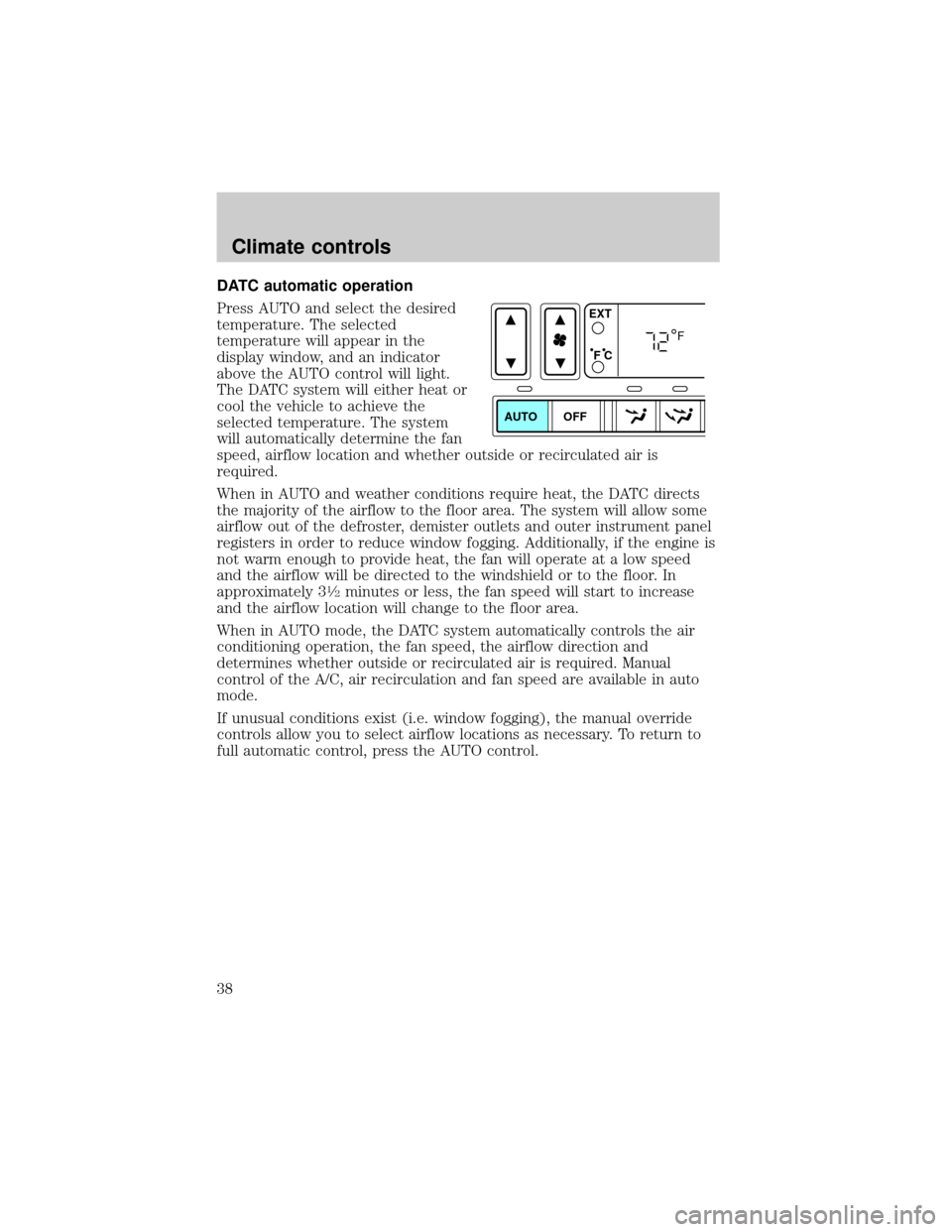
DATC automatic operation
Press AUTO and select the desired
temperature. The selected
temperature will appear in the
display window, and an indicator
above the AUTO control will light.
The DATC system will either heat or
cool the vehicle to achieve the
selected temperature. The system
will automatically determine the fan
speed, airflow location and whether outside or recirculated air is
required.
When in AUTO and weather conditions require heat, the DATC directs
the majority of the airflow to the floor area. The system will allow some
airflow out of the defroster, demister outlets and outer instrument panel
registers in order to reduce window fogging. Additionally, if the engine is
not warm enough to provide heat, the fan will operate at a low speed
and the airflow will be directed to the windshield or to the floor. In
approximately 3
1¤2minutes or less, the fan speed will start to increase
and the airflow location will change to the floor area.
When in AUTO mode, the DATC system automatically controls the air
conditioning operation, the fan speed, the airflow direction and
determines whether outside or recirculated air is required. Manual
control of the A/C, air recirculation and fan speed are available in auto
mode.
If unusual conditions exist (i.e. window fogging), the manual override
controls allow you to select airflow locations as necessary. To return to
full automatic control, press the AUTO control.
AUTO OFFEXT
F C
F
Climate controls
38
Page 44 of 248

²Airflow direction control
(panel) Ð Distributes air through the instrument panel.
(panel/floor) Ð Distributes air through the instrument panel and
the front floor ducts. For added customer comfort, the air distributed
through the floor ducts may be slightly warmer than the air sent to the
instrument panel registers.
(floor) Ð Distributes air through the front floor ducts. The system
will allow some airflow out the defroster ducts, the demister outlets and
outer instrument panel registers.
(floor/defrost) Ð Distributes air through the windshield defroster
ducts, the demister outlets and the front floor ducts. The system will
allow some airflow out of the outer instrument panel registers. For added
customer comfort, the air distributed through the floor ducts may be
slightly warmer than the air sent to the windshield defroster ducts. If the
outside temperature is about 2ÉC (35ÉF) or higher, the air conditioner
will automatically dehumidify the air to reduce window fogging. (Note
that the A/C indicator does not illuminate when this mode is selected.)
Recirculation and A/C override controls can be selected.
(defrost) Ð Distributes outside air through the windshield
defroster ducts and the demister outlets. It can be used to clear ice or
fog from the windshield. The system will allow some airflow out of the
outer instrument panel registers. If the outside temperature is about 2ÉC
(35ÉF) or higher, the air conditioner will automatically dehumidify the air
to reduce window fogging. Recirculation and A/C override controls
cannot be selected.Note that the A/C indicator does not illuminate
when this mode is selected.
²Turn DATC off
OFF-Outside air is kept out. The fan, heating and air conditioning will
not operate. The outside temperature will still display when selected
with the ignition in the RUN position.
Electric window heaters
(heated wiper rest) Ð Located at the base of the windshield, this
feature heats the front glass area below the area heated by the front
defroster where the windshield wipers sit in their parked position. When
activated, the feature keeps the wiper blades warm and reduces the
chance of ice build up on the blades. The indicator will light when the
feature is in operation.
Climate controls
44
Page 46 of 248

Operating tips
²In humid weather, select
andRbefore driving. This will
reduce fogging on your windshield. After a few minutes, select any
desired position.
²To prevent humidity buildup inside the vehicle, don't drive with the
climate control system in the OFF position.
²DO NOT leave the DATC system in recirculated air mode for extended
periods of time while the system is in a heating mode or in cold or
damp conditions as this may cause interior fogging of the front, side
and rear windows.
²Do not place objects under the front seat that will interfere with the
airflow.
²Remove any snow, ice or leaves from the air intake area at the base of
the windshield.
²If your vehicle has been parked with the windows closed during hot
weather, the air conditioner will do a much faster job of cooling if you
drive for two or three minutes with the windows open. This will force
most of the hot, stale air out of the vehicle. Then operate the air
conditioner as you would normally.
²If the air conditioner works well with the recirculation feature on, but
not in the outside air mode, this may indicate that the cabin air filter
needs to be replaced.
²Do not place objects over the defroster outlets. These objects can
block airflow and reduce your ability to see through your windshield.
Also, avoid placing small objects on top of your instrument panel.
These objects can fall down into the defroster outlets and block
airflow and possibly damage your climate control system.
Climate controls
46
Page 47 of 248
²Do not place items over the climate temperature sensor grid. This may
cause improper operation of the DATC system.
²With the ignition in the OFF position after operating the vehicle, some
vehicle sounds related to the climate control system may be heard.
²Approximately two minutes after key off, the air distribution doors
may adjust their positions as part of the normal operating process.
To aid in side window defogging/demisting in cold weather conditions:
1. Select
2. Set the temperature control to full heat
3. Select A/C
4. Set the fan speed to High
5. Direct the outer panel vents towards the side windows
6. In order to increase the airflow to the outer panel vents, close the
central panel vents.
Do not place objects on top of the instrument panel, as these
objects may become projectiles in a collision or sudden stop.
Climate controls
47
Page 50 of 248
Always remember to turn on your headlamps at dusk or during
inclement weather. The Daytime Running Light (DRL) System
does not activate your tail lamps and generally may not provide
adequate lighting during these conditions. Failure to activate your
headlamps under these conditions may result in a collision.
High beams
Pull toward you until control stops
to activate. Control will return to
original position. Repeat to
deactivate.
Flash to pass
Pull toward you to activate and
release to deactivate.
PANEL DIMMER CONTROL
Use to adjust the brightness of the
instrument panel during parklamp,
headlamp, and autolamp operation.
²Rotate up to brighten.
²Rotate down to dim.
²Rotate fully up to turn on the
interior lights.
INT
INTOFF
AUTO
INT
INTOFF
AUTO
Lights
50
Page 54 of 248
Function Number of bulbs Trade number
Front door courtesy lamp 1 168
Map lamps 2 575
To replace all instrument panel lights - see your dealer.
Interior bulbs
Check the operation of the following interior bulbs frequently:
²front map lamps
For bulb replacement, see a dealer or qualified technician.
Replacing headlamp bulbs
To remove the headlamp bulb:
1. Make sure headlamp switch is in
OFF position, then open the hood.
2. Pry up the two retainer pins to
release the headlamp assembly from
the vehicle.
3. Remove the screw from the back
of the headlamp and pull headlamp
forward.
4. Disconnect the electrical
connector from the bulb by pulling
rearward.
Lights
54
Page 62 of 248
TILT/TELESCOPE STEERING COLUMN
Power tilt/telescope steering column
Never adjust the steering wheel when the vehicle is moving.
The steering column can be
adjusted manually by moving the
four-way rocker adjustment control
located on the multi-function
control below the turn signal/wiper
control stalk. The control will adjust
the column as long as held or until
the column reaches the end of
travel.
The telescope function is adjusted
by moving the control toward the
driver to telescope out and moving
the control toward the instrument
panel to telescope in.
The tilt function is adjusted by moving the control up to tilt up and
moving the control down to tilt down.
During easy exit operation, the column will move to the full in and up
position. When the key is inserted into the ignition switch, the column
will return to the previous setting. When you remove the key, the column
will move away.
Driver controls
62
Page 63 of 248
AUXILIARY POWER POINT
The power point is an additional
power source for electrical
accessories.
A power point is located on the
instrument panel.
Do not use the auxiliary power point
as a cigarette lighter.
The use of non-Ford approved electrical accessories could cause damage
not covered by your warranty.
Power outlets are designed for accessory plugs only. Do not hang
any type of accessory or accessory bracket from the plug.
Improper use of the power outlet can cause damage not covered
by your warranty.
POWER WINDOWS
Press and hold the rocker switches to open and close windows.
²Press the top portion of the
rocker switch to close.
²Press the bottom portion of the
rocker switch to open.
PASSENGER AIRBAG
OFF ON
AUTO
AUTO
Driver controls
63