2002 FORD TAURUS door lock
[x] Cancel search: door lockPage 100 of 248

²Press the PANIC control on the
remote entry transmitter. This
will only shut the horn OFF when
the alarm is sounding. The alarm
system will still be armed.
Triggering the anti-theft system
The armed system will be triggered if:
²Any door, liftgate or hood is opened without using the door key or the
remote entry transmitter.
²The trunk is forced opened.
Locks and Security
100
Page 165 of 248
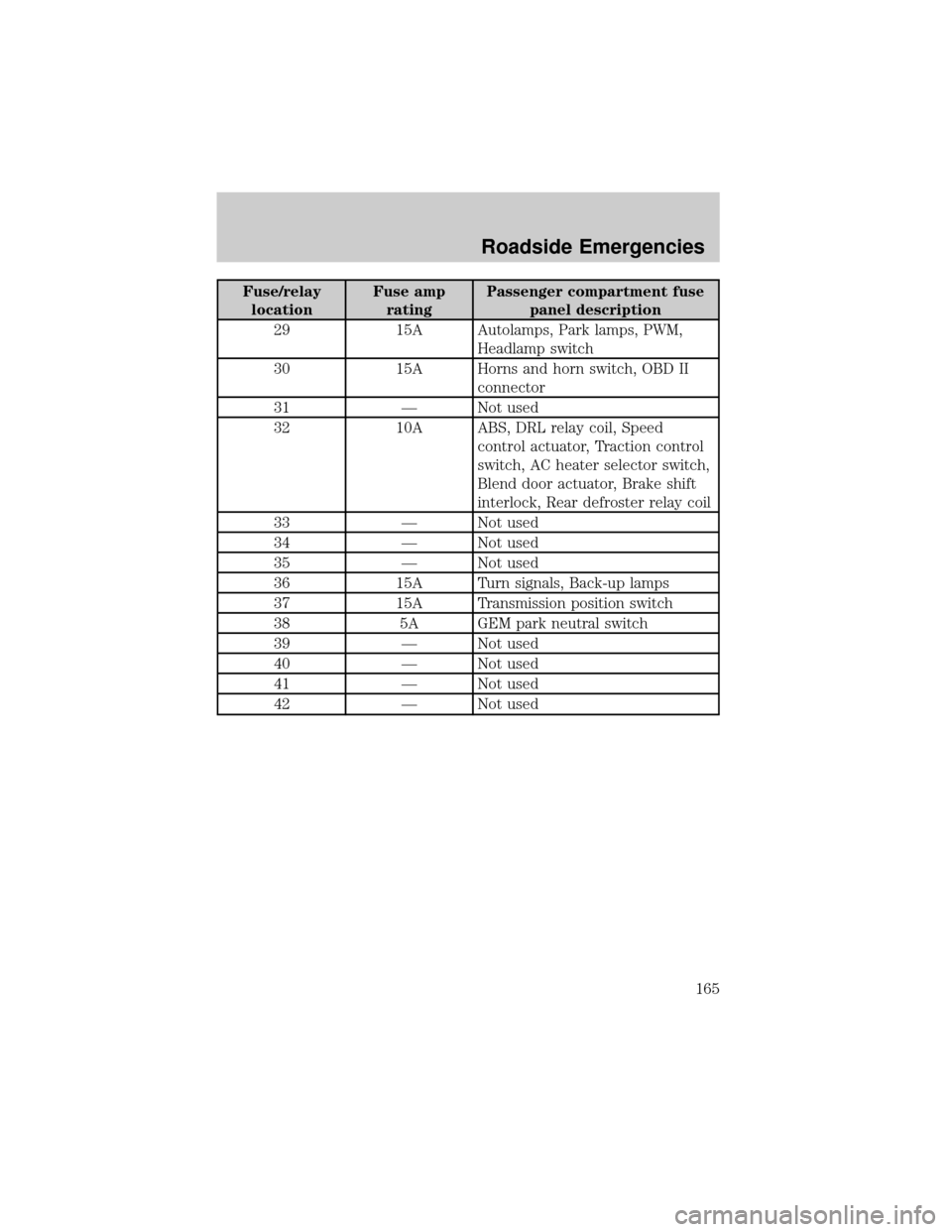
Fuse/relay
locationFuse amp
ratingPassenger compartment fuse
panel description
29 15A Autolamps, Park lamps, PWM,
Headlamp switch
30 15A Horns and horn switch, OBD II
connector
31 Ð Not used
32 10A ABS, DRL relay coil, Speed
control actuator, Traction control
switch, AC heater selector switch,
Blend door actuator, Brake shift
interlock, Rear defroster relay coil
33 Ð Not used
34 Ð Not used
35 Ð Not used
36 15A Turn signals, Back-up lamps
37 15A Transmission position switch
38 5A GEM park neutral switch
39 Ð Not used
40 Ð Not used
41 Ð Not used
42 Ð Not used
Roadside Emergencies
165
Page 171 of 248

6. Put the jack in the jack notch
next to the door of the tire you are
changing. Turn the jack handle
clockwise until the wheel is
completely off the ground.
7. Remove the lug nuts with the lug
nut wrench.
8. Replace the flat tire with the spare tire, making sure the valve stem is
facing outward. Reinstall lug nuts until the wheel is snug against the hub.
Do not fully tighten the lug nuts until the wheel has been lowered.
9. Lower the wheel by turning the jack handle counterclockwise.
10. Remove the jack and fully
tighten the lug nuts in the order
shown.
11. Return the flat tire, jack and lug
wrench to their proper storage
locations. Make sure the jack is
fastened so it does not rattle when
you drive.
12. Unblock the wheels.
1
4 3
2 5
Roadside Emergencies
171
Page 234 of 248
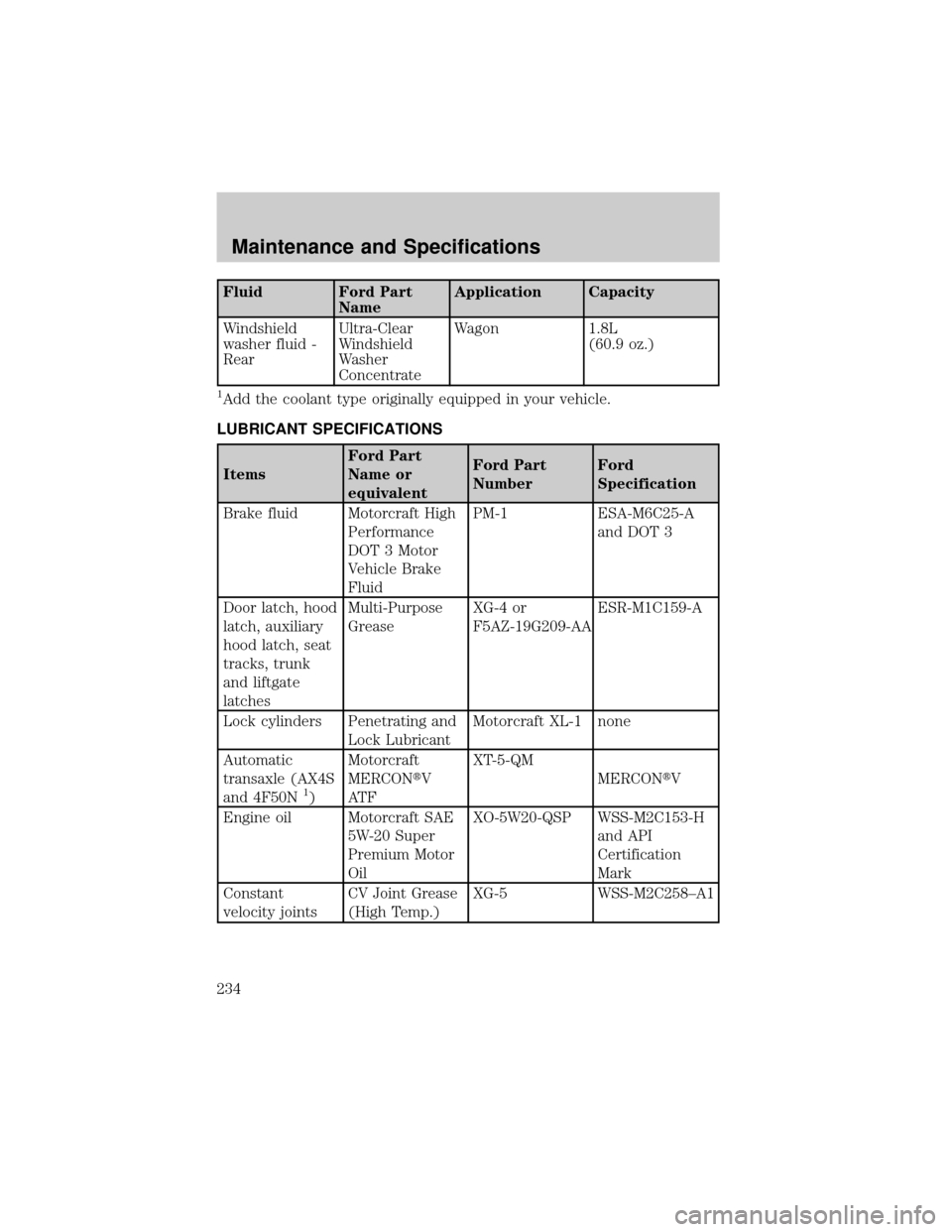
Fluid Ford Part
NameApplication Capacity
Windshield
washer fluid -
RearUltra-Clear
Windshield
Washer
ConcentrateWagon 1.8L
(60.9 oz.)
1Add the coolant type originally equipped in your vehicle.
LUBRICANT SPECIFICATIONS
ItemsFord Part
Name or
equivalentFord Part
NumberFord
Specification
Brake fluid Motorcraft High
Performance
DOT 3 Motor
Vehicle Brake
FluidPM-1 ESA-M6C25-A
and DOT 3
Door latch, hood
latch, auxiliary
hood latch, seat
tracks, trunk
and liftgate
latchesMulti-Purpose
GreaseXG-4 or
F5AZ-19G209-AAESR-M1C159-A
Lock cylinders Penetrating and
Lock LubricantMotorcraft XL-1 none
Automatic
transaxle (AX4S
and 4F50N
1)Motorcraft
MERCONtV
AT FXT-5-QM
MERCONtV
Engine oil Motorcraft SAE
5W-20 Super
Premium Motor
OilXO-5W20-QSP WSS-M2C153-H
and API
Certification
Mark
Constant
velocity jointsCV Joint Grease
(High Temp.)XG-5 WSS-M2C258±A1
Maintenance and Specifications
234
Page 241 of 248

Travel equipment
Electrochromic inside mirror with compass
Electrochromic inside mirror with compass and temperature
Emergency kit
Factory luggage rack adaptors
First aid kit
Framed luggage carrier
Removable luggage rack
Removable luggage rack adapters
Soft luggage cover
Speed control
Track rider bars
Protection and appearance equipment
Air bag anti-theft locks
Car covers
Cargo liner
Carpet floor mats
Door edge guards
Flat splash guards
Front end covers (full)
Locking gas cap
Molded splash guards
All weather vinyl mats
Pet divider (Wagon only)
Rear decklid spoilers
Styled hood deflector
Styled side air deflectors
Universal floor mats
Accessories
241
Page 244 of 248

Child safety restraints ..............129
child safety belts ....................129
Child safety seats ......................130
attaching with tether straps ..134
in front seat ............................131
in rear seat ......................131, 134
Cleaning your vehicle
engine compartment ..............191
exterior ....................................195
instrument cluster lens ..........193
instrument panel ....................193
interior .....................................194
plastic parts ............................192
safety belts ..............................195
washing ....................................189
waxing .....................................189
wheels ......................................190
windows ..................................195
wiper blades ............................193
woodtone trim ........................195
Clock ................................22, 27, 33
Compass, electronic ....................71
calibration .................................73
set zone adjustment .................72
Console ........................................78
Controls
power seat ...............................103
Coolant
checking and adding ..............207
refill capacities ................211, 233
specifications ..................234, 236
Cruise control
(see Speed control) ....................75
Customer Assistance ................159
Ford accessories for
your vehicle ............................195
Ford Extended
Service Plan ............................181Getting assistance outside
the U.S. and Canada ..............185
Getting roadside assistance ...159
Getting the service
you need .................................179
Ordering additional
owner's literature ...................186
The Dispute Settlement
Board .......................................182
Utilizing the Mediation/
Arbitration Program ...............185
D
Daytime running lamps
(see Lamps) ................................51
Defrost
rear window ..............................50
Dipstick
automatic transmission
fluid ..........................................226
engine oil .................................202
Doors
door ajar warning .....................14
lubricant specifications ..........234
Driving under special
conditions
through water .........................153
E
Emergencies, roadside
jump-starting ..........................172
Emission control system ..........222
Engine ........................................236
check engine/service
engine soon light ......................10
cleaning ...................................191
coolant .....................................207
Index
244
Page 246 of 248

high beam ...........................14, 52
replacing bulbs .........................58
turning on and off ....................51
warning chime ..........................15
Heating ........................................43
heating and air conditioning
system .......................................40
Hood ..........................................198
I
Ignition ...............................138, 236
Infant seats
(see Safety seats) .....................130
Inspection/maintenance
(I/M) testing ..............................223
Instrument panel
cleaning ...................................193
cluster ................................10, 193
lighting up panel
and interior ...............................52
J
Jack ............................................168
positioning ...............................168
storage .....................................168
Jump-starting your vehicle ......172
K
Keyless entry system .................91
autolock .....................................94
keypad .......................................91
locking and unlocking doors ....93
programming entry code .........92
Keys .................................94±95, 97
key in ignition chime ...............15
positions of the ignition .........138L
Lamps
autolamp system .......................51
bulb replacement
specifications chart ..................56
cargo lamps ...............................52
daytime running light ...............51
headlamps .................................51
headlamps, flash to pass ..........52
instrument panel, dimming .....52
interior lamps .....................54, 56
replacing
bulbs ..................56, 58, 60±62, 64
Lane change indicator
(see Turn signal) ........................54
Liftgate ..................................81, 88
Lights, warning and indicator ....10
air bag ........................................12
anti-lock brakes (ABS) ....12, 144
anti-theft ...................................14
brake ..........................................12
charging system ........................12
check coolant ............................14
cruise indicator .........................13
door ajar ....................................14
fuel cap light .............................11
high beam .................................14
low coolant ................................13
low fuel ......................................13
oil pressure ...............................13
safety belt .................................12
service engine soon ..................10
speed control ............................78
traction control active ..............13
turn signal indicator .................14
Load limits .................................153
GAWR ......................................153
GVWR ......................................153
trailer towing ..........................153
Index
246
Page 247 of 248

Locks
autolock .....................................94
childproof ..................................85
doors ..........................................85
Lubricant
specifications .....................234, 236
Lumbar support, seats .............101
M
Mirrors .........................................68
automatic dimming
rearview mirror .........................71
heated ........................................74
side view mirrors (power) .......73
Moon roof ....................................78
Motorcraft parts ................218, 232
O
Octane rating ............................216
Odometer .....................................17
Oil (see Engine oil) ..................202
Overdrive ...................................149
P
Panic alarm feature, remote
entry system ................................88
Parking brake ............................145
Parts (see Motorcraft parts) ....232
Pedals (see Power
adjustable foot pedals) ...............74
Power distribution box
(see Fuses) ...............................166
Power door locks ........................85
Power steering ..........................147fluid, checking and adding ....224
fluid, refill capacity ................233
fluid, specifications .........234, 236
R
Rear window defroster ...............50
Relays ................................162, 168
Remote entry system ...........87±88
illuminated entry ................90±91
locking/unlocking doors ..........85,
87±88
opening the trunk .....................88
panic alarm ...............................88
replacement/additional
transmitters ...............................89
replacing the batteries .............89
Roof rack .....................................84
S
Safety belts (see Safety
restraints) ....15, 105, 108±111, 113
Safety defects, reporting ..........188
Safety restraints ........105, 108±114
belt minder .............................116
cleaning the safety
belts .................................120, 195
extension assembly ................120
for adults .........................109±111
for children .....................128±129
lap belt ....................................113
warning light
and chime ......12, 14±15, 115±116
Safety seats for children ..........130
Seat belts
(see Safety restraints) .............105
Seats ..........................................101
child safety seats ....................130
cleaning ...................................194
Index
247