2002 FORD TAURUS bulb
[x] Cancel search: bulbPage 60 of 248

2. Install the bulb retaining ring over the plastic base and lock the ring
by rotating clockwise until it snaps into place.
3. Connect the electrical connector to the bulb.
4. Install the protective dust shield and lock the shield by rotating it
clockwise until it locks into position.
5. Carefully position the headlamp assembly onto the vehicle.
6. Hold the headlamp assembly snugly against the vehicle and install the
retainer pins straight down to lock the lamp into place.
7. Before reinstalling the bolt, make sure the retainer pins are fully
seated, and install bolt on headlamp housing.
8. Turn the headlamps on and make sure they work properly. If the
headlamp was correctly aligned before you changed the bulb, you should
not need to align it again.
Replacing front parking lamp/turn signal/cornering lamp bulbs
1. Make sure the headlamp control
is in the OFF position.
2. Remove the bolt from the
headlamp housing.
3. At the back of the headlamp, pry
up and remove the two retainer pins
to release the headlamp assembly
from the vehicle and pull headlamp
forward.
4. Rotate the bulb socket
counterclockwise and remove it
from the lamp assembly.
Lights
60
Page 61 of 248

5. Carefully pull bulb straight out of
the socket and push in the new
bulb.
6. Install the bulb socket into the
lamp assembly by rotating it
clockwise.
7. Carefully position the headlamp
assembly onto the vehicle.
8. Hold the headlamp assembly
snugly against the vehicle and install
the retainer pins straight down to lock the lamp into place.
9. Before reinstalling the bolt, make sure the retainer pins are fully
seated, and install bolt on headlamp housing.
10. Turn the headlamps on and make sure they work properly. If the
headlamp was correctly aligned before you changed the bulb, you should
not need to align it again.
Replacing high-mount brakelamp assembly Ð Sedan only
To change the high-mount brake
lamp assembly:
1. Pry the light assembly away from
its housing and push rearward to
disengage it from the retaining clips.
2. Lift the front of the light
assembly from the parcel shelf.
3. Disconnect the light assembly
wiring and replace the light
assembly.
Lights
61
Page 62 of 248

Replacing high-mount brakelamp bulbs Ð Wagon only
1. Open liftgate.
2. Remove two screw covers, screws
and handle from liftgate.
3. Remove two screws and the lower
trim panel from the liftgate.
4. Remove the upper trim panel.
5. Remove the rubber plug from the
lower access hole in the upper
portion of the liftgate.
6. Remove four nuts from the lamp
assembly.
Lights
62
Page 63 of 248

7. Carefully lift the lamp assembly
away from the liftgate.
8. Remove the bulb socket by
rotating it counterclockwise and
pulling it out from the lamp
assembly.
9. Carefully pull the bulb straight
out of the socket and push in the
new bulb.
10. To complete installation, follow
the removal procedure in reverse order.
Replacing license plate lamp bulbs
Wagon
1. Remove screw and the license
plate lamp assembly from liftgate.
2. Remove bulb socket by turning
counterclockwise.
3. Carefully pull the bulb out from
the socket and push in the new
bulb.
4. Install the lamp assembly on
liftgate with screw.
Lights
63
Page 64 of 248

Sedan
1. Remove two screws, grommets
and the license plate lamp assembly
from the trunk lid.
2. Carefully pull the bulb from the
socket and push in the new bulb.
3. Install the lamp assembly on
trunk lid with two grommets,
ensuring the grommets are pushed
all the way in to the trunk lid and
secure with two screws.
Replacing tail/brake/turn signal/backup lamp bulbs
Sedan
The tail lamp, brake lamp, turn
signal lamp and backup lamp bulbs
are located in the same portion of
the tail lamp assembly. Follow the
same steps to replace either bulb.
1. Open trunk and remove two
plastic mushroom nuts, five push
pins and the plastic cover from
inside the trunk to access the lamp
assembly.
2. Carefully pull the carpet away to
expose the lamp assembly hardware.
3. Remove three nut and washer
assemblies and the lamp assembly
from the vehicle.
Lights
64
Page 65 of 248

4. Remove the bulb socket by
rotating it counterclockwise, then
pulling it out of the lamp assembly.
5. Pull the bulb from the socket and
push in the new bulb.
6. Install the bulb socket into the
lamp assembly by rotating it
clockwise.
7. Install the lamp assembly on the
vehicle with three nut and washer
assemblies ensuring the washers on the nuts are flush with the body to
prevent water from entering the trunk.
8. Carefully push the carpet back in to place and install the plastic cover
inside the trunk with five push pins and two plastic mushroom nuts.
Wagon
The tail lamp/turn lamp bulbs are
located in the same portion of the
tail lamp assembly, one just below
the other. Follow the same steps to
replace either bulb:
1. Open the liftgate to expose the
lamp assemblies.
2. Remove the two bolts from the
tail lamp assembly.
3. Carefully pull the lamp assembly
from the tailgate.
4. Twist the bulb socket
counterclockwise and remove from
lamp assembly.
5. Pull the bulb straight out of the
socket and push in the new bulb.
6. Install bulb socket in lamp
assembly by turning clockwise.
7. Carefully install the tail lamp assembly on tailgate and secure with two
bolts.
Lights
65
Page 245 of 248
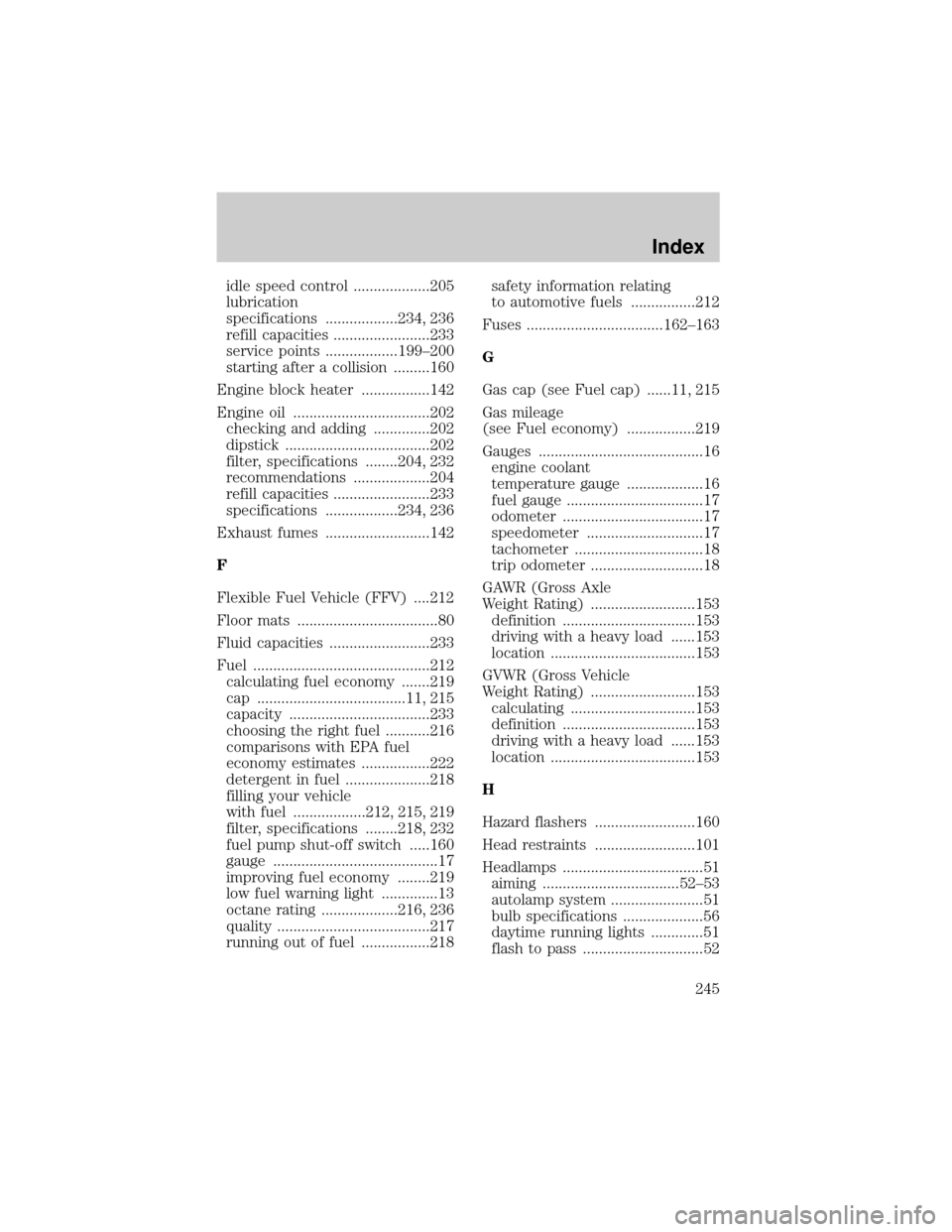
idle speed control ...................205
lubrication
specifications ..................234, 236
refill capacities ........................233
service points ..................199±200
starting after a collision .........160
Engine block heater .................142
Engine oil ..................................202
checking and adding ..............202
dipstick ....................................202
filter, specifications ........204, 232
recommendations ...................204
refill capacities ........................233
specifications ..................234, 236
Exhaust fumes ..........................142
F
Flexible Fuel Vehicle (FFV) ....212
Floor mats ...................................80
Fluid capacities .........................233
Fuel ............................................212
calculating fuel economy .......219
cap .....................................11, 215
capacity ...................................233
choosing the right fuel ...........216
comparisons with EPA fuel
economy estimates .................222
detergent in fuel .....................218
filling your vehicle
with fuel ..................212, 215, 219
filter, specifications ........218, 232
fuel pump shut-off switch .....160
gauge .........................................17
improving fuel economy ........219
low fuel warning light ..............13
octane rating ...................216, 236
quality ......................................217
running out of fuel .................218safety information relating
to automotive fuels ................212
Fuses ..................................162±163
G
Gas cap (see Fuel cap) ......11, 215
Gas mileage
(see Fuel economy) .................219
Gauges .........................................16
engine coolant
temperature gauge ...................16
fuel gauge ..................................17
odometer ...................................17
speedometer .............................17
tachometer ................................18
trip odometer ............................18
GAWR (Gross Axle
Weight Rating) ..........................153
definition .................................153
driving with a heavy load ......153
location ....................................153
GVWR (Gross Vehicle
Weight Rating) ..........................153
calculating ...............................153
definition .................................153
driving with a heavy load ......153
location ....................................153
H
Hazard flashers .........................160
Head restraints .........................101
Headlamps ...................................51
aiming ..................................52±53
autolamp system .......................51
bulb specifications ....................56
daytime running lights .............51
flash to pass ..............................52
Index
245
Page 246 of 248

high beam ...........................14, 52
replacing bulbs .........................58
turning on and off ....................51
warning chime ..........................15
Heating ........................................43
heating and air conditioning
system .......................................40
Hood ..........................................198
I
Ignition ...............................138, 236
Infant seats
(see Safety seats) .....................130
Inspection/maintenance
(I/M) testing ..............................223
Instrument panel
cleaning ...................................193
cluster ................................10, 193
lighting up panel
and interior ...............................52
J
Jack ............................................168
positioning ...............................168
storage .....................................168
Jump-starting your vehicle ......172
K
Keyless entry system .................91
autolock .....................................94
keypad .......................................91
locking and unlocking doors ....93
programming entry code .........92
Keys .................................94±95, 97
key in ignition chime ...............15
positions of the ignition .........138L
Lamps
autolamp system .......................51
bulb replacement
specifications chart ..................56
cargo lamps ...............................52
daytime running light ...............51
headlamps .................................51
headlamps, flash to pass ..........52
instrument panel, dimming .....52
interior lamps .....................54, 56
replacing
bulbs ..................56, 58, 60±62, 64
Lane change indicator
(see Turn signal) ........................54
Liftgate ..................................81, 88
Lights, warning and indicator ....10
air bag ........................................12
anti-lock brakes (ABS) ....12, 144
anti-theft ...................................14
brake ..........................................12
charging system ........................12
check coolant ............................14
cruise indicator .........................13
door ajar ....................................14
fuel cap light .............................11
high beam .................................14
low coolant ................................13
low fuel ......................................13
oil pressure ...............................13
safety belt .................................12
service engine soon ..................10
speed control ............................78
traction control active ..............13
turn signal indicator .................14
Load limits .................................153
GAWR ......................................153
GVWR ......................................153
trailer towing ..........................153
Index
246