Page 2 of 264
Seating and Safety Restraints 104
Seating 104
Safety restraints 108
Air bags 120
Child restraints 126
Driving 136
Starting 136
Brakes 142
Traction control/AdvanceTrac 145
Transmission operation 148
Vehicle loading 158
Trailer towing 161
Recreational towing 161
Roadside Emergencies 162
Hazard flasher switch 163
Fuses and relays 165
Changing tires 170
Jump starting 174
Wrecker towing 179
Customer Assistance 180
The dispute settlement board 183
Utilizing the mediation/arbitration 187
Getting assistance outside the U.S. and Canada 188
Ordering additional owner's literature 189
Reporting safety defects (U.S. only) 191
Cleaning 192
Cleaning your vehicle 192
Underbody preservation 199
Table of Contents
2
Page 13 of 264

Check fuel cap
Illuminates when the
fuel cap is not installed
correctly. Check the
fuel cap for proper
installation. When the fuel filler cap is properly
re-installed, the light(s) will turn off after a period of
normal driving. Continuing to operate the vehicle
with the check fuel cap light on, can activate the
Service Engine Soon/Check Enginewarning light.
It may take a long period of time for the
system to detect an improperly installed fuel
filler cap.
For more information, refer toFuel filler capin the
Maintenance and specificationschapter.
Low fuel
Illuminates when the
fuel level in the fuel
tank is at, or near,
empty (refer toFuel
gaugein this chapter for more information).
O/D off (if equipped)
Illuminates when the
overdrive function has
been turned OFF using
the Transmission Control Switch (TCS) on the
gearshift. If the light does not come on or the light
flashes steadily, have your vehicle serviced as soon
as possible, damage to the transmission could occur.
CHECK
FUEL
CAP
LOW
FUEL
O/D
OFF
Instrument Cluster
13
Page 89 of 264
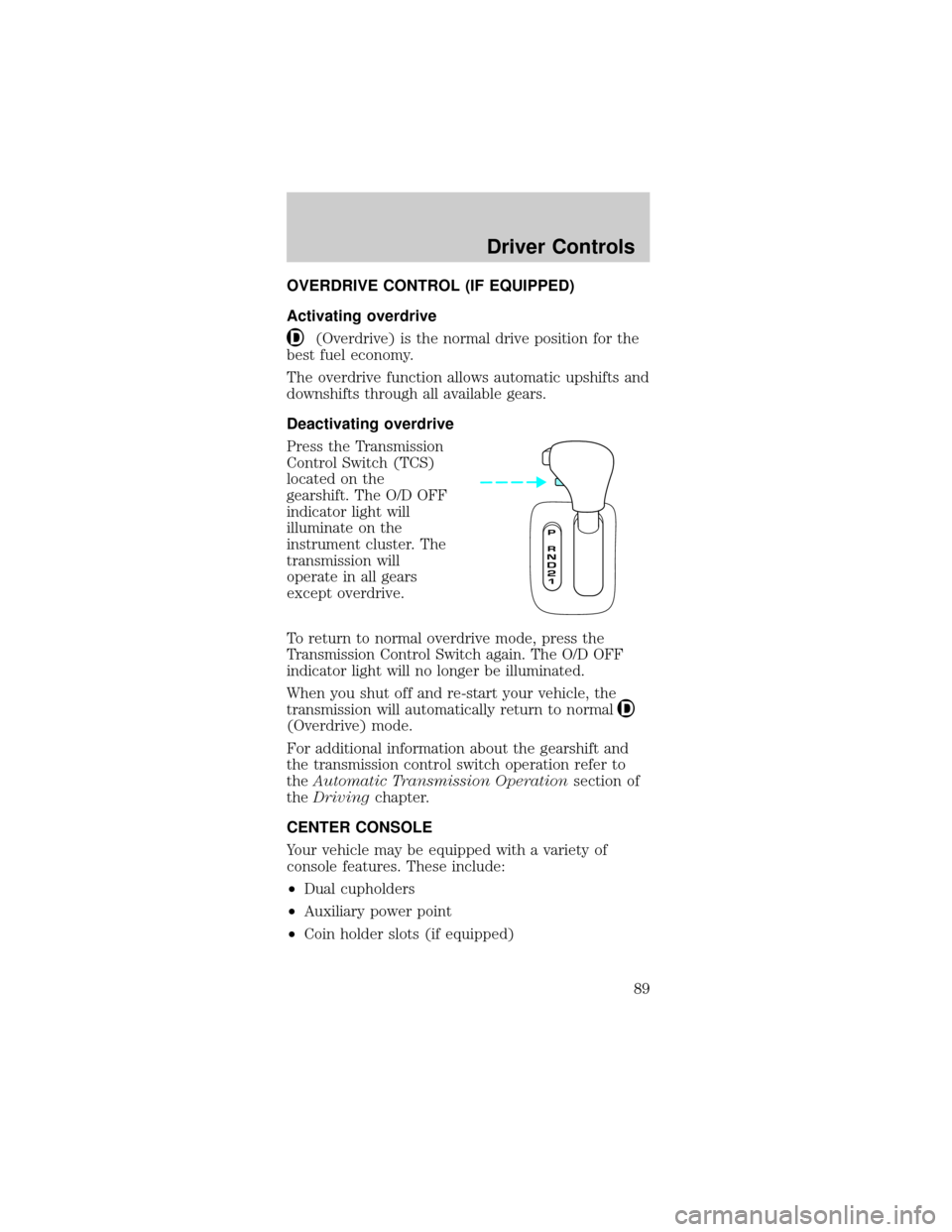
OVERDRIVE CONTROL (IF EQUIPPED)
Activating overdrive
(Overdrive) is the normal drive position for the
best fuel economy.
The overdrive function allows automatic upshifts and
downshifts through all available gears.
Deactivating overdrive
Press the Transmission
Control Switch (TCS)
located on the
gearshift. The O/D OFF
indicator light will
illuminate on the
instrument cluster. The
transmission will
operate in all gears
except overdrive.
To return to normal overdrive mode, press the
Transmission Control Switch again. The O/D OFF
indicator light will no longer be illuminated.
When you shut off and re-start your vehicle, the
transmission will automatically return to normal
(Overdrive) mode.
For additional information about the gearshift and
the transmission control switch operation refer to
theAutomatic Transmission Operationsection of
theDrivingchapter.
CENTER CONSOLE
Your vehicle may be equipped with a variety of
console features. These include:
²Dual cupholders
²Auxiliary power point
²Coin holder slots (if equipped)
Driver Controls
89
Page 98 of 264

Opening the trunk
Press the control once
to open the trunk.
Ensure that the trunk
is closed and latched
before driving your
vehicle. Failure to latch
the trunk may cause
objects to fall out of
the trunk or block the rear view. This feature will
not work with the transmission out of P (Park) or N
(Neutral) if the ignition is in either the ON or RUN
position.
Replacing the batteries
The transmitter is powered by two coin type
three-volt lithium batteries. Typical operating range
will allow you to be up to 10 meters (33 feet) away
from your vehicle. A decrease in operating range can
be caused by:
²weather conditions
²nearby radio towers
²structures around the vehicle
²other vehicles parked next to the vehicle
To replace the
batteries:
1. Twist a thin coin
between the two halves
of the transmitter near
the key ring. DO NOT
TAKE THE FRONT
PART OF THE
TRANSMITTER
APART.
2. Place the positive
(+) side of new batteries down. Refer to the diagram
inside the transmitter unit.
3. Snap the two halves back together.
Locks and Security
98
Page 117 of 264

The BeltMinder feature can be deactivated/activated
by performing the following procedure:
Before following the procedure, make sure that:
²The parking brake is set.
²The gearshift is in P (Park) (automatic
transmission) or the neutral position (manual
transmission).
²The ignition switch is in the OFF position.
²All vehicle doors are closed.
²The driver's safety belt is unbuckled.
²The parklamps/headlamps are in OFF position (If
vehicle is equipped with Autolamps, this will not
affect the procedure).
To reduce the risk of injury, do not
deactivate/activate the Belt Minder feature
while driving the vehicle.
1. Turn the ignition switch to the RUN (or ON)
position. (DO NOT START THE ENGINE.)
2. Wait until the safety belt warning light turns off.
(Approximately 1±2 minutes.)
²Steps 3±5 must be completed within 60 seconds
or the procedure will have to be repeated.
3. Buckle then unbuckle the safety belt three times,
ending with the safety belt unbuckled. This can be
done before or during BeltMinder warning activation.
4. Turn on the parklamps/headlamps, turn off the
parklamps/headlamps.
5. Buckle then unbuckle the safety belt three times,
ending with the safety belt unbuckled.
²After step 5 the safety belt warning light will be
turned on for three seconds.
6. Within seven seconds of the safety belt warning
light turning off, buckle then unbuckle the safety
belt.
Seating and Safety Restraints
117
Page 136 of 264
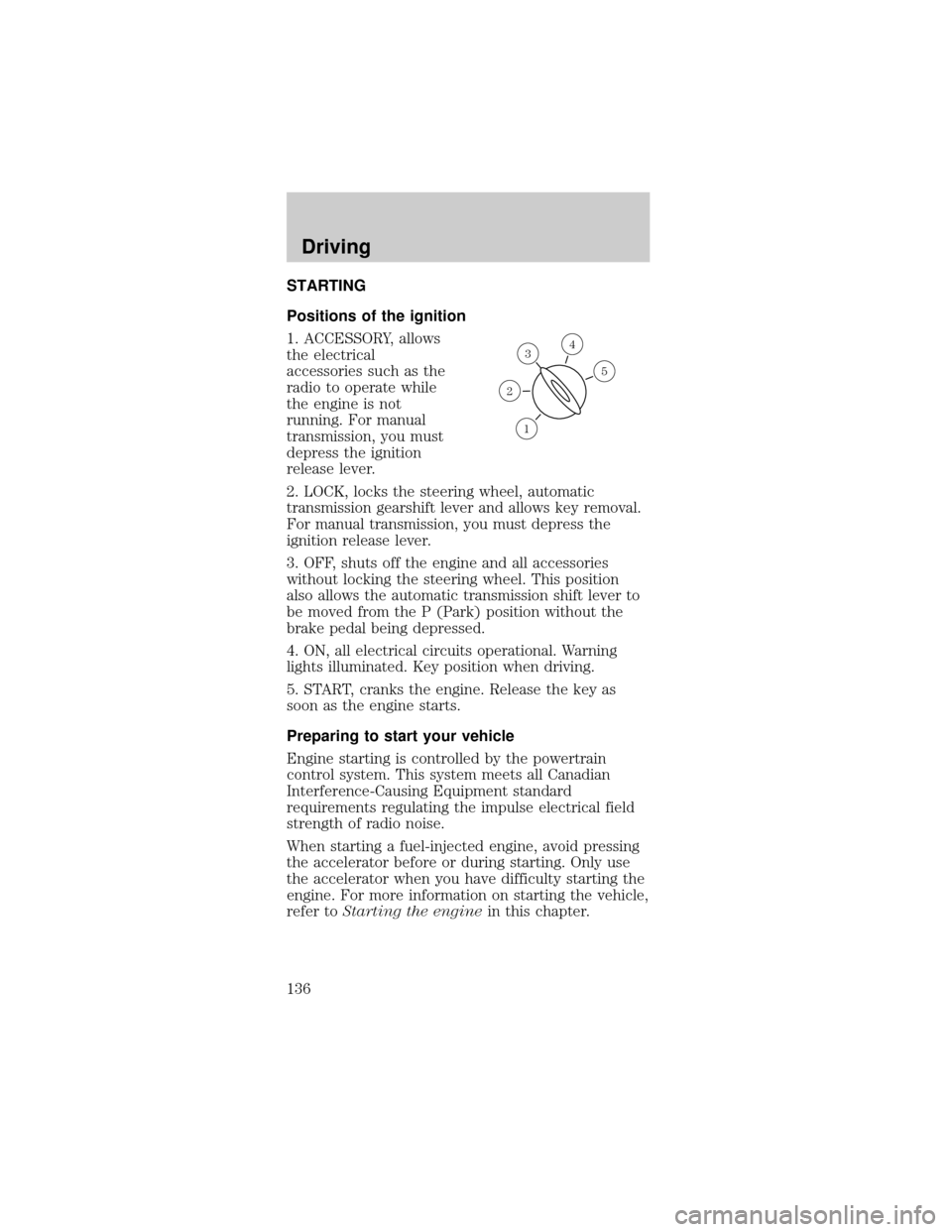
STARTING
Positions of the ignition
1. ACCESSORY, allows
the electrical
accessories such as the
radio to operate while
the engine is not
running. For manual
transmission, you must
depress the ignition
release lever.
2. LOCK, locks the steering wheel, automatic
transmission gearshift lever and allows key removal.
For manual transmission, you must depress the
ignition release lever.
3. OFF, shuts off the engine and all accessories
without locking the steering wheel. This position
also allows the automatic transmission shift lever to
be moved from the P (Park) position without the
brake pedal being depressed.
4. ON, all electrical circuits operational. Warning
lights illuminated. Key position when driving.
5. START, cranks the engine. Release the key as
soon as the engine starts.
Preparing to start your vehicle
Engine starting is controlled by the powertrain
control system. This system meets all Canadian
Interference-Causing Equipment standard
requirements regulating the impulse electrical field
strength of radio noise.
When starting a fuel-injected engine, avoid pressing
the accelerator before or during starting. Only use
the accelerator when you have difficulty starting the
engine. For more information on starting the vehicle,
refer toStarting the enginein this chapter.
3
1
2
5
4
Driving
136
Page 138 of 264
If starting a vehicle with an automatic transmission:
²Make sure the
parking brake is set.
²Make sure the gearshift is in P (Park).
If starting a vehicle with a manual transmission:
²Make sure the parking brake is set.
²Push the clutch
pedal to the floor.
3. Turn the key to 4
(ON) without turning
the key to 5 (START).
If there is difficulty in
turning the key, firmly
rotate the steering
wheel left and right
until the key turns
freely. This condition may occur when:
²front wheels are turned
²front wheel is against the curb
²steering wheel is turned when getting in or out of
the vehicle
1
2
34
5
Driving
138
Page 143 of 264

Always set the parking brake fully and make
sure that the gearshift is securely latched in
P (Park) (automatic transmission) or in 1 (First
Gear) (manual transmission).
The parking brake is not recommended to stop a
moving vehicle. However, if the normal brakes fail,
the parking brake can be used to stop your vehicle
in an emergency. Since the parking brake applies
only the rear brakes, the vehicle's stopping distance
will increase greatly and the handling of your vehicle
will be adversely affected.
To release the parking
brake, the brake
handle may need to be
pulled up slightly to
release pressure before
pushing in the button.
Push the button on the
end of the parking brake
handle and push the handle down as far as possible.
Driving with the parking brake applied will cause the
brakes to wear out quickly and reduce fuel economy.
Anti-lock brake system (ABS)
On vehicles equipped with an anti-lock braking
system (ABS), a noise from the hydraulic pump
motor and pulsation in the pedal may be observed
during ABS braking events. Pedal pulsation coupled
with noise while braking under panic conditions or
on loose gravel, bumps, wet or snowy roads is
normal and indicates proper functioning of the
vehicle's anti-lock brake system. The ABS performs a
self-check after you start the engine and begin to
drive away. A brief mechanical noise may be heard
during this test. This is normal. If a malfunction is
found, the ABS warning light will come on. If the
vehicle has continuous vibration or shudder in the
steering wheel while braking, the vehicle should be
inspected by a qualified service technician.
Driving
143