Page 25 of 200
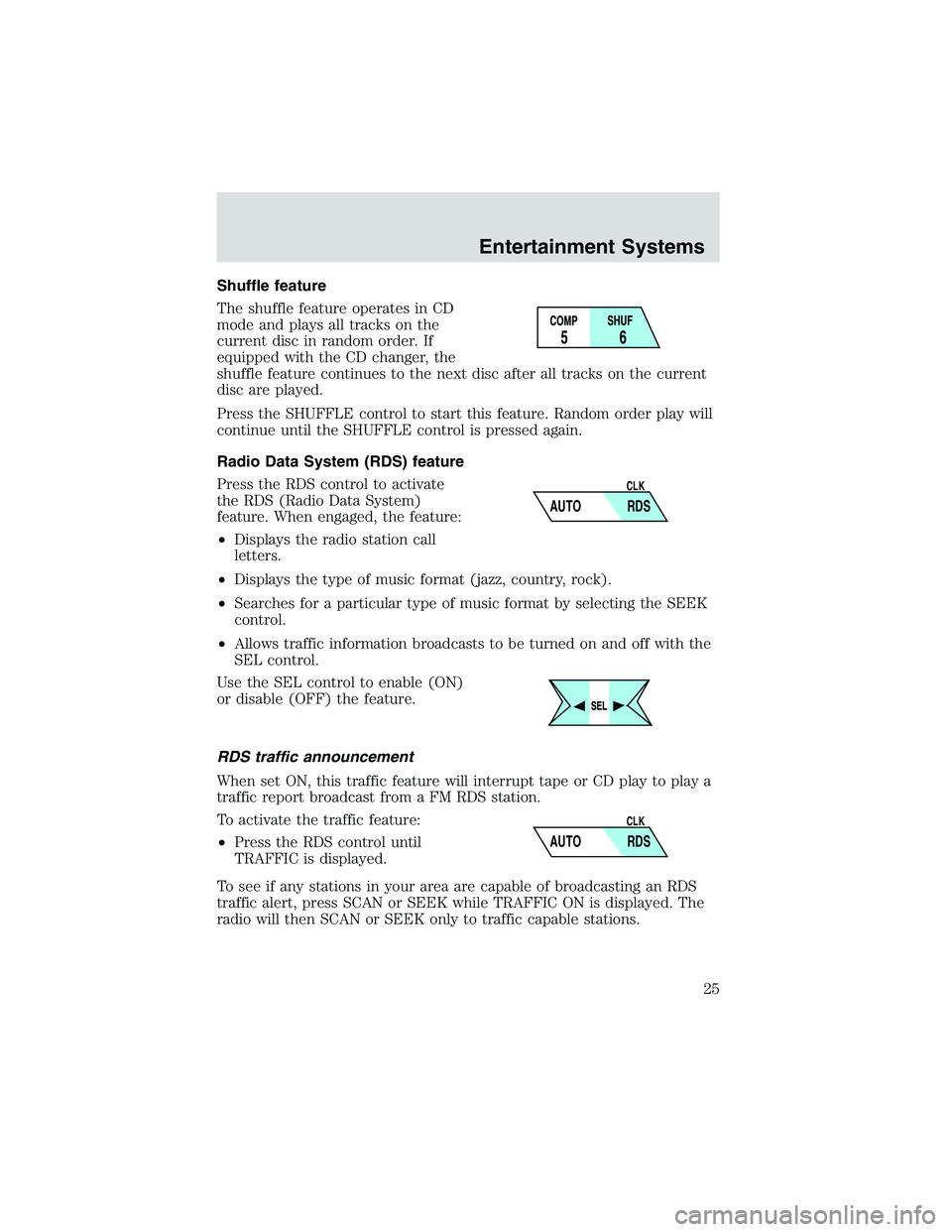
Shuffle feature
The shuffle feature operates in CD
mode and plays all tracks on the
current disc in random order. If
equipped with the CD changer, the
shuffle feature continues to the next disc after all tracks on the current
disc are played.
Press the SHUFFLE control to start this feature. Random order play will
continue until the SHUFFLE control is pressed again.
Radio Data System (RDS) feature
Press the RDS control to activate
the RDS (Radio Data System)
feature. When engaged, the feature:
•Displays the radio station call
letters.
•Displays the type of music format (jazz, country, rock).
•Searches for a particular type of music format by selecting the SEEK
control.
•Allows traffic information broadcasts to be turned on and off with the
SEL control.
Use the SEL control to enable (ON)
or disable (OFF) the feature.
RDS traffic announcement
When set ON, this traffic feature will interrupt tape or CD play to play a
traffic report broadcast from a FM RDS station.
To activate the traffic feature:
•Press the RDS control until
TRAFFIC is displayed.
To see if any stations in your area are capable of broadcasting an RDS
traffic alert, press SCAN or SEEK while TRAFFIC ON is displayed. The
radio will then SCAN or SEEK only to traffic capable stations.
AUTO RDS
CLK
AUTO RDS
CLK
Entertainment Systems
25
Page 26 of 200
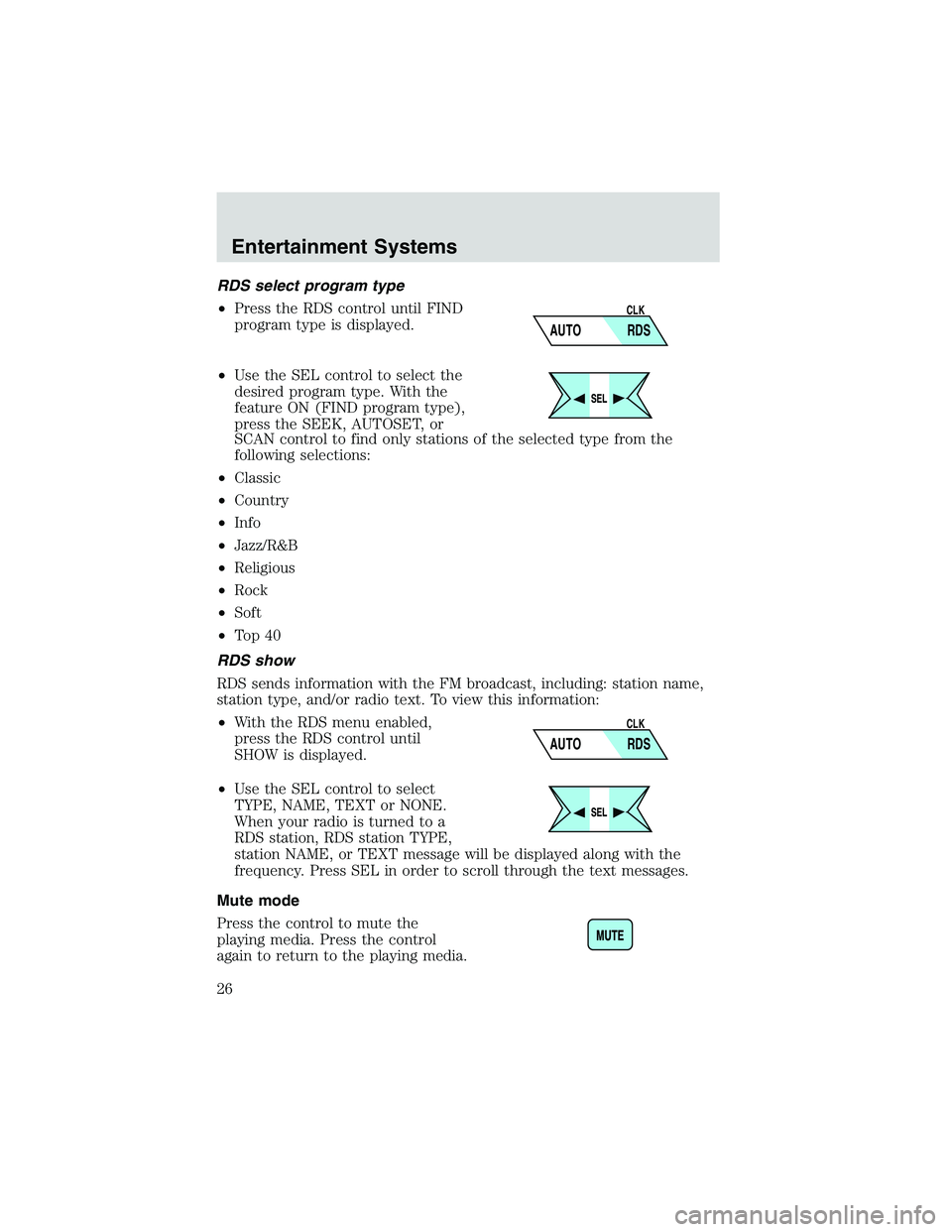
RDS select program type
•Press the RDS control until FIND
program type is displayed.
•Use the SEL control to select the
desired program type. With the
feature ON (FIND program type),
press the SEEK, AUTOSET, or
SCAN control to find only stations of the selected type from the
following selections:
•Classic
•Country
•Info
•Jazz/R&B
•Religious
•Rock
•Soft
•To p 4 0
RDS show
RDS sends information with the FM broadcast, including: station name,
station type, and/or radio text. To view this information:
•With the RDS menu enabled,
press the RDS control until
SHOW is displayed.
•Use the SEL control to select
TYPE, NAME, TEXT or NONE.
When your radio is turned to a
RDS station, RDS station TYPE,
station NAME, or TEXT message will be displayed along with the
frequency. Press SEL in order to scroll through the text messages.
Mute mode
Press the control to mute the
playing media. Press the control
again to return to the playing media.
AUTO RDS
CLK
AUTO RDS
CLK
Entertainment Systems
26
Page 27 of 200
Setting the clock
Press the RDS control until SELECT
HOUR is displayed.
•Press
to decrease the hours.
•Press
to increase the hours.
To set the minutes(s), press the
RDS control until SELECT MIN is
displayed.
•
to decrease minutes and
•
to increase minutes.
AM/FM STEREO IN-DASH SIX CD RADIO FOR PIONEER�SOUND
SYSTEM
AUTO RDS
CLK
AUTO RDS
CLK
Entertainment Systems
27
Page 52 of 200
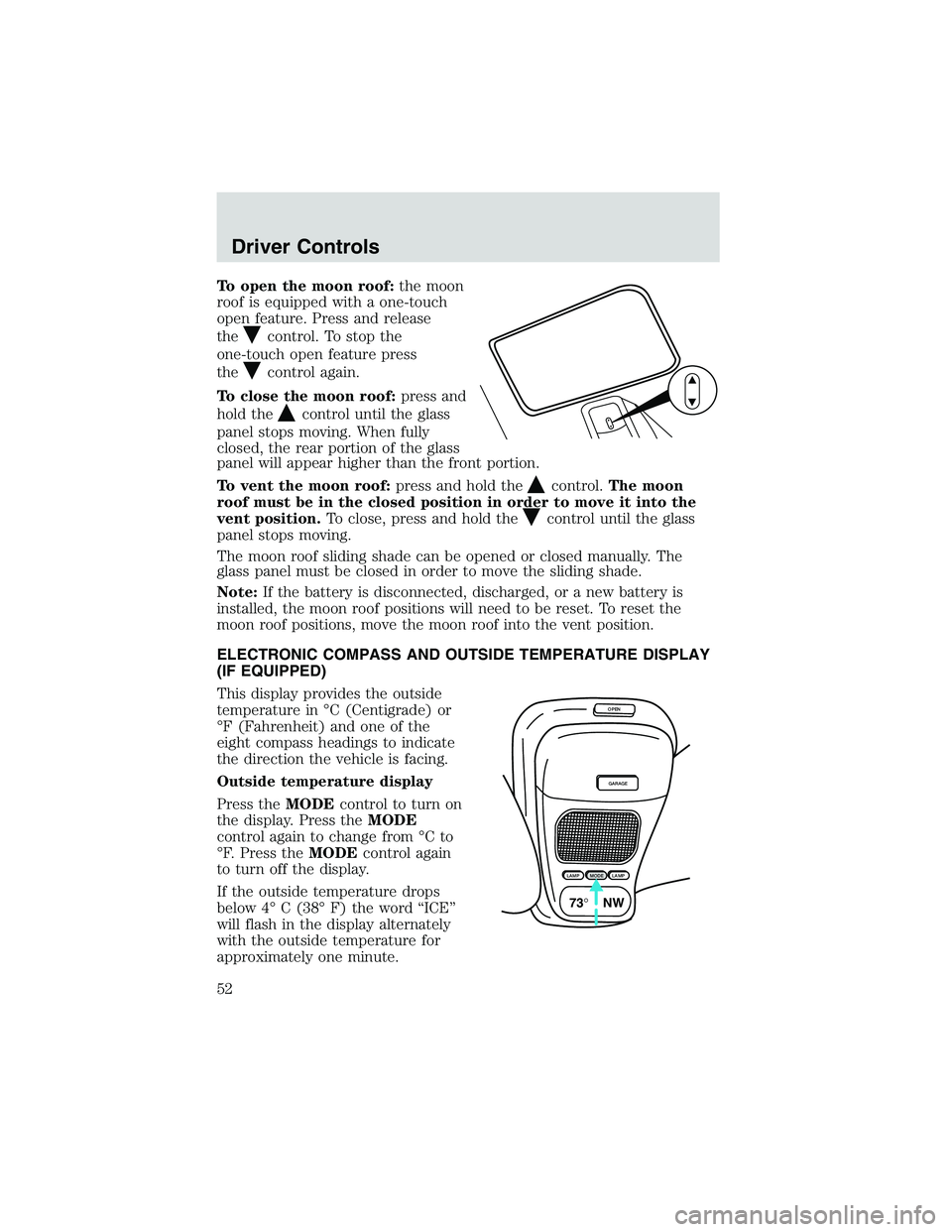
To open the moon roof:the moon
roof is equipped with a one-touch
open feature. Press and release
the
control. To stop the
one-touch open feature press
the
control again.
To close the moon roof:press and
hold the
control until the glass
panel stops moving. When fully
closed, the rear portion of the glass
panel will appear higher than the front portion.
To vent the moon roof:press and hold the
control.The moon
roof must be in the closed position in order to move it into the
vent position.To close, press and hold the
control until the glass
panel stops moving.
The moon roof sliding shade can be opened or closed manually. The
glass panel must be closed in order to move the sliding shade.
Note:If the battery is disconnected, discharged, or a new battery is
installed, the moon roof positions will need to be reset. To reset the
moon roof positions, move the moon roof into the vent position.
ELECTRONIC COMPASS AND OUTSIDE TEMPERATURE DISPLAY
(IF EQUIPPED)
This display provides the outside
temperature in°C (Centigrade) or
°F (Fahrenheit) and one of the
eight compass headings to indicate
the direction the vehicle is facing.
Outside temperature display
Press theMODEcontrol to turn on
the display. Press theMODE
control again to change from°Cto
°F. Press theMODEcontrol again
to turn off the display.
If the outside temperature drops
below 4°C (38°F) the word“ICE”
will flash in the display alternately
with the outside temperature for
approximately one minute.
OPEN
GARAGE
LAMPMODELAMP
73° NW
Driver Controls
52
Page 53 of 200
Electronic compass
As an orientation aid, the compass
direction abbreviations are displayed
here.
If you suspect that the compass is
not operating correctly, it can be
recalibrated.
Note:The compass reading may be
affected when driving near large
buildings, bridges, power lines and
broadcast antennas. Magnetic or metallic objects place on or in the
vehicle may also affect the compass reading.
•Adjusting the compass
Note:The ignition must be in the ON position.
1. Press and hold theMODE
control until“VA R”appears in the
display. The current location
number should be displayed.
2. Press theMODEcontrol
repeatedly until your desired
location number appears in the
display. Use this zone map to
determine which location number
you should be using.
•Adjusting the calibration of the compass
Note:To adjust the calibration find an open area free from steel
structures and high voltage lines.
LAMPMODELAMP
9 VAR
1 2 3
4
5
6 7 8 9 101112 13 14 15
Driver Controls
53
Page 54 of 200
1. Press and hold theMODE
control until“CAL”appears in the
display then release the control.
2. Drive slowly (less than 5 km/h
[3 mph]) in circles until“CAL”
disappears from the display
(approximately 2 or 3 circles).
POSITIVE RETENTION FLOOR MAT
Position the floor mat so that the
eyelets are over the pointed end of
the retention posts and rotate
forward to lock in. Make sure that
the mat does not interfere with the
operation of the accelerator or the
brake pedal.
TAILGATE LOCK
The tailgate lock designed to
prevent theft of the tailgate.
•Insert ignition key and turn to the
right to lock.
•Turn ignition key to the left to
unlock.
LAMPMODELAMP
CAL
Driver Controls
54
Page 169 of 200
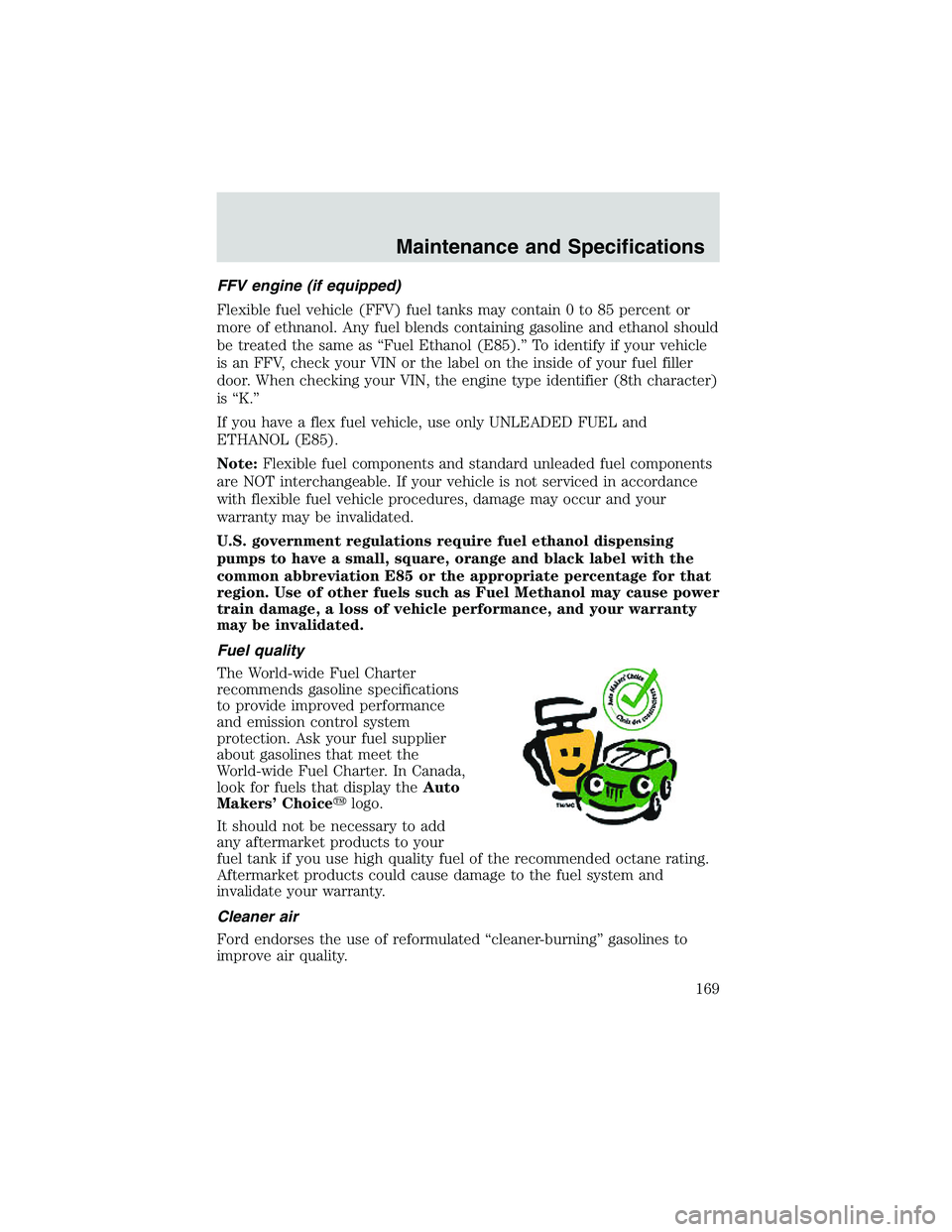
FFV engine (if equipped)
Flexible fuel vehicle (FFV) fuel tanks may contain 0 to 85 percent or
more of ethnanol. Any fuel blends containing gasoline and ethanol should
be treated the same as“Fuel Ethanol (E85).”To identify if your vehicle
is an FFV, check your VIN or the label on the inside of your fuel filler
door. When checking your VIN, the engine type identifier (8th character)
is“K.”
If you have a flex fuel vehicle, use only UNLEADED FUEL and
ETHANOL (E85).
Note:Flexible fuel components and standard unleaded fuel components
are NOT interchangeable. If your vehicle is not serviced in accordance
with flexible fuel vehicle procedures, damage may occur and your
warranty may be invalidated.
U.S. government regulations require fuel ethanol dispensing
pumps to have a small, square, orange and black label with the
common abbreviation E85 or the appropriate percentage for that
region. Use of other fuels such as Fuel Methanol may cause power
train damage, a loss of vehicle performance, and your warranty
may be invalidated.
Fuel quality
The World-wide Fuel Charter
recommends gasoline specifications
to provide improved performance
and emission control system
protection. Ask your fuel supplier
about gasolines that meet the
World-wide Fuel Charter. In Canada,
look for fuels that display theAuto
Makers’Choice�logo.
It should not be necessary to add
any aftermarket products to your
fuel tank if you use high quality fuel of the recommended octane rating.
Aftermarket products could cause damage to the fuel system and
invalidate your warranty.
Cleaner air
Ford endorses the use of reformulated“cleaner-burning”gasolines to
improve air quality.
Maintenance and Specifications
169
Page 192 of 200
Comfort and convenience
Engine block heater
Electrochromic compass mirror
Electrochromic compass mirror with temperature display
Side window deflectors
Speed control
Tire step
Travel equipment
Bike carriers
Luggage/cargo carrier
Raised cross bars
Roof rack (removable)
Ski/snowboard carrier
Seatback organizer (with removable headrest)
Soft luggage cover
Trailer hitch assembly
Trailer hitch balls (all capacities)
Trailer hitch bar
Wiring harness
Protection and appearance equipment
Cargo liners—soft, interior
Cargo organizer
Carpeted cargo mat
Cargo tray—hard, interior
Cover—front end (full, sport)
Door edge guards
Exterior cover
Floor mats—(all weather, carpeted, catch all)
Hood deflectors
Luggage hold down net
Molded splash guards
Accessories
192