Page 121 of 151

234561123
32145
8977
3
The display
When driving, the display indicates:
1 status of the central locking.
2 status of the child locks.
3 last mode used, radio, CD, CD 3changer, on-board computer, etc.
4 the date.
5 exterior temperature.
6 the time.
When menus are in use, a variety of tabs will appear at the bottom of the screen, denoting access to the diffe-rent functions
1 Function selected (highlighted).
2 Function inaccessible in this situa-tion (dotted outline).
3 Function accessible (plain outline).3
Use the direction arrows to move between tabs.
While using On-board Navigation, the screen displays various types of information according to the manoeuvres to be carried out:
1 Manoeuvre to be carried out.
2 Distance to the next manoeuvre.
3 Next manoeuvre to be carried out.3
4 Next road to take.
5 Road currently being taken.
6 The time.
7 Exterior temperature.
8 Distance to fi nal destination.
9 Visual warning indicating that the voice messaging is deactivated.
Enter city
City:RAMBOUILLET
Correction List 37844 Change
T H E O N - B O A R D N A V I G AT I O N S Y S T E M
Page 129 of 151
11
Sound volume
Volume: 10
Note: in order not to interrupt a radio programme or playing of a CD, you can deactivate the synthesised voice by turning the volume to zero.
A warning lamp will then light up on the display, indicating that the synthesised voice is deactivated. A press on the end of the headlamp control reactivates it with, as default, a low volume.
T H E O N - B O A R D N A V I G AT I O N S Y S T E M
Adjustment of synthesised voice volume
You have two ways of adjusting the synthesised voice volume:
- via the “Navigation options” or “Guidance tools” menus, by selecting “Synthesised voice” and validating by pressing the “VAL” button,
- or, when a message is heard, by the use of the volume button either on the radio or at the steering wheel.
Page 131 of 151
12
U S E R ’ S G U I D E
R D S C O M PA C T D I S C A U D I O S Y S T E M
SAFETY PRECAUTIONS
Do not use the CD changer if the interior temperature is higher than + 60°c or lower than – 10°c.
If the temperature becomes too high, an automatic safety device will prevent the CD changer from working until an acceptable temperature is reached.
HANDLING COMPACT DISCS
Do not drop them.
Store the discs so that they are kept free of dust.
Avoid touching the disc surface as any scratches may lead to a deterioration of the sound quality.
Do not attach any stickers to the discs.
Do not write on them.
Do not use damaged or deformed discs.
Do not expose them to heat or direct sunlight.
If the surface of the compact disc is dirty, it can be wiped with a soft, clean cloth; always wipe from the centre of the disc out.
Page 139 of 151
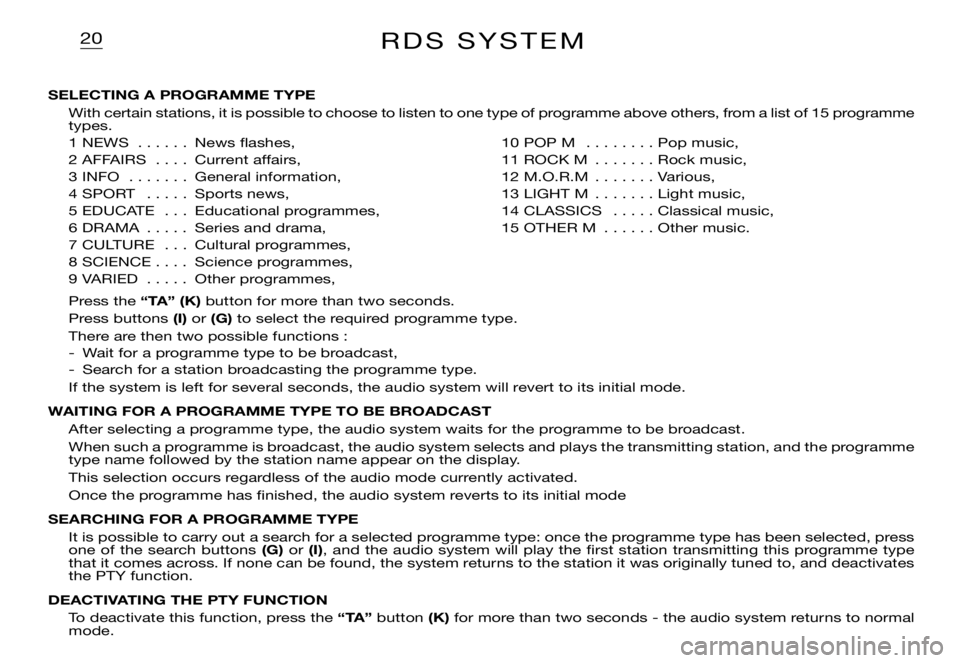
20R D S S Y S T E M
SELECTING A PROGRAMME TYPE
With certain stations, it is possible to choose to listen to one type of programme above others, from a list of 15 programme types.
1 NEWS . . . . . . News fl ashes, 10 POP M . . . . . . . . Pop music,
2 AFFAIRS . . . . Current affairs, 11 ROCK M . . . . . . . Rock music,
3 INFO . . . . . . . General information, 12 M.O.R.M . . . . . . . Various,
4 SPORT . . . . . Sports news, 13 LIGHT M . . . . . . . Light music,
5 EDUCATE . . . Educational programmes, 14 CLASSICS . . . . . Classical music,
6 DRAMA . . . . . Series and drama, 15 OTHER M . . . . . . Other music.
7 CULTURE . . . Cultural programmes,
8 SCIENCE . . . . Science programmes,
9 VARIED . . . . . Other programmes,
Press the “TA” (K) button for more than two seconds.
Press buttons (I) or (G) to select the required programme type.
There are then two possible functions :
- Wait for a programme type to be broadcast,
- Search for a station broadcasting the programme type.
If the system is left for several seconds, the audio system will revert to its initial mode.
WAITING FOR A PROGRAMME TYPE TO BE BROADCAST
After selecting a programme type, the audio system waits for the programme to be broadcast.
When such a programme is broadcast, the audio system selects and plays the transmitting station, and the programme type name followed by the station name appear on the display.
This selection occurs regardless of the audio mode currently activated.
Once the programme has fi nished, the audio system reverts to its initial mode
SEARCHING FOR A PROGRAMME TYPE
It is possible to carry out a search for a selected programme type: once the programme type has been selected, press one of the search buttons (G) or (I), and the audio system will play the fi rst station transmitting this programme type that it comes across. If none can be found, the system returns to the station it was originally tuned to, and deactivates the PTY function.
DEACTIVATING THE PTY FUNCTION
To deactivate this function, press the “TA” button (K) for more than two seconds - the audio system returns to normal mode.
Page 142 of 151
22
U S E R ’ S G U I D E
R D S A U D I O S Y S T E M W I T H C A S S E T T E P L AY E R
PRECAUTIONS
The cassette player is a piece of high-precision equipment. To get the best out of it, follow the recommendations described below :
�• Always use good quality cassettes. Poor quality cassettes may have a detrimental effect on the system opera tion and sound reproduction.
�• Only use C60 or C90 cassettes.
�• Do not expose cassettes directly to sunlight (for example, leaving them on the dashboard) as the temperatures reached in the vehicle may deform the cassette.
�• Only insert a cassette into the player if the tape band is taught.
Page 151 of 151
31T E C H N I C A L S P E C I F I C AT I O N S *
PRESENTATION
�• 3 wavebands (MW/LW/FM).�• Remote control on steering wheel with 8 functions.�• Night lighting.
AUDIO SYSTEM
�• Max. power 4x10 Watts.�• Notched volume control.