Page 124 of 486
2-16 Instrument Panel Switchbank
This switchbank is located in the instrument panel below
the comfort controls. The switchbank may include the
rear fan knob, the rear window wiper/washer and the
traction control. If your vehicle does not have some of
the options controlled by these switches, there will be a
blank switch in its place.
For more information, see each of these features in
the Index.
If your vehicle is not equipped with the optional rear
climate control system, there will be a storage space in
this switchbank. The rubber mat can be removed for
cleaning. Snap the mat into place after cleaning.
Page 166 of 486
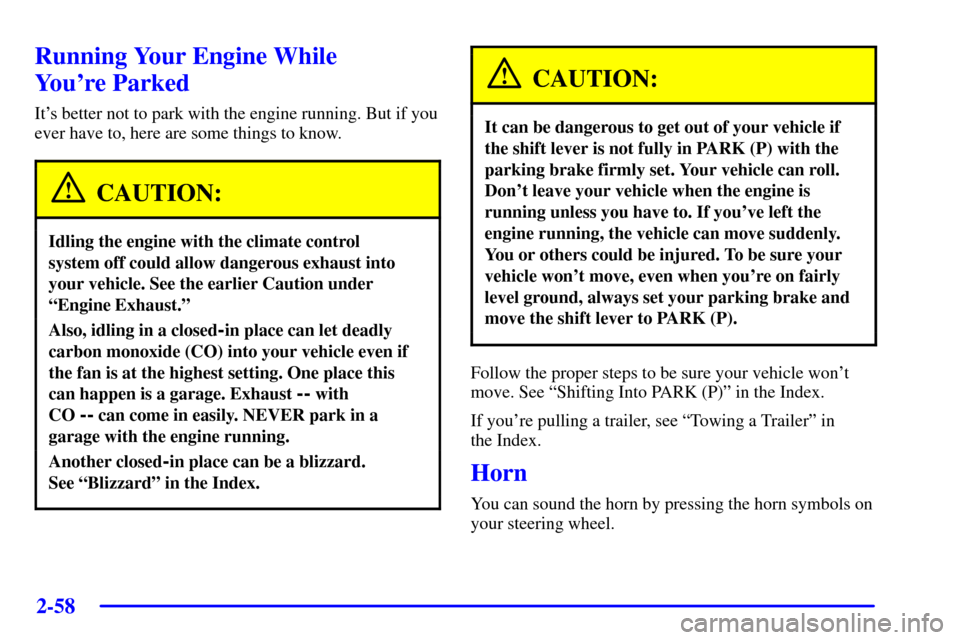
2-58
Running Your Engine While
You're Parked
It's better not to park with the engine running. But if you
ever have to, here are some things to know.
CAUTION:
Idling the engine with the climate control
system off could allow dangerous exhaust into
your vehicle. See the earlier Caution under
ªEngine Exhaust.º
Also, idling in a closed-in place can let deadly
carbon monoxide (CO) into your vehicle even if
the fan is at the highest setting. One place this
can happen is a garage. Exhaust
-- with
CO
-- can come in easily. NEVER park in a
garage with the engine running.
Another closed-in place can be a blizzard.
See ªBlizzardº in the Index.
CAUTION:
It can be dangerous to get out of your vehicle if
the shift lever is not fully in PARK (P) with the
parking brake firmly set. Your vehicle can roll.
Don't leave your vehicle when the engine is
running unless you have to. If you've left the
engine running, the vehicle can move suddenly.
You or others could be injured. To be sure your
vehicle won't move, even when you're on fairly
level ground, always set your parking brake and
move the shift lever to PARK (P).
Follow the proper steps to be sure your vehicle won't
move. See ªShifting Into PARK (P)º in the Index.
If you're pulling a trailer, see ªTowing a Trailerº in
the Index.
Horn
You can sound the horn by pressing the horn symbols on
your steering wheel.
Page 207 of 486
2-99
The main components of the instrument panel are the following:
A. Side Vents
B. Front Vents
C. Turn Signal/Multifunction Lever
D. Hazard Warning Flasher Switch
E. Instrument Panel Cluster
F. Center Vents
G. Audio System
H. Side Vents
I. Exterior Lamps Control
J. Hood Release
K. HornL. Ignition Switch
M. Climate Controls
N. Rear Fan Controls (Option)
O. Cupholder Tray
P. Accessory Power Outlet
Q. Storage Bin
R. Instrument Panel Switchbank
S. Glove Box
T. Front Vents
U. Instrument Panel Fuse Block
Page 233 of 486
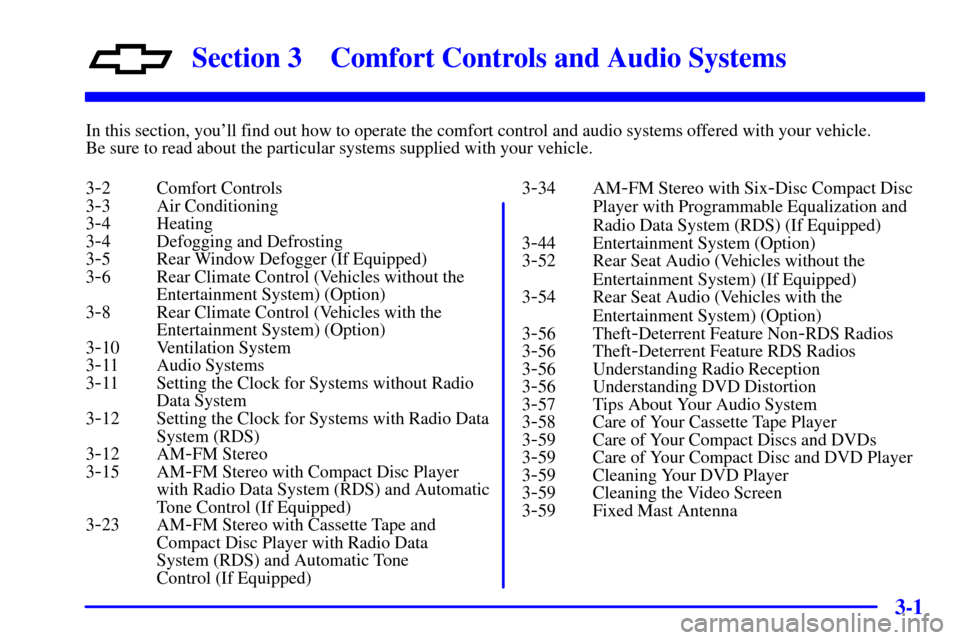
3-
3-1
Section 3 Comfort Controls and Audio Systems
In this section, you'll find out how to operate the comfort control and audio systems offered with your vehicle.
Be sure to read about the particular systems supplied with your vehicle.
3
-2 Comfort Controls
3-3 Air Conditioning
3-4 Heating
3-4 Defogging and Defrosting
3-5 Rear Window Defogger (If Equipped)
3-6 Rear Climate Control (Vehicles without the
Entertainment System) (Option)
3
-8 Rear Climate Control (Vehicles with the
Entertainment System) (Option)
3
-10 Ventilation System
3-11 Audio Systems
3-11 Setting the Clock for Systems without Radio
Data System
3
-12 Setting the Clock for Systems with Radio Data
System (RDS)
3
-12 AM-FM Stereo
3-15 AM-FM Stereo with Compact Disc Player
with Radio Data System (RDS) and Automatic
Tone Control (If Equipped)
3
-23 AM-FM Stereo with Cassette Tape and
Compact Disc Player with Radio Data
System (RDS) and Automatic Tone
Control (If Equipped)3
-34 AM-FM Stereo with Six-Disc Compact Disc
Player with Programmable Equalization and
Radio Data System (RDS) (If Equipped)
3
-44 Entertainment System (Option)
3-52 Rear Seat Audio (Vehicles without the
Entertainment System) (If Equipped)
3
-54 Rear Seat Audio (Vehicles with the
Entertainment System) (Option)
3
-56 Theft-Deterrent Feature Non-RDS Radios
3-56 Theft-Deterrent Feature RDS Radios
3-56 Understanding Radio Reception
3-56 Understanding DVD Distortion
3-57 Tips About Your Audio System
3-58 Care of Your Cassette Tape Player
3-59 Care of Your Compact Discs and DVDs
3-59 Care of Your Compact Disc and DVD Player
3-59 Cleaning Your DVD Player
3-59 Cleaning the Video Screen
3-59 Fixed Mast Antenna
Page 238 of 486
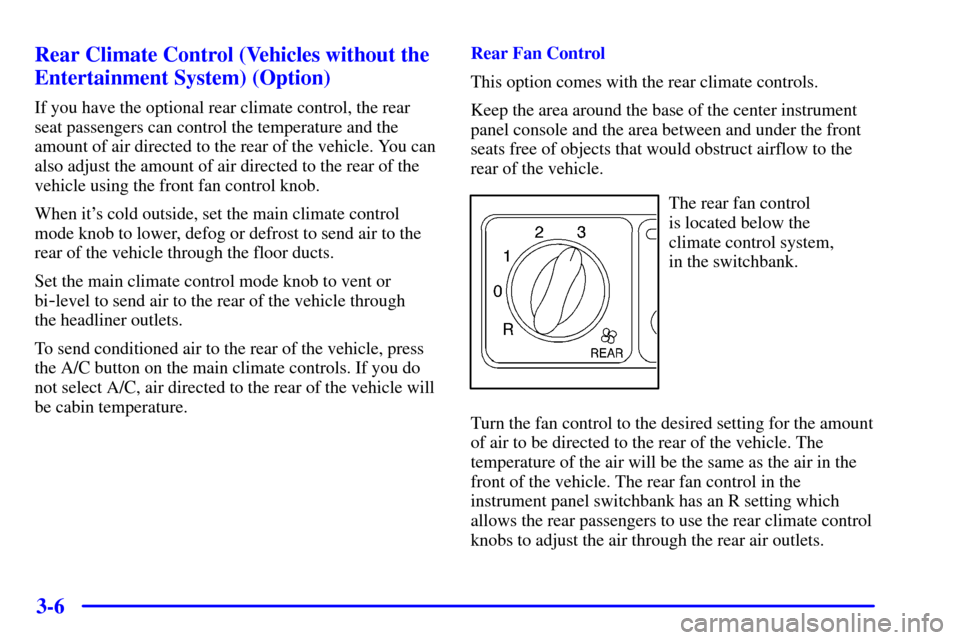
3-6 Rear Climate Control (Vehicles without the
Entertainment System) (Option)
If you have the optional rear climate control, the rear
seat passengers can control the temperature and the
amount of air directed to the rear of the vehicle. You can
also adjust the amount of air directed to the rear of the
vehicle using the front fan control knob.
When it's cold outside, set the main climate control
mode knob to lower, defog or defrost to send air to the
rear of the vehicle through the floor ducts.
Set the main climate control mode knob to vent or
bi
-level to send air to the rear of the vehicle through
the headliner outlets.
To send conditioned air to the rear of the vehicle, press
the A/C button on the main climate controls. If you do
not select A/C, air directed to the rear of the vehicle will
be cabin temperature.Rear Fan Control
This option comes with the rear climate controls.
Keep the area around the base of the center instrument
panel console and the area between and under the front
seats free of objects that would obstruct airflow to the
rear of the vehicle.
The rear fan control
is located below the
climate control system,
in the switchbank.
Turn the fan control to the desired setting for the amount
of air to be directed to the rear of the vehicle. The
temperature of the air will be the same as the air in the
front of the vehicle. The rear fan control in the
instrument panel switchbank has an R setting which
allows the rear passengers to use the rear climate control
knobs to adjust the air through the rear air outlets.
Page 239 of 486
3-7
Rear Comfort Controls
The rear climate control knobs are located in the panel
above the driver's seat.
Turn the temperature knob counterclockwise to the blue
area for cooler air, or clockwise to the red area for
warmer air.
Turn the rear fan knob to adjust the force of air coming
through the rear outlets.
Select the desired climate control mode using the
directional controls on the instrument panel. See ªMode
Knobº earlier in this section. The mode you choose will
regulate both the front and rear climate control systems.Rear Air Vents
To maximize airflow through the rear floor outlet, place
the left bucket seat in the second row in the forward
position. See ªAdjusting Rear Seatsº in the Index.
The vent behind the left rear seat is the cold air return
vent. Be sure to keep it free of obstructions.
Keep the area around the base of the center instrument
panel console, between and under the front seats, free of
objects that could obstruct airflow to the rear.
Page 240 of 486

3-8 Rear Climate Control (Vehicles with the
Entertainment System) (Option)
If you have the optional rear entertainment system, the
rear seat passengers can control the temperature and the
amount of air directed to the rear of the vehicle. You can
also adjust the amount of air directed to the rear of the
vehicle using the front fan knob.
When it's cold outside, set the main climate control
mode knob to floor, defog or defrost to send air to the
rear of the vehicle through the floor ducts.
Set the main climate control mode knob to vent or
bi
-level to send air to the rear of the vehicle through the
headliner outlets.To send conditioned air to the rear of the vehicle, press
the A/C button on the main climate controls. If you do
not select air conditioning, air directed to the rear of the
vehicle will be cabin temperature.
The rear fan control in the instrument panel switchbank
has an R setting which allows the rear passengers to use
the rear climate controls to adjust the air through the
rear air outlets. If it is not in the R setting, the overhead
entertainment console display will show DISABLED
when the FAN or TEMP button is pressed.
Rear Fan Control
Keep the area around the base of the center instrument
panel console and the area between and under the front
seats free of objects that would obstruct airflow to the
rear of the vehicle.
Press the FAN button in the overhead entertainment
console to adjust the fan speed. The display will show
the current setting. Press the left and right arrow buttons
to cycle through the available settings: OFF, LOW,
MED and HIGH.
Page 276 of 486
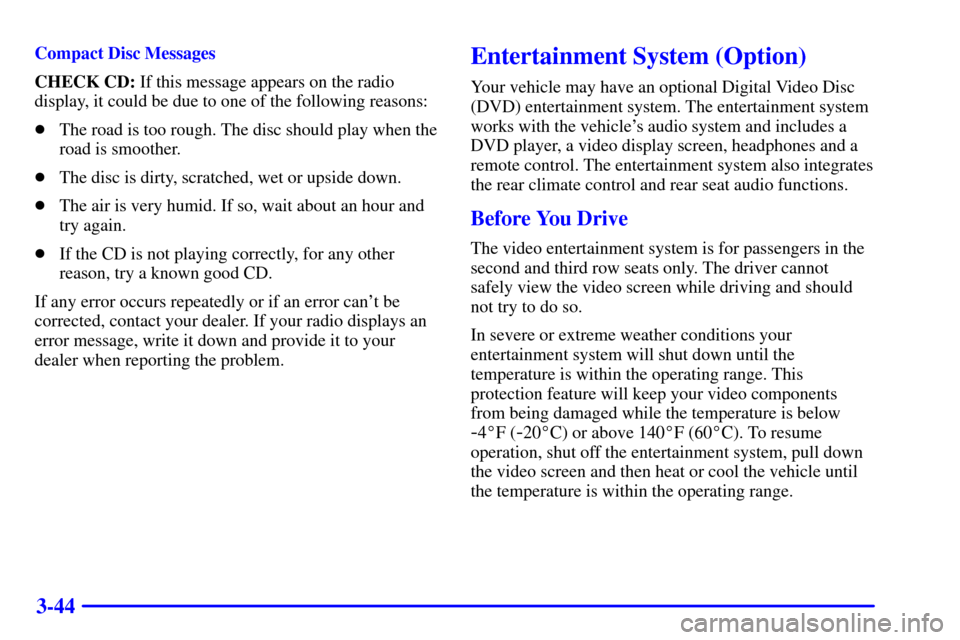
3-44
Compact Disc Messages
CHECK CD: If this message appears on the radio
display, it could be due to one of the following reasons:
�The road is too rough. The disc should play when the
road is smoother.
�The disc is dirty, scratched, wet or upside down.
�The air is very humid. If so, wait about an hour and
try again.
�If the CD is not playing correctly, for any other
reason, try a known good CD.
If any error occurs repeatedly or if an error can't be
corrected, contact your dealer. If your radio displays an
error message, write it down and provide it to your
dealer when reporting the problem.Entertainment System (Option)
Your vehicle may have an optional Digital Video Disc
(DVD) entertainment system. The entertainment system
works with the vehicle's audio system and includes a
DVD player, a video display screen, headphones and a
remote control. The entertainment system also integrates
the rear climate control and rear seat audio functions.
Before You Drive
The video entertainment system is for passengers in the
second and third row seats only. The driver cannot
safely view the video screen while driving and should
not try to do so.
In severe or extreme weather conditions your
entertainment system will shut down until the
temperature is within the operating range. This
protection feature will keep your video components
from being damaged while the temperature is below
-4�F (-20�C) or above 140�F (60�C). To resume
operation, shut off the entertainment system, pull down
the video screen and then heat or cool the vehicle until
the temperature is within the operating range.