Page 219 of 486

2-111
Emissions Inspection and Maintenance Programs
Some state/provincial and local governments have
or may begin programs to inspect the emission
control equipment on your vehicle. Failure to pass
this inspection could prevent you from getting a
vehicle registration.
Here are some things you need to know in order to help
your vehicle pass an inspection:
Your vehicle will not pass this inspection if the
SERVICE ENGINE SOON or CHECK ENGINE light is
on or not working properly.
Your vehicle will not pass this inspection if the OBD
(on
-board diagnostic) system determines that critical
emission control systems have not been completely
diagnosed by the system. The vehicle would be
considered not ready for inspection. This can happen if
you have recently replaced your battery or if your
battery has run down. The diagnostic system is designed
to evaluate critical emission control systems during
normal driving. This may take several days of routine
driving. If you have done this and your vehicle still does
not pass the inspection for lack of OBD system
readiness, see your dealer or qualified service center to
prepare the vehicle for inspection.
Fuel Gage
United States Canada
When the indicator nears empty, you still have a little
fuel left, but you should get more soon.
If your fuel is low, the warning message in the message
center will come on. See ªLow Fuel Warning Messageº
later in this section.
Your fuel gage tells you about how much fuel you have
left when the ignition is on.
Page 221 of 486
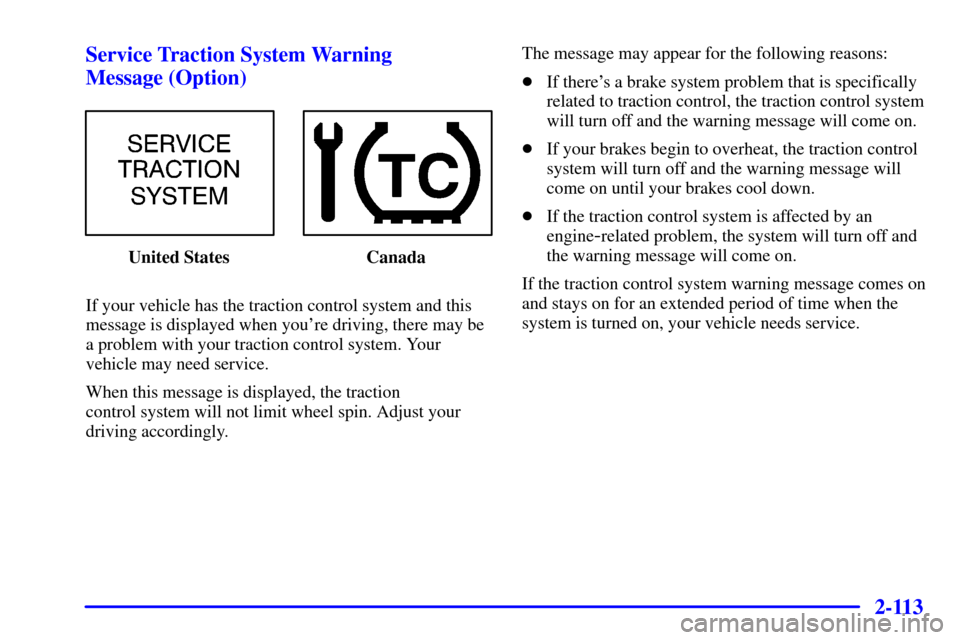
2-113
Service Traction System Warning
Message (Option)
United States Canada
If your vehicle has the traction control system and this
message is displayed when you're driving, there may be
a problem with your traction control system. Your
vehicle may need service.
When this message is displayed, the traction
control system will not limit wheel spin. Adjust your
driving accordingly.The message may appear for the following reasons:
�If there's a brake system problem that is specifically
related to traction control, the traction control system
will turn off and the warning message will come on.
�If your brakes begin to overheat, the traction control
system will turn off and the warning message will
come on until your brakes cool down.
�If the traction control system is affected by an
engine
-related problem, the system will turn off and
the warning message will come on.
If the traction control system warning message comes on
and stays on for an extended period of time when the
system is turned on, your vehicle needs service.
Page 223 of 486
2-115
Low Oil Pressure Message
United States Canada
Your vehicle is equipped with a low oil pressure
warning warning message.
Your oil pressure message lets you know when you may
have a problem with your engine oil pressure.
When the engine is running and this message appears
on, the engine oil level may be too low. There may also
be another problem causing low oil pressure.
CAUTION:
Don't keep driving if the oil pressure is low. If
you do, your engine can become so hot that it
catches fire. You or others could be burned.
Check your oil as soon as possible and have your
vehicle serviced.
NOTICE:
Damage to your engine from neglected oil
problems can be costly and is not covered by
your warranty.
Page 224 of 486
2-116 Low Engine Oil Level Message
United States Canada
If this message comes on, it means your engine is low
on oil.
You need to check the oil level right away. Have your
vehicle serviced immediately.
Change Engine Oil Message
United States Canada
If the change engine oil message comes on and stays on
after you have started the engine, have the oil changed.
For additional information, see ªEngine Oil, When to
Changeº in the Index. After changing the engine oil the
system must be reset. See ªHow to Reset the Change
Engine Oil Messageº in the Index.
Page 227 of 486
2-119
PASS-Key� III Security Message
United States Canada
If you are ever driving and this message comes on and
stays on, you will be able to restart your engine if you
turn it off.
Your PASS
-Key III system, however, is not working
properly and must be serviced by your dealer. Your
vehicle is not protected by the PASS
-Key III system
at this time. See ªPASS
-Key IIIº in the Index for
more information.
Low Fuel Warning Message
United States Canada
If your fuel is low, the warning message will come on
and stay on until you add fuel.
If the warning message is still on after adding fuel, you
need to reset the warning message. To reset the warning
message, turn the ignition off then back on. If the
message stays on, see your dealer right away.
Page 247 of 486
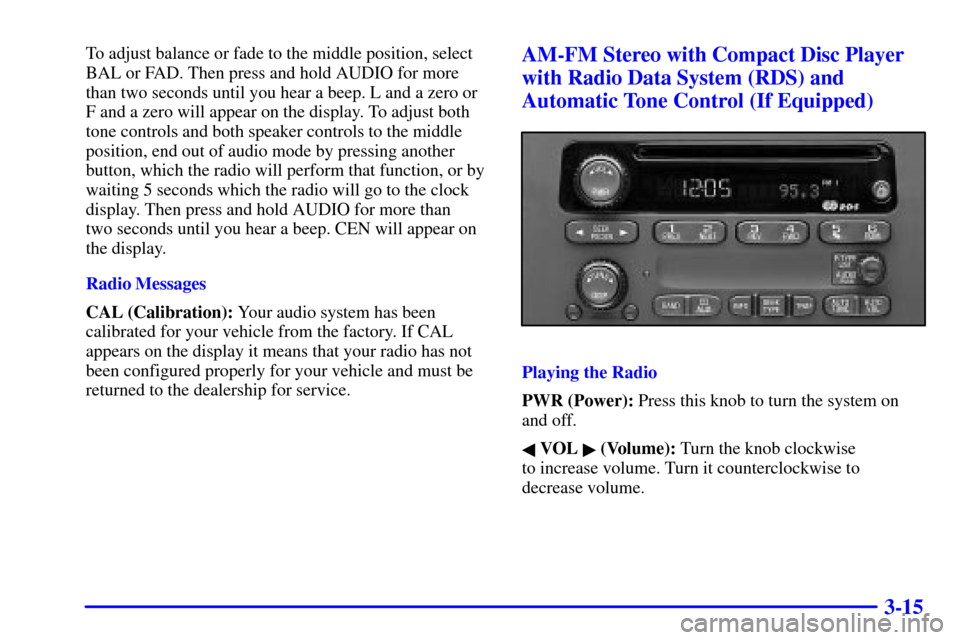
3-15
To adjust balance or fade to the middle position, select
BAL or FAD. Then press and hold AUDIO for more
than two seconds until you hear a beep. L and a zero or
F and a zero will appear on the display. To adjust both
tone controls and both speaker controls to the middle
position, end out of audio mode by pressing another
button, which the radio will perform that function, or by
waiting 5 seconds which the radio will go to the clock
display. Then press and hold AUDIO for more than
two seconds until you hear a beep. CEN will appear on
the display.
Radio Messages
CAL (Calibration): Your audio system has been
calibrated for your vehicle from the factory. If CAL
appears on the display it means that your radio has not
been configured properly for your vehicle and must be
returned to the dealership for service.AM-FM Stereo with Compact Disc Player
with Radio Data System (RDS) and
Automatic Tone Control (If Equipped)
Playing the Radio
PWR (Power): Press this knob to turn the system on
and off.
� VOL � (Volume): Turn the knob clockwise
to increase volume. Turn it counterclockwise to
decrease volume.
Page 253 of 486
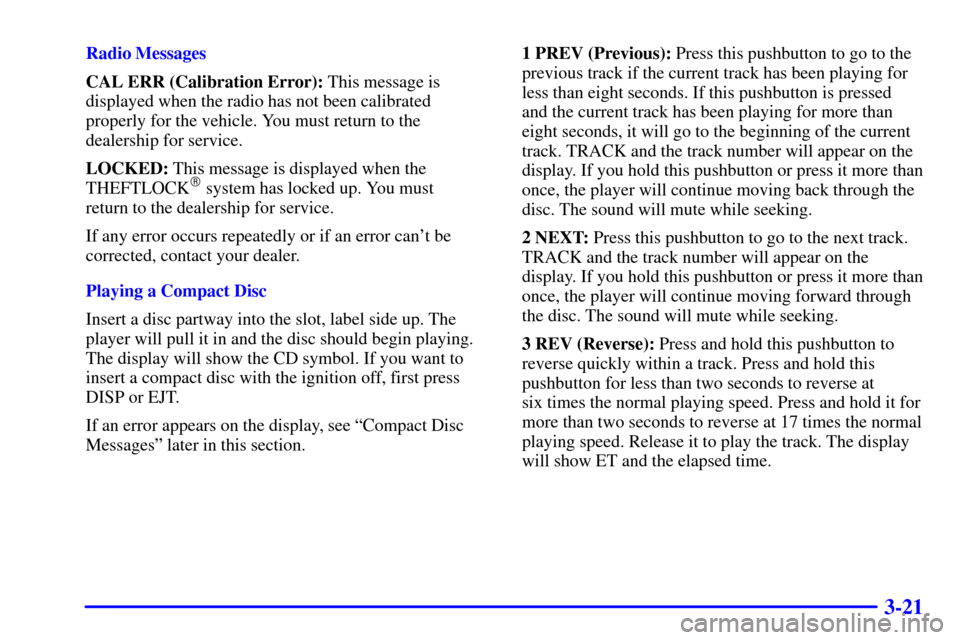
3-21
Radio Messages
CAL ERR (Calibration Error): This message is
displayed when the radio has not been calibrated
properly for the vehicle. You must return to the
dealership for service.
LOCKED: This message is displayed when the
THEFTLOCK
� system has locked up. You must
return to the dealership for service.
If any error occurs repeatedly or if an error can't be
corrected, contact your dealer.
Playing a Compact Disc
Insert a disc partway into the slot, label side up. The
player will pull it in and the disc should begin playing.
The display will show the CD symbol. If you want to
insert a compact disc with the ignition off, first press
DISP or EJT.
If an error appears on the display, see ªCompact Disc
Messagesº later in this section.1 PREV (Previous): Press this pushbutton to go to the
previous track if the current track has been playing for
less than eight seconds. If this pushbutton is pressed
and the current track has been playing for more than
eight seconds, it will go to the beginning of the current
track. TRACK and the track number will appear on the
display. If you hold this pushbutton or press it more than
once, the player will continue moving back through the
disc. The sound will mute while seeking.
2 NEXT: Press this pushbutton to go to the next track.
TRACK and the track number will appear on the
display. If you hold this pushbutton or press it more than
once, the player will continue moving forward through
the disc. The sound will mute while seeking.
3 REV (Reverse): Press and hold this pushbutton to
reverse quickly within a track. Press and hold this
pushbutton for less than two seconds to reverse at
six times the normal playing speed. Press and hold it for
more than two seconds to reverse at 17 times the normal
playing speed. Release it to play the track. The display
will show ET and the elapsed time.
Page 261 of 486
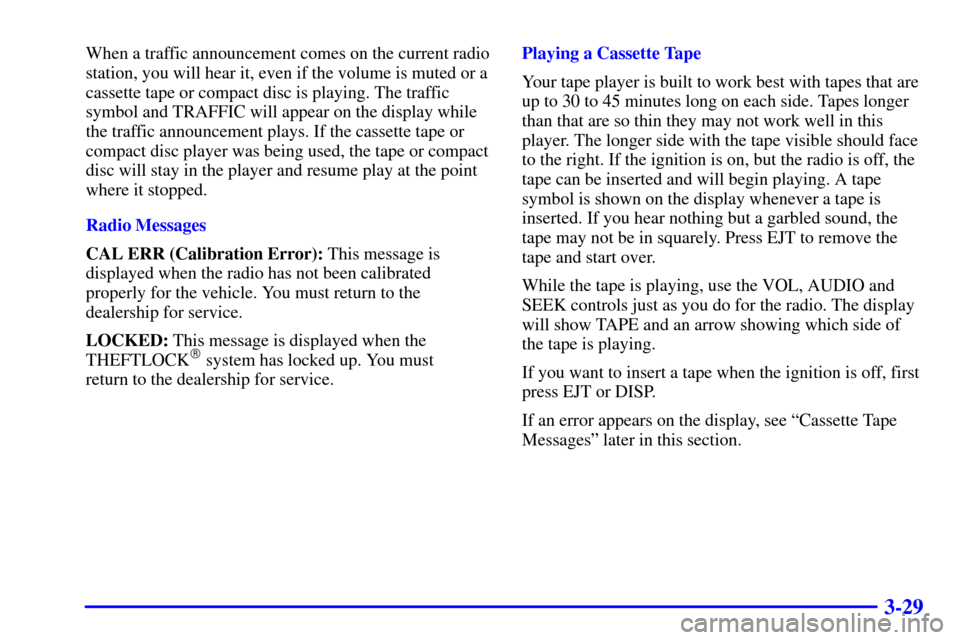
3-29
When a traffic announcement comes on the current radio
station, you will hear it, even if the volume is muted or a
cassette tape or compact disc is playing. The traffic
symbol and TRAFFIC will appear on the display while
the traffic announcement plays. If the cassette tape or
compact disc player was being used, the tape or compact
disc will stay in the player and resume play at the point
where it stopped.
Radio Messages
CAL ERR (Calibration Error): This message is
displayed when the radio has not been calibrated
properly for the vehicle. You must return to the
dealership for service.
LOCKED: This message is displayed when the
THEFTLOCK
� system has locked up. You must
return to the dealership for service.Playing a Cassette Tape
Your tape player is built to work best with tapes that are
up to 30 to 45 minutes long on each side. Tapes longer
than that are so thin they may not work well in this
player. The longer side with the tape visible should face
to the right. If the ignition is on, but the radio is off, the
tape can be inserted and will begin playing. A tape
symbol is shown on the display whenever a tape is
inserted. If you hear nothing but a garbled sound, the
tape may not be in squarely. Press EJT to remove the
tape and start over.
While the tape is playing, use the VOL, AUDIO and
SEEK controls just as you do for the radio. The display
will show TAPE and an arrow showing which side of
the tape is playing.
If you want to insert a tape when the ignition is off, first
press EJT or DISP.
If an error appears on the display, see ªCassette Tape
Messagesº later in this section.