Page 73 of 397

2-7
Power Door Locks
A power door lock switch is
located on each front door
above the armrest.
Press the top part of the switch to unlock all doors, or
press the bottom part of the switch to lock all doors.
The rear doors do not have power door lock switches.
The lever on each rear door works only that door's lock.
It won't lock or unlock all the doors.
If your vehicle has the optional content theft
-deterrent
system and it is armed, the power door lock switches
will be disabled. You must use your remote keyless
entry transmitter or your key to unlock the doors when
the system is armed.
Programmable Automatic Power Door Locks
Programmable automatic power door locks are a
standard feature that is intended to provide enhanced
security and convenience by automatically locking and
unlocking doors.
Programmable Modes
Mode 1: No automatic door lock or unlock.
Mode 2: Automatic all
-door lock when the transaxle is
shifted out of PARK (P); no automatic door unlock.
Mode 3: Automatic all
-door lock when the transaxle is
shifted out of PARK (P); automatic unlock for the driver's
door only when the transaxle is shifted into PARK (P).
Mode 4: Automatic all
-door lock when the transaxle is
shifted out of PARK (P); automatic all
-door unlock
when the transaxle is shifted into PARK (P).
Before your vehicle was shipped from the factory, it was
programmed to Mode 4. The mode to which the vehicle
was programmed may have been changed since it left the
factory. To determine the mode to which your vehicle is
programmed or to program your vehicle to a different
mode, see ªVehicle Customization Settingsº in the Index.
Disconnecting the battery for up to a year will not
change the programmed mode of the programmable
automatic power door locks.
Page 75 of 397
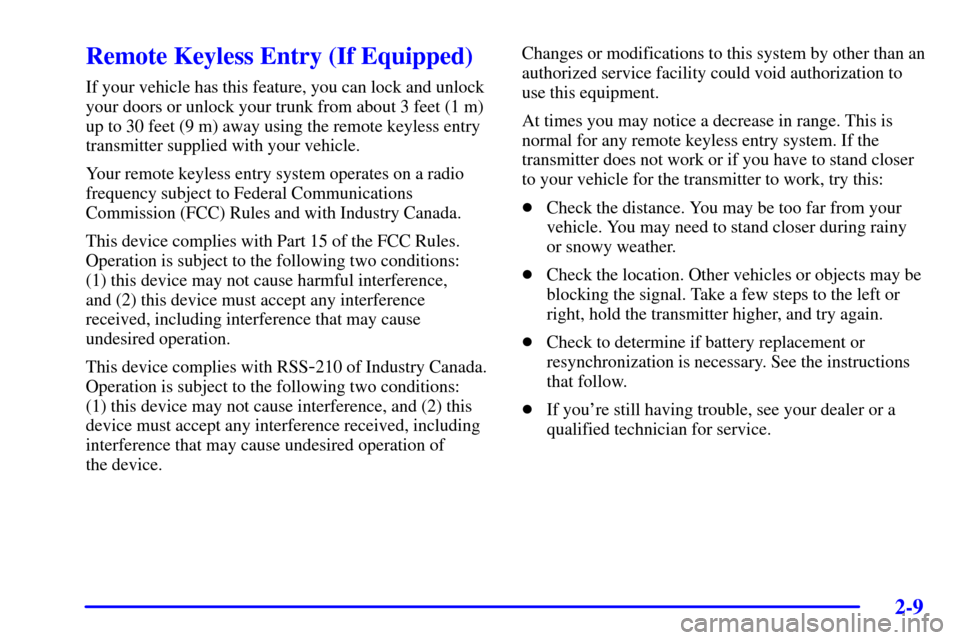
2-9
Remote Keyless Entry (If Equipped)
If your vehicle has this feature, you can lock and unlock
your doors or unlock your trunk from about 3 feet (1 m)
up to 30 feet (9 m) away using the remote keyless entry
transmitter supplied with your vehicle.
Your remote keyless entry system operates on a radio
frequency subject to Federal Communications
Commission (FCC) Rules and with Industry Canada.
This device complies with Part 15 of the FCC Rules.
Operation is subject to the following two conditions:
(1) this device may not cause harmful interference,
and (2) this device must accept any interference
received, including interference that may cause
undesired operation.
This device complies with RSS
-210 of Industry Canada.
Operation is subject to the following two conditions:
(1) this device may not cause interference, and (2) this
device must accept any interference received, including
interference that may cause undesired operation of
the device.Changes or modifications to this system by other than an
authorized service facility could void authorization to
use this equipment.
At times you may notice a decrease in range. This is
normal for any remote keyless entry system. If the
transmitter does not work or if you have to stand closer
to your vehicle for the transmitter to work, try this:
�Check the distance. You may be too far from your
vehicle. You may need to stand closer during rainy
or snowy weather.
�Check the location. Other vehicles or objects may be
blocking the signal. Take a few steps to the left or
right, hold the transmitter higher, and try again.
�Check to determine if battery replacement or
resynchronization is necessary. See the instructions
that follow.
�If you're still having trouble, see your dealer or a
qualified technician for service.
Page 78 of 397
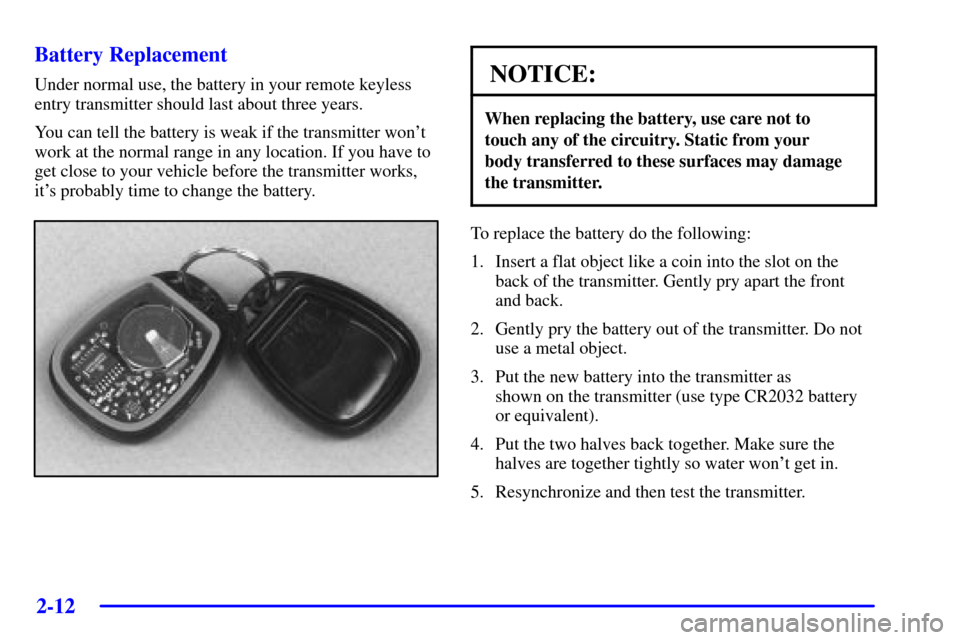
2-12 Battery Replacement
Under normal use, the battery in your remote keyless
entry transmitter should last about three years.
You can tell the battery is weak if the transmitter won't
work at the normal range in any location. If you have to
get close to your vehicle before the transmitter works,
it's probably time to change the battery.NOTICE:
When replacing the battery, use care not to
touch any of the circuitry. Static from your
body transferred to these surfaces may damage
the transmitter.
To replace the battery do the following:
1. Insert a flat object like a coin into the slot on the
back of the transmitter. Gently pry apart the front
and back.
2. Gently pry the battery out of the transmitter. Do not
use a metal object.
3. Put the new battery into the transmitter as
shown on the transmitter (use type CR2032 battery
or equivalent).
4. Put the two halves back together. Make sure the
halves are together tightly so water won't get in.
5. Resynchronize and then test the transmitter.
Page 99 of 397
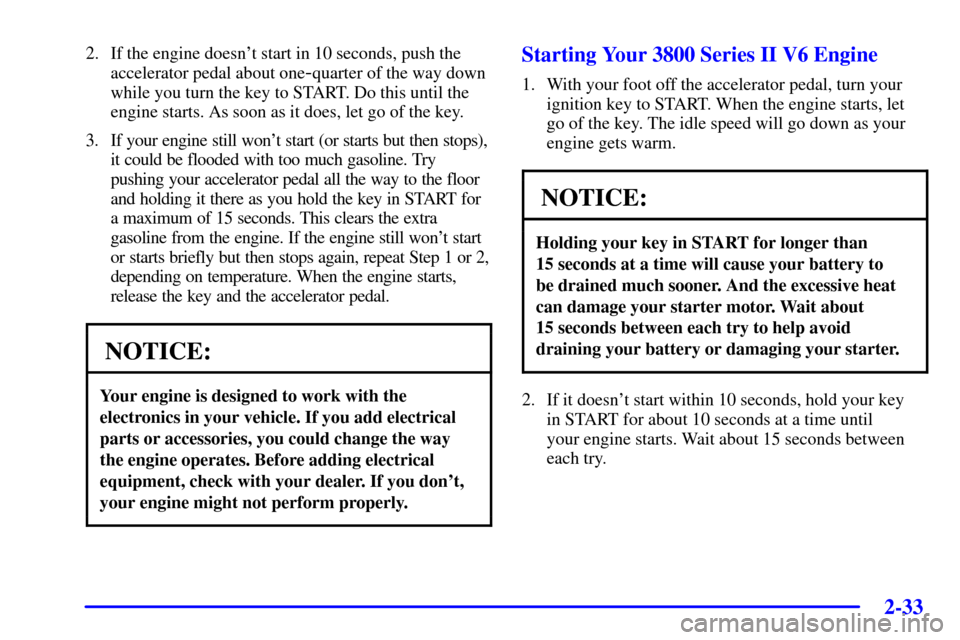
2-33
2. If the engine doesn't start in 10 seconds, push the
accelerator pedal about one
-quarter of the way down
while you turn the key to START. Do this until the
engine starts. As soon as it does, let go of the key.
3. If your engine still won't start (or starts but then stops),
it could be flooded with too much gasoline. Try
pushing your accelerator pedal all the way to the floor
and holding it there as you hold the key in START for
a maximum of 15 seconds. This clears the extra
gasoline from the engine. If the engine still won't start
or starts briefly but then stops again, repeat Step 1 or 2,
depending on temperature. When the engine starts,
release the key and the accelerator pedal.
NOTICE:
Your engine is designed to work with the
electronics in your vehicle. If you add electrical
parts or accessories, you could change the way
the engine operates. Before adding electrical
equipment, check with your dealer. If you don't,
your engine might not perform properly.
Starting Your 3800 Series II V6 Engine
1. With your foot off the accelerator pedal, turn your
ignition key to START. When the engine starts, let
go of the key. The idle speed will go down as your
engine gets warm.
NOTICE:
Holding your key in START for longer than
15 seconds at a time will cause your battery to
be drained much sooner. And the excessive heat
can damage your starter motor. Wait about
15 seconds between each try to help avoid
draining your battery or damaging your starter.
2. If it doesn't start within 10 seconds, hold your key
in START for about 10 seconds at a time until
your engine starts. Wait about 15 seconds between
each try.