Page 157 of 397

2-91
Are you low on fuel?
As your engine starts to run out of fuel, your engine may
not run as efficiently as designed since small amounts
of air are sucked into the fuel line causing a misfire.
The system can detect this. Adding fuel should correct
this condition. Make sure to install the fuel cap properly.
See ªFilling Your Tankº in the Index. It will take a few
driving trips to turn the light off.
Have you recently changed brands of fuel?
If so, be sure to fuel your vehicle with quality fuel. See
ªFuelº in the Index. Poor fuel quality will cause your
engine not to run as efficiently as designed. You may
notice this as stalling after start
-up, stalling when you put
the vehicle into gear, misfiring, hesitation on acceleration
or stumbling on acceleration. (These conditions may go
away once the engine is warmed up.) This will be
detected by the system and cause the light to turn on.
If you experience one or more of these conditions,
change the fuel brand you use. It will require at least
one full tank of the proper fuel to turn the light off.
If none of the above steps have made the light turn off,
have your dealer or qualified service center check the
vehicle. Your dealer has the proper test equipment and
diagnostic tools to fix any mechanical or electrical
problems that may have developed.Emissions Inspection and Maintenance Programs
Some state/provincial and local governments have or
may begin programs to inspect the emission control
equipment on your vehicle. Failure to pass this
inspection could prevent you from getting a
vehicle registration.
Here are some things you need to know in order to help
your vehicle pass an inspection:
Your vehicle will not pass this inspection if the CHECK
ENGINE light is on or not working properly.
Your vehicle will not pass this inspection if the OBD
(on-board diagnostic) system determines that critical
emission control systems have not been completely
diagnosed by the system. The vehicle would be
considered not ready for inspection. This can happen if
you have recently replaced your battery or if your
battery has run down. The diagnostic system is designed
to evaluate critical emission control systems during
normal driving. This may take several days of routine
driving. If you have done this and your vehicle still
does not pass the inspection for lack of OBD system
readiness, see your dealer or qualified service center to
prepare the vehicle for inspection.
Page 159 of 397
2-93
Cruise Light (If Equipped)
The CRUISE light comes
on whenever you set your
cruise control. See ªCruise
Controlº in the Index.
Fuel Gage
United States-3400 V6
Engine ClusterUnited States-3800 V6
Engine Cluster
Canada-3400 V6
Engine ClusterCanada-3800 V6
Engine Cluster
The fuel gage, when the ignition is on, tells you about
how much fuel you have left in your tank.
The gage will first indicate empty before you are out of
fuel, and you should get more fuel as soon as possible.
Page 163 of 397
2-97
Low Oil Pressure
United States Canada
This message is displayed when the engine oil pressure
is low. A chime will sound continuously, also. See ªLow
Oil Pressure Lightº earlier in this section.Low Eng Oil LevelUnited States Canada
This message is displayed for 60 seconds at the start of
each ignition cycle when the engine oil level is low.
Four chimes will also sound.
When the ignition is turned off, this message will be
displayed again for three seconds to remind you that
your engine oil level is low. Be sure to have your vehicle
serviced right away.
See ªEngine Oilº in the Index on how to check the oil
level and for what type of oil to add.
Page 165 of 397
2-99
Security
United States Canada
This message is displayed to monitor the
Passlock
� system.
If the security message is displayed continuously while
driving and stays on, there may be a problem with the
Passlock system. Your vehicle will not be protected by
Passlock, and you should see your dealer for service.Low Brake Fluid
United States Canada
This message will be displayed when your vehicle has a
brake problem. The brake system warning light will also
be illuminated.
If this message appears, the brakes aren't working
properly. You should have your vehicle serviced
immediately. See ªBrake System Warning Lightº in the
Index for more information.
Page 169 of 397
2-103
Driver Information Center
(DIC) (Option)
Optional Sunroof Version Shown
The DIC will show information about the vehicle and
the surroundings. It is located in the headliner between
the sun visors.Reset: You can reset the AVG ECON, FUEL USED
or AVG SPEED trip computer modes by pressing and
holding this button for three seconds while you are in
the mode you wish to reset. A chime will sound to
confirm that your requested change has been made
and all the segments of the display will briefly light up.
To change the display to a metric or English reading,
press the RESET and MODE buttons at the same
time. Hold them down for three seconds, and the
display will change. A chime will be heard to confirm
the new selection.
The reset button can also be used to manually calibrate
the compass. See ªManual Compass Calibrationº in
the Index.
The reset button can be used to set the compass zone
variation. See ªCompass Varianceº in the Index.
Page 175 of 397
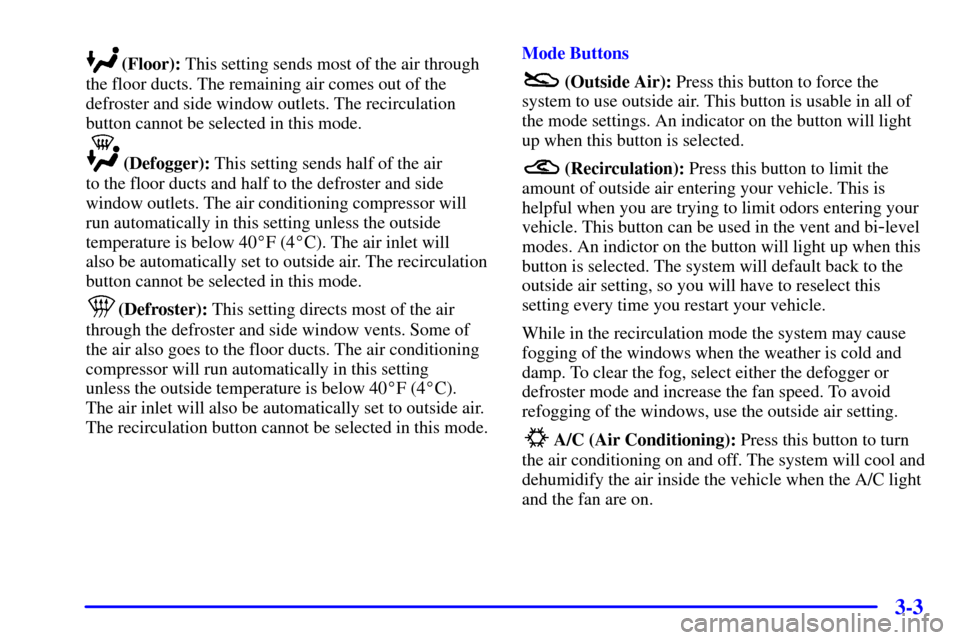
3-3
(Floor): This setting sends most of the air through
the floor ducts. The remaining air comes out of the
defroster and side window outlets. The recirculation
button cannot be selected in this mode.
(Defogger): This setting sends half of the air
to the floor ducts and half to the defroster and side
window outlets. The air conditioning compressor will
run automatically in this setting unless the outside
temperature is below 40�F (4�C). The air inlet will
also be automatically set to outside air. The recirculation
button cannot be selected in this mode.
(Defroster): This setting directs most of the air
through the defroster and side window vents. Some of
the air also goes to the floor ducts. The air conditioning
compressor will run automatically in this setting
unless the outside temperature is below 40�F (4�C).
The air inlet will also be automatically set to outside air.
The recirculation button cannot be selected in this mode.Mode Buttons
(Outside Air): Press this button to force the
system to use outside air. This button is usable in all of
the mode settings. An indicator on the button will light
up when this button is selected.
(Recirculation): Press this button to limit the
amount of outside air entering your vehicle. This is
helpful when you are trying to limit odors entering your
vehicle. This button can be used in the vent and bi
-level
modes. An indictor on the button will light up when this
button is selected. The system will default back to the
outside air setting, so you will have to reselect this
setting every time you restart your vehicle.
While in the recirculation mode the system may cause
fogging of the windows when the weather is cold and
damp. To clear the fog, select either the defogger or
defroster mode and increase the fan speed. To avoid
refogging of the windows, use the outside air setting.
A/C (Air Conditioning): Press this button to turn
the air conditioning on and off. The system will cool and
dehumidify the air inside the vehicle when the A/C light
and the fan are on.
Page 177 of 397
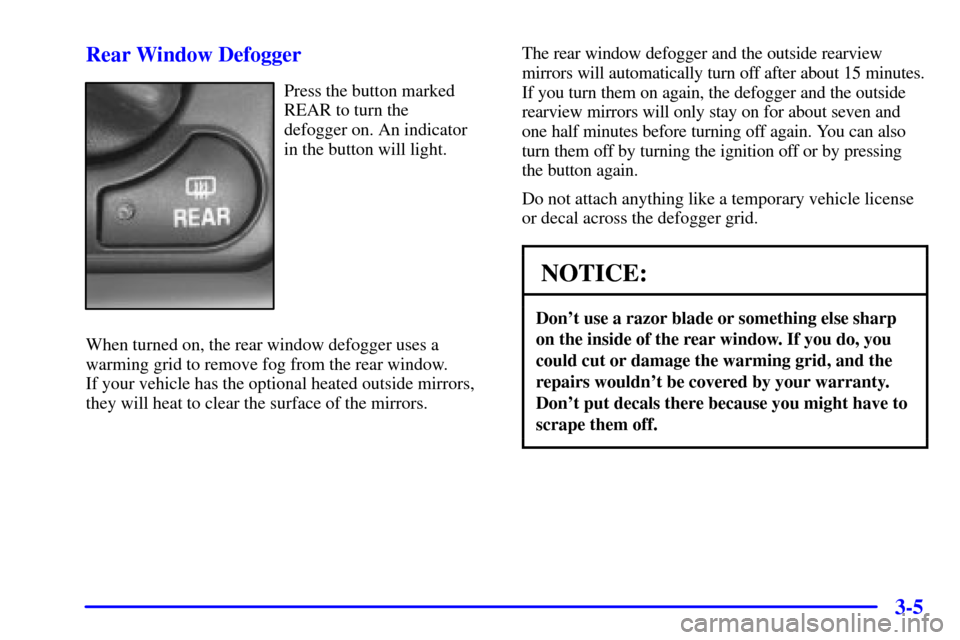
3-5 Rear Window Defogger
Press the button marked
REAR to turn the
defogger on. An indicator
in the button will light.
When turned on, the rear window defogger uses a
warming grid to remove fog from the rear window.
If your vehicle has the optional heated outside mirrors,
they will heat to clear the surface of the mirrors.The rear window defogger and the outside rearview
mirrors will automatically turn off after about 15 minutes.
If you turn them on again, the defogger and the outside
rearview mirrors will only stay on for about seven and
one half minutes before turning off again. You can also
turn them off by turning the ignition off or by pressing
the button again.
Do not attach anything like a temporary vehicle license
or decal across the defogger grid.
NOTICE:
Don't use a razor blade or something else sharp
on the inside of the rear window. If you do, you
could cut or damage the warming grid, and the
repairs wouldn't be covered by your warranty.
Don't put decals there because you might have to
scrape them off.
Page 207 of 397
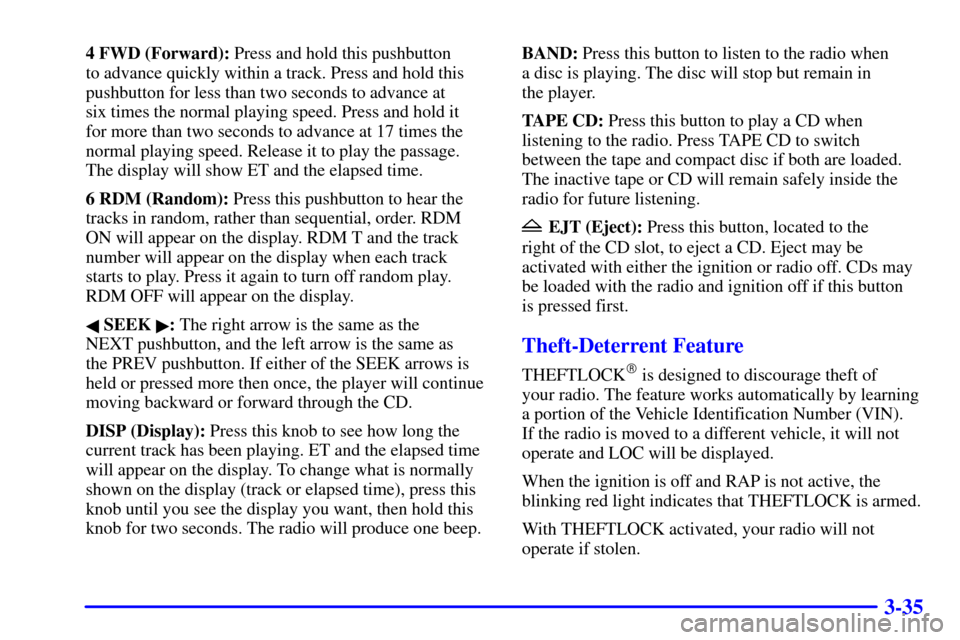
3-35
4 FWD (Forward): Press and hold this pushbutton
to advance quickly within a track. Press and hold this
pushbutton for less than two seconds to advance at
six times the normal playing speed. Press and hold it
for more than two seconds to advance at 17 times the
normal playing speed. Release it to play the passage.
The display will show ET and the elapsed time.
6 RDM (Random): Press this pushbutton to hear the
tracks in random, rather than sequential, order. RDM
ON will appear on the display. RDM T and the track
number will appear on the display when each track
starts to play. Press it again to turn off random play.
RDM OFF will appear on the display.
� SEEK �: The right arrow is the same as the
NEXT pushbutton, and the left arrow is the same as
the PREV pushbutton. If either of the SEEK arrows is
held or pressed more then once, the player will continue
moving backward or forward through the CD.
DISP (Display): Press this knob to see how long the
current track has been playing. ET and the elapsed time
will appear on the display. To change what is normally
shown on the display (track or elapsed time), press this
knob until you see the display you want, then hold this
knob for two seconds. The radio will produce one beep.BAND: Press this button to listen to the radio when
a disc is playing. The disc will stop but remain in
the player.
TAPE CD: Press this button to play a CD when
listening to the radio. Press TAPE CD to switch
between the tape and compact disc if both are loaded.
The inactive tape or CD will remain safely inside the
radio for future listening.
EJT (Eject): Press this button, located to the
right of the CD slot, to eject a CD. Eject may be
activated with either the ignition or radio off. CDs may
be loaded with the radio and ignition off if this button
is pressed first.
Theft-Deterrent Feature
THEFTLOCK� is designed to discourage theft of
your radio. The feature works automatically by learning
a portion of the Vehicle Identification Number (VIN).
If the radio is moved to a different vehicle, it will not
operate and LOC will be displayed.
When the ignition is off and RAP is not active, the
blinking red light indicates that THEFTLOCK is armed.
With THEFTLOCK activated, your radio will not
operate if stolen.