Page 186 of 384

3-10 Sensors
The automatic electronic dual climate control system
uses several sensors to control operation and
display information.
Solar Load Sensor
This sensor is located on the top right side of the
defroster grille. The defroster grille is on the top of
the instrument panel.
The sensor monitors the sun's solar radiation and uses
this information as part of the automatic climate control
system when operating in the AUTO mode.
Be careful not to put anything over the sensor. When
covered, the sensor cannot compensate for changes in
the amount of heat the vehicle is absorbing from the sun.
Outside Air Temperature Sensor
This sensor is located in the air intake under the front
bumper of the vehicle. Information from this sensor is
used for the outside air temperature readings shown on the
digital display for the automatic climate control system.If the outside temperature goes up, the displayed
temperature will not change until:
�The vehicle's speed is above 16 mph (26 km/h) for
one and a half minutes.
�The vehicle's speed is above 45 mph (72 km/h) for
one minute.
These delays help prevent false readings. If the
temperature goes down, the outside temperature
display is updated immediately.
If the vehicle has been turned off for more than three
hours, the current outside temperature will be shown
when you start the vehicle. If it has been turned off for
less than three hours, the temperature will be recalled
from the previous vehicle operation.
Inside Temperature Sensor
This sensor is located to the left of the ignition switch.
The automatic climate control system uses this sensor
to receive information, so if you block or cover it,
the system will not function properly.
Page 189 of 384
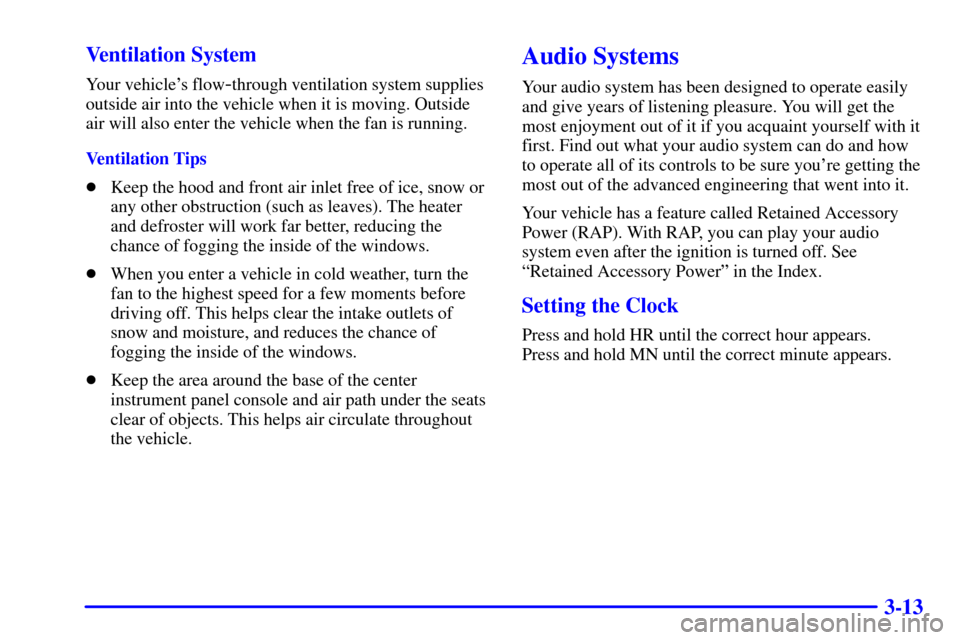
3-13 Ventilation System
Your vehicle's flow-through ventilation system supplies
outside air into the vehicle when it is moving. Outside
air will also enter the vehicle when the fan is running.
Ventilation Tips
�Keep the hood and front air inlet free of ice, snow or
any other obstruction (such as leaves). The heater
and defroster will work far better, reducing the
chance of fogging the inside of the windows.
�When you enter a vehicle in cold weather, turn the
fan to the highest speed for a few moments before
driving off. This helps clear the intake outlets of
snow and moisture, and reduces the chance of
fogging the inside of the windows.
�Keep the area around the base of the center
instrument panel console and air path under the seats
clear of objects. This helps air circulate throughout
the vehicle.
Audio Systems
Your audio system has been designed to operate easily
and give years of listening pleasure. You will get the
most enjoyment out of it if you acquaint yourself with it
first. Find out what your audio system can do and how
to operate all of its controls to be sure you're getting the
most out of the advanced engineering that went into it.
Your vehicle has a feature called Retained Accessory
Power (RAP). With RAP, you can play your audio
system even after the ignition is turned off. See
ªRetained Accessory Powerº in the Index.
Setting the Clock
Press and hold HR until the correct hour appears.
Press and hold MN until the correct minute appears.
Page 247 of 384
5-2
Hazard Warning Flashers
Your hazard warning flashers let you warn others. They
also let police know you have a problem. Your front and
rear turn signal lamps will flash on and off.
The hazard warning flasher
button is located on the
instrument panel above the
audio system.
Your hazard warning flashers work no matter what
position your key is in, and even if the key isn't in
the ignition.
Press the button to make the front and rear turn signal
lamps flash on and off. Press the button again to turn
the flashers off.
When the hazard warning flashers are on, your turn
signals won't work.
Other Warning Devices
If you carry reflective triangles, you can set one up
at the side of the road about 300 feet (100 m) behind
your vehicle.
Page 254 of 384
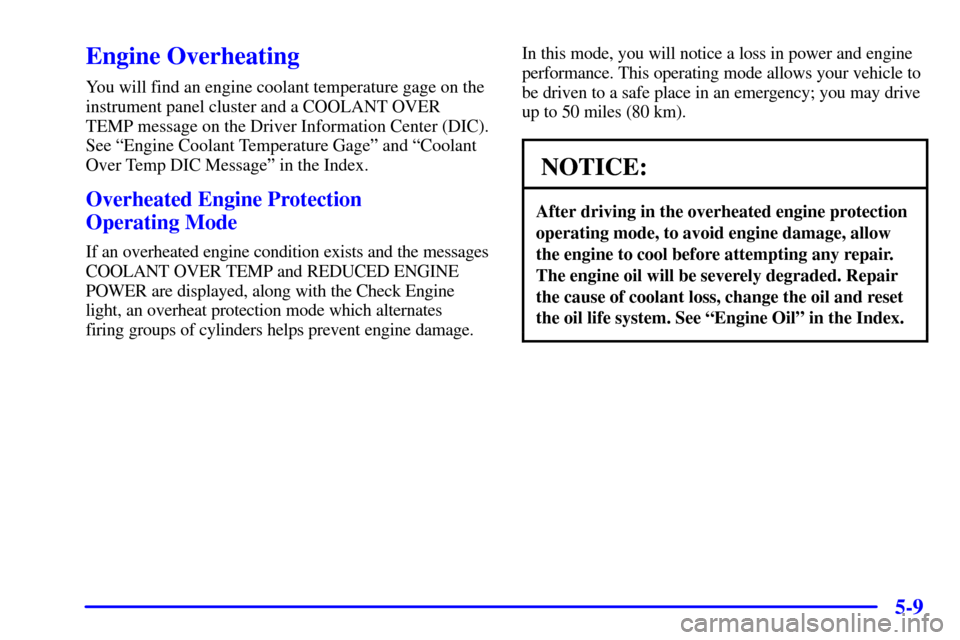
5-9
Engine Overheating
You will find an engine coolant temperature gage on the
instrument panel cluster and a COOLANT OVER
TEMP message on the Driver Information Center (DIC).
See ªEngine Coolant Temperature Gageº and ªCoolant
Over Temp DIC Messageº in the Index.
Overheated Engine Protection
Operating Mode
If an overheated engine condition exists and the messages
COOLANT OVER TEMP and REDUCED ENGINE
POWER are displayed, along with the Check Engine
light, an overheat protection mode which alternates
firing groups of cylinders helps prevent engine damage. In this mode, you will notice a loss in power and engine
performance. This operating mode allows your vehicle to
be driven to a safe place in an emergency; you may drive
up to 50 miles (80 km).
NOTICE:
After driving in the overheated engine protection
operating mode, to avoid engine damage, allow
the engine to cool before attempting any repair.
The engine oil will be severely degraded. Repair
the cause of coolant loss, change the oil and reset
the oil life system. See ªEngine Oilº in the Index.
Page 282 of 384
6-10 Hood Release
NOTICE:
In order to avoid possible contact of the hood to
the headlamp doors, either take care in raising
the hood with the headlamps up, or turn off the
headlamps prior to opening the hood.
To open the hood, do the following:
1. Pull the handle located
inside the vehicle below
the instrument panel
on the driver's side.
2. Go to the side of the vehicle and pull up on the rear
edge of the hood, near the windshield.
Before closing the hood, be sure all the filler caps
are on properly. Then, just pull the hood down and
close it firmly.
Page 316 of 384

6-44
How to Check
Use a good quality pocket
-type gage to check tire
pressure. You can't tell if your tires are properly inflated
simply by looking at them. Radial tires may look
properly inflated even when they're underinflated.
Be sure to put the valve caps back on the valve stems.
They help prevent leaks by keeping out dirt and moisture.
If your vehicle is equipped with the Tire Pressure
Monitor, you can check tire inflation pressures while
driving. After you've reached a speed of 15 mph
(24 kmh) or more, press and release the GAGES button
on the Driver Information Center (DIC) until the front
tire pressures are displayed. Then, press and release the
GAGES button for the rear tire pressures. If the display
doesn't show tire pressure, or if the SERVICE TIRE
MON SYS message appears, see your dealer for service.
For more information, see ªTire Pressure Monitorº and
ªDriver Information Center (DIC)º in the Index.
Tire Pressure Monitor (Except Z06)
The Tire Pressure Monitor (TPM) has a sensor on
each road wheel that transmits to a receiver on the
instrument panel.
The system operates on a radio frequency subject to
Federal Communications Commission (FCC) Rules
and with Industry and Science Canada.
This device complies with Part 15 of the FCC Rules.
Operation is subject to the following two conditions:
(1) this device may not cause harmful interference,
and (2) this device must accept any interference
received, including interference that may cause
undesired operation.
This device complies with RSS
-210 of Industry and
Science Canada. Operation is subject to the following
two conditions: (1) this device may not cause
interference, and (2) this device must accept any
interference received, including interference that may
cause undesired operation of the device.
Page 330 of 384
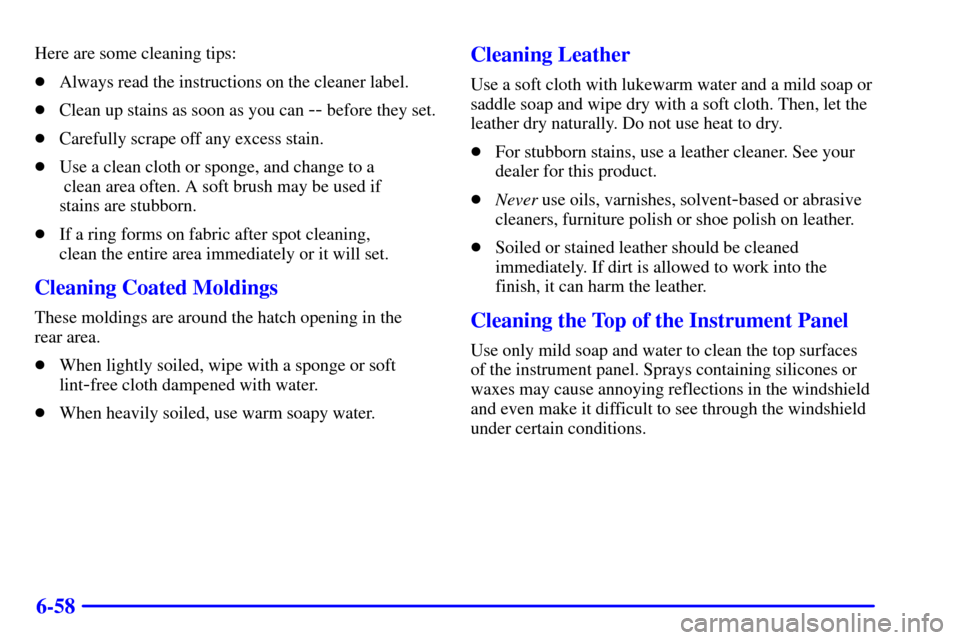
6-58
Here are some cleaning tips:
�Always read the instructions on the cleaner label.
�Clean up stains as soon as you can
-- before they set.
�Carefully scrape off any excess stain.
�Use a clean cloth or sponge, and change to a
clean area often. A soft brush may be used if
stains are stubborn.
�If a ring forms on fabric after spot cleaning,
clean the entire area immediately or it will set.
Cleaning Coated Moldings
These moldings are around the hatch opening in the
rear area.
�When lightly soiled, wipe with a sponge or soft
lint
-free cloth dampened with water.
�When heavily soiled, use warm soapy water.
Cleaning Leather
Use a soft cloth with lukewarm water and a mild soap or
saddle soap and wipe dry with a soft cloth. Then, let the
leather dry naturally. Do not use heat to dry.
�For stubborn stains, use a leather cleaner. See your
dealer for this product.
�Never use oils, varnishes, solvent
-based or abrasive
cleaners, furniture polish or shoe polish on leather.
�Soiled or stained leather should be cleaned
immediately. If dirt is allowed to work into the
finish, it can harm the leather.
Cleaning the Top of the Instrument Panel
Use only mild soap and water to clean the top surfaces
of the instrument panel. Sprays containing silicones or
waxes may cause annoying reflections in the windshield
and even make it difficult to see through the windshield
under certain conditions.
Page 339 of 384
6-67
Vehicle Identification Number (VIN)
This is the legal identifier for your vehicle. It appears
on a plate in the front corner of the instrument panel,
on the driver's side. You can see it if you look through
the windshield from outside your vehicle. The VIN also
appears on the Vehicle Certification and Service Parts
labels and the certificates of title and registration.
Engine Identification
The 8th character in your VIN is the engine code.
This code will help you identify your engine,
specifications and replacement parts.
Service Parts Identification Label
You'll find this label located inside the glovebox.
It's very helpful if you ever need to order parts.
On this label is:
�your VIN,
�the model designation,
�paint information and
�a list of all production options and
special equipment.
Be sure that this label is not removed from the vehicle.