Page 129 of 360
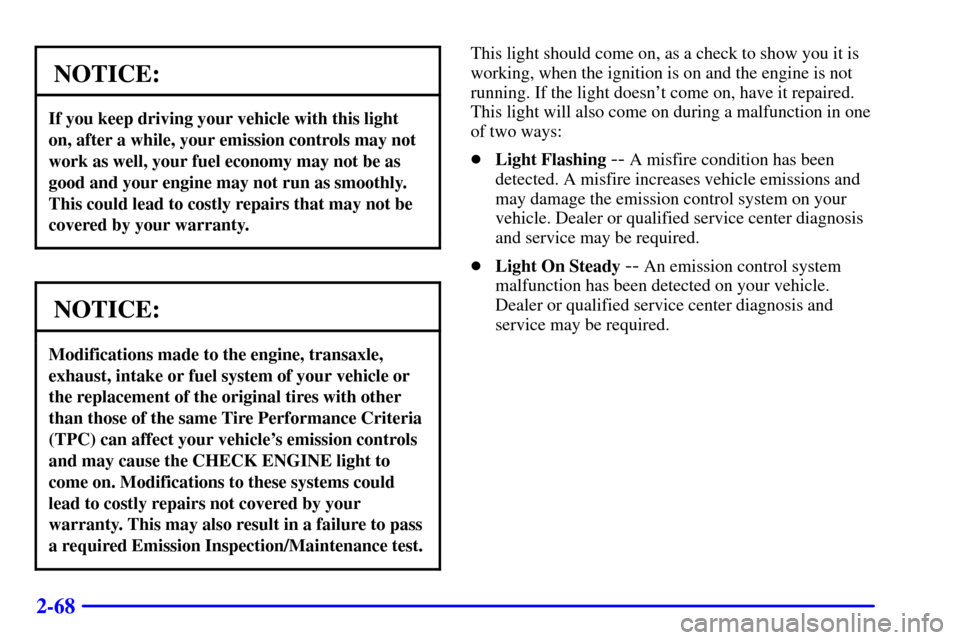
2-68
NOTICE:
If you keep driving your vehicle with this light
on, after a while, your emission controls may not
work as well, your fuel economy may not be as
good and your engine may not run as smoothly.
This could lead to costly repairs that may not be
covered by your warranty.
NOTICE:
Modifications made to the engine, transaxle,
exhaust, intake or fuel system of your vehicle or
the replacement of the original tires with other
than those of the same Tire Performance Criteria
(TPC) can affect your vehicle's emission controls
and may cause the CHECK ENGINE light to
come on. Modifications to these systems could
lead to costly repairs not covered by your
warranty. This may also result in a failure to pass
a required Emission Inspection/Maintenance test.
This light should come on, as a check to show you it is
working, when the ignition is on and the engine is not
running. If the light doesn't come on, have it repaired.
This light will also come on during a malfunction in one
of two ways:
�Light Flashing
-- A misfire condition has been
detected. A misfire increases vehicle emissions and
may damage the emission control system on your
vehicle. Dealer or qualified service center diagnosis
and service may be required.
�Light On Steady
-- An emission control system
malfunction has been detected on your vehicle.
Dealer or qualified service center diagnosis and
service may be required.
Page 132 of 360

2-71 Oil Pressure Light
If you have a low engine oil
pressure problem, this light
will stay on after you start
your engine, or come on
when you are driving. This
indicates that your engine is
not receiving enough oil.
The engine could be low on oil, or could have some
other oil problem. Have it fixed immediately.
The oil light could also come on in three other situations:
�When the ignition is on but the engine is not running,
the light will come on as a test to show you it is
working, but the light will go out when you turn the
ignition to START. If it doesn't come on with the
ignition on, you may have a problem with the fuse or
bulb. Have it fixed right away.
�If you're idling at a stop sign, the light may blink on
and then off.
�If you make a hard stop, the light may come on for a
moment. This is normal.CAUTION:
Don't keep driving if the oil pressure is low.
If you do, your engine can become so hot that it
catches fire. You or others could be burned.
Check your oil as soon as possible and have your
vehicle serviced.
NOTICE:
Damage to your engine from neglected oil
problems can be costly and is not covered by
your warranty.
Page 133 of 360
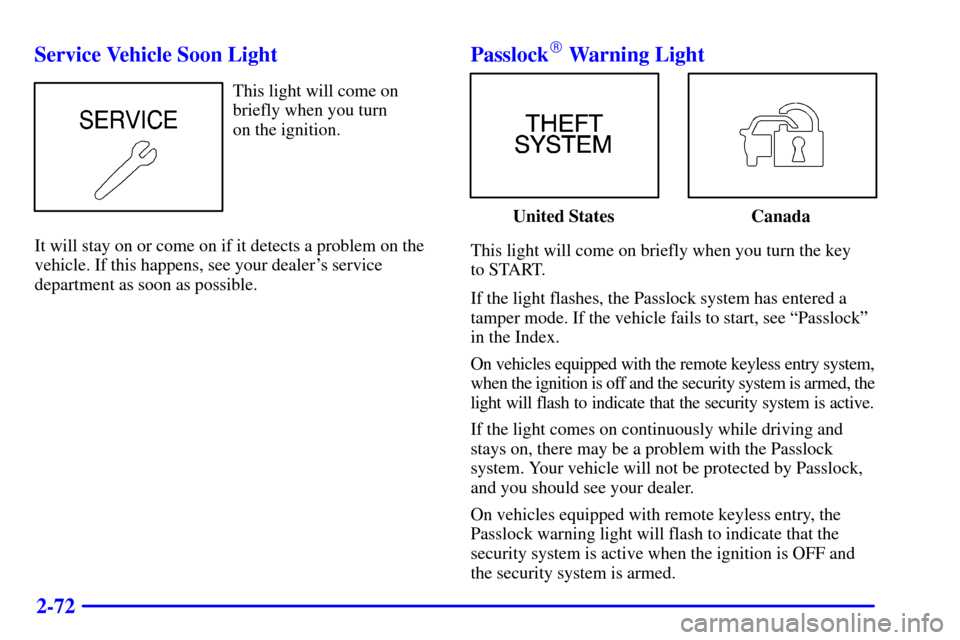
2-72 Service Vehicle Soon Light
This light will come on
briefly when you turn
on the ignition.
It will stay on or come on if it detects a problem on the
vehicle. If this happens, see your dealer's service
department as soon as possible.
Passlock� Warning Light
United States Canada
This light will come on briefly when you turn the key
to START.
If the light flashes, the Passlock system has entered a
tamper mode. If the vehicle fails to start, see ªPasslockº
in the Index.
On vehicles equipped with the remote keyless entry system,
when the ignition is off and the security system is armed, the
light will flash to indicate that the security system is active.
If the light comes on continuously while driving and
stays on, there may be a problem with the Passlock
system. Your vehicle will not be protected by Passlock,
and you should see your dealer.
On vehicles equipped with remote keyless entry, the
Passlock warning light will flash to indicate that the
security system is active when the ignition is OFF and
the security system is armed.
Page 135 of 360
2-74 Fuel Gage
United States Canada
Your fuel gage tells you about how much fuel you have
left. When the indicator nears empty, the CHECK
GAGES light will come on. You still have about
1.5 gallons (5.7 L) of fuel left, but you should get more
soon. See ªCheck Gages Lightº earlier in this section for
more information.Here are four things that some owners ask about. None
of these show a problem with your fuel gage:
�At the service station, the gas pump shuts off before
the gage reads full.
�It takes a little more or less fuel to fill up that the
gage indicated. For example, the gage may have
indicated the tank was half full, but it actually took a
little more or less than half the tank's capacity to fill
the tank.
�The gage moves a little when you turn a corner or
speed up.
�The gage doesn't go back to empty when you turn
off the ignition.
For your fuel tank capacity, see ªCapacities and
Specificationsº in the Index.
Page 137 of 360
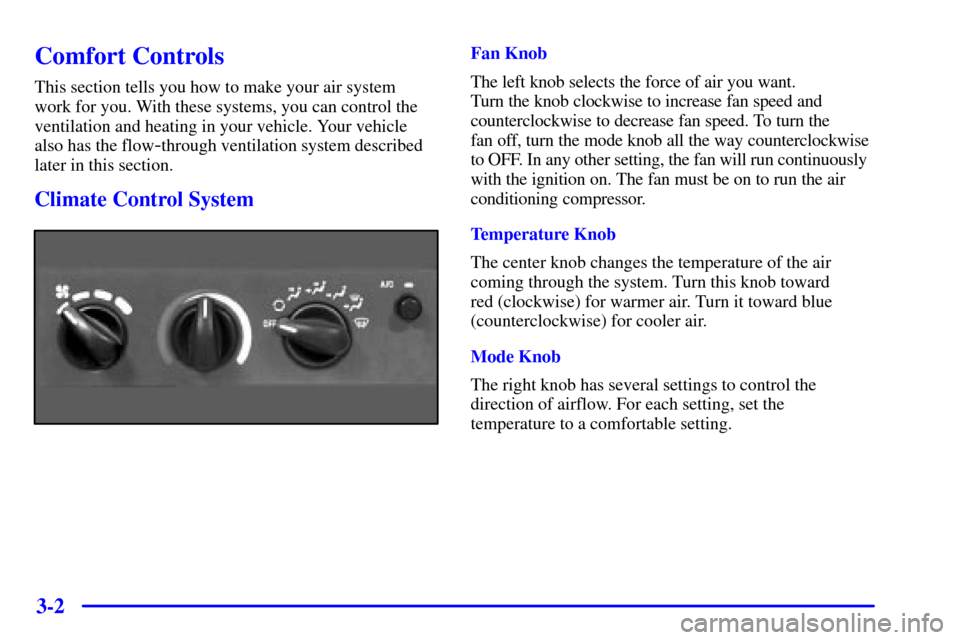
3-2
Comfort Controls
This section tells you how to make your air system
work for you. With these systems, you can control the
ventilation and heating in your vehicle. Your vehicle
also has the flow
-through ventilation system described
later in this section.
Climate Control System
Fan Knob
The left knob selects the force of air you want.
Turn the knob clockwise to increase fan speed and
counterclockwise to decrease fan speed. To turn the
fan off, turn the mode knob all the way counterclockwise
to OFF. In any other setting, the fan will run continuously
with the ignition on. The fan must be on to run the air
conditioning compressor.
Temperature Knob
The center knob changes the temperature of the air
coming through the system. Turn this knob toward
red (clockwise) for warmer air. Turn it toward blue
(counterclockwise) for cooler air.
Mode Knob
The right knob has several settings to control the
direction of airflow. For each setting, set the
temperature to a comfortable setting.
Page 142 of 360
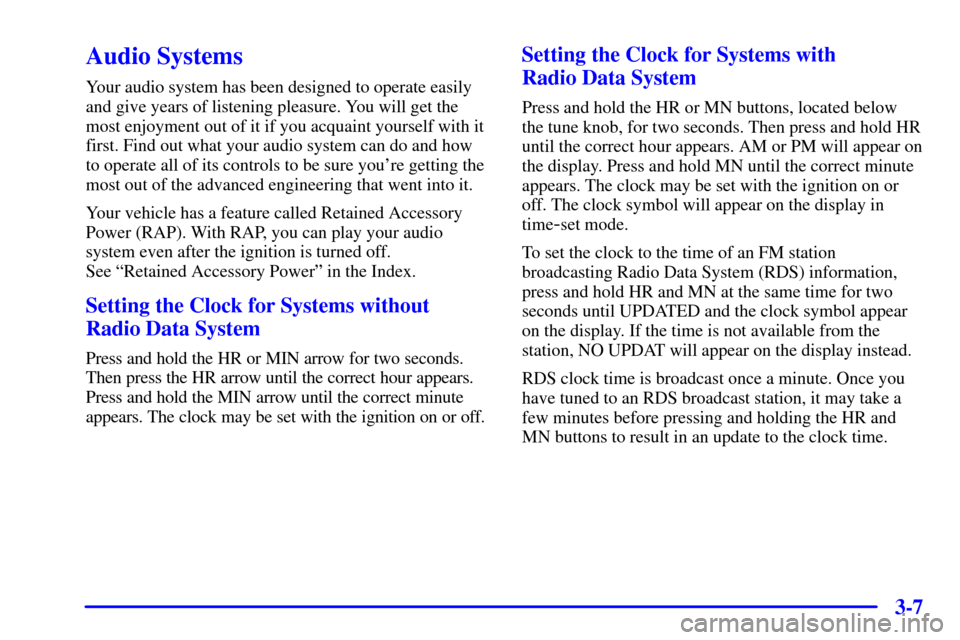
3-7
Audio Systems
Your audio system has been designed to operate easily
and give years of listening pleasure. You will get the
most enjoyment out of it if you acquaint yourself with it
first. Find out what your audio system can do and how
to operate all of its controls to be sure you're getting the
most out of the advanced engineering that went into it.
Your vehicle has a feature called Retained Accessory
Power (RAP). With RAP, you can play your audio
system even after the ignition is turned off.
See ªRetained Accessory Powerº in the Index.
Setting the Clock for Systems without
Radio Data System
Press and hold the HR or MIN arrow for two seconds.
Then press the HR arrow until the correct hour appears.
Press and hold the MIN arrow until the correct minute
appears. The clock may be set with the ignition on or off.
Setting the Clock for Systems with
Radio Data System
Press and hold the HR or MN buttons, located below
the tune knob, for two seconds. Then press and hold HR
until the correct hour appears. AM or PM will appear on
the display. Press and hold MN until the correct minute
appears. The clock may be set with the ignition on or
off. The clock symbol will appear on the display in
time
-set mode.
To set the clock to the time of an FM station
broadcasting Radio Data System (RDS) information,
press and hold HR and MN at the same time for two
seconds until UPDATED and the clock symbol appear
on the display. If the time is not available from the
station, NO UPDAT will appear on the display instead.
RDS clock time is broadcast once a minute. Once you
have tuned to an RDS broadcast station, it may take a
few minutes before pressing and holding the HR and
MN buttons to result in an update to the clock time.
Page 143 of 360

3-8 AM-FM Stereo
Playing the Radio
PWR (Power): Press this knob to turn the system
on and off.
VOL (Volume): Turn the knob clockwise to increase
volume. Turn it counterclockwise to decrease volume.
RCL (Recall): Pressing this knob will display
the station being played or it will display the clock.
Clock display is available with the ignition turned off.Finding a Station
AM FM: Press this button to switch between AM, FM1
and FM2. The display shows your selection.
TUNE: Turn this knob to choose radio stations.
SEEK SEEK: Press the right or left arrow to
seek to the next or previous station and stay there.
The radio will seek to stations with a strong signal only.
To scan stations, press and hold one of the SEEK arrows
for two seconds until you hear a beep. The radio will go
to a station, play for a few seconds and flash the station
frequency, then go on to the next station. Press one of
the SEEK arrows again to stop scanning. The radio will
scan to stations with a strong signal only.
To scan preset stations, press and hold one of the SEEK
arrows for more than four seconds until you hear two
beeps. The radio will go to the first preset station stored
on your pushbuttons, play for a few seconds and flash
the station frequency, then go on to the next preset
station. This feature will only scan the six presets that
are in the selected band. Press one of the SEEK arrows
again to stop scanning presets. The channel number
(P1 through P6) will appear momentarily before the
frequency is displayed. The radio will scan preset
stations with a strong signal only.
Page 146 of 360
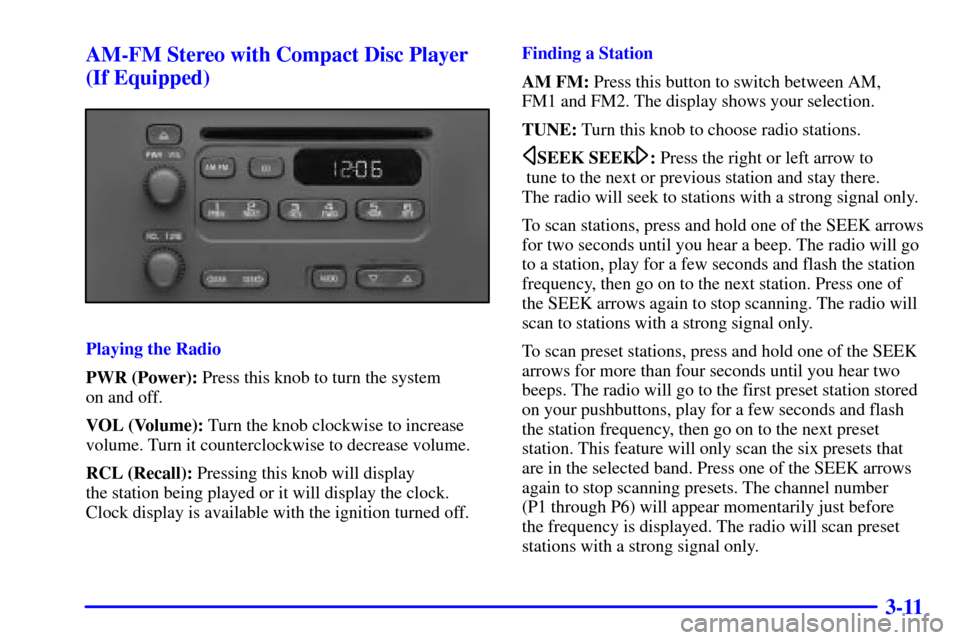
3-11 AM-FM Stereo with Compact Disc Player
(If Equipped)
Playing the Radio
PWR (Power): Press this knob to turn the system
on and off.
VOL (Volume): Turn the knob clockwise to increase
volume. Turn it counterclockwise to decrease volume.
RCL (Recall): Pressing this knob will display
the station being played or it will display the clock.
Clock display is available with the ignition turned off.Finding a Station
AM FM: Press this button to switch between AM,
FM1 and FM2. The display shows your selection.
TUNE: Turn this knob to choose radio stations.
SEEK SEEK: Press the right or left arrow to
tune to the next or previous station and stay there.
The radio will seek to stations with a strong signal only.
To scan stations, press and hold one of the SEEK arrows
for two seconds until you hear a beep. The radio will go
to a station, play for a few seconds and flash the station
frequency, then go on to the next station. Press one of
the SEEK arrows again to stop scanning. The radio will
scan to stations with a strong signal only.
To scan preset stations, press and hold one of the SEEK
arrows for more than four seconds until you hear two
beeps. The radio will go to the first preset station stored
on your pushbuttons, play for a few seconds and flash
the station frequency, then go on to the next preset
station. This feature will only scan the six presets that
are in the selected band. Press one of the SEEK arrows
again to stop scanning presets. The channel number
(P1 through P6) will appear momentarily just before
the frequency is displayed. The radio will scan preset
stations with a strong signal only.