Page 11 of 488
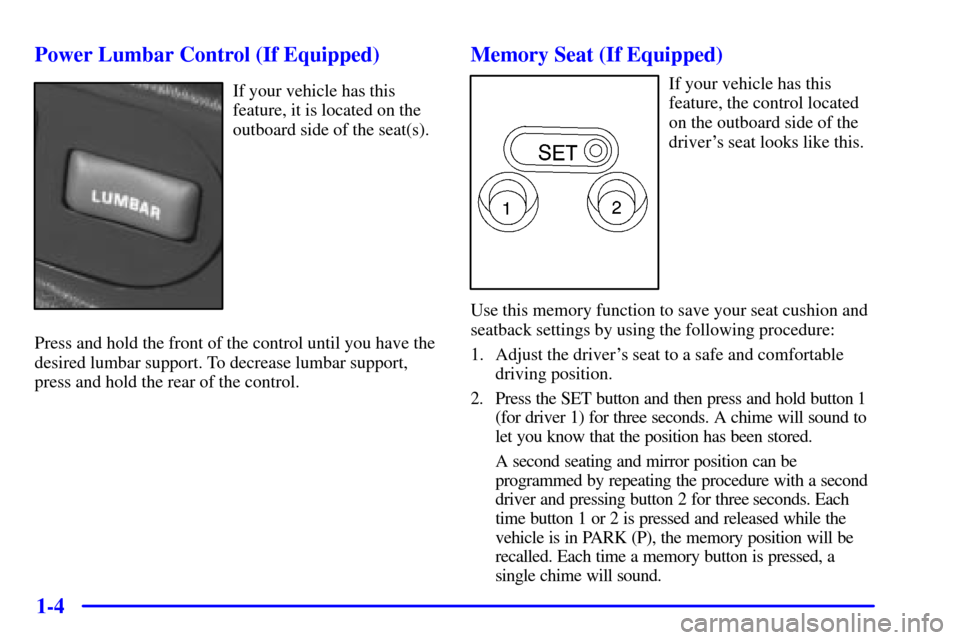
1-4 Power Lumbar Control (If Equipped)
If your vehicle has this
feature, it is located on the
outboard side of the seat(s).
Press and hold the front of the control until you have the
desired lumbar support. To decrease lumbar support,
press and hold the rear of the control.
Memory Seat (If Equipped)
If your vehicle has this
feature, the control located
on the outboard side of the
driver's seat looks like this.
Use this memory function to save your seat cushion and
seatback settings by using the following procedure:
1. Adjust the driver's seat to a safe and comfortable
driving position.
2. Press the SET button and then press and hold button 1
(for driver 1) for three seconds. A chime will sound to
let you know that the position has been stored.
A second seating and mirror position can be
programmed by repeating the procedure with a second
driver and pressing button 2 for three seconds. Each
time button 1 or 2 is pressed and released while the
vehicle is in PARK (P), the memory position will be
recalled. Each time a memory button is pressed, a
single chime will sound.
Page 67 of 488
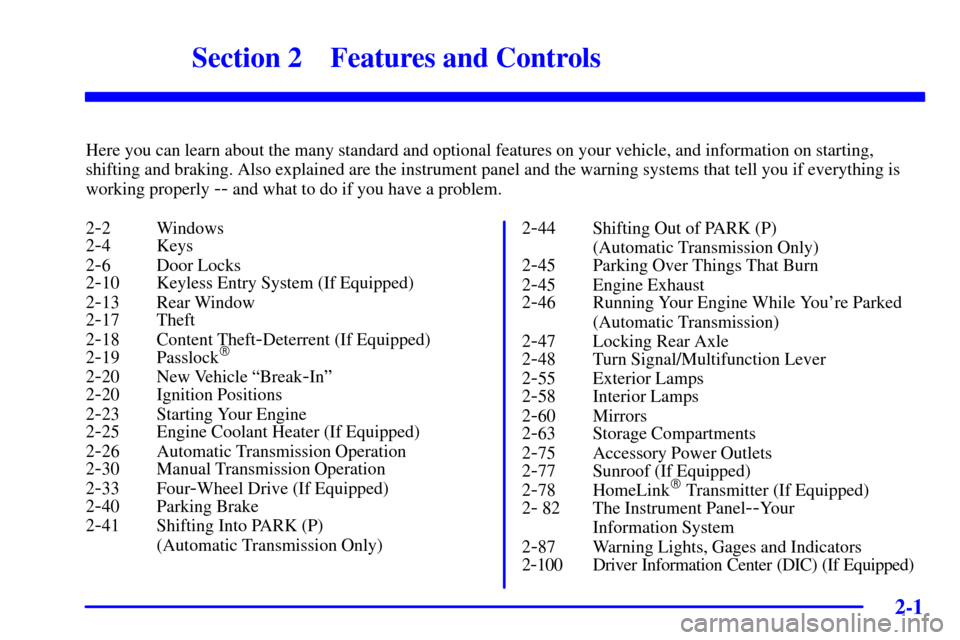
2-
2-1
Section 2 Features and Controls
Here you can learn about the many standard and optional features on your vehicle, and information on starting,
shifting and braking. Also explained are the instrument panel and the warning systems that tell you if everything is
working properly
-- and what to do if you have a problem.
2
-2 Windows
2-4 Keys
2
-6 Door Locks
2-10 Keyless Entry System (If Equipped)
2
-13 Rear Window
2-17 Theft
2
-18 Content Theft-Deterrent (If Equipped)
2-19 Passlock�
2-20 New Vehicle ªBreak-Inº
2-20 Ignition Positions
2
-23 Starting Your Engine
2-25 Engine Coolant Heater (If Equipped)
2
-26 Automatic Transmission Operation
2-30 Manual Transmission Operation
2
-33 Four-Wheel Drive (If Equipped)
2-40 Parking Brake
2
-41 Shifting Into PARK (P)
(Automatic Transmission Only)2
-44 Shifting Out of PARK (P)
(Automatic Transmission Only)
2
-45 Parking Over Things That Burn
2
-45 Engine Exhaust
2-46 Running Your Engine While You're Parked
(Automatic Transmission)
2
-47 Locking Rear Axle
2-48 Turn Signal/Multifunction Lever
2
-55 Exterior Lamps
2-58 Interior Lamps
2
-60 Mirrors
2-63 Storage Compartments
2
-75 Accessory Power Outlets
2-77 Sunroof (If Equipped)
2
-78 HomeLink� Transmitter (If Equipped)
2- 82 The Instrument Panel--Your
Information System
2
-87 Warning Lights, Gages and Indicators
2-100 Driver Information Center (DIC) (If Equipped)
Page 125 of 488
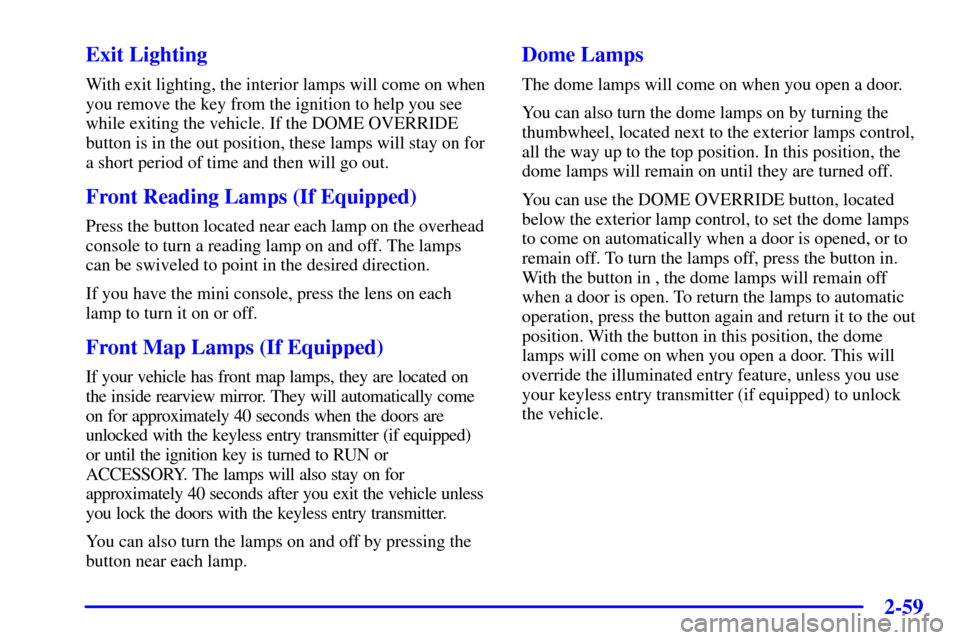
2-59
Exit Lighting
With exit lighting, the interior lamps will come on when
you remove the key from the ignition to help you see
while exiting the vehicle. If the DOME OVERRIDE
button is in the out position, these lamps will stay on for
a short period of time and then will go out.
Front Reading Lamps (If Equipped)
Press the button located near each lamp on the overhead
console to turn a reading lamp on and off. The lamps
can be swiveled to point in the desired direction.
If you have the mini console, press the lens on each
lamp to turn it on or off.
Front Map Lamps (If Equipped)
If your vehicle has front map lamps, they are located on
the inside rearview mirror. They will automatically come
on for approximately 40 seconds when the doors are
unlocked with the keyless entry transmitter (if equipped)
or until the ignition key is turned to RUN or
ACCESSORY. The lamps will also stay on for
approximately 40 seconds after you exit the vehicle unless
you lock the doors with the keyless entry transmitter.
You can also turn the lamps on and off by pressing the
button near each lamp.
Dome Lamps
The dome lamps will come on when you open a door.
You can also turn the dome lamps on by turning the
thumbwheel, located next to the exterior lamps control,
all the way up to the top position. In this position, the
dome lamps will remain on until they are turned off.
You can use the DOME OVERRIDE button, located
below the exterior lamp control, to set the dome lamps
to come on automatically when a door is opened, or to
remain off. To turn the lamps off, press the button in.
With the button in , the dome lamps will remain off
when a door is open. To return the lamps to automatic
operation, press the button again and return it to the out
position. With the button in this position, the dome
lamps will come on when you open a door. This will
override the illuminated entry feature, unless you use
your keyless entry transmitter (if equipped) to unlock
the vehicle.
Page 126 of 488
2-60
Battery Run-Down Protection
This feature shuts off the dome, courtesy, vanity,
reading, glove box and underhood lamps if they are left
on for more than 20 minutes when the ignition is off.
This will keep your battery from running down.
If the battery run
-down protection shuts off the interior
lamps, it may be necessary to do one of the following to
return to normal operation:
�Shut off all lamps and close all doors, or
�turn the ignition key to RUN.
Mirrors
Inside Day/Night Rearview Mirror
Pull the tab under the mirror toward you to reduce glare
from headlamps behind you after dark. Push the tab
away from you for normal daytime operation.
Page 127 of 488
2-61
Electrochromic Day/Night Inside Rearview
Mirror (If Equipped)
This mirror automatically changes to reduce glare from
headlamps behind you. A photocell on the back of the
mirror senses when it is becoming dark outside. Another
photocell built into the mirror surface senses when
headlamps are behind you.
At night, when the glare is too high, the mirror will
gradually darken to reduce glare (this change may take a
few seconds). The mirror will return to its clear daytime
state when the glare is reduced. The mirror will also
return to its clear daytime state when the vehicle is put
into REVERSE (R).
Press the AUTO button at the base of the mirror to turn
on the automatic feature. The button has an indicator
light to show it is on. Press the OFF button to turn the
automatic feature off.
Page 128 of 488
2-62
Time Delay
The automatic mirror has a time delay feature which
prevents unnecessary switching from the night back to
the day position. This delay prevents rapid changing of
the mirror as you drive under lights and through traffic.
Cleaning the Photocells
Use a cotton swab and glass cleaner to clean the
photocells when necessary.
Outside Manual Adjust Mirror
Adjust your outside mirrors so you can just see the side
of your vehicle.
You can fold them before entering a car wash. Pull the
mirrors in toward the vehicle. Push the mirrors back out
when finished.
Power Remote Control Rearview Mirrors
(If Equipped)
These controls are located
on the driver's door armrest.
Move the selector switch to the left or right to choose
the driver's or passenger's mirror, then use the arrows
located on the four
-way control pad to move the mirror
in the direction you want the mirror to go.
Page 129 of 488
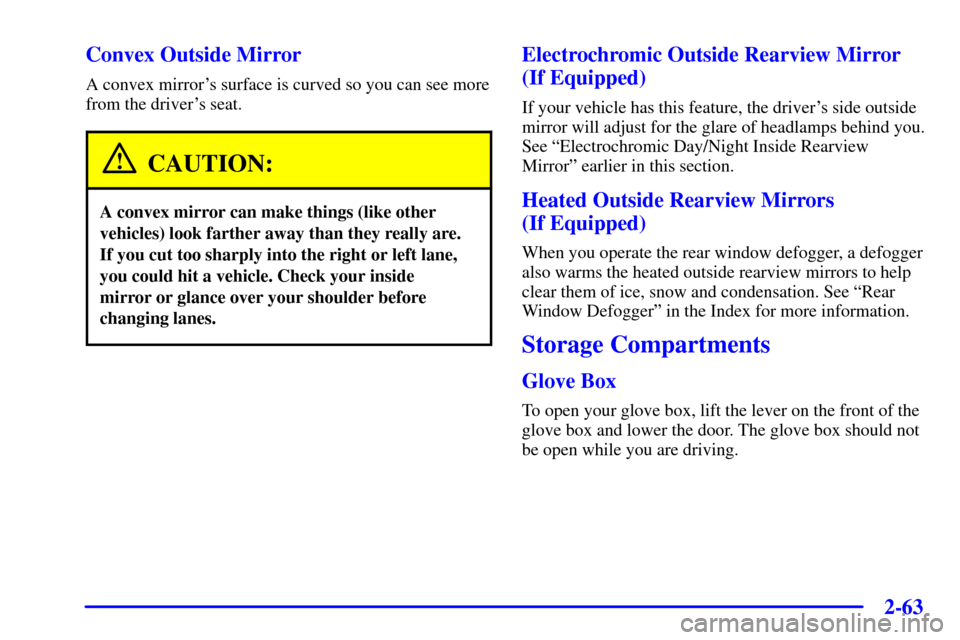
2-63
Convex Outside Mirror
A convex mirror's surface is curved so you can see more
from the driver's seat.
CAUTION:
A convex mirror can make things (like other
vehicles) look farther away than they really are.
If you cut too sharply into the right or left lane,
you could hit a vehicle. Check your inside
mirror or glance over your shoulder before
changing lanes.
Electrochromic Outside Rearview Mirror
(If Equipped)
If your vehicle has this feature, the driver's side outside
mirror will adjust for the glare of headlamps behind you.
See ªElectrochromic Day/Night Inside Rearview
Mirrorº earlier in this section.
Heated Outside Rearview Mirrors
(If Equipped)
When you operate the rear window defogger, a defogger
also warms the heated outside rearview mirrors to help
clear them of ice, snow and condensation. See ªRear
Window Defoggerº in the Index for more information.
Storage Compartments
Glove Box
To open your glove box, lift the lever on the front of the
glove box and lower the door. The glove box should not
be open while you are driving.
Page 141 of 488
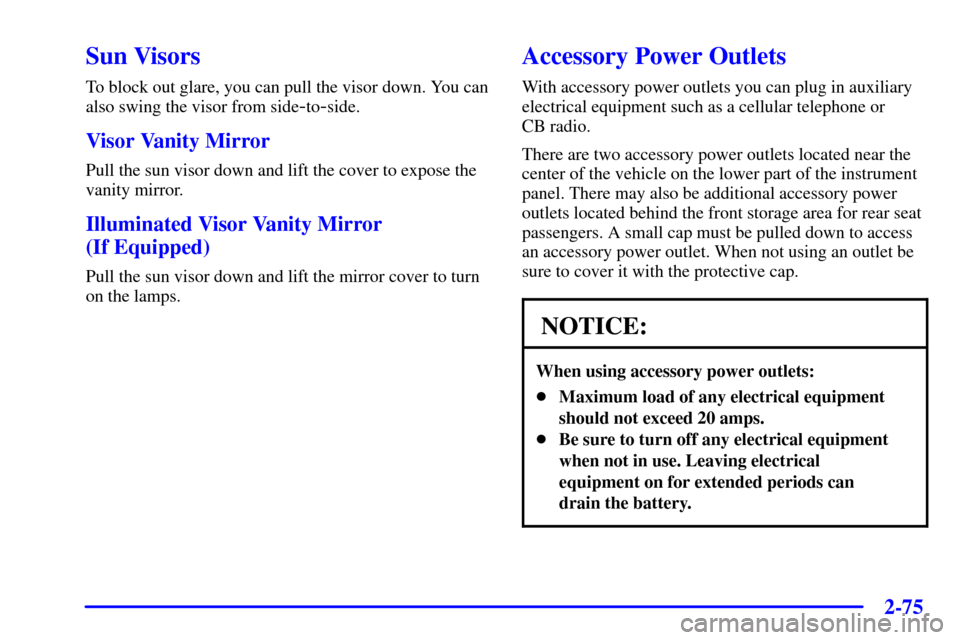
2-75
Sun Visors
To block out glare, you can pull the visor down. You can
also swing the visor from side
-to-side.
Visor Vanity Mirror
Pull the sun visor down and lift the cover to expose the
vanity mirror.
Illuminated Visor Vanity Mirror
(If Equipped)
Pull the sun visor down and lift the mirror cover to turn
on the lamps.
Accessory Power Outlets
With accessory power outlets you can plug in auxiliary
electrical equipment such as a cellular telephone or
CB radio.
There are two accessory power outlets located near the
center of the vehicle on the lower part of the instrument
panel. There may also be additional accessory power
outlets located behind the front storage area for rear seat
passengers. A small cap must be pulled down to access
an accessory power outlet. When not using an outlet be
sure to cover it with the protective cap.
NOTICE:
When using accessory power outlets:
�Maximum load of any electrical equipment
should not exceed 20 amps.
�Be sure to turn off any electrical equipment
when not in use. Leaving electrical
equipment on for extended periods can
drain the battery.