2002 CHEVROLET AVEO radio controls
[x] Cancel search: radio controlsPage 1548 of 5127
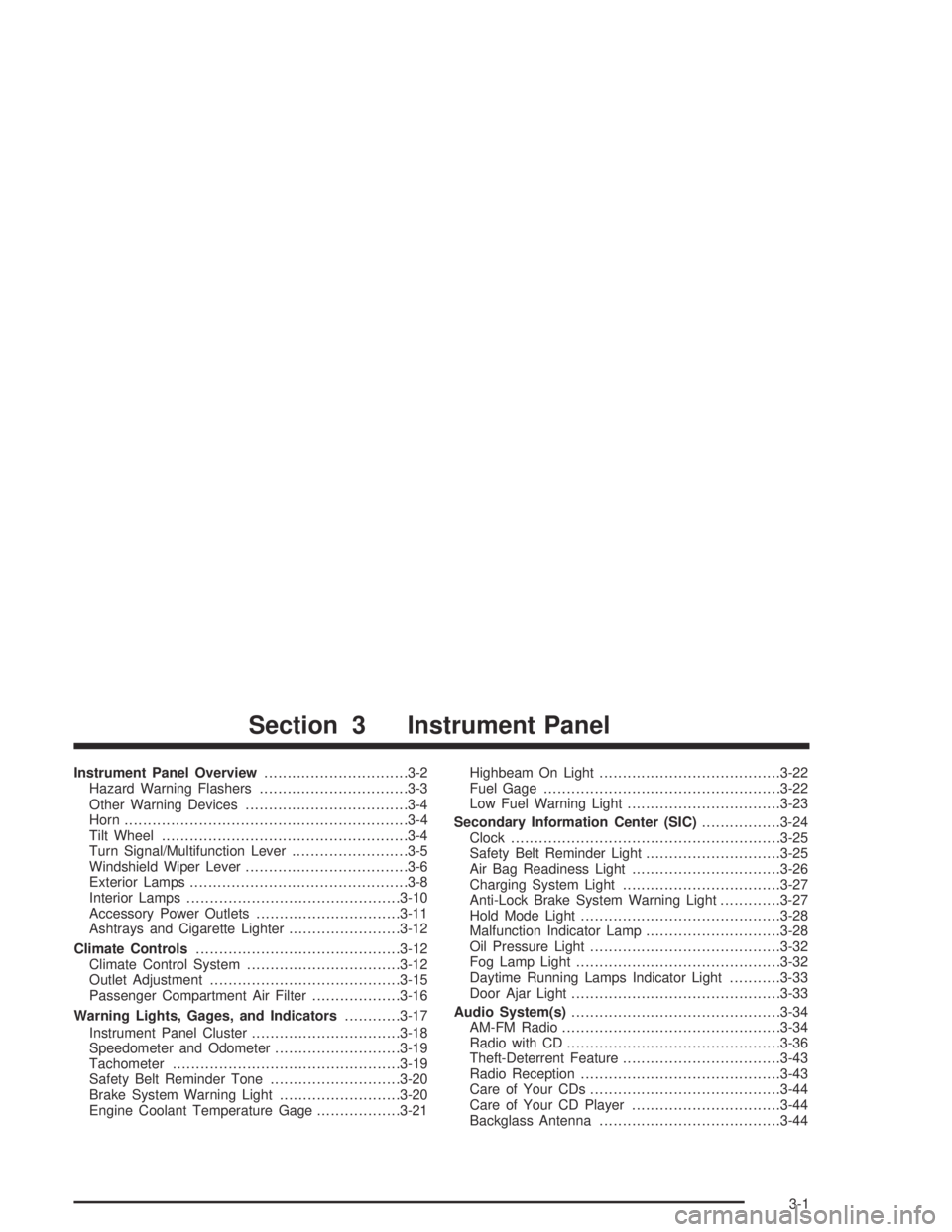
Instrument Panel Overview...............................3-2
Hazard Warning Flashers................................3-3
Other Warning Devices...................................3-4
Horn.............................................................3-4
Tilt Wheel.....................................................3-4
Turn Signal/Multifunction Lever.........................3-5
Windshield Wiper Lever...................................3-6
Exterior Lamps...............................................3-8
Interior Lamps..............................................3-10
Accessory Power Outlets...............................3-11
Ashtrays and Cigarette Lighter........................3-12
Climate Controls............................................3-12
Climate Control System.................................3-12
Outlet Adjustment.........................................3-15
Passenger Compartment Air Filter...................3-16
Warning Lights, Gages, and Indicators............3-17
Instrument Panel Cluster................................3-18
Speedometer and Odometer...........................3-19
Tachometer.................................................3-19
Safety Belt Reminder Tone............................3-20
Brake System Warning Light..........................3-20
Engine Coolant Temperature Gage..................3-21Highbeam On Light.......................................3-22
Fuel Gage...................................................3-22
Low Fuel Warning Light.................................3-23
Secondary Information Center (SIC).................3-24
Clock..........................................................3-25
Safety Belt Reminder Light.............................3-25
Air Bag Readiness Light................................3-26
Charging System Light..................................3-27
Anti-Lock Brake System Warning Light.............3-27
Hold Mode Light...........................................3-28
Malfunction Indicator Lamp.............................3-28
Oil Pressure Light.........................................3-32
Fog Lamp Light............................................3-32
Daytime Running Lamps Indicator Light...........3-33
Door Ajar Light.............................................3-33
Audio System(s).............................................3-34
AM-FM Radio...............................................3-34
Radio with CD..............................................3-36
Theft-Deterrent Feature..................................3-43
Radio Reception...........................................3-43
Care of Your CDs.........................................3-44
Care of Your CD Player................................3-44
Backglass Antenna.......................................3-44
Section 3 Instrument Panel
3-1
Page 1581 of 5127
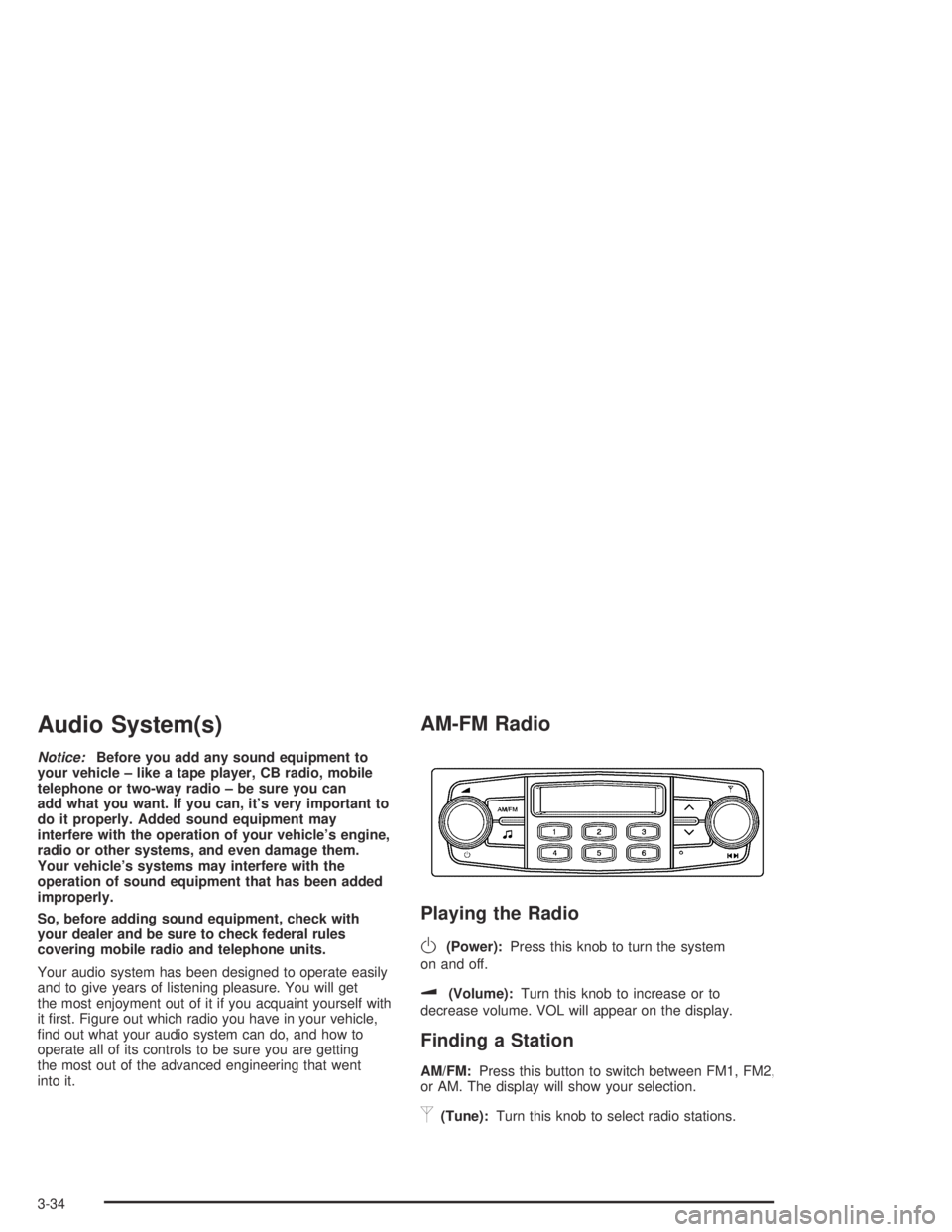
Audio System(s)
Notice:Before you add any sound equipment to
your vehicle – like a tape player, CB radio, mobile
telephone or two-way radio – be sure you can
add what you want. If you can, it’s very important to
do it properly. Added sound equipment may
interfere with the operation of your vehicle’s engine,
radio or other systems, and even damage them.
Your vehicle’s systems may interfere with the
operation of sound equipment that has been added
improperly.
So, before adding sound equipment, check with
your dealer and be sure to check federal rules
covering mobile radio and telephone units.
Your audio system has been designed to operate easily
and to give years of listening pleasure. You will get
the most enjoyment out of it if you acquaint yourself with
it first. Figure out which radio you have in your vehicle,
find out what your audio system can do, and how to
operate all of its controls to be sure you are getting
the most out of the advanced engineering that went
into it.
AM-FM Radio
Playing the Radio
O
(Power):Press this knob to turn the system
on and off.
u(Volume):Turn this knob to increase or to
decrease volume. VOL will appear on the display.
Finding a Station
AM/FM:Press this button to switch between FM1, FM2,
or AM. The display will show your selection.
p(Tune):Turn this knob to select radio stations.
3-34
Page 1929 of 5127
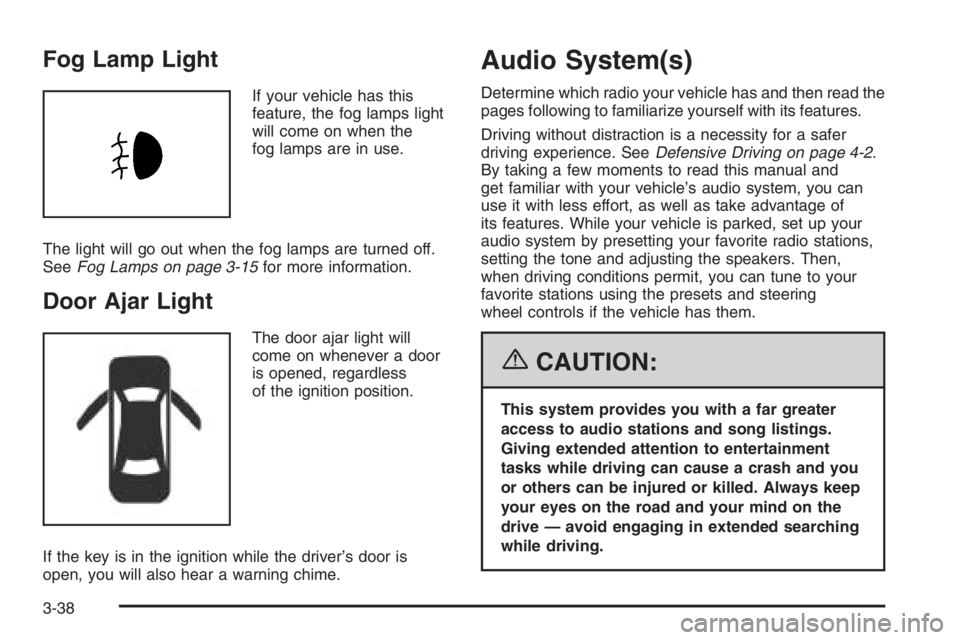
Fog Lamp Light
If your vehicle has this
feature, the fog lamps light
will come on when the
fog lamps are in use.
The light will go out when the fog lamps are turned off.
SeeFog Lamps on page 3-15for more information.
Door Ajar Light
The door ajar light will
come on whenever a door
is opened, regardless
of the ignition position.
If the key is in the ignition while the driver’s door is
open, you will also hear a warning chime.
Audio System(s)
Determine which radio your vehicle has and then read the
pages following to familiarize yourself with its features.
Driving without distraction is a necessity for a safer
driving experience. SeeDefensive Driving on page 4-2.
By taking a few moments to read this manual and
get familiar with your vehicle’s audio system, you can
use it with less effort, as well as take advantage of
its features. While your vehicle is parked, set up your
audio system by presetting your favorite radio stations,
setting the tone and adjusting the speakers. Then,
when driving conditions permit, you can tune to your
favorite stations using the presets and steering
wheel controls if the vehicle has them.
{CAUTION:
This system provides you with a far greater
access to audio stations and song listings.
Giving extended attention to entertainment
tasks while driving can cause a crash and you
or others can be injured or killed. Always keep
your eyes on the road and your mind on the
drive — avoid engaging in extended searching
while driving.
3-38
Page 1930 of 5127

Keeping your mind on the drive is important for safe
driving. For more information, seeDefensive Driving on
page 4-2.
Here are some ways in which you can help avoid
distraction while driving.
While your vehicle is parked:
•Familiarize yourself with all of its controls.
•Familiarize yourself with its operation.
•Set up your audio system by presetting your
favorite radio stations, setting the tone, and
adjusting the speakers. Then, when driving
conditions permit, you can tune to your favorite
radio stations using the presets and steering wheel
controls if the vehicle has them.
Notice:Before adding any sound equipment to
your vehicle, such as an audio system, CD player,
CB radio, mobile telephone, or two-way radio, make
sure that it can be added by checking with your
dealer. Also, check federal rules covering mobile
radio and telephone units. If sound equipment can
be added, it is very important to do it properly.
Added sound equipment may interfere with
the operation of your vehicle’s engine, radio, or
other systems, and even damage them. Your
vehicle’s systems may interfere with the operation
of sound equipment that has been added.
AM-FM Radio
Playing the Radio
O
(Power):Press this knob to turn the system on
and off.
u(Volume):Turn this knob to increase or to decrease
the volume. VOL will appear on the display.
3-39
Page 4361 of 5127
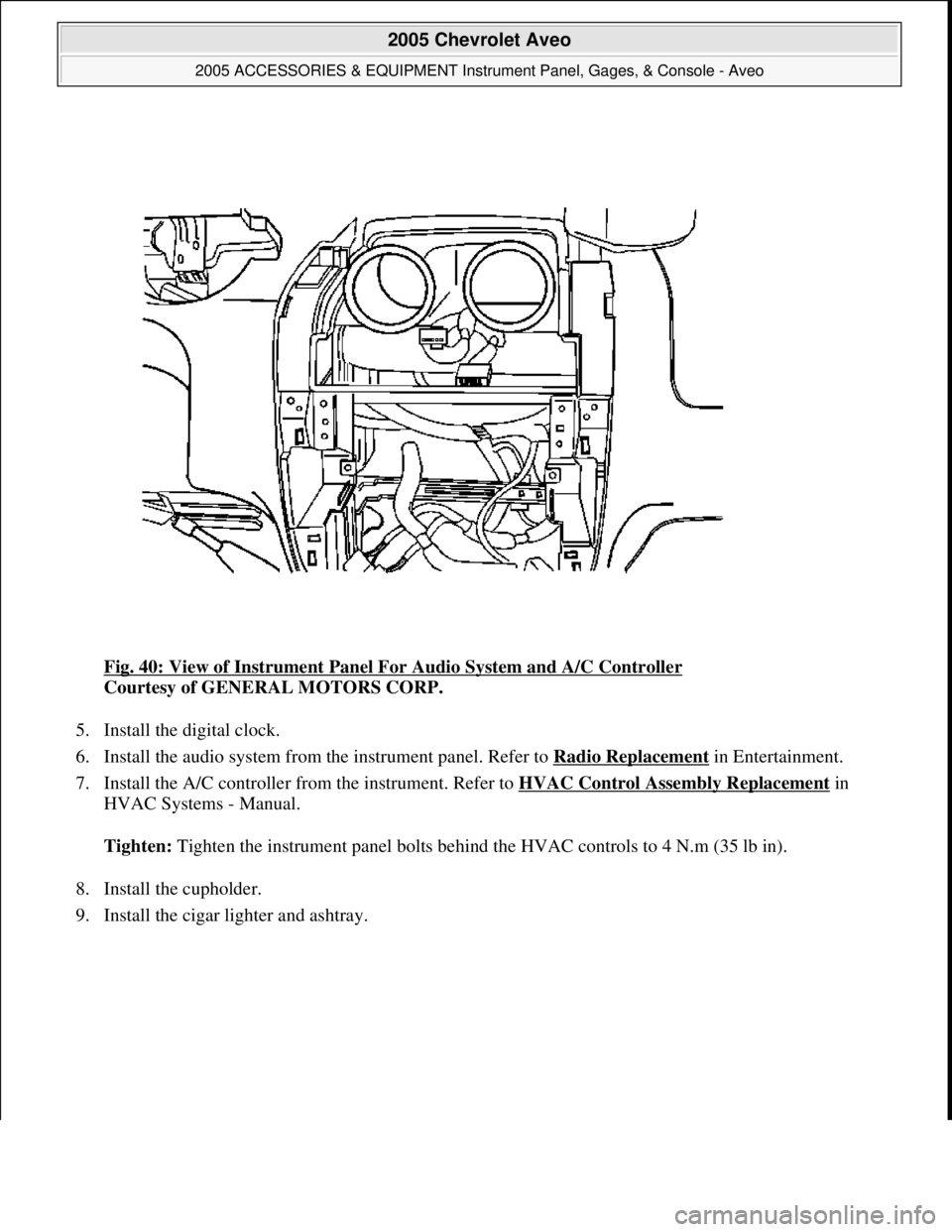
Fig. 40: View of Instrument Panel For Audio System and A/C Controller
Courtesy of GENERAL MOTORS CORP.
5. Install the digital clock.
6. Install the audio system from the instrument panel. Refer to Radio Replacement
in Entertainment.
7. Install the A/C controller from the instrument. Refer to HVAC Control Assembly Replacement
in
HVAC Systems - Manual.
Tighten: Tighten the instrument panel bolts behind the HVAC controls to 4 N.m (35 lb in).
8. Install the cupholder.
9. Install the ci
gar lighter and ashtray.
2005 Chevrolet Aveo
2005 ACCESSORIES & EQUIPMENT Instrument Panel, Gages, & Console - Aveo
Microsoft
Friday, July 31, 2009 1:07:03 PMPage 68 © 2005 Mitchell Repair Information Company, LLC.
Page 4369 of 5127
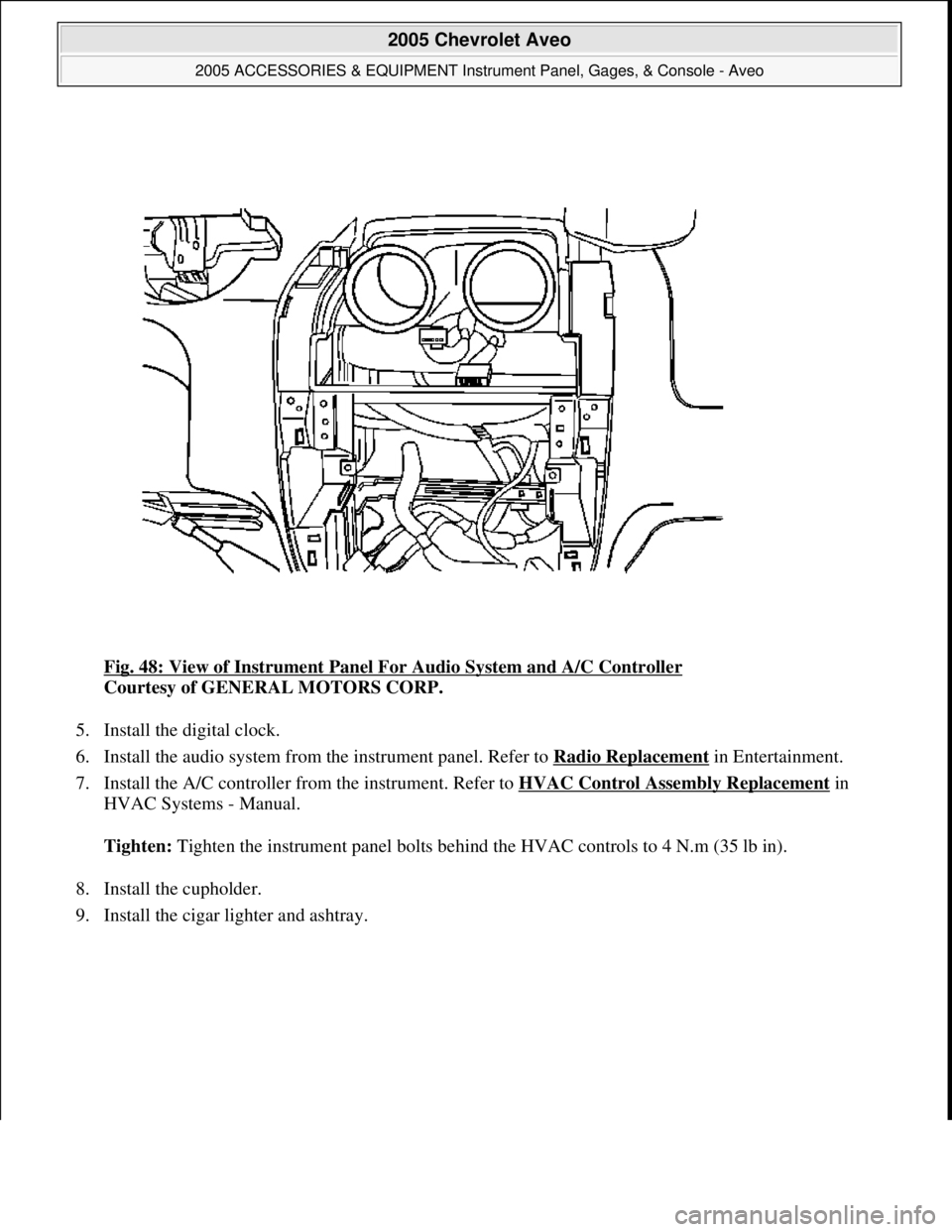
Fig. 48: View of Instrument Panel For Audio System and A/C Controller
Courtesy of GENERAL MOTORS CORP.
5. Install the digital clock.
6. Install the audio system from the instrument panel. Refer to Radio Replacement
in Entertainment.
7. Install the A/C controller from the instrument. Refer to HVAC Control Assembly Replacement
in
HVAC Systems - Manual.
Tighten: Tighten the instrument panel bolts behind the HVAC controls to 4 N.m (35 lb in).
8. Install the cupholder.
9. Install the ci
gar lighter and ashtray.
2005 Chevrolet Aveo
2005 ACCESSORIES & EQUIPMENT Instrument Panel, Gages, & Console - Aveo
Microsoft
Friday, July 31, 2009 1:07:03 PMPage 76 © 2005 Mitchell Repair Information Company, LLC.