Page 179 of 427
2-113
CHECK ENG OIL PRESSURE Message
This message is displayed
when the engine oil
pressure is low.
See ªOil Pressure Gageº in the Index for more
information.
CHECK ENG OIL LEVEL Message
This message is displayed
when the engine oil level
is low.
Once oil is added, it may need time to drain and settle in
the engine before this message will turn off. It is best to
let the engine cool down (if it is hot) or warm up (if it is
cold) and cycle the ignition to be sure this message turns
off. Refer to the dipstick for the correct level.
See ªEngine Oilº in the Index on how to check the oil
level and for what type of oil to add.
Page 180 of 427

2-114
CHANGE ENGINE OIL Message
This message is displayed
when the engine oil needs
to be changed. The message
is only displayed for
15 seconds at the start of
each ignition cycle.
When you change the engine oil, be sure to reset the
Engine Oil Life Monitor. See ªEngine Oil, When to
Changeº in the Index.
SECURITY Message
This message is displayed
when the content
theft
-deterrent system has
been activated and also
monitors the Passlock
�
System.
If the security message is displayed continuously while
driving and stays on, there may be a problem with the
Passlock System. Your vehicle will not be protected by
Passlock, and you should see your dealer.
LOW WASHER FLUID Message
This message is displayed
when the vehicle is low on
windshield washer fluid.
The message is only
displayed for 15 seconds
at the start of each
ignition cycle.
For more information see, ªWindshield Washer Fluidº in
the Index.
SERVICE RIDE CONTROL Message
This message is displayed
when a possible problem
exists with the Road
Sensing Suspension system.
Page 181 of 427
2-115
CARGO LAMP ON Message
This message is displayed
when the cargo lamps are
turned on and the ignition
key is turned to RUN.
LOW FUEL Message
This message is displayed
when your vehicle is low
on fuel.
Refer to the fuel gage for a better indication of the
amount of fuel remaining in the fuel tank.
SERVICE STABILITY SYSTEM Message
If you ever see the
SERVICE STABILITY
SYSTEM message, it means
there may be a problem
with your stability
enhancement system.
If you see this message, try to reset the system
(stop; turn off the engine; then start the engine again).
If the SERVICE STABILITY SYSTEM message still
comes on, it means there is a problem. You should see
your dealer for service. Reduce your speed and drive
accordingly. See ªStabilitrak Systemº in the Index.
Page 184 of 427
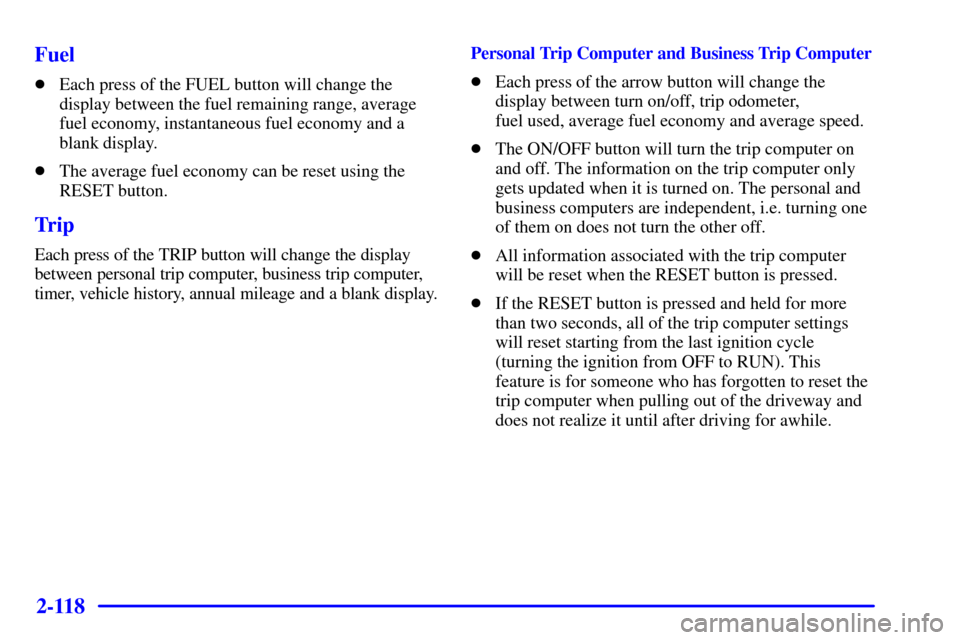
2-118
Fuel
�Each press of the FUEL button will change the
display between the fuel remaining range, average
fuel economy, instantaneous fuel economy and a
blank display.
�The average fuel economy can be reset using the
RESET button.
Trip
Each press of the TRIP button will change the display
between personal trip computer, business trip computer,
timer, vehicle history, annual mileage and a blank display.Personal Trip Computer and Business Trip Computer
�Each press of the arrow button will change the
display between turn on/off, trip odometer,
fuel used, average fuel economy and average speed.
�The ON/OFF button will turn the trip computer on
and off. The information on the trip computer only
gets updated when it is turned on. The personal and
business computers are independent, i.e. turning one
of them on does not turn the other off.
�All information associated with the trip computer
will be reset when the RESET button is pressed.
�If the RESET button is pressed and held for more
than two seconds, all of the trip computer settings
will reset starting from the last ignition cycle
(turning the ignition from OFF to RUN). This
feature is for someone who has forgotten to reset the
trip computer when pulling out of the driveway and
does not realize it until after driving for awhile.
Page 187 of 427
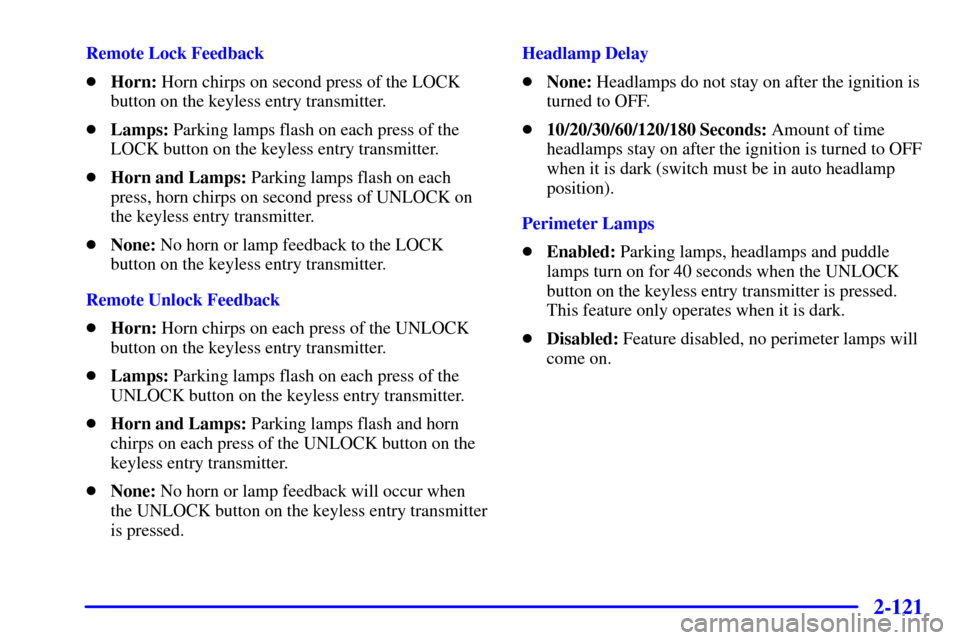
2-121
Remote Lock Feedback
�Horn: Horn chirps on second press of the LOCK
button on the keyless entry transmitter.
�Lamps: Parking lamps flash on each press of the
LOCK button on the keyless entry transmitter.
�Horn and Lamps: Parking lamps flash on each
press, horn chirps on second press of UNLOCK on
the keyless entry transmitter.
�None: No horn or lamp feedback to the LOCK
button on the keyless entry transmitter.
Remote Unlock Feedback
�Horn: Horn chirps on each press of the UNLOCK
button on the keyless entry transmitter.
�Lamps: Parking lamps flash on each press of the
UNLOCK button on the keyless entry transmitter.
�Horn and Lamps: Parking lamps flash and horn
chirps on each press of the UNLOCK button on the
keyless entry transmitter.
�None: No horn or lamp feedback will occur when
the UNLOCK button on the keyless entry transmitter
is pressed.Headlamp Delay
�None: Headlamps do not stay on after the ignition is
turned to OFF.
�10/20/30/60/120/180 Seconds: Amount of time
headlamps stay on after the ignition is turned to OFF
when it is dark (switch must be in auto headlamp
position).
Perimeter Lamps
�Enabled: Parking lamps, headlamps and puddle
lamps turn on for 40 seconds when the UNLOCK
button on the keyless entry transmitter is pressed.
This feature only operates when it is dark.
�Disabled: Feature disabled, no perimeter lamps will
come on.
Page 188 of 427

2-122
Seat and Mirror Recall
�Remote: When the remote keyless entry transmitters
are programmed for each driver (driver 1 or 2),
pressing the UNLOCK button on the transmitter will
move the seat and mirrors to the stored memory
position for the driver associated with that particular
transmitter (driver 1 or 2). For more information on
seat and mirror recall functions, see ªMemory Seat
and Memory Mirrorsº in the Index.
�Key In: Inserting the key into the ignition will cause
the seat and mirrors to move to a stored memory
position for driver 1 or 2.
�Disabled: Position recall will not work with the
keyless entry transmitter or when the key is placed in
the ignition. Driver must manually select memory
button 1 or 2 to activate the memory seat recall when
disable is selected.Exit Position of Seat
�Enabled: Removing the key from the ignition will
move the seat to the stored driver 1 or 2 exit position.
�Disabled: The seat will not move to the exit position
when the key is removed from the ignition. Driver
must manually press the EXIT button to activate the
seat exit position feature when disable is selected.
Reverse Mirror Tilt
�Passenger: Mirror on the passenger's side of
the vehicle will tilt to a stored memory position
for driver 1 or 2 when the vehicle is placed
in REVERSE (R).
�Driver: Mirror on the driver's side of the vehicle
will tilt to a stored memory position for driver 1 or 2
when the vehicle is placed in REVERSE (R).
�All: Both the driver's and passenger's side
mirrors will tilt down to a stored memory position
for driver 1 or 2 when the vehicle is placed
in REVERSE (R).
�Disabled: No mirrors will tilt when the vehicle is
placed in REVERSE (R).
Page 199 of 427

3-7 Defogging and Defrosting
On cool, humid days, use defog to keep the windshield
and side windows clear. Use defrost to remove fog or ice
from the windshield in extremely humid or cold conditions.
Use defrost with the temperature knob toward the red area
and the fan knob turned all the way clockwise.
Rear Window Defogger
Do not remove the rear window with the rear defogger on.
You may see a discharge spark coming from the latch area
if you remove the rear window with the rear defogger on.
The lines running across the rear window are the
defogger grid. The lines warm the glass.
To turn on the rear
window defogger,
press this button located
below the mode knob.The rear window defogger will only work if the ignition
is in RUN. For best results, clear the window of as much
snow or ice as possible first.
The defogger will shut itself off after several minutes.
If you need additional warming time, press the button
again. You can turn the defogger off at any time by
pressing the button.
Your vehicle is equipped with heated outside mirrors.
The rear window defogger button will also activate the
heated outside mirrors.
Do not attach a temporary vehicle license, tape or decals
across the defogger grid on the rear window.NOTICE:
Don't use a razor blade or something else sharp
on the inside of the rear window. If you do, you
could cut or damage the warming grid, and the
repairs wouldn't be covered by your warranty.
Page 201 of 427

3-9
Ventilation Tips
�Keep the hood and front air inlet free of ice, snow or
any other obstruction (such as leaves). The heater
and defroster will work far better, reducing the
chance of fogging the inside of your windows.
�When you enter a vehicle in cold weather, turn the
fan knob all the way to the right for a few moments
before driving. This helps clear the intake ducts of
snow and moisture, and reduces the chance of
fogging the inside of your windows.
�Keep the air path under the front seats clear of
objects. This helps air to circulate throughout
your vehicle.
�The use of non
-GM approved hood air deflectors
may adversely affect the performance of the heating
and air conditioning system.
Audio Systems
Your audio system has been designed to operate easily
and give years of listening pleasure. You will get the
most enjoyment out of it if you acquaint yourself with it
first. Find out what your audio system can do and how
to operate all of its controls to be sure you're getting the
most out of the advanced engineering that went into it.
Your vehicle has a feature called Retained Accessory
Power (RAP). With RAP, you can play your
audio system even after the ignition is turned off.
See ªRetained Accessory Powerº in the Index.