Page 176 of 427

2-110
TRANS FLUID HOT Message
The transmission temperature warning display is
contained in the message center.
If the transmission fluid
temperature becomes high,
the message center will
display this message.
When the transmission enters the protection mode you
may notice a change in the transmission shifting
patterns. When the transmission fluid temperature
returns to normal, the display will turn off and the
transmission shifting patterns will return to normal.
NOTICE:
If you keep driving your vehicle with the
transmission TRANS FLUID HOT message
displayed, you can damage the transmission.
This could lead to costly repairs that may not be
covered under your warranty.
The following situations can cause the transmission to
operate at higher temperatures:
�Towing a trailer
�Hot outside air temperatures
�Hauling a large or heavy load
�Low transmission fluid level
�High transmission fluid level
�Restricted air flow to the radiator and the
transmission oil cooler.
A temporary solution to hotter transmission operating
temperatures may be to let the transmission cool down.
If the transmission is operated at higher temperatures on
a frequent basis, see ªScheduled Maintenanceº in the
Index for the proper transmission maintenance intervals.
Page 177 of 427

2-111
TRANS HOT...IDLE ENGINE Message
The transmission over-temperature display is contained
in the message center.
If this warning message is
displayed, pull the vehicle
off the roadway when it is
safe to do so.
Set the parking brake and place the transmission in
PARK (P). Idle the engine until the message center no
longer displays a message. If idling the engine does not
turn the warning message off after 10 to 15 minutes,
contact your nearest dealer or the Cadillac Roadside
Service Center. See ªRoadside Serviceº in the Index.
NOTICE:
If you keep driving your vehicle with the
transmission TRANS HOT...IDLE ENGINE
message displayed, you can damage the
transmission. This could lead to costly repairs
that may not be covered under your warranty.
The following situations can cause the transmission to
operate at higher temperatures:
�Towing a trailer
�Hot outside air temperatures
�Hauling a heavy load
�Low transmission fluid level
�High transmission fluid level
�Restricted air flow to the radiator and the
transmission oil cooler.
A temporary solution to hotter transmission operating
temperatures may be to let the transmission cool down.
If the transmission is operated at higher temperatures on
a frequent basis, see ªScheduled Maintenanceº in the
Index for the proper transmission maintenance intervals.
Page 183 of 427
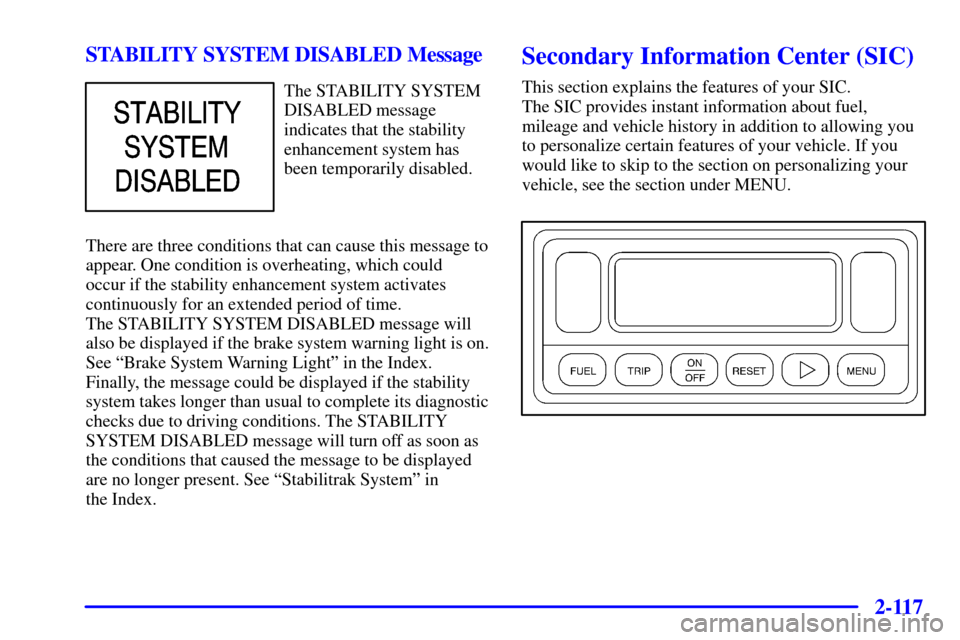
2-117
STABILITY SYSTEM DISABLED Message
The STABILITY SYSTEM
DISABLED message
indicates that the stability
enhancement system has
been temporarily disabled.
There are three conditions that can cause this message to
appear. One condition is overheating, which could
occur if the stability enhancement system activates
continuously for an extended period of time.
The STABILITY SYSTEM DISABLED message will
also be displayed if the brake system warning light is on.
See ªBrake System Warning Lightº in the Index.
Finally, the message could be displayed if the stability
system takes longer than usual to complete its diagnostic
checks due to driving conditions. The STABILITY
SYSTEM DISABLED message will turn off as soon as
the conditions that caused the message to be displayed
are no longer present. See ªStabilitrak Systemº in
the Index.
Secondary Information Center (SIC)
This section explains the features of your SIC.
The SIC provides instant information about fuel,
mileage and vehicle history in addition to allowing you
to personalize certain features of your vehicle. If you
would like to skip to the section on personalizing your
vehicle, see the section under MENU.
Page 189 of 427
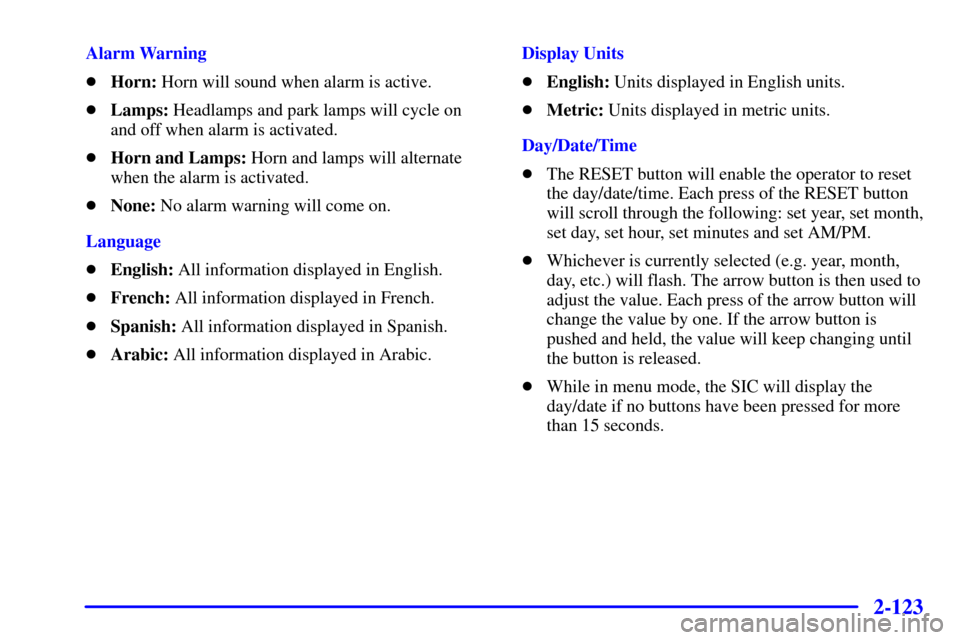
2-123
Alarm Warning
�Horn: Horn will sound when alarm is active.
�Lamps: Headlamps and park lamps will cycle on
and off when alarm is activated.
�Horn and Lamps: Horn and lamps will alternate
when the alarm is activated.
�None: No alarm warning will come on.
Language
�English: All information displayed in English.
�French: All information displayed in French.
�Spanish: All information displayed in Spanish.
�Arabic: All information displayed in Arabic.Display Units
�English: Units displayed in English units.
�Metric: Units displayed in metric units.
Day/Date/Time
�The RESET button will enable the operator to reset
the day/date/time. Each press of the RESET button
will scroll through the following: set year, set month,
set day, set hour, set minutes and set AM/PM.
�Whichever is currently selected (e.g. year, month,
day, etc.) will flash. The arrow button is then used to
adjust the value. Each press of the arrow button will
change the value by one. If the arrow button is
pushed and held, the value will keep changing until
the button is released.
�While in menu mode, the SIC will display the
day/date if no buttons have been pressed for more
than 15 seconds.
Page 190 of 427
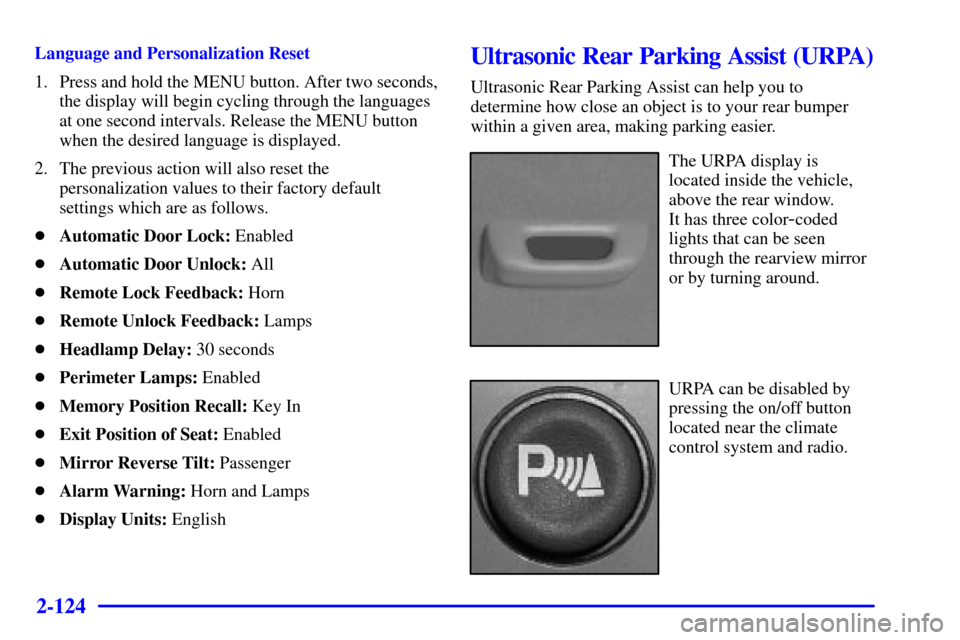
2-124
Language and Personalization Reset
1. Press and hold the MENU button. After two seconds,
the display will begin cycling through the languages
at one second intervals. Release the MENU button
when the desired language is displayed.
2. The previous action will also reset the
personalization values to their factory default
settings which are as follows.
�Automatic Door Lock: Enabled
�Automatic Door Unlock: All
�Remote Lock Feedback: Horn
�Remote Unlock Feedback: Lamps
�Headlamp Delay: 30 seconds
�Perimeter Lamps: Enabled
�Memory Position Recall: Key In
�Exit Position of Seat: Enabled
�Mirror Reverse Tilt: Passenger
�Alarm Warning: Horn and Lamps
�Display Units: EnglishUltrasonic Rear Parking Assist (URPA)
Ultrasonic Rear Parking Assist can help you to
determine how close an object is to your rear bumper
within a given area, making parking easier.
The URPA display is
located inside the vehicle,
above the rear window.
It has three color
-coded
lights that can be seen
through the rearview mirror
or by turning around.
URPA can be disabled by
pressing the on/off button
located near the climate
control system and radio.
Page 224 of 427

4-7
Avoid needless heavy braking. Some people drive
in spurts
-- heavy acceleration followed by heavy
braking
-- rather than keeping pace with traffic.
This is a mistake. Your brakes may not have time to
cool between hard stops. Your brakes will wear out
much faster if you do a lot of heavy braking. If you
keep pace with the traffic and allow realistic following
distances, you will eliminate a lot of unnecessary
braking. That means better braking and longer
brake life.
If your engine ever stops while you're driving, brake
normally but don't pump your brakes. If you do,
the pedal may get harder to push down. If your engine
stops, you will still have some power brake assist.
But you will use it when you brake. Once the power
assist is used up, it may take longer to stop and the
brake pedal will be harder to push.
Anti-Lock Brake System (ABS)
Your vehicle has anti-lock brakes. ABS is an
advanced electronic braking system that will help
prevent a braking skid.
When you start your engine and begin to drive away,
your anti
-lock brake system will check itself. You may
hear a momentary motor or clicking noise while this test
is going on. This is normal.
If there's a problem with
the anti
-lock brake system,
this warning light will stay
on. See ªAnti
-Lock Brake
System Warning Lightº in
the Index.
Page 232 of 427

4-15
Loss of Control
Let's review what driving experts say about what happens
when the three control systems (brakes, steering and
acceleration) don't have enough friction where the tires
meet the road to do what the driver has asked.
In any emergency, don't give up. Keep trying to
steer and constantly seek an escape route or area of
less danger.
Skidding
In a skid, a driver can lose control of the vehicle. Defensive
drivers avoid most skids by taking reasonable care suited
to existing conditions, and by not ªoverdrivingº those
conditions. But skids are always possible.
The three types of skids correspond to your vehicle's
three control systems. In the braking skid, your wheels
aren't rolling. In the steering or cornering skid, too
much speed or steering in a curve causes tires to slip
and lose cornering force. And in the acceleration skid,
too much throttle causes the driving wheels to spin.
A cornering skid and an acceleration skid are best
handled by easing your foot off the accelerator pedal.If your vehicle starts to slide, ease your foot off the
accelerator pedal and quickly steer the way you want
the vehicle to go. If you start steering quickly enough,
your vehicle may straighten out. Always be ready for a
second skid if it occurs.
Of course, traction is reduced when water, snow, ice,
gravel or other material is on the road. For safety,
you'll want to slow down and adjust your driving to
these conditions. It is important to slow down on
slippery surfaces because stopping distance will be
longer and vehicle control more limited.
While driving on a surface with reduced traction, try
your best to avoid sudden steering, acceleration or
braking (including engine braking by shifting to a
lower gear). Any sudden changes could cause the tires
to slide. You may not realize the surface is slippery until
your vehicle is skidding. Learn to recognize warning
clues
-- such as enough water, ice or packed snow on
the road to make a ªmirrored surfaceº
-- and slow down
when you have any doubt.
Remember: Any anti
-lock brake system (ABS) helps
avoid only the braking skid.
Page 250 of 427

4-33
It can happen if a lot of water is standing on the road.
If you can see reflections from trees, telephone poles
or other vehicles, and raindrops ªdimpleº the water's
surface, there could be hydroplaning.
Hydroplaning usually happens at higher speeds.
There just isn't a hard and fast rule about hydroplaning.
The best advice is to slow down when it is raining.
Driving Through Deep Standing Water
NOTICE:
If you drive too quickly through deep puddles
or standing water, water can come in through
your engine's air intake and badly damage your
engine. Never drive through water that is slightly
lower than the underbody of your vehicle. If you
can't avoid deep puddles or standing water, drive
through them very slowly.
Driving Through Flowing Water
CAUTION:
Flowing or rushing water creates strong forces.
If you try to drive through flowing water, as you
might at a low water crossing, your vehicle can be
carried away. As little as six inches of flowing
water can carry away a smaller vehicle. If this
happens, you and the other vehicle occupants
could drown. Don't ignore police warning signs,
and otherwise be very cautious about trying to
drive through flowing water.
Some Other Rainy Weather Tips
�Besides slowing down, allow some extra following
distance. And be especially careful when you pass
another vehicle. Allow yourself more clear room
ahead, and be prepared to have your view restricted
by road spray.
�Have good tires with proper tread depth.
See ªTiresº in the Index.