Page 127 of 427

2-61
Convex Outside Mirror
Your passenger's side mirror is convex. A convex
mirror's surface is curved so you can see more from the
driver's seat.
CAUTION:
A convex mirror can make things (like other
vehicles) look farther away than they really are.
If you cut too sharply into the right lane, you
could hit a vehicle on your right. Check your
inside mirror or glance over your shoulder before
changing lanes.
Heated Outside Rearview Mirrors
The outside rearview mirrors have a defrost mode.
To turn on the defrost feature, press the rear window
defogger button. See ªRear Window Defoggerº in the
Index for further information.
Power Folding Outside Rearview Mirrors
Your vehicle is equipped with power folding mirrors.
This feature can be helpful when taking your vehicle
through car washes or through narrow spaces.
To fold the mirrors in, press
the button located to the left
of the steering wheel on the
instrument panel. Return the
mirrors to their normal
position by pressing the
button again.
Page 150 of 427

2-84
OnStar� System (If Equipped)
OnStar is a vehicle communications system that offers a
variety of services and provides a one
-touch hands-free
communication link between you and the OnStar Center.
To receive OnStar services, a service subscription
agreement is required and an additional fee may be
required. Services are available 24 hours a day, 7 days a
week. For more information, call 1
-888-ONSTAR-7
(1
-888-667-8277).
OnStar Services Button: Press this button once
to contact an advisor who will be able to assist you with
these services. If you are not quickly connected, the
system will automatically reset and redial. This ensures
connection to the center; there is no additional action
required. Press the Communication button to cancel the
automatic redial.
Emergency Button: In an emergency situation,
press the emergency service button. Upon receiving the
call, an advisor at the center will locate your vehicle and
assess the situation. If necessary, the advisor will alert
the nearest emergency service provider.
Communication Button: Press this button at
the end of a call. Also press this button to answer a call
from the center, or cancel a call if one of the other
buttons is accidentally pressed. This button is also used
to access OnStar Personal Calling and Virtual Advisor
services. See the OnStar owner package for more
information.
Volume Control: You can control the volume of the
OnStar System using either the volume knob on the
radio or using the steering wheel controls.
Telltale Light: This light will indicate the status of
the system. A solid green light will come on when you
start the vehicle to let you know that the system is on
and is ready to make or receive calls.
If the light blinks green it means that an incoming or
outgoing call is in progress. Press the Communication
button if you notice the light blinking and you are not
on a call.
Page 159 of 427
2-93
The main components of your instrument panel are the following:
A. Dome Override Button
B. Exterior Lamps Control
C. Air Outlets
D. Folding Mirrors Button
E. Cargo/Top
-Box Lamps Button
F. Multifunction Lever
G. Instrument Panel Cluster
H. Shift Lever
I. Tow/Haul Selector Button
J. Audio System
K. Comfort Control System
L. Instrument Panel Fuse Block
M. Hood ReleaseN. Fog Lamps Button
O. Audio Steering Wheel Controls
P. Center Instrument Panel Utility Block
Q. Tilt Lever
R. Parking Brake Release
S. Secondary Information Center (SIC)
T. Rear Window Defogger Button
U. Compact Disc Changer
V. Ashtray
W. Clock
X. Ultrasonic Rear Parking Assist Button
Y. StabiliTrak Button
Z. OnStar Buttons
Page 182 of 427
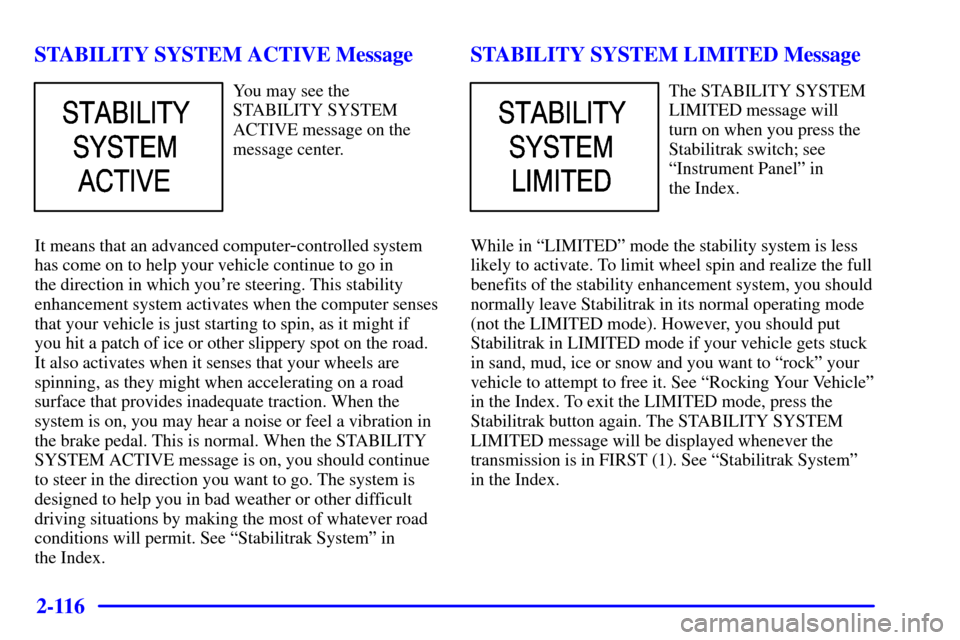
2-116
STABILITY SYSTEM ACTIVE Message
You may see the
STABILITY SYSTEM
ACTIVE message on the
message center.
It means that an advanced computer
-controlled system
has come on to help your vehicle continue to go in
the direction in which you're steering. This stability
enhancement system activates when the computer senses
that your vehicle is just starting to spin, as it might if
you hit a patch of ice or other slippery spot on the road.
It also activates when it senses that your wheels are
spinning, as they might when accelerating on a road
surface that provides inadequate traction. When the
system is on, you may hear a noise or feel a vibration in
the brake pedal. This is normal. When the STABILITY
SYSTEM ACTIVE message is on, you should continue
to steer in the direction you want to go. The system is
designed to help you in bad weather or other difficult
driving situations by making the most of whatever road
conditions will permit. See ªStabilitrak Systemº in
the Index.
STABILITY SYSTEM LIMITED Message
The STABILITY SYSTEM
LIMITED message will
turn on when you press the
Stabilitrak switch; see
ªInstrument Panelº in
the Index.
While in ªLIMITEDº mode the stability system is less
likely to activate. To limit wheel spin and realize the full
benefits of the stability enhancement system, you should
normally leave Stabilitrak in its normal operating mode
(not the LIMITED mode). However, you should put
Stabilitrak in LIMITED mode if your vehicle gets stuck
in sand, mud, ice or snow and you want to ªrockº your
vehicle to attempt to free it. See ªRocking Your Vehicleº
in the Index. To exit the LIMITED mode, press the
Stabilitrak button again. The STABILITY SYSTEM
LIMITED message will be displayed whenever the
transmission is in FIRST (1). See ªStabilitrak Systemº
in the Index.
Page 193 of 427
3-
3-1
Section 3 Comfort Controls and Audio Systems
In this section, you'll find out how to operate the comfort control and audio systems offered with your vehicle.
Be sure to read about the particular systems supplied with your vehicle.
3
-2 Comfort Controls
3
-2 Electronic Climate Control System
3
-6 Air Conditioning
3
-6 Heating
3
-7 Defogging and Defrosting
3
-7 Rear Window Defogger
3
-8 Ventilation System
3
-9 Audio Systems
3
-10 AM-FM Stereo with Cassette
Tape Player (Bose�)3
-15 Rear Seat Audio (RSA)
3
-17 Compact Disc Changer
3
-20 Theft-Deterrent Feature
3
-22 Audio Steering Wheel Controls
3
-23 Understanding Radio Reception
3
-23 Tips About Your Audio System
3
-24 Care of Your Cassette Tape Player
3
-25 Care of Your Compact Discs
3
-25 Care of Your Compact Disc Player
3
-25 Fixed Mast Antenna
Page 214 of 427
3-22 Audio Steering Wheel Controls
You can control certain radio functions using the buttons
on your steering wheel.
PROG (Program): Press
this button to play a station
you have programmed on
the radio preset buttons
on the selected band.
If a cassette tape is playing,
press this button to play
the other side of the tape.
If a compact disc is playing
in the CD changer, press
this button to go to the
next available CD.
SEEK : Press the up arrow to tune to the next
radio station and the down arrow to tune to the previous
radio station.
If a cassette tape or compact disc is playing, the player
will advance with the up arrow and reverse with the
down arrow.
MUTE: Press this button to
silence the system. Press it
again to turn on the sound.
VOL : Press the up
or down arrow to increase
or decrease volume.
Page 218 of 427
4-
4-1
Section 4 Your Driving and the Road
Here you'll find information about driving on different kinds of roads and in varying weather conditions. We've also
included many other useful tips on driving.
4
-2 Defensive Driving
4
-3 Drunken Driving
4
-6 Control of a Vehicle
4
-6 Braking
4
-9 StabiliTrak� System
4
-10 Steering
4
-13 Off-Road Recovery
4
-13 Passing
4
-15 Loss of Control
4
-16 Operating Your All-Wheel Drive Vehicle
Off Paved Roads4
-29 Driving at Night
4
-31 Driving in Rain and on Wet Roads
4
-34 City Driving
4
-35 Freeway Driving
4
-36 Before Leaving on a Long Trip
4
-37 Highway Hypnosis
4
-38 Hill and Mountain Roads
4
-40 Winter Driving
4
-44 Recreational Vehicle Towing
4
-44 Loading Your Vehicle
4
-48 Towing a Trailer
Page 223 of 427

4-6
Control of a Vehicle
You have three systems that make your vehicle go where
you want it to go. They are the brakes, the steering and
the accelerator. All three systems have to do their work
at the places where the tires meet the road.
Sometimes, as when you're driving on snow or ice, it's easy
to ask more of those control systems than the tires and
road can provide. That means you can lose control of your
vehicle. Also see ªStabilitrak Systemº in the Index.
Braking
Braking action involves perception time and
reaction time.
First, you have to decide to push on the brake pedal.
That's perception time. Then you have to bring up
your foot and do it. That's reaction time.
Average reaction time is about 3/4 of a second.
But that's only an average. It might be less with one
driver and as long as two or three seconds or more with
another. Age, physical condition, alertness, coordination
and eyesight all play a part. So do alcohol, drugs and
frustration. But even in 3/4 of a second, a vehicle
moving at 60 mph (100 km/h) travels 66 feet (20 m).
That could be a lot of distance in an emergency, so
keeping enough space between your vehicle and others
is important.
And, of course, actual stopping distances vary greatly
with the surface of the road (whether it's pavement or
gravel); the condition of the road (wet, dry, icy); tire
tread; the condition of your brakes; the weight of the
vehicle and the amount of brake force applied.