Page 282 of 426

5-3
Other Warning Devices
If you carry reflective triangles, you can set one up at
the side of the road about 300 feet (100 m) behind
your vehicle.
Jump Starting
If you cannot start your vehicle and you are unable to
remove your key from the ignition, see ªShift Lock
Releaseº in the Index.
If your battery has run down, you may want to use
another vehicle and some jumper cables to start your
vehicle. Be sure to follow the steps below to do it safely.
CAUTION:
Batteries can hurt you. They can be
dangerous because:
�They contain acid that can burn you.
�They contain gas that can explode or ignite.
�They contain enough electricity to burn you.
If you don't follow these steps exactly, some or all
of these things can hurt you.
NOTICE:
Ignoring these steps could result in costly damage
to your vehicle that wouldn't be covered by
your warranty.
The ACDelco� battery in your vehicle has a
built
-in hydrometer. Do not charge, test or jump
start the battery if the hydrometer looks clear
or light yellow. Replace the battery when there
is a clear or light yellow hydrometer and a
cranking complaint.
Trying to start your vehicle by pushing or pulling
it won't work, and it could damage your vehicle.
Page 283 of 426

5-4
1. Check the other vehicle. It must have a 12-volt
battery with a negative ground system.
NOTICE:
If the other system isn't a 12-volt system with a
negative ground, both vehicles can be damaged.
2. Get the vehicles close enough so the jumper cables
can reach, but be sure the vehicles aren't touching
each other. If they are, it could cause a ground
connection you don't want. You wouldn't be able to
start your vehicle and the bad grounding could
damage the electrical systems.
To avoid the possibility of the vehicles rolling, set
the parking brake firmly on both vehicles involved in
the jump start procedure. Put an automatic transaxle
in PARK (P) or a manual transaxle in NEUTRAL
before setting the parking brake.
NOTICE:
If you leave your radio on, it could be badly
damaged. The repairs wouldn't be covered by
your warranty.
3. Turn off the ignition on both vehicles. Unplug
unnecessary accessories plugged into the cigarette
lighter or in the accessory power outlets. Turn off the
radio and all lamps that aren't needed. This will
avoid sparks and help save both batteries. And it
could save your radio!
4. Open the hoods and locate the positive (+) and
negative (
-) terminal locations on the other vehicle.
Your vehicle has a remote (+) jump starting terminal
and a remote negative (
-) jump starting terminal.
Page 285 of 426
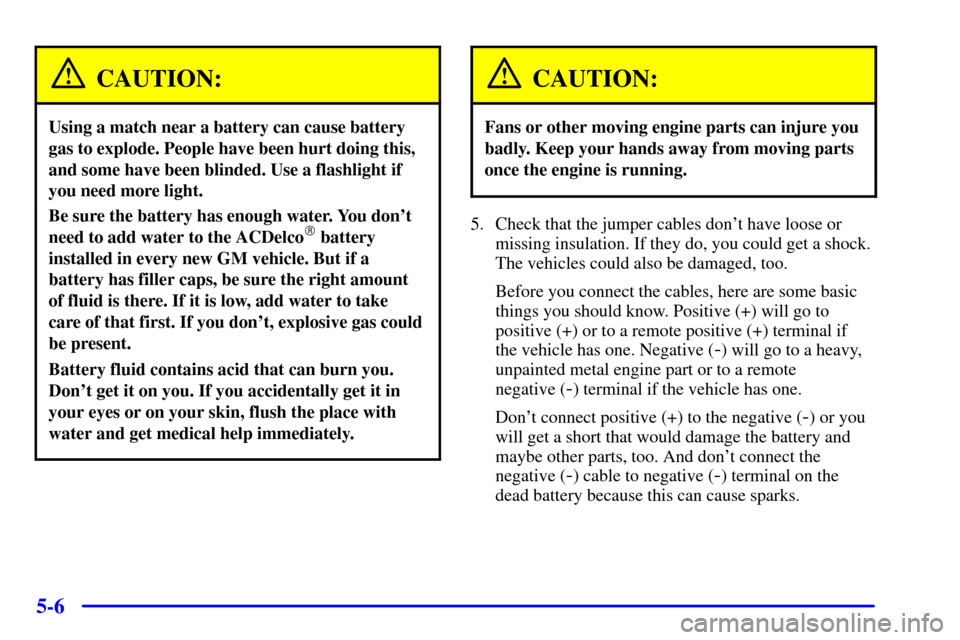
5-6
CAUTION:
Using a match near a battery can cause battery
gas to explode. People have been hurt doing this,
and some have been blinded. Use a flashlight if
you need more light.
Be sure the battery has enough water. You don't
need to add water to the ACDelco� battery
installed in every new GM vehicle. But if a
battery has filler caps, be sure the right amount
of fluid is there. If it is low, add water to take
care of that first. If you don't, explosive gas could
be present.
Battery fluid contains acid that can burn you.
Don't get it on you. If you accidentally get it in
your eyes or on your skin, flush the place with
water and get medical help immediately.
CAUTION:
Fans or other moving engine parts can injure you
badly. Keep your hands away from moving parts
once the engine is running.
5. Check that the jumper cables don't have loose or
missing insulation. If they do, you could get a shock.
The vehicles could also be damaged, too.
Before you connect the cables, here are some basic
things you should know. Positive (+) will go to
positive (+) or to a remote positive (+) terminal if
the vehicle has one. Negative (
-) will go to a heavy,
unpainted metal engine part or to a remote
negative (
-) terminal if the vehicle has one.
Don't connect positive (+) to the negative (
-) or you
will get a short that would damage the battery and
maybe other parts, too. And don't connect the
negative (
-) cable to negative (-) terminal on the
dead battery because this can cause sparks.
Page 287 of 426
5-8
9. Connect the other end of
the negative (
-) cable to
the negative (
-) terminal
location on the vehicle
with the dead battery.
Your vehicle has a remote
negative (
-) terminal
marked GND (
-)
10. Now start the vehicle with the good battery and run
the engine for a while.
11. Try to start the vehicle with the dead battery.
If it won't start after a few tries, it probably
needs service.
NOTICE:
Damage to your vehicle may result from
electrical shorting if jumper cables are removed
incorrectly. To prevent electrical shorting, take
care that the cables don't touch each other or any
other metal period. The repairs wouldn't be
covered by your warranty.
Page 288 of 426
5-9
Jumper Cable Removal
A. Dead Battery or Remote Positive (+) Terminal
B. Good Battery or Remote Positive (+) and Remote
Negative (
-) Terminals
C. Heavy, Unpainted Metal Engine Part or Remote
Negative (
-) Terminal (GND)To disconnect the jumper cables from both vehicles,
do the following:
1. Disconnect the black negative (
-) cable the vehicle
that had the dead battery.
2. Disconnect the black negative (
-) cable from the
vehicle with the good battery.
3. Disconnect the red positive (+) cable from the
vehicle with the good battery.
4. Disconnect the red positive (+) cable from the
other vehicle.
5. Return the remote positive (+) terminal cover to
its original position.
Page 345 of 426
6-35
To be sure the vent hose (A) is properly attached, the
vent hose connectors (B) must be securely reattached to
the vent outlets (C) on each side of the battery, and the
vent assembly grommet (D) must be secured to the
floor pan (E).
Vehicle Storage
If you're not going to drive your vehicle for 25 days
or more, remove the black, negative (
-) cable from
the battery. This will help keep your battery from
running down.
CAUTION:
Batteries have acid that can burn you and gas
that can explode. You can be badly hurt if you
aren't careful. See ªJump Startingº in the Index
for tips on working around a battery without
getting hurt.
Contact your dealer to learn how to prepare your vehicle
for longer storage periods.
Also, for your audio system, see ªTheft
-Deterrent
Featureº in the Index.