Page 147 of 455

2-59
Storage Compartments
There are four small storage compartments in the rear of
your vehicle. One is on the passenger's side, two are on
the driver's side and one is on the floor by the tailgate.
To remove the covers, lift up on the tabs and remove. If
equipped with the 10
-speaker system, the compartment
on the passenger's side and the long compartment on the
driver's side will be equipped with speakers.
Glove Box
To unlock the glove box, put your key into the lock and
turn the key counterclockwise. To open the glovebox,
pull the latch release.
The glove box door has a detent to prevent the door
from lowering too far. Open the glove box until the door
is partway open, then pull the door down if you need it
fully opened.
To close the glove box, the door must be pushed up past
the detent. To lock the glovebox, put your key into the
lock and turn the key clockwise.
Overhead Consoles (If Equipped)
If your vehicle has
an overhead console
it may contain a storage
compartment, a
compartment for your
garage door opener
and a compartment
for your sunglasses.
If your vehicle has the optional OnStar System, the
OnStar buttons will be located at the front of the console
and will replace the storage compartment. See ªOnStar
�
Systemº in the Index for more information.
If your vehicle has the optional HomeLink Transmitter,
the buttons will replace the garage door opener
compartment. See ªHomeLink Transmitterº in the Index
for more information.
If your vehicle has a sunroof, the mini console contains
the HomeLink Transmitter buttons and the OnStar
buttons. The OnStar buttons are located behind the
overhead console.
Page 148 of 455

2-60
Garage Door Opener Compartment
You can store and operate your garage door opener in
the overhead console. To install your garage door
opener, follow these instructions:
1. Open the compartment by pressing the latch forward.
2. Remove the garage door opener button, by pressing
the tabs and pulling it down.3. Remove the piece of self
-sticking Velcro� from the
top of the garage door opener compartment.
4. Peel the protective backing from the Velcro
and press it firmly to the back of your garage
door opener.
5. Line up the button on the garage door opener with
the opening in the storage compartment door. Make
sure the garage door opener button is facing down
and then press the opener firmly into the garage door
opener compartment.
6. Once the opener is installed, remove the three pegs
from the garage door opener button. Each peg is a
different size.
7. Put the garage door opener button back in by
inserting the tabs into the slot in the garage door
opener compartment and test the peg.
8. Repeat this procedure until the correct peg length is
pressing the garage door opener button with the
compartment door closed.
Page 267 of 455

4-8
Avoid needless heavy braking. Some people drive in
spurts
-- heavy acceleration followed by heavy
braking
-- rather than keeping pace with traffic. This is a
mistake. Your brakes may not have time to cool between
hard stops. Your brakes will wear out much faster if you
do a lot of heavy braking. If you keep pace with the
traffic and allow realistic following distances, you will
eliminate a lot of unnecessary braking. That means
better braking and longer brake life.
If your engine ever stops while you're driving, brake
normally but don't pump your brakes. If you do, the
pedal may get harder to push down. If your engine
stops, you will still have some power brake assist. But
you will use it when you brake. Once the power assist is
used up, it may take longer to stop and the brake pedal
will be harder to push.
Anti-Lock Brake System (ABS)
Your vehicle has anti-lock brakes. ABS is an advanced
electronic braking system that will help prevent a
braking skid.
When you start your engine, or when you begin to drive
away, your anti
-lock brake system will check itself. You
may hear a momentary motor or clicking noise while
this test is going on, and you may even notice that your
brake pedal moves or pulses a little. This is normal.
United States Canada
If there's a problem with the anti
-lock brake system, this
warning light will stay on. See ªAnti
-Lock Brake
System Warning Lightº in the Index.
Page 268 of 455
4-9
Let's say the road is wet and you're driving safely.
Suddenly, an animal jumps out in front of you. You slam
on the brakes and continue braking. Here's what
happens with ABS:
A computer senses that wheels are slowing down. If one
of the wheels is about to stop rolling, the computer will
separately work the brakes at each wheel.The anti
-lock system can change the brake pressure
faster than any driver could. The computer is
programmed to make the most of available tire and road
conditions. This can help you steer around the obstacle
while braking hard.
As you brake, your computer keeps receiving updates on
wheel speed and controls braking pressure accordingly.
Page 276 of 455

4-17
If your vehicle starts to slide, ease your foot off the
accelerator pedal and quickly steer the way you want the
vehicle to go. If you start steering quickly enough, your
vehicle may straighten out. Always be ready for a
second skid if it occurs.
Of course, traction is reduced when water, snow, ice,
gravel or other material is on the road. For safety, you'll
want to slow down and adjust your driving to these
conditions. It is important to slow down on slippery
surfaces because stopping distance will be longer and
vehicle control more limited.
While driving on a surface with reduced traction, try
your best to avoid sudden steering, acceleration or
braking (including engine braking by shifting to a lower
gear). Any sudden changes could cause the tires to slide.
You may not realize the surface is slippery until your
vehicle is skidding. Learn to recognize warning
clues
-- such as enough water, ice or packed snow
on the road to make a ªmirrored surfaceº
-- and slow
down when you have any doubt.
Remember: Any anti
-lock brake system (ABS) helps
avoid only the braking skid.
Driving at Night
Night driving is more dangerous than day driving.
One reason is that some drivers are likely to be
impaired
-- by alcohol or drugs, with night vision
problems, or by fatigue.
Page 302 of 455
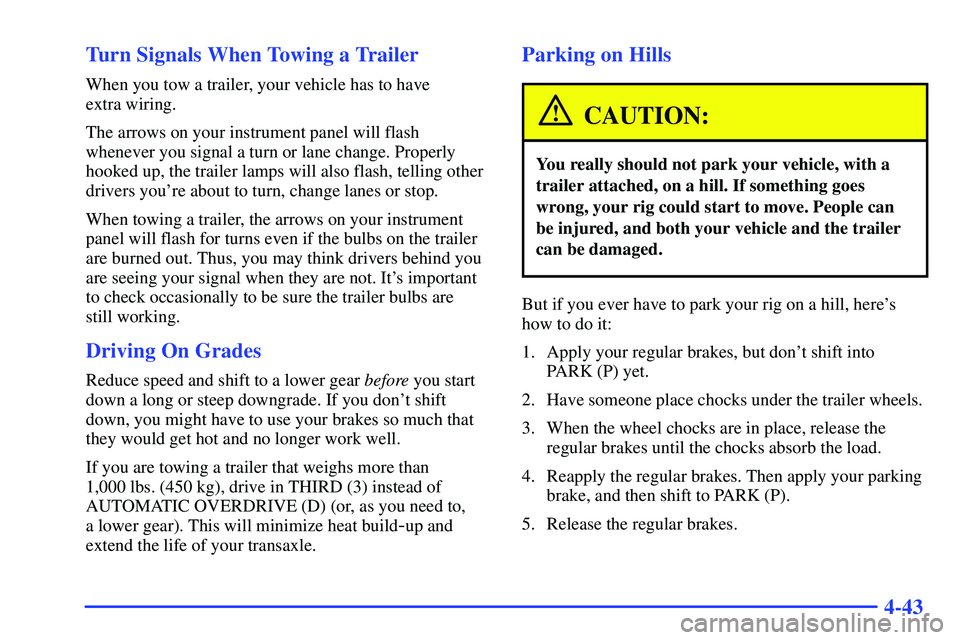
4-43 Turn Signals When Towing a Trailer
When you tow a trailer, your vehicle has to have
extra wiring.
The arrows on your instrument panel will flash
whenever you signal a turn or lane change. Properly
hooked up, the trailer lamps will also flash, telling other
drivers you're about to turn, change lanes or stop.
When towing a trailer, the arrows on your instrument
panel will flash for turns even if the bulbs on the trailer
are burned out. Thus, you may think drivers behind you
are seeing your signal when they are not. It's important
to check occasionally to be sure the trailer bulbs are
still working.
Driving On Grades
Reduce speed and shift to a lower gear before you start
down a long or steep downgrade. If you don't shift
down, you might have to use your brakes so much that
they would get hot and no longer work well.
If you are towing a trailer that weighs more than
1,000 lbs. (450 kg), drive in THIRD (3) instead of
AUTOMATIC OVERDRIVE (D) (or, as you need to,
a lower gear). This will minimize heat build
-up and
extend the life of your transaxle.
Parking on Hills
CAUTION:
You really should not park your vehicle, with a
trailer attached, on a hill. If something goes
wrong, your rig could start to move. People can
be injured, and both your vehicle and the trailer
can be damaged.
But if you ever have to park your rig on a hill, here's
how to do it:
1. Apply your regular brakes, but don't shift into
PARK (P) yet.
2. Have someone place chocks under the trailer wheels.
3. When the wheel chocks are in place, release the
regular brakes until the chocks absorb the load.
4. Reapply the regular brakes. Then apply your parking
brake, and then shift to PARK (P).
5. Release the regular brakes.
Page 338 of 455
5-35
9. Make sure the tire is stored securely. Push, pull, and
then try to rotate or turn the tire. If the tire moves,
use the folding wrench to tighten the cable.Put back all tools as they were stored in the jack storage
compartment and put the compartment cover back on.
To put the cover back on, slip the tabs on the side of
the cover into the cover opening. Push the cover in place
and push down the tabs on the cover so that it rests
in the groove. This secures the cover in place.
When you replace the compact spare with a full
-size
tire, reinstall the bolt
-on wheel covers or the center cap
(if equipped). Tighten them ªhand tightº over the wheel
nuts, using the folding wrench.
Page 339 of 455

5-36
Storing the Flat Tire (Vehicles without the Stowable
Seat and without the Rear Convenience/Cargo Tray)
A. D-Ring
B. Wing Nut
C. J
-HookD. Valve Stem
E. Full
-Size Tire1. Flip up the D
-ring located in the rear cargo area.
2. Lay the tire in the rear cargo area of the vehicle with
the valve stem up with the center hole of the tire over
the D
-ring.
For vehicles with aluminum wheels, remove the
center trim cap by tapping the back of the cap with
the folding wrench.
3. Remove the J
-hook and the wing nut from the back
of the jack access door. Assemble the wing nut and
the J
-hook.
4. Install the wing nut and the J
-hook to the D-ring
through the center hole of the tire.
5. Tighten the wing nut to secure the tire to the floor.
Push and pull on the tire to make sure the tire is
secure and does not move.
6. Put back all tools as they were stored in the jack
storage compartment and put the compartment
cover back on.
To put the cover back on, slip the tabs on the side of the
cover into the cover opening. Push the cover in place
and push down the tabs on the cover so that it rests in
the groove. This secures the cover in place.