2002 BMW Z8 reset
[x] Cancel search: resetPage 19 of 174

19n
IndexDataTechnologyRepairsCar careControlsOverview
Instrument cluster
1 Fuel gauge with indicator lamp for
fuel reserve62
2 Speedometer with indicator and
warning lamps for
>
Dynamic Stability Control
(DSC)22
>
Engine electronics22
3 Instrument panel lighting69
4 Tachometer62
with indicator and warning lamps
for:
>
Battery charge current20
>
Convertible top operation41
>
Flat Tire Monitor20
>
Antilock Brake System (ABS)21
>
Parking brake/Brake hydraulic
system/Cornering Brake Control
(CBC)20
>
Service Engine Soon22
>
Engine oil pressure/Engine oil
level20, 21
5 Coolant temperature gauge with
"Coolant temperature too high"
warning lamp63
6 Indicator and warning lamps for:
>
Rear fog lamp22
>
Turn signal, right23
7 Clock648 Control button for:
>
Clock64
>
Trip odometer, reset to zero62
9 Indicator and warning lamps for:
>
Please fasten safety belts21
>
High beams23
>
Airbags21
10 Indicator for:
>
Odometer62
>
Trip odometer62
>
Service Interval63
11 Indicator and warning lamps for:
>
Turn signal, left23
>
Brake pads22
Page 36 of 174
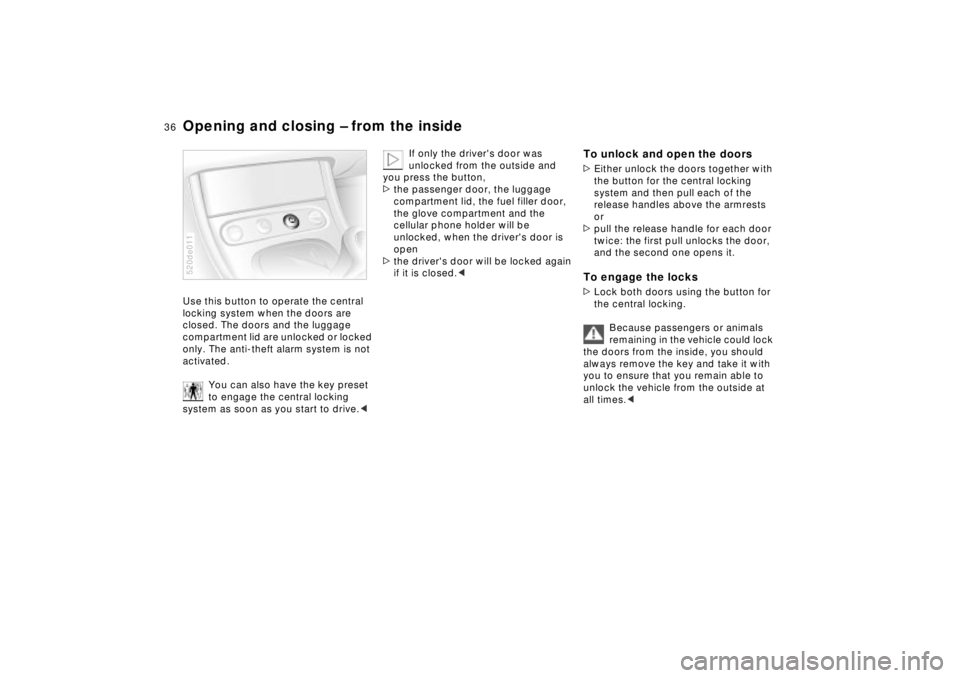
36n
Opening and closing Ð from the inside Use this button to operate the central
locking system when the doors are
closed. The doors and the luggage
compartment lid are unlocked or locked
only. The anti-theft alarm system is not
activated.
You can also have the key preset
to engage the central locking
system as soon as you start to drive.<520de011
If only the driver's door was
unlocked from the outside and
you press the button,
>the passenger door, the luggage
compartment lid, the fuel filler door,
the glove compartment and the
cellular phone holder will be
unlocked, when the driver's door is
open
>the driver's door will be locked again
if it is closed.<
To unlock and open the doors>Either unlock the doors together with
the button for the central locking
system and then pull each of the
release handles above the armrests
or
>pull the release handle for each door
twice: the first pull unlocks the door,
and the second one opens it.To engage the locks>Lock both doors using the button for
the central locking.
Because passengers or animals
remaining in the vehicle could lock
the doors from the inside, you should
always remove the key and take it with
you to ensure that you remain able to
unlock the vehicle from the outside at
all times.<
Page 49 of 174
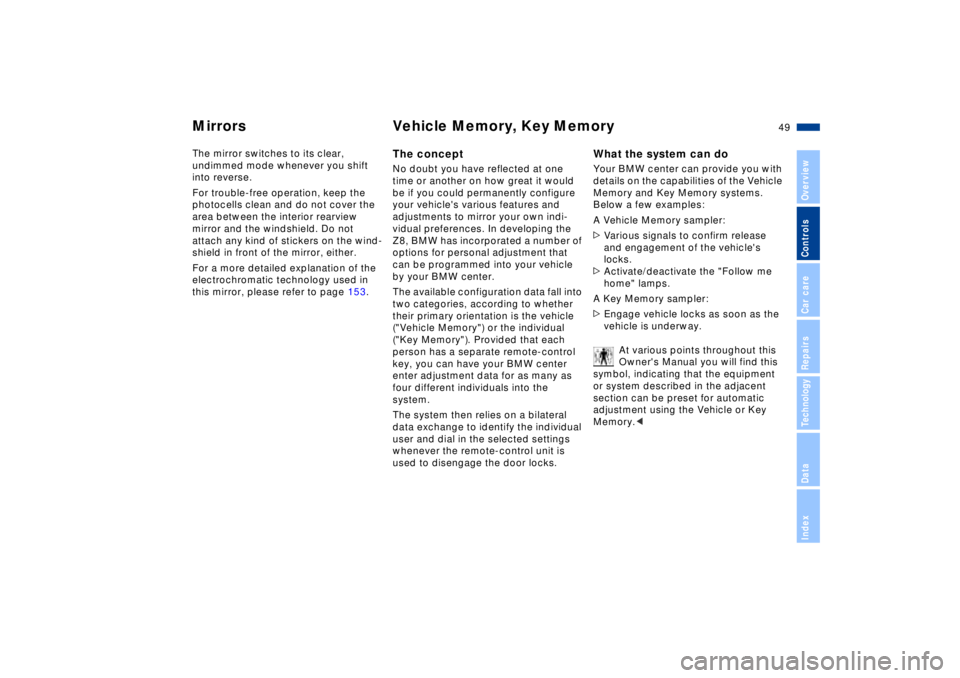
49n
IndexDataTechnologyRepairsCar careControlsOverview
Mirrors Vehicle Memory, Key MemoryThe mirror switches to its clear,
undimmed mode whenever you shift
into reverse.
For trouble-free operation, keep the
photocells clean and do not cover the
area between the interior rearview
mirror and the windshield. Do not
attach any kind of stickers on the wind-
shield in front of the mirror, either.
For a more detailed explanation of the
electrochromatic technology used in
this mirror, please refer to page 153.
The conceptNo doubt you have reflected at one
time or another on how great it would
be if you could permanently configure
your vehicle's various features and
adjustments to mirror your own indi-
vidual preferences. In developing the
Z8, BMW has incorporated a number of
options for personal adjustment that
can be programmed into your vehicle
by your BMW center.
The available configuration data fall into
two categories, according to whether
their primary orientation is the vehicle
("Vehicle Memory") or the individual
("Key Memory"). Provided that each
person has a separate remote-control
key, you can have your BMW center
enter adjustment data for as many as
four different individuals into the
system.
The system then relies on a bilateral
data exchange to identify the individual
user and dial in the selected settings
whenever the remote-control unit is
used to disengage the door locks.
What the system can doYour BMW center can provide you with
details on the capabilities of the Vehicle
Memory and Key Memory systems.
Below a few examples:
A Vehicle Memory sampler:
>Various signals to confirm release
and engagement of the vehicle's
locks.
>Activate/deactivate the "Follow me
home" lamps.
A Key Memory sampler:
>Engage vehicle locks as soon as the
vehicle is underway.
At various points throughout this
Owner's Manual you will find this
symbol, indicating that the equipment
or system described in the adjacent
section can be preset for automatic
adjustment using the Vehicle or Key
Memory.<
Page 61 of 174
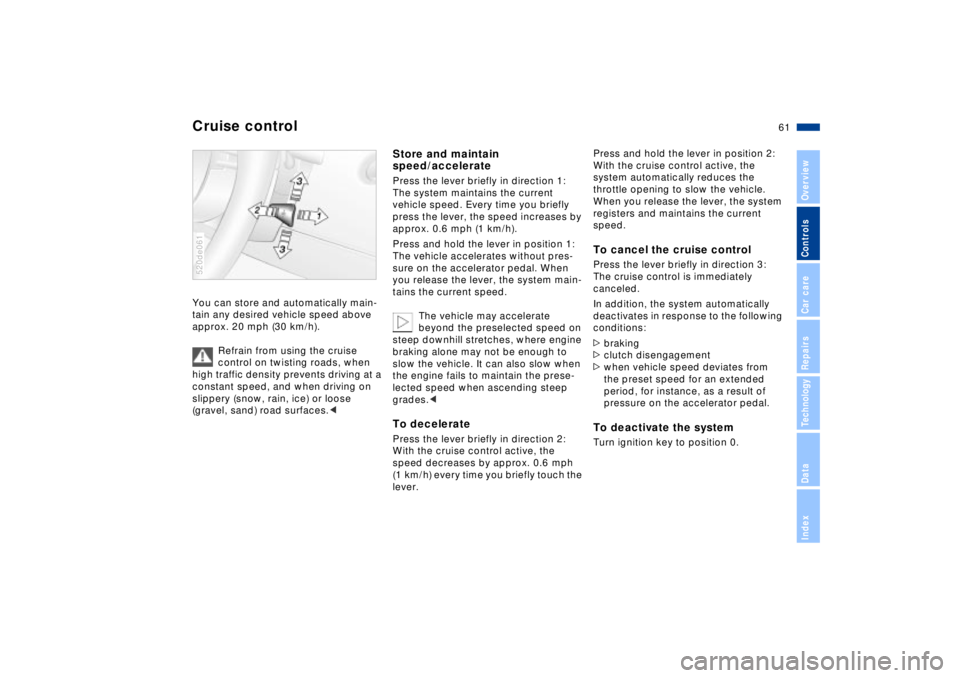
61n
IndexDataTechnologyRepairsCar careControlsOverview
Cruise controlYou can store and automatically main-
tain any desired vehicle speed above
approx. 20 mph (30 km/h).
Refrain from using the cruise
control on twisting roads, when
high traffic density prevents driving at a
constant speed, and when driving on
slippery (snow, rain, ice) or loose
(gravel, sand) road surfaces.<520de061
Store and maintain
speed/acceleratePress the lever briefly in direction 1:
The system maintains the current
vehicle speed. Every time you briefly
press the lever, the speed increases by
approx. 0.6 mph (1 km/h).
Press and hold the lever in position 1:
The vehicle accelerates without pres-
sure on the accelerator pedal. When
you release the lever, the system main-
tains the current speed.
The vehicle may accelerate
beyond the preselected speed on
steep downhill stretches, where engine
braking alone may not be enough to
slow the vehicle. It can also slow when
the engine fails to maintain the prese-
lected speed when ascending steep
grades.< To decelerate Press the lever briefly in direction 2:
With the cruise control active, the
speed decreases by approx. 0.6 mph
(1 km/h) every time you briefly touch the
lever.
Press and hold the lever in position 2:
With the cruise control active, the
system automatically reduces the
throttle opening to slow the vehicle.
When you release the lever, the system
registers and maintains the current
speed. To cancel the cruise controlPress the lever briefly in direction 3:
The cruise control is immediately
canceled.
In addition, the system automatically
deactivates in response to the following
conditions:
>braking
>clutch disengagement
>when vehicle speed deviates from
the preset speed for an extended
period, for instance, as a result of
pressure on the accelerator pedal. To deactivate the system Turn ignition key to position 0.
Page 62 of 174
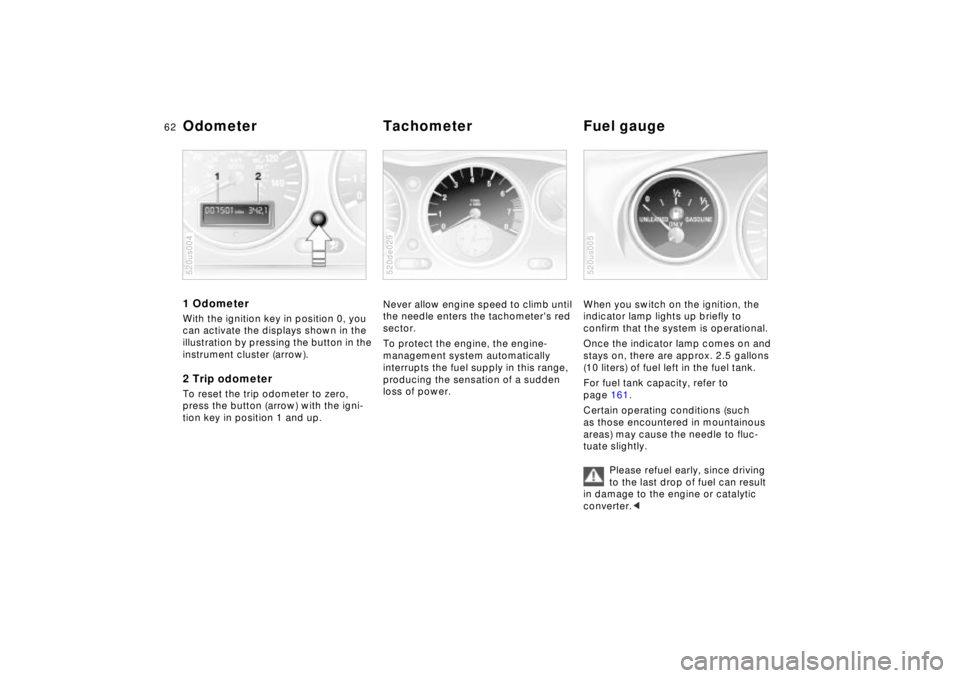
62n
1 Odometer With the ignition key in position 0, you
can activate the displays shown in the
illustration by pressing the button in the
instrument cluster (arrow).2 Trip odometerTo reset the trip odometer to zero,
press the button (arrow) with the igni-
tion key in position 1 and up.520us004
Never allow engine speed to climb until
the needle enters the tachometer's red
sector.
To protect the engine, the engine-
management system automatically
interrupts the fuel supply in this range,
producing the sensation of a sudden
loss of power.520de029
When you switch on the ignition, the
indicator lamp lights up briefly to
confirm that the system is operational.
Once the indicator lamp comes on and
stays on, there are approx. 2.5 gallons
(10 liters) of fuel left in the fuel tank.
For fuel tank capacity, refer to
page 161.
Certain operating conditions (such
as those encountered in mountainous
areas) may cause the needle to fluc-
tuate slightly.
Please refuel early, since driving
to the last drop of fuel can result
in damage to the engine or catalytic
converter.<520us005
Odometer Tachometer Fuel gauge
Page 66 of 174

66n
Dynamic Stability Control (DSC) Dynamic Performance To reactivate the systemPress the button again; the indicator
lamp goes out.
Not even DSC can suspend the
laws of physics. Responsibility for
careless driving remains in the hands
(and feet) of the driver. Never use the
added safety provided by DSC as an
excuse for taking unnecessary risks.
Do not make any modifications to the
DSC system. Service procedures on
the system are to be performed by
authorized technicians only.<
For additional information concerning
DSC, please refer to the chapter
"Advanced technology" on page 151.
The system reacts to current conditions
with an instantaneous recalibration. It
revises the accelerator's standard
response designed to furnish an ideal
combination of comfort and perfor-
mance orientation Ð with a more perfor-
mance-oriented response program. The
result is crisper, faster reaction to
throttle inputs (Sport mode).
The system resets to the standard
response mode, with its combination of
comfort and performance orientation,
each time the engine is restarted. 520de057