2002 BMW M6 CONVERTIBLE engine
[x] Cancel search: enginePage 64 of 186
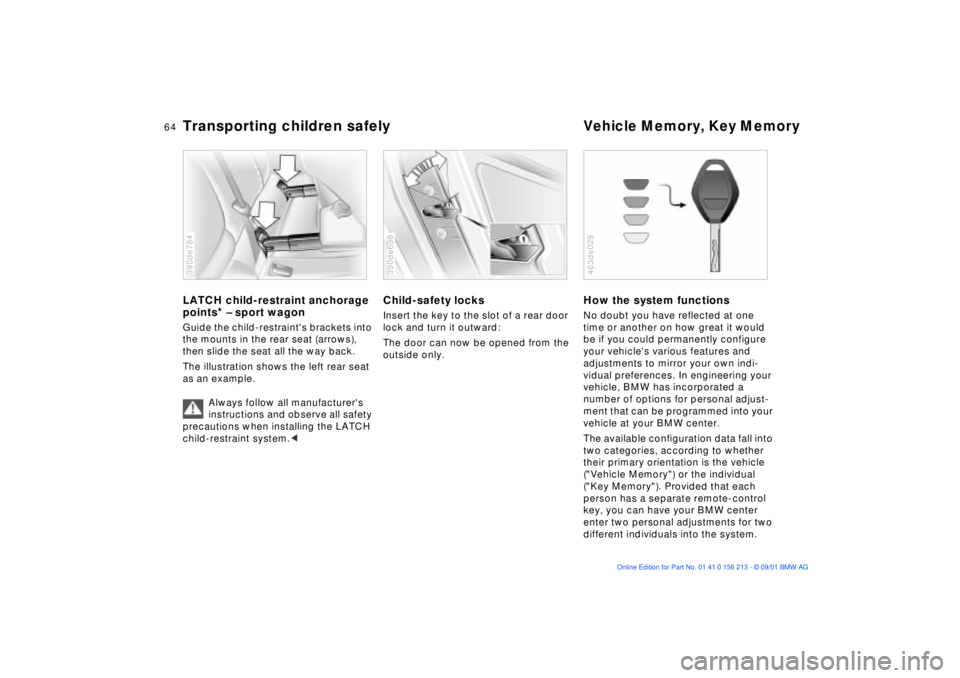
64n
Transporting children safely
Vehicle Memory, Key Memory
LATCH child-restraint anchorage
points
* Ð sport wagon
Guide the child-restraint's brackets into
the mounts in the rear seat (arrows),
then slide the seat all the way back.
The illustration shows the left rear seat
as an example.
Always follow all manufacturer's
instructions and observe all safety
precautions when installing the LATCH
child-restraint system.<390de784
Child-safety locksInsert the key to the slot of a rear door
lock and turn it outward:
The door can now be opened from the
outside only.390de698
How the system functionsNo doubt you have reflected at one
time or another on how great it would
be if you could permanently configure
your vehicle's various features and
adjustments to mirror your own indi-
vidual preferences. In engineering your
vehicle, BMW has incorporated a
number of options for personal adjust-
ment that can be programmed into your
vehicle at your BMW center.
The available configuration data fall into
two categories, according to whether
their primary orientation is the vehicle
("Vehicle Memory") or the individual
("Key Memory"). Provided that each
person has a separate remote-control
key, you can have your BMW center
enter two personal adjustments for two
different individuals into the system.463de029
Page 66 of 186
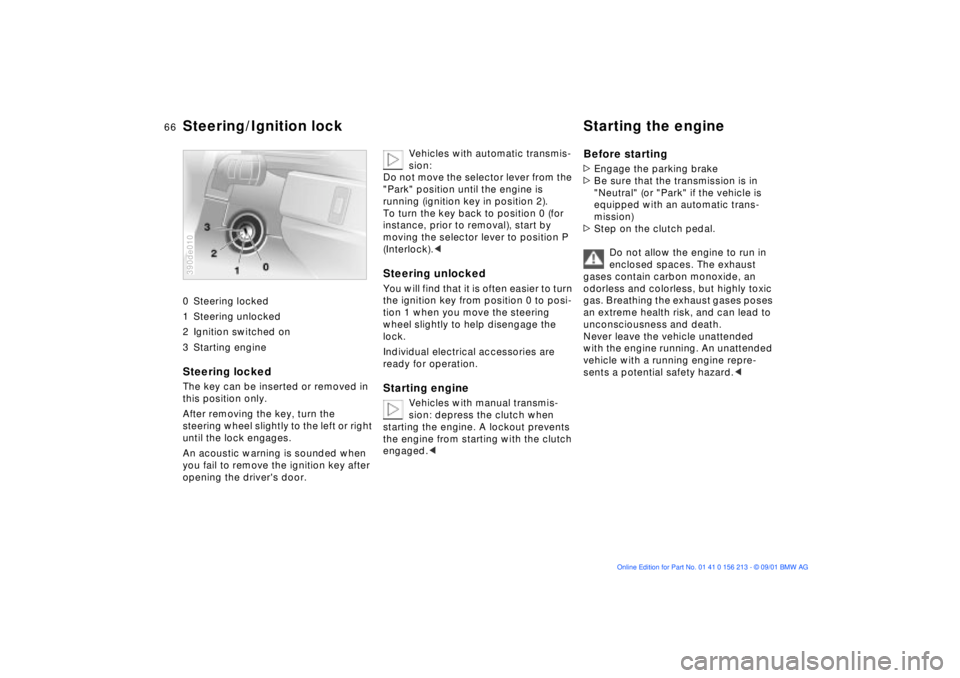
66n
0 Steering locked
1 Steering unlocked
2 Ignition switched on
3 Starting engine
Steering locked The key can be inserted or removed in
this position only.
After removing the key, turn the
steering wheel slightly to the left or right
until the lock engages.
An acoustic warning is sounded when
you fail to remove the ignition key after
opening the driver's door. 390de010
Vehicles with automatic transmis-
sion:
Do not move the selector lever from the
"Park" position until the engine is
running (ignition key in position 2).
To turn the key back to position 0 (for
instance, prior to removal), start by
moving the selector lever to position P
(Interlock).<
Steering unlocked You will find that it is often easier to turn
the ignition key from position 0 to posi-
tion 1 when you move the steering
wheel slightly to help disengage the
lock.
Individual electrical accessories are
ready for operation.Starting engine
Vehicles with manual transmis-
sion: depress the clutch when
starting the engine. A lockout prevents
the engine from starting with the clutch
engaged.<
Before starting>Engage the parking brake
>Be sure that the transmission is in
"Neutral" (or "Park" if the vehicle is
equipped with an automatic trans-
mission)
>Step on the clutch pedal.
Do not allow the engine to run in
enclosed spaces. The exhaust
gases contain carbon monoxide, an
odorless and colorless, but highly toxic
gas. Breathing the exhaust gases poses
an extreme health risk, and can lead to
unconsciousness and death.
Never leave the vehicle unattended
with the engine running. An unattended
vehicle with a running engine repre-
sents a potential safety hazard.<
Steering/Ignition lock Starting the engine
Page 67 of 186
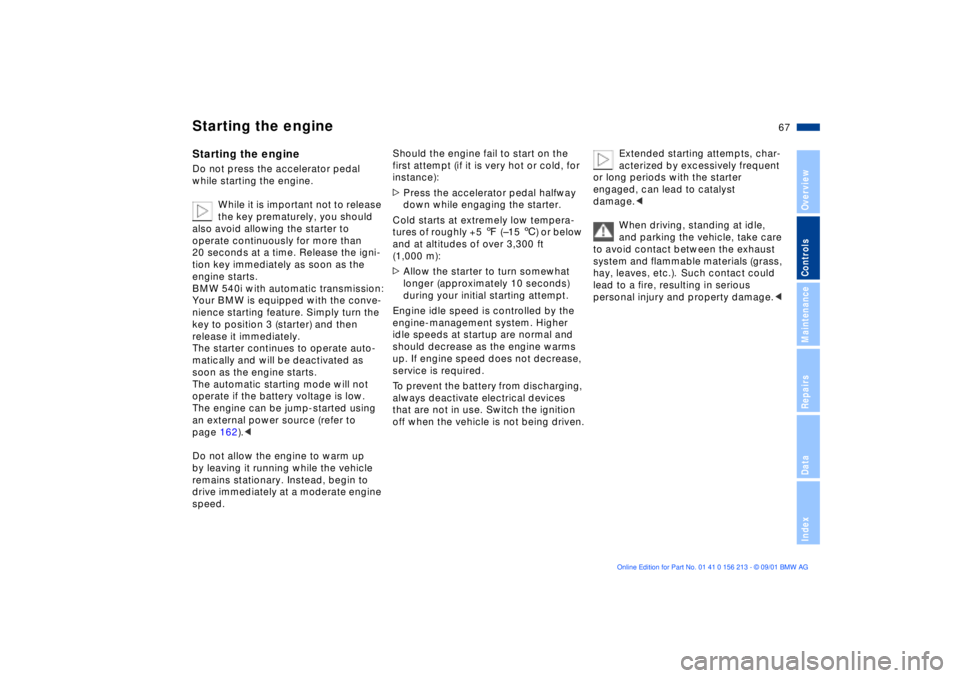
67n
OverviewControlsMaintenanceRepairsDataIndex
Starting the engineStarting the engineDo not press the accelerator pedal
while starting the engine.
While it is important not to release
the key prematurely, you should
also avoid allowing the starter to
operate continuously for more than
20 seconds at a time. Release the igni-
tion key immediately as soon as the
engine starts.
BMW 540i with automatic transmission:
Your BMW is equipped with the conve-
nience starting feature. Simply turn the
key to position 3 (starter) and then
release it immediately.
The starter continues to operate auto-
matically and will be deactivated as
soon as the engine starts.
The automatic starting mode will not
operate if the battery voltage is low.
The engine can be jump-started using
an external power source (refer to
page 162).<
Do not allow the engine to warm up
by leaving it running while the vehicle
remains stationary. Instead, begin to
drive immediately at a moderate engine
speed.
Should the engine fail to start on the
first attempt (if it is very hot or cold, for
instance):
>Press the accelerator pedal halfway
down while engaging the starter.
Cold starts at extremely low tempera-
tures of roughly +5 7 (Ð15 6) or below
and at altitudes of over 3,300 ft
(1,000 m):
>Allow the starter to turn somewhat
longer (approximately 10 seconds)
during your initial starting attempt.
Engine idle speed is controlled by the
engine-management system. Higher
idle speeds at startup are normal and
should decrease as the engine warms
up. If engine speed does not decrease,
service is required.
To prevent the battery from discharging,
always deactivate electrical devices
that are not in use. Switch the ignition
off when the vehicle is not being driven.Extended starting attempts, char-
acterized by excessively frequent
or long periods with the starter
engaged, can lead to catalyst
damage.<
When driving, standing at idle,
and parking the vehicle, take care
to avoid contact between the exhaust
system and flammable materials (grass,
hay, leaves, etc.). Such contact could
lead to a fire, resulting in serious
personal injury and property damage.<
Page 68 of 186
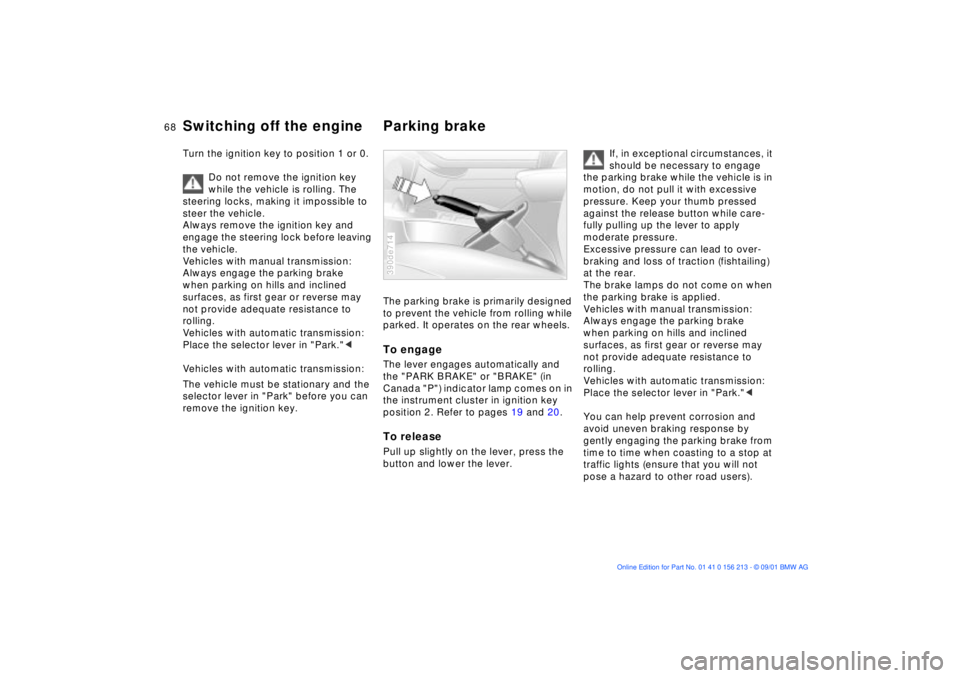
68n
Switching off the engine Parking brakeTurn the ignition key to position 1 or 0.
Do not remove the ignition key
while the vehicle is rolling. The
steering locks, making it impossible to
steer the vehicle.
Always remove the ignition key and
engage the steering lock before leaving
the vehicle.
Vehicles with manual transmission:
Always engage the parking brake
when parking on hills and inclined
surfaces, as first gear or reverse may
not provide adequate resistance to
rolling.
Vehicles with automatic transmission:
Place the selector lever in "Park."<
Vehicles with automatic transmission:
The vehicle must be stationary and the
selector lever in "Park" before you can
remove the ignition key.
The parking brake is primarily designed
to prevent the vehicle from rolling while
parked. It operates on the rear wheels.To engageThe lever engages automatically and
the "PARK BRAKE" or "BRAKE" (in
Canada "P") indicator lamp comes on in
the instrument cluster in ignition key
position 2. Refer to pages 19 and 20.To releasePull up slightly on the lever, press the
button and lower the lever.390de714
If, in exceptional circumstances, it
should be necessary to engage
the parking brake while the vehicle is in
motion, do not pull it with excessive
pressure. Keep your thumb pressed
against the release button while care-
fully pulling up the lever to apply
moderate pressure.
Excessive pressure can lead to over-
braking and loss of traction (fishtailing)
at the rear.
The brake lamps do not come on when
the parking brake is applied.
Vehicles with manual transmission:
Always engage the parking brake
when parking on hills and inclined
surfaces, as first gear or reverse may
not provide adequate resistance to
rolling.
Vehicles with automatic transmission:
Place the selector lever in "Park."<
You can help prevent corrosion and
avoid uneven braking response by
gently engaging the parking brake from
time to time when coasting to a stop at
traffic lights (ensure that you will not
pose a hazard to other road users).
Page 69 of 186

69n
OverviewControlsMaintenanceRepairsDataIndex
Manual transmissionBMW 525i, 530iEvery time you shift gears, always
depress the clutch pedal all the way,
pushing the manual gearshift
lever into the respective end position.
Depress the clutch when starting the
vehicle, as the lockout will prevent the
engine from starting if the clutch is not
depressed.360de044
BMW 540iWhen shifting gears, always depress
the clutch pedal all the way to the end
of its travel, then move the shift lever
until it engages securely in the desired
gear.
You will also need to depress the clutch
when starting the engine, as an auto-
matic lockout prevents the starter from
operating when the clutch is engaged.
When shifting gears in the
5th/6th-gear plane, be sure to
press the shift lever to the right in order
to prevent inadvertent selection of a
gear in the 3rd/4th-gear plane.< 380de044
ReverseSelect only when the vehicle is
completely stopped. Press the shift
lever to the left to overcome the resis-
tance.
When you engage reverse, the backup
lamps will come on automatically when
the ignition key is in position 2.
Do not hold the vehicle in place on
slopes by slipping or "riding" the
clutch. Use the parking brake instead.
Riding the clutch causes increased
clutch wear.<
Page 70 of 186
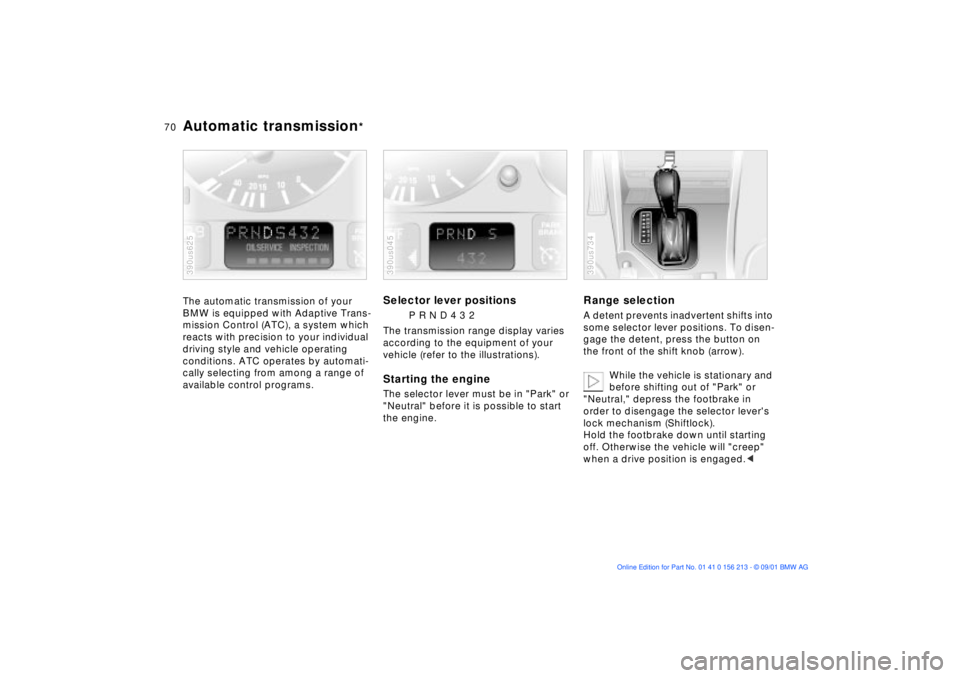
70n
Automatic transmission
*
The automatic transmission of your
BMW is equipped with Adaptive Trans-
mission Control (ATC), a system which
reacts with precision to your individual
driving style and vehicle operating
conditions. ATC operates by automati-
cally selecting from among a range of
available control programs.390us625
Selector lever positions
P R N D 4 3 2
The transmission range display varies
according to the equipment of your
vehicle (refer to the illustrations).
Starting the engineThe selector lever must be in "Park" or
"Neutral" before it is possible to start
the engine.390us045
Range selectionA detent prevents inadvertent shifts into
some selector lever positions. To disen-
gage the detent, press the button on
the front of the shift knob (arrow).
While the vehicle is stationary and
before shifting out of "Park" or
"Neutral," depress the footbrake in
order to disengage the selector lever's
lock mechanism (Shiftlock).
Hold the footbrake down until starting
off. Otherwise the vehicle will "creep"
when a drive position is engaged.< 390us734
Page 71 of 186
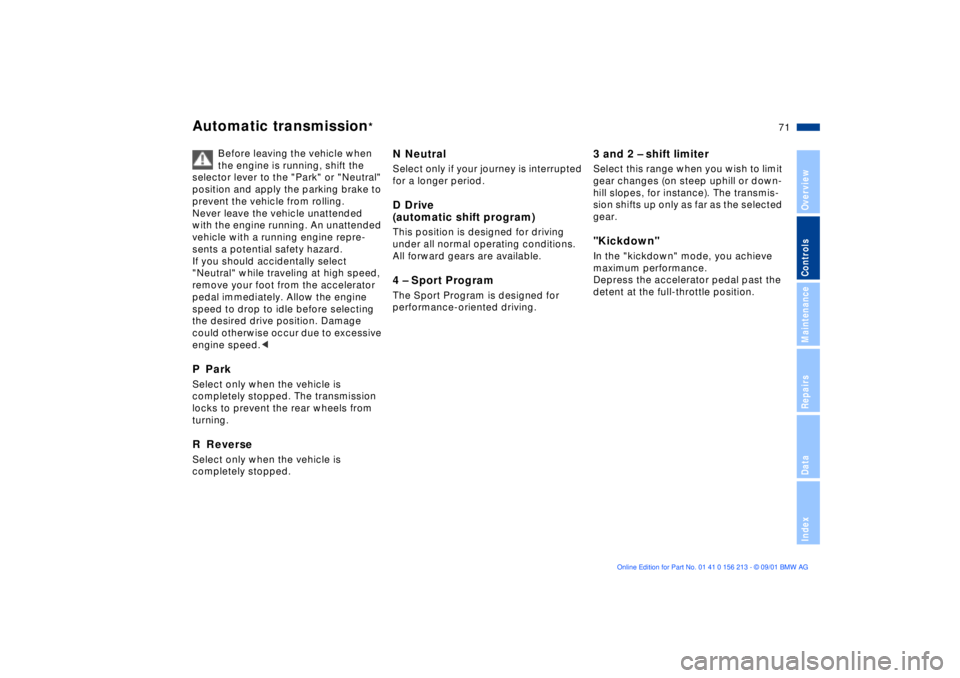
71n
OverviewControlsMaintenanceRepairsDataIndex
Automatic transmission
*
Before leaving the vehicle when
the engine is running, shift the
selector lever to the "Park" or "Neutral"
position and apply the parking brake to
prevent the vehicle from rolling.
Never leave the vehicle unattended
with the engine running. An unattended
vehicle with a running engine repre-
sents a potential safety hazard.
If you should accidentally select
"Neutral" while traveling at high speed,
remove your foot from the accelerator
pedal immediately. Allow the engine
speed to drop to idle before selecting
the desired drive position. Damage
could otherwise occur due to excessive
engine speed.<
P ParkSelect only when the vehicle is
completely stopped. The transmission
locks to prevent the rear wheels from
turning.R ReverseSelect only when the vehicle is
completely stopped.
N NeutralSelect only if your journey is interrupted
for a longer period.D Drive
(automatic shift program)This position is designed for driving
under all normal operating conditions.
All forward gears are available.4 Ð Sport ProgramThe Sport Program is designed for
performance-oriented driving.
3 and 2 Ð shift limiterSelect this range when you wish to limit
gear changes (on steep uphill or down-
hill slopes, for instance). The transmis-
sion shifts up only as far as the selected
gear."Kickdown" In the "kickdown" mode, you achieve
maximum performance.
Depress the accelerator pedal past the
detent at the full-throttle position.
Page 72 of 186

72n
Automatic transmission
*
Electronic transmission control
module
If the indicator lamp comes on
and/or if the message "TRANS.
FAILSAFE PROG" appears in
the Check Control
* display panel, this
indicates a malfunction in the transmis-
sion control system.
Bring the vehicle to a stop, select the
"Park" position, apply the parking brake
and shut the engine off (ignition key
position 0). Restart the engine after a
few seconds. If the indicator lamp goes
out again after a few seconds, the
normal transmission functions have
been restored. You may continue to
drive as usual.
If the indicator lamp does not go out,
you can move the selector lever to all
positions. However, the vehicle will now
only drive forward with limited gear
selection.
You should respond by avoiding
extreme engine loads and referring the
problem to the nearest BMW center.
Never perform work in the engine
compartment without first
ensuring that the transmission is in
"Park" or "Neutral" as the vehicle could
otherwise start to move off on its own.<
For jump-starting, towing and tow-
starting, refer to pages 162 and 163.