Page 4 of 159

Contents
© 2001 BMW M GmbH
Munich, Germany
Reprinting, including excerpts, only with the
written consent of BMW M GmbH, Munich.
Order No. 01 41 0 156 249
US English VIII/01
Printed in Germany
Printed on environmentally friendly paper
(bleached without chlorine, suitable for recycling).
Overview
Controls and features
Cockpit14
Instrument cluster15
Indicator and warning lamps17
Steering wheel with multifunction
buttons21
Warning triangle22
First-aid kit22
Refueling22
Fuel specifications24
Tire inflation pressure24
Opening and closing:
Keys28
Central locking system28
Opening and closing Ð via the
door lock29
lOpening and closing Ð via the
remote control30
Opening and closing Ð from the
inside33
Luggage compartment lid34
Luggage compartment36
Alarm system37
Electric power windows39
Convertible top40
Adjustments:
Correct sitting position44
Seats44
Head restraints46
Entering the rear47
Safety belts48
Seat and mirror memory48
Seat heating49
Steering wheel50
Mirrors50
Passenger safety systems:
Airbags52
Transporting children safely54
Rollover protection system58
Vehicle Memory, Key
Memory60
Driving:
Steering/Ignition lock61
Starting the engine61
Switching off the engine62
Parking brake63
Manual transmission63
Sequential M gearbox SMG II64
Indicator/Headlamp flasher70
Washer/Wiper system/Rain
sensor71
Cruise control73
Everything under control:
Odometer75
Tachometer75
Engine oil temperature gauge75
Fuel gauge76
Temperature gauge76
Service Interval Display76
Check Control77
Clock77
Computer78
Technology for driving comfort
and safety:
Park Distance Control (PDC)80
Dynamic Stability Control
(DSC)81
Flat Tire Monitor82
M Engine dynamics control84
Contents
Page 16 of 159
16n
Instrument cluster
10 Indicator lamp for Dynamic Stability
Control (DSC)19
11 Display for
>
Odometer75
>
Trip odometer75
>
Clock77
>
Service Interval76Display for computer, operation
using the turn signal lever, refer to
page 78:
>
Clock
>
Outside temperature
>
Average fuel consumption
>
Range
>
Average speed12 Display for Check Control77
13 Trip odometer, reset to zero75
14 Indicator and warning
lamps17 to 20
Page 75 of 159

75n
OverviewControlsMaintenanceRepairsDataIndex
1 Odometer
2 Trip odometerOdometerYou can activate the displays shown in
the illustration with the ignition key in
position 0 by pressing the button in the
instrument cluster (arrow).Trip odometerTo reset the trip odometer to zero,
press the button (arrow) with the igni-
tion key in position 1 or higher.
Variable pre-warning zoneThe yellow pre-warning zone displays
current permissible engine speeds,
depending on the engine temperature.
As the engine temperature climbs,
some of the sectors for this pre-warning
zones will go out one after the other.
Avoid engine speeds in the early
warning zone if possible.
Never allow the engine to operate with
the needle in the red overspeed zone of
the gauge.
To protect the engine, the fuel supply is
interrupted when you approach this
sector.
The general operating temperature is
between 1757 (806) and 2507
(1206). During performance-oriented
driving, do not exceed the maximum
temperature of 300 7 (150 6).
Odometer Tachometer Engine oil temperature
Page 77 of 159
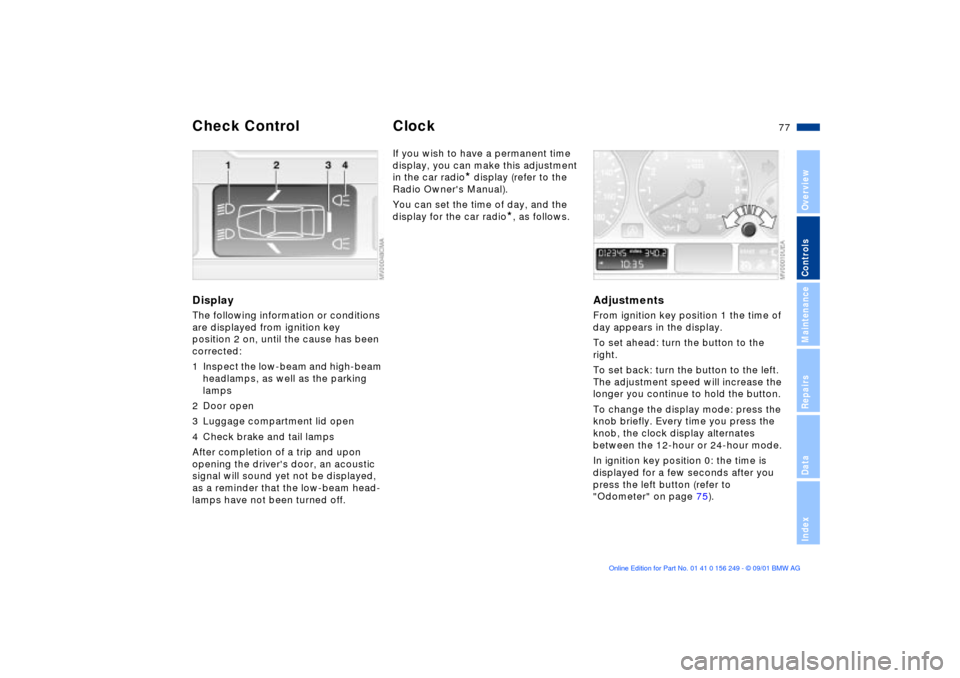
77n
OverviewControlsMaintenanceRepairsDataIndex
DisplayThe following information or conditions
are displayed from ignition key
position 2 on, until the cause has been
corrected:
1 Inspect the low-beam and high-beam
headlamps, as well as the parking
lamps
2 Door open
3 Luggage compartment lid open
4 Check brake and tail lamps
After completion of a trip and upon
opening the driver's door, an acoustic
signal will sound yet not be displayed,
as a reminder that the low-beam head-
lamps have not been turned off.
If you wish to have a permanent time
display, you can make this adjustment
in the car radio
* display (refer to the
Radio Owner's Manual).
You can set the time of day, and the
display for the car radio
*, as follows.
Adjustments From ignition key position 1 the time of
day appears in the display.
To set ahead: turn the button to the
right.
To set back: turn the button to the left.
The adjustment speed will increase the
longer you continue to hold the button.
To change the display mode: press the
knob briefly. Every time you press the
knob, the clock display alternates
between the 12-hour or 24-hour mode.
In ignition key position 0: the time is
displayed for a few seconds after you
press the left button (refer to
"Odometer" on page 75).
Check Control
Clock
Page 154 of 159

Everything from A to ZM
M Engine dynamics
control84
M Mobility system132
M+S-tires112
Maintenance76, 120
Malfunction displays77
Manual operation
convertible top42t
doors29t
fuel filler door22
luggage compartment
lid34t
Manual transmission63
Master key28
MFL (Multifunction steering
wheel21
MFL (Multifunction steering
wheel)21
Microfilter90, 94
Mirror50
inside rearview51
outside50
Mirror memory48 Mirrors
adjusting50
automatic curb
monitor51
heating50
Mobility system132
Modifications,
technical10, 121
Mounting the roof rack106
Multifunction steering wheel
(MFL)21
O
OBD interface socket122
Odometer75
Oil
additives117
capacity147
consumption116
oil dipstick116
quality117
types117
viscosity117
Oil change intervals, refer to
the Service and Warranty
Information Booklet (US
models) or the Warranty
and Service Guide Booklet
(Canadian models) Oil dipstick116
Oil filter change147
Oil level
checking116t
indicator lamp19
Oil pressure, indicator
lamp17
OILSERVICE76
Onboard Computer
also refer to the "Owner's
Manual for Onboard
Computer"
Onboard tool kit126t
Opening and closing
from inside33
via the door lock29
via the remote control30
Operating vehicle at low
ambient
temperatures117
Outlets, ventilation88, 91
Output, engine144
Outside temperature
display78 P
Paintwork, care, refer to the
"Caring for your vehicle"
manual
Park Distance Control
(PDC)80
Parking brake63
Parking help80
Parking lamps85
bulb replacement127t
PDC (Park Distance
Control)80
Pollen filter90, 94
Power windows39
Prevent accidental alarm38
R
Radiator147
Rain sensor71
Reading lamps87
Rear entry aid47
Rear head restraints46
Rear window
defroster89, 93
Rearview mirror50
Recirculated-air
mode89, 93
Reclining seat44
Page 156 of 159

Everything from A to ZTires
marking111
profile109
replacing110
Tires and wheels111
Tools126t
Torque144
Towing eyelets139t
Towing the vehicle139t
Track145
Transmission63
Transporting children
safely54
Tread depth, tires109
Trip odometer75
Trunk lid, refer to luggage
compartment lid34
Turn signal indicator70
bulb replacement128t
indicator lamp20
Turning radius145 U
Uniform Tire Quality
Grading110
Upholstery material, refer to
the "Caring for your
vehicle" manual
Used batteries136t
V
Vehicle battery136
Vehicle Memory60
Vehicle weight146
Ventilation88, 91
draftfree90, 94
Ventilation while parked,
refer to the "Onboard
Computer Owner's
Manual"
W
Warning lamps17
Warning messages77
Warranty and Service
Guide120
Washing your vehicle, refer
to the "Caring for your
vehicle" manual
Water on roadways105
Wear indicator in the
tires109 Weights146
Wheel and tire
combinations111
Wheelbase145
Wheelslip control, refer to
DSC81
Width145
Windows, convenience
operation29
Windshield washer reservoir,
capacities147
Windshield wiper71
Winter tires112
Wiper system71
Work in the engine
compartment113t
X
Xenon lamps127