2002 BMW M3 CONVERTIBLE instrument cluster
[x] Cancel search: instrument clusterPage 4 of 159

Contents
© 2001 BMW M GmbH
Munich, Germany
Reprinting, including excerpts, only with the
written consent of BMW M GmbH, Munich.
Order No. 01 41 0 156 249
US English VIII/01
Printed in Germany
Printed on environmentally friendly paper
(bleached without chlorine, suitable for recycling).
Overview
Controls and features
Cockpit14
Instrument cluster15
Indicator and warning lamps17
Steering wheel with multifunction
buttons21
Warning triangle22
First-aid kit22
Refueling22
Fuel specifications24
Tire inflation pressure24
Opening and closing:
Keys28
Central locking system28
Opening and closing Ð via the
door lock29
lOpening and closing Ð via the
remote control30
Opening and closing Ð from the
inside33
Luggage compartment lid34
Luggage compartment36
Alarm system37
Electric power windows39
Convertible top40
Adjustments:
Correct sitting position44
Seats44
Head restraints46
Entering the rear47
Safety belts48
Seat and mirror memory48
Seat heating49
Steering wheel50
Mirrors50
Passenger safety systems:
Airbags52
Transporting children safely54
Rollover protection system58
Vehicle Memory, Key
Memory60
Driving:
Steering/Ignition lock61
Starting the engine61
Switching off the engine62
Parking brake63
Manual transmission63
Sequential M gearbox SMG II64
Indicator/Headlamp flasher70
Washer/Wiper system/Rain
sensor71
Cruise control73
Everything under control:
Odometer75
Tachometer75
Engine oil temperature gauge75
Fuel gauge76
Temperature gauge76
Service Interval Display76
Check Control77
Clock77
Computer78
Technology for driving comfort
and safety:
Park Distance Control (PDC)80
Dynamic Stability Control
(DSC)81
Flat Tire Monitor82
M Engine dynamics control84
Contents
Page 15 of 159

15n
OverviewControlsMaintenanceRepairsDataIndex
Instrument cluster
1 Fuel gauge76
2 Turn signal indicator20
3 Speedometer
4 Indicator and warning
lamps17 to 205 Tachometer and
Engine oil temperature75
6 Engine coolant temperature
gauge76
7 Indicator and warning
lamps17 to 208 Clock reset
>
Clock77
>
Unit of measure of outside temper-
ature display78
9 Display for sequential M gearbox
*
SMG II66
Page 16 of 159

16n
Instrument cluster
10 Indicator lamp for Dynamic Stability
Control (DSC)19
11 Display for
>
Odometer75
>
Trip odometer75
>
Clock77
>
Service Interval76Display for computer, operation
using the turn signal lever, refer to
page 78:
>
Clock
>
Outside temperature
>
Average fuel consumption
>
Range
>
Average speed12 Display for Check Control77
13 Trip odometer, reset to zero75
14 Indicator and warning
lamps17 to 20
Page 47 of 159
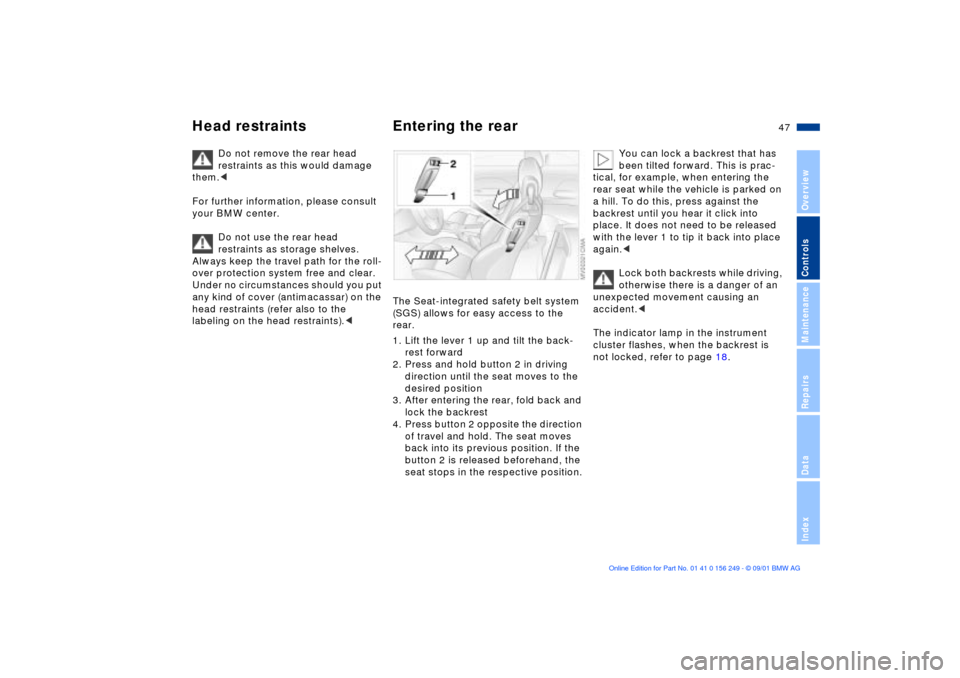
47n
OverviewControlsMaintenanceRepairsDataIndex
Head restraints Entering the rear
Do not remove the rear head
restraints as this would damage
them.<
For further information, please consult
your BMW center.
Do not use the rear head
restraints as storage shelves.
Always keep the travel path for the roll-
over protection system free and clear.
Under no circumstances should you put
any kind of cover (antimacassar) on the
head restraints (refer also to the
labeling on the head restraints).<
The Seat-integrated safety belt system
(SGS) allows for easy access to the
rear.
1. Lift the lever 1 up and tilt the back-
rest forward
2. Press and hold button 2 in driving
direction until the seat moves to the
desired position
3. After entering the rear, fold back and
lock the backrest
4. Press button 2 opposite the direction
of travel and hold. The seat moves
back into its previous position. If the
button 2 is released beforehand, the
seat stops in the respective position.
You can lock a backrest that has
been tilted forward. This is prac-
tical, for example, when entering the
rear seat while the vehicle is parked on
a hill. To do this, press against the
backrest until you hear it click into
place. It does not need to be released
with the lever 1 to tip it back into place
again.<
Lock both backrests while driving,
otherwise there is a danger of an
unexpected movement causing an
accident.<
The indicator lamp in the instrument
cluster flashes, when the backrest is
not locked, refer to page 18.
Page 63 of 159

63n
OverviewControlsMaintenanceRepairsDataIndex
Parking brake Manual transmission The parking brake is designed primarily
to prevent the vehicle from rolling when
it is parked. It operates against the rear
wheels. To engageThe lever engages automatically, the
indicator lamp in the instrument cluster
comes on when the ignition key is in
position 2, refer to page 18.To releasePull up slightly on the lever, press the
button (arrow) and lower the lever.
If, in exceptional circumstances,
it should be necessary to engage
the parking brake while the vehicle is
in motion, do not pull the lever with
excessive pressure. Keep your thumb
pressed against the release button
while carefully pulling the lever up to
apply moderate pressure.
Excessive pressure can lead to over-
braking and loss of traction (fishtailing)
at the rear axle.
The brake lamps do not come on when
the parking brake is engaged.
While parking on a downhill road, set
the parking brake, as engaging even
the first or reverse gear may not be
sufficient to prevent the vehicle from
rolling away.<
To avoid corrosion and one-sided
braking, apply the parking brake lightly
from time to time when coasting to a
standstill (at a traffic signal, for
instance), provided that it is safe to do
so.
Every time you shift gears, always
depress the clutch pedal all the way
down, pushing the gearshift lever into
the desired position.
When shifting gears in the 5th/6th-
gear plane, be sure to press the
gearshift lever to the right in order to
prevent inadvertent selection of a gear
in the 3rd/4th-gear plane.<
Page 65 of 159

65n
OverviewControlsMaintenanceRepairsDataIndex
Sequential M gearbox
* SMG II
Selector lever positionR: Reverse position
0: Position 0
Forward position with one-touch mode:
>S: sequential mode
>A: automated mode
>+: upshifting in sequential mode
>-: downshifting in sequential mode.
The SMG II is ready for operation from
ignition key position 2.
For your safety, it is only possible to
engage a driving position with the
vehicle stopped approx. 2 seconds
after engaging position 0 with the foot-
brake depressed (shift-lock function).
It is not necessary to hold the footbrake
depressed until starting off, as the
vehicle does not move forward with the
driving position engaged.Starting engine and driving offTo start the engine:
1. Depress footbrake
2. Move selector lever into position 0
3. Turn the ignition key to position 3,
refer to page 61.
To drive off:
1. Depress footbrake
2. Engage a driving position
3. Release footbrake and slowly
depress accelerator pedal.
With the engine running, the gear
indicator in the instrument cluster
flashes to indicate that a driving posi-
tion is engaged with the driver's door
open or if the hood is not closed prop-
erly, refer to page 66.
If none of the pedals is actuated, then
the gearbox is automatically taken out
of gear after approx. 4 seconds.
Then the desired direction of travel
must be selected again with the
selector lever in position 0.<
Starting off is not possible with the
hood open.<
Before exiting the vehicle with the
engine running, move the selector
lever into position 0 and apply the
parking brake.
Never leave the vehicle unattended
with the engine running. An unat-
tended vehicle with a running engine
represents a potential safety hazard.
forward or reverse position, a gear
automatically remains engaged.
If you turn the ignition key to position 1
or 0 with the selector lever in position 0,
a gong and the flashing gear indicator
in the SMG display remind you that the
vehicle is not secured against rolling.
Page 66 of 159

66n
Sequential M gearbox
* SMG II
The warning stops after approx. 10
seconds. If you move the selector lever
into a forward or reverse position
during this time, a gear is automatically
engaged.
The SMG II has no park position
for securing the vehicle against
rolling.
The ignition key can be removed in any
selector lever position.<
Always engage the parking brake
when parking on downhill roads.
Engaging a gear may not sufficiently
secure the vehicle against rolling.<
Display in instrument clusterThe selector lever position, currently
engaged gear and selected driving
program are displayed in the instrument
cluster.
1 Engaged gear
2 Selected driving program
(corresponds to the number of illumi-
nated fields), refer to page 68
3 Tapping the selector lever to the right
switches over into the displayed shift
mode
4 "A" indicates an activated automated
mode.
R - Reverse positionOnly engage with the vehicle stopped
or at low speed, e.g. for "rocking free"
in deep snow.0 - Position 0Always engage before starting the
engine.
If the driving situation requires, e.g.
when downshifting on slippery roads,
the SMG II automatically disengages
and reengages the clutch, i.e. it is not
necessary to manually engage
position 0. S - Sequential modeIn the sequential mode all forward
gears are to be shifted by the driver.
Changeover from automated to
sequential mode:
>Tap the selector lever to the right
toward "S" or
>Change gears with the selector lever
or the shift paddles on the steering
wheel.
You do not need to reduce the throttle
for shifting.
Page 67 of 159

67n
OverviewControlsMaintenanceRepairsDataIndex
Sequential M gearbox
* SMG II
Shifting gears with shift paddles on
steering wheel:
>To upshift, briefly pull the right
paddle "+"
>To downshift, briefly pull the left
paddle "Ð".
Shift paddles with various widths
matched to the shape of your
hand are available from your BMW
center.<
Shifting gears with selector lever:
>To upshift, pull the selector lever
backward "+"
>To downshift, push the selector lever
forward "Ð".
No automatic upshifting is carried out in
the sequential mode.
You accelerate from higher gears, e.g.
during passing, by manually down-
shifting.
In the following situations the SMG II
helps you "think" in the sequential
mode:
>Upshifts and downshifts are only
executed when the new gear will
provide a suitable combination of
vehicle and engine speed, i.e., down-
shifts that would cause the engine to
overrev will not be executed
>During a stop the gearbox is auto-
matically downshifted into the first
gear so that, e.g. before a traffic light,
it is only necessary to accelerate to
continue driving
>When the speed is reduced, the
gearbox is automatically down-
shifted shortly before a gear-depen-
dent minimum speed is reached
without you taking any action.
A - Automated modeEach time the engine is started, the
automated mode is activated as soon
as you move the selector lever into the
forward driving position.
In the automated mode all forward
gears are automatically shifted.
Changeover from sequential to auto-
mated mode: tap the selector lever to
the right toward "A". Watch the display
in the instrument cluster, refer to
page 66.
For rapid acceleration, e.g. during
passing, depress the accelerator pedal
completely (kick-down). The gearbox
now downshifts in dependence on the
selected driving program.
Even in the automated mode, you can
help specify the shifting point: if a gear-
dependent minimum speed is
exceeded, you can upshift by slowly
reducing pressure on the accelerator
pedal. In the process, the respective
driving situation is detected by sensors
and taken into account.