2002 BMW 330Ci CONVERTIBLE radio
[x] Cancel search: radioPage 8 of 159
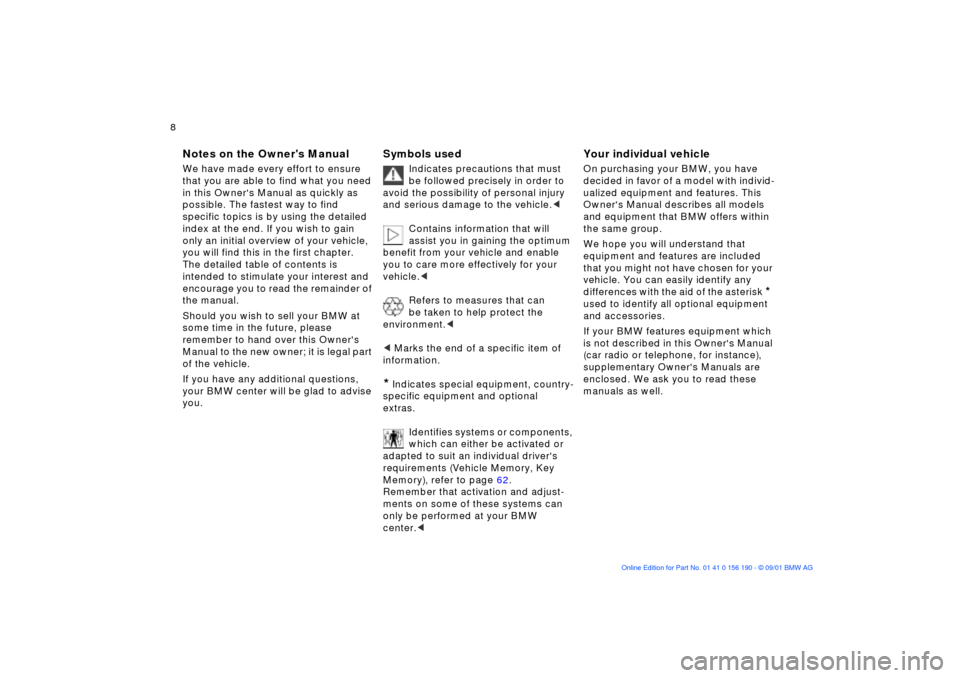
8n
Notes
Symbols
Your individual vehicle
Notes on the Owner's Manual
We have made every effort to ensure
that you are able to find what you need
in this Owner's Manual as quickly as
possible. The fastest way to find
specific topics is by using the detailed
index at the end. If you wish to gain
only an initial overview of your vehicle,
you will find this in the first chapter.
The detailed table of contents is
intended to stimulate your interest and
encourage you to read the remainder of
the manual.
Should you wish to sell your BMW at
some time in the future, please
remember to hand over this Owner's
Manual to the new owner; it is legal part
of the vehicle.
If you have any additional questions,
your BMW center will be glad to advise
you.
Symbols used
Indicates precautions that must
be followed precisely in order to
avoid the possibility of personal injury
and serious damage to the vehicle.
<
Contains information that will
assist you in gaining the optimum
benefit from your vehicle and enable
you to care more effectively for your
vehicle.
<
Refers to measures that can
be taken to help protect the
environment.
<
<
Marks the end of a specific item of
information.
*
Indicates special equipment, country-
specific equipment and optional
extras.
Identifies systems or components,
which can either be activated or
adapted to suit an individual driver's
requirements (Vehicle Memory, Key
Memory), refer to page 62.
Remember that activation and adjust-
ments on some of these systems can
only be performed at your BMW
center.
<
Your individual vehicle
On purchasing your BMW, you have
decided in favor of a model with individ-
ualized equipment and features. This
Owner's Manual describes all models
and equipment that BMW offers within
the same group.
We hope you will understand that
equipment and features are included
that you might not have chosen for your
vehicle. You can easily identify any
differences with the aid of the asterisk
*
used to identify all optional equipment
and accessories.
If your BMW features equipment which
is not described in this Owner's Manual
(car radio or telephone, for instance),
supplementary Owner's Manuals are
enclosed. We ask you to read these
manuals as well.
Page 10 of 159
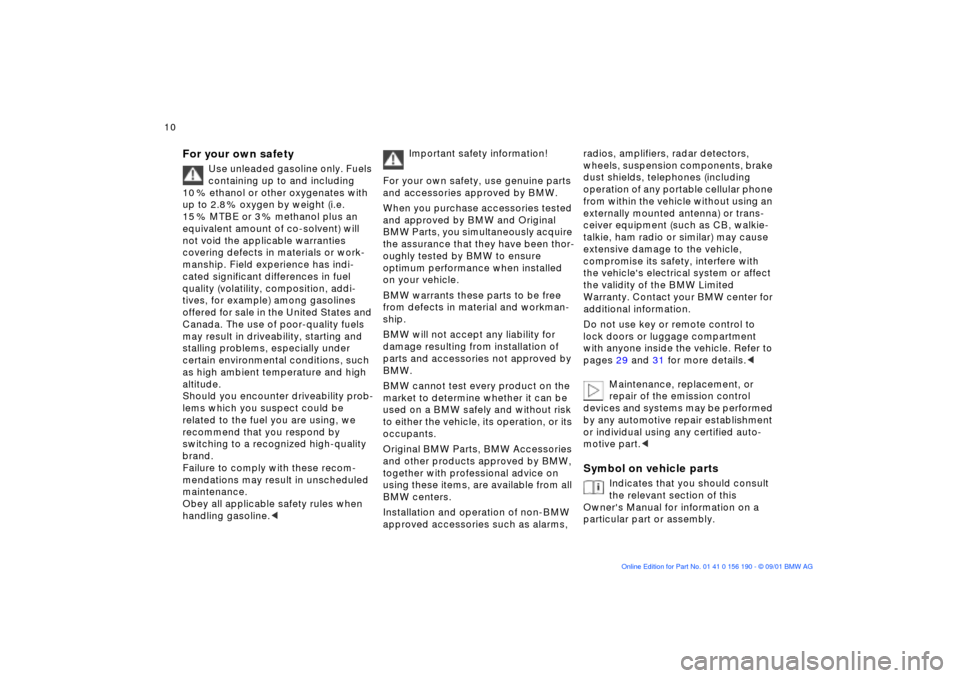
10n
For your own safety
Use unleaded gasoline only. Fuels
containing up to and including
10 % ethanol or other oxygenates with
up to 2.8 % oxygen by weight (i.e.
15 % MTBE or 3 % methanol plus an
equivalent amount of co-solvent) will
not void the applicable warranties
covering defects in materials or work-
manship. Field experience has indi-
cated significant differences in fuel
quality (volatility, composition, addi-
tives, for example) among gasolines
offered for sale in the United States and
Canada. The use of poor-quality fuels
may result in driveability, starting and
stalling problems, especially under
certain environmental conditions, such
as high ambient temperature and high
altitude.
Should you encounter driveability prob-
lems which you suspect could be
related to the fuel you are using, we
recommend that you respond by
switching to a recognized high-quality
brand.
Failure to comply with these recom-
mendations may result in unscheduled
maintenance.
Obey all applicable safety rules when
handling gasoline.
<
Important safety information!
For your own safety, use genuine parts
and accessories approved by BMW.
When you purchase accessories tested
and approved by BMW and Original
BMW Parts, you simultaneously acquire
the assurance that they have been thor-
oughly tested by BMW to ensure
optimum performance when installed
on your vehicle.
BMW warrants these parts to be free
from defects in material and workman-
ship.
BMW will not accept any liability for
damage resulting from installation of
parts and accessories not approved by
BMW.
BMW cannot test every product on the
market to determine whether it can be
used on a BMW safely and without risk
to either the vehicle, its operation, or its
occupants.
Original BMW Parts, BMW Accessories
and other products approved by BMW,
together with professional advice on
using these items, are available from all
BMW centers.
Installation and operation of non-BMW
approved accessories such as alarms,
radios, amplifiers, radar detectors,
wheels, suspension components, brake
dust shields, telephones (including
operation of any portable cellular phone
from within the vehicle without using an
externally mounted antenna) or trans-
ceiver equipment (such as CB, walkie-
talkie, ham radio or similar) may cause
extensive damage to the vehicle,
compromise its safety, interfere with
the vehicle's electrical system or affect
the validity of the BMW Limited
Warranty. Contact your BMW center for
additional information.
Do not use key or remote control to
lock doors or luggage compartment
with anyone inside the vehicle. Refer to
pages 29 and 31 for more details.
<
Maintenance, replacement, or
repair of the emission control
devices and systems may be performed
by any automotive repair establishment
or individual using any certified auto-
motive part.
<
Symbol on vehicle parts
Indicates that you should consult
the relevant section of this
Owner's Manual for information on a
particular part or assembly.
Page 21 of 159
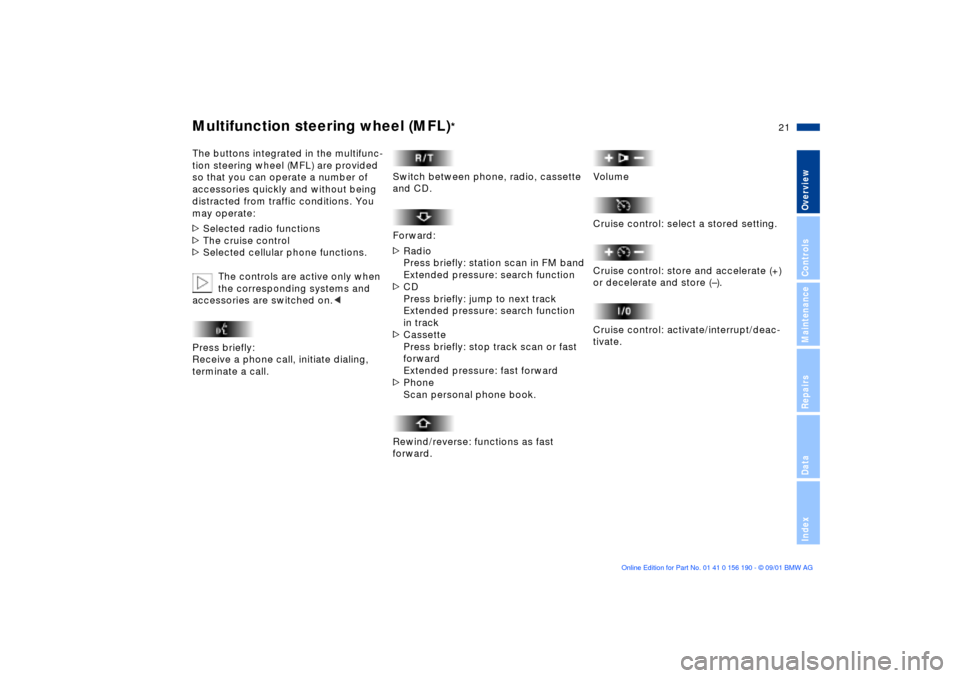
21n
OverviewControlsMaintenanceRepairsDataIndex
Multifunction steering wheel (MFL)
*
The buttons integrated in the multifunc-
tion steering wheel (MFL) are provided
so that you can operate a number of
accessories quickly and without being
distracted from traffic conditions. You
may operate:
>
Selected radio functions
>
The cruise control
>
Selected cellular phone functions.
The controls are active only when
the corresponding systems and
accessories are switched on.
<
Press briefly:
Receive a phone call, initiate dialing,
terminate a call.
Switch between phone, radio, cassette
and CD.
Forward:
>
Radio
Press briefly: station scan in FM band
Extended pressure: search function
>
CD
Press briefly: jump to next track
Extended pressure: search function
in track
>
Cassette
Press briefly: stop track scan or fast
forward
Extended pressure: fast forward
>
Phone
Scan personal phone book.
Rewind/reverse: functions as fast
forward.
Volume
Cruise control: select a stored setting.
Cruise control: store and accelerate (+)
or decelerate and store (Ð).
Cruise control: activate/interrupt/deac-
tivate.
Page 76 of 159

76n
Check Control ComputerWhen you turn the ignition key to posi-
tion 2, any of the following symbols may
appear to call your attention to problem
areas; the symbols remain in the
display panel until the problem is
corrected:
1 Check the low and high beams as
well as the parking lamps
2 Door open
3 Luggage compartment lid open
4 Check tail or brake lamps
When you open the driver's door after
completing a journey, an acoustic
warning signal will sound if the head-
lamps are still on.
Mode selectionFrom ignition key position 1, you can
call up information from the computer
using the button in the turn signal lever.
The information is displayed in the
instrument cluster. By pressing the
button briefly toward the steering
column, you can call up a new function
for display.
The displays appear in the following
order:
Time of day, outside temperature,
average fuel consumption, cruising
range, average vehicle speed.
When the ignition key is turned to posi-
tion 1 or higher the last active setting is
displayed.
ClockIf you wish to have a permanent time
display, you can make this setting in the
radio display (refer to the Radio
Owner's Manual).
You can set the clock and the time
display in the car radio as follows.
Page 79 of 159

79n
OverviewControlsMaintenanceRepairsDataIndex
Park Distance Control (PDC)
*
The conceptPDC provides extra safety and conve-
nience during parking and all backing
operations by providing an acoustic
signal to indicate the distance between
your rear bumper and the nearest
object. The system features four ultra-
sonic sensors mounted in your rear
bumper. The monitoring range for the
two corner sensors extends outward
roughly 2 ft (60 cm), while two centrally
located sensors detect objects at
distances of up to approx. 5 ft (1.50
meters).
The system starts to operate automati-
cally approx. one second after you
select reverse or move the selector
lever into the "R" position with the igni-
tion key in position 2. PDC is deacti-
vated when you shift back out of
reverse.
Acoustic signalsThe distance to the nearest object is
indicated by a tone sounding at various
intervals. As the distance between
vehicle and object decreases, the inter-
vals between the tones become
shorter. A continuous tone indicates the
presence of an object less than 1 ft
(30 cm) away.
The warning signal is canceled after
approx. three seconds if the distance to
the obstacle remains constant during
this time (if you are moving parallel to
a wall, for instance).
System malfunctions will be indicated
by a continuous high-pitched tone
when the system is activated the first
time. Please refer the problem to your
BMW center.The PDC does not remove the
driver's personal responsibility for
evaluating the distance between the
vehicle and any obstacles. Always
remember that the sensors can neither
detect nor provide warnings of obsta-
cles located within their blind angles.
This applies especially in those cases
where the system approaches the
physical limits of ultrasonic measure-
ment, as occurs with tow bars and
trailer couplings, and in the vicinity of
thin or wedge-shaped objects.
Certain sources of sound, such as a
loud radio, could drown the PDC signal
tone.<
Keep the sensors clean and free
of ice or snow in order to ensure
that they will continue to operate effec-
tively.
Do not apply high pressure spray to the
sensors for a prolonged period of time.
Always maintain a distance of more
than 4 in (10 cm).<
Page 84 of 159
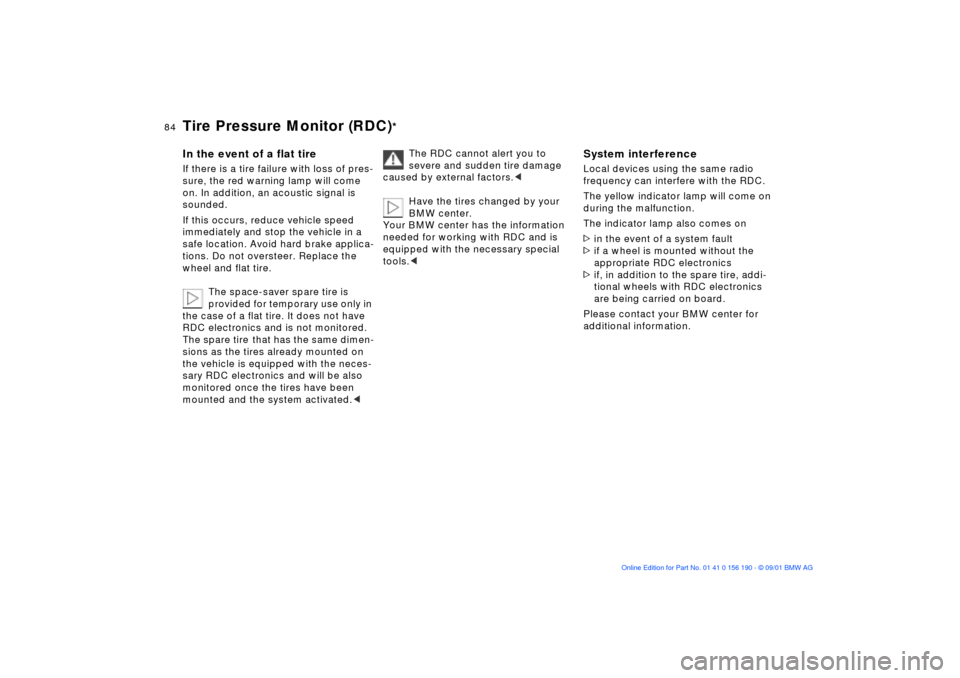
84n
Tire Pressure Monitor (RDC)
*
In the event of a flat tireIf there is a tire failure with loss of pres-
sure, the red warning lamp will come
on. In addition, an acoustic signal is
sounded.
If this occurs, reduce vehicle speed
immediately and stop the vehicle in a
safe location. Avoid hard brake applica-
tions. Do not oversteer. Replace the
wheel and flat tire.
The space-saver spare tire is
provided for temporary use only in
the case of a flat tire. It does not have
RDC electronics and is not monitored.
The spare tire
that has the same dimen-
sions as the tires already mounted on
the vehicle is equipped with the neces-
sary RDC electronics and will be also
monitored once the tires have been
mounted and the system activated.<
The RDC cannot alert you to
severe and sudden tire damage
caused by external factors.<
Have the tires changed by your
BMW center.
Your BMW center has the information
needed for working with RDC and is
equipped with the necessary special
tools.<
System interferenceLocal devices using the same radio
frequency can interfere with the RDC.
The yellow indicator lamp will come on
during the malfunction.
The indicator lamp also comes on
>in the event of a system fault
>if a wheel is mounted without the
appropriate RDC electronics
>if, in addition to the spare tire, addi-
tional wheels with RDC electronics
are being carried on board.
Please contact your BMW center for
additional information.