2002 BMW 330Ci CONVERTIBLE mirror
[x] Cancel search: mirrorPage 4 of 159

Contents
© 2001 Bayerische Motoren Werke
Aktiengesellschaft
Munich, Germany
Reprinting, including excerpts, only with the
written consent of BMW AG, Munich.
Order No. 01 41 0 156 190
US English VIII/01
Printed in Germany
Printed on environmentally friendly paper
(bleached without chlorine, suitable for recycling).
Overview
Controls and features
Cockpit14
Instrument cluster15
Indicator and warning lamps17
Multifunction steering wheel
(MFL)21
Hazard warning triangle22
Refueling22
Fuel specifications23
Tire inflation pressures24
Opening and closing:
Keys28
Central locking system28
Opening and closing
Ð via the remote control29
Ð via the door lock31
Ð from the inside32
Luggage compartment lid33
Luggage compartment35
Alarm system36
Electric power windows38
Manual convertible top39
Fully-automatic convertible
top42
Wind deflector46
Adjustments:
Correct sitting posture48
Seats48
Adjusting electric power
seats49
Lumbar support50
Head restraints50
Entering the rear51
Safety belts52
Seat and mirror memory53
Seat heating54
Steering wheel54
Mirrors55
Passenger safety systems:
Airbags56
Transporting children safely59Rollover protection system61
Vehicle Memory, Key
Memory63
Driving:
Ignition lock64
Starting the engine64
Switching off the engine65
Parking brake66
Manual transmission66
Automatic transmission with
Steptronic67
Indicator/Headlamp flasher69
Washer/Wiper system/
Rain sensor70
Cruise control72
Everything under control:
Odometer74
Tachometer74
Energy control74
Fuel gauge75
Temperature gauge75
Service Interval Display75
Check Control76
Computer76
Technology for safety and
driving convenience:
Park Distance Control (PDC)79
Automatic Stability Control plus
Traction (ASC+T)80
Contents
Page 37 of 159

37n
OverviewControlsMaintenanceRepairsDataIndex
Alarm system
*
Indicator lamp displays>The indicator lamp below the interior
rearview mirror flashes continuously:
the system is armed
>The indicator lamp flashes during
arming: the door(s), the hood or the
luggage compartment lid are not
completely closed. Even if you do not
close the alerted area(s), the
remaining areas are secured, and the
indicator lamp will flash continuously
after 10 seconds. However, the inte-
rior motion sensor is not activated
>The indicator lamp goes out when the
system is disarmed: no manipulation
or attempted intrusions have been
detected in the period since the
system was armed
>The indicator lamp flashes for
10 seconds when the system is
disarmed: an attempted entry has
been detected in the period since the
system was armed.
Following triggering of an alarm, the
indicator lamp will flash continuously.Avoiding unintentional alarmsThe tilt alarm sensor and interior motion
sensor may be switched off at the same
time. You can do this to prevent a false
alarm from being triggered in garages
with elevator ramps, for instance, or
when the vehicle is transported by
trailer or train:
Lock the vehicle twice (= arm the
system). Press the button on the
remote control twice in succession or
lock the vehicle twice with the key.
The indicator lamp lights up briefly and
then flashes continuously. The tilt alarm
sensor and the interior motion sensor
are deactivated as long as the system is
armed.
Interior motion sensorDeactivate the interior motion sensor
(refer to Avoiding unintentional alarms
in the previous column) if children or
animals are to remain in the vehicle.For US owners onlyThe transmitter and receiver units
comply with part 15 of the FCC (Federal
Communication Commission) regula-
tions. Operation is governed by the
following:
FCC ID: LTQSDR2G5
Compliance statement:
This device complies with part 15 of the
FCC Rules. Operation is subject to the
following two conditions:
>This device may not cause harmful
interference, and
>this device must accept any interfer-
ence received, including interference
that may cause undesired operation.
Any unauthorized modifications to
these devices could void the
user's authority to operate the equip-
ment.<
Page 53 of 159
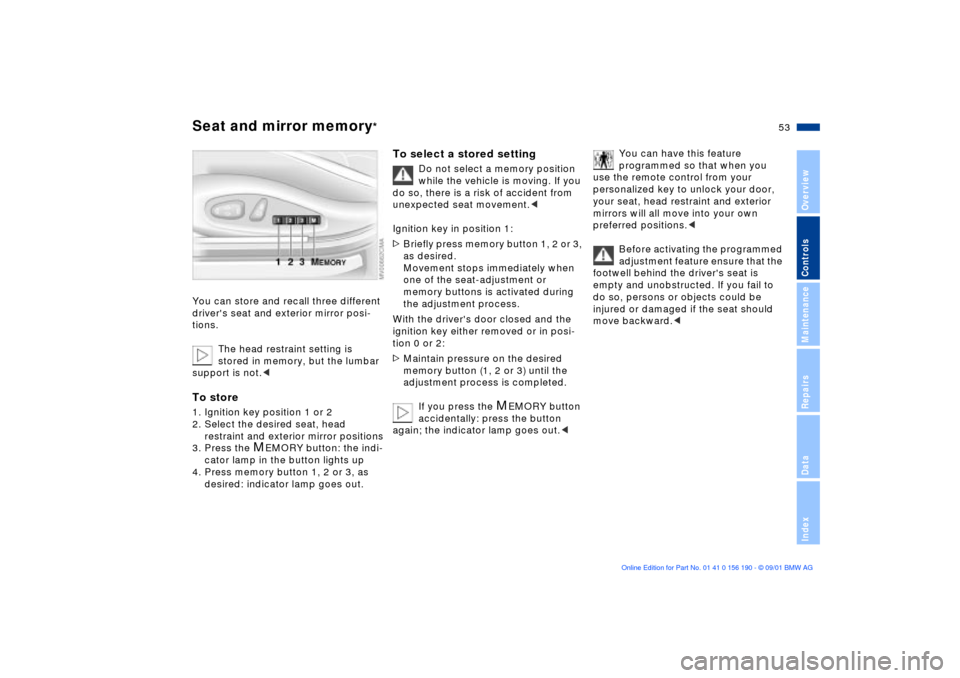
53n
OverviewControlsMaintenanceRepairsDataIndex
Seat and mirror memory
*
You can store and recall three different
driver's seat and exterior mirror posi-
tions.
The head restraint setting is
stored in memory, but the lumbar
support is not.
restraint and exterior mirror positions
3. Press the
M
EMORY button: the indi-
cator lamp in the button lights up
4. Press memory button 1, 2 or 3, as
desired: indicator lamp goes out.
To select a stored setting
Do not select a memory position
while the vehicle is moving. If you
do so, there is a risk of accident from
unexpected seat movement.<
Ignition key in position 1:
>Briefly press memory button 1, 2 or 3,
as desired.
Movement stops immediately when
one of the seat-adjustment or
memory buttons is activated during
the adjustment process.
With the driver's door closed and the
ignition key either removed or in posi-
tion 0 or 2:
>Maintain pressure on the desired
memory button (1, 2 or 3) until the
adjustment process is completed.
If you press the
M
EMORY button
accidentally: press the button
again; the indicator lamp goes out.<
You can have this feature
programmed so that when you
use the remote control from your
personalized key to unlock your door,
your seat, head restraint and exterior
mirrors will all move into your own
preferred positions.<
Before activating the programmed
adjustment feature ensure that the
footwell behind the driver's seat is
empty and unobstructed. If you fail to
do so, persons or objects could be
injured or damaged if the seat should
move backward.<
Page 54 of 159

54n
Seat and mirror memory
*
Seat heating
**Steering wheel
Passenger-side exterior mirror tilt
function(Automatic curb monitor
*)
1. Move the mirror selector switch 1 to
the "driver's mirror" position
2. When the selector lever is placed in
"Reverse," the passenger-side mirror
tilts downward. This allows the driver
to see the area directly adjacent to
the vehicle during parking (curbs,
etc.).
You can deactivate this automatic
feature by setting the mirror selection
switch to the "passenger side" position.
The seat cushion and backrest can be
heated with the ignition key in
position 2.
You can select different heating modes
by repeatedly pressing the buttons.
You can also switch the higher heating
modes off directly:
Press the button and hold it slightly
longer.
Adjustment1. Push the locking lever downward
2. Adjust the steering column's rake
and reach to suit your seat position
3. Pull the lever back in.
Never adjust the steering wheel
while the vehicle is moving, other-
wise you run the risk of an accident due
to unexpected movement.<
Page 55 of 159
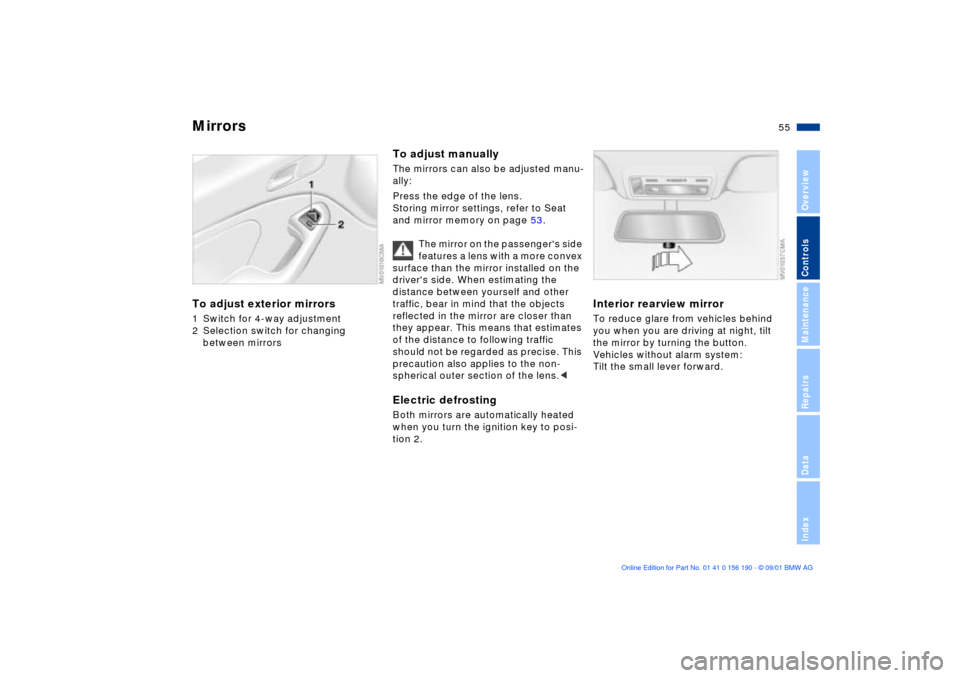
55n
OverviewControlsMaintenanceRepairsDataIndex
Mirrors To adjust exterior mirrors1 Switch for 4-way adjustment
2 Selection switch for changing
between mirrors
To adjust manuallyThe mirrors can also be adjusted manu-
ally:
Press the edge of the lens.
Storing mirror settings, refer to Seat
and mirror memory on page 53.
The mirror on the passenger's side
features a lens with a more convex
surface than the mirror installed on the
driver's side. When estimating the
distance between yourself and other
traffic, bear in mind that the objects
reflected in the mirror are closer than
they appear. This means that estimates
of the distance to following traffic
should not be regarded as precise. This
precaution also applies to the non-
spherical outer section of the lens.
tion 2.
Interior rearview mirror To reduce glare from vehicles behind
you when you are driving at night, tilt
the mirror by turning the button.
Vehicles without alarm system:
Tilt the small lever forward.
Page 56 of 159
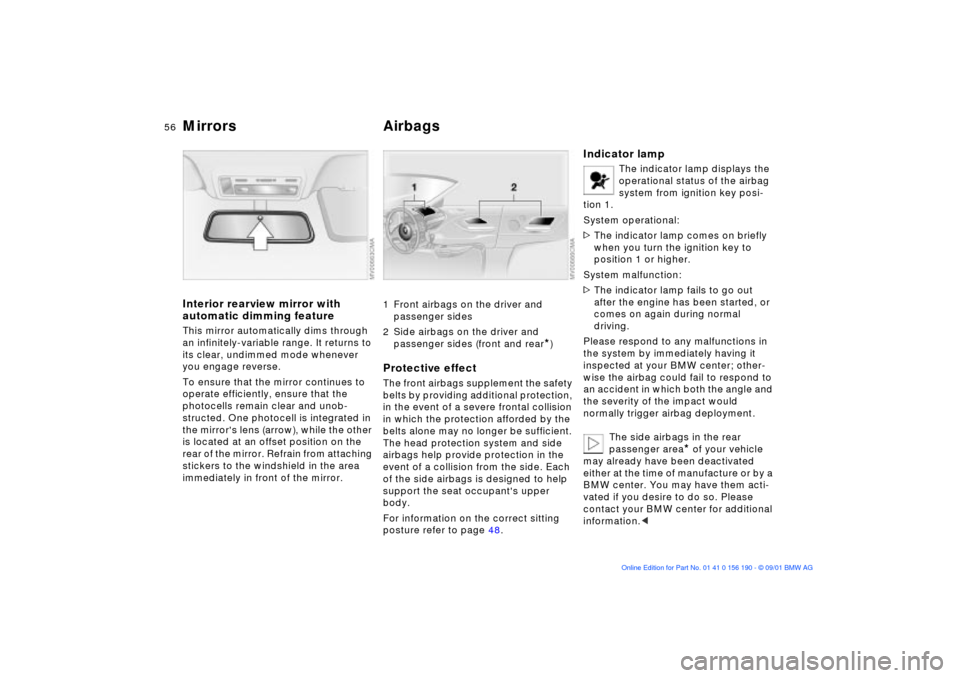
56n
Mirrors AirbagsInterior rearview mirror with
automatic dimming featureThis mirror automatically dims through
an infinitely-variable range. It returns to
its clear, undimmed mode whenever
you engage reverse.
To ensure that the mirror continues to
operate efficiently, ensure that the
photocells remain clear and unob-
structed. One photocell is integrated in
the mirror's lens (arrow), while the other
is located at an offset position on the
rear of the mirror. Refrain from attaching
stickers to the windshield in the area
immediately in front of the mirror.
1 Front airbags on the driver and
passenger sides
2 Side airbags on the driver and
passenger sides (front and rear
*)
Protective effectThe front airbags supplement the safety
belts by providing additional protection,
in the event of a severe frontal collision
in which the protection afforded by the
belts alone may no longer be sufficient.
The head protection system and side
airbags help provide protection in the
event of a collision from the side. Each
of the side airbags is designed to help
support the seat occupant's upper
body.
For information on the correct sitting
posture refer to page 48.
Indicator lamp
The indicator lamp displays the
operational status of the airbag
system from ignition key posi-
tion 1.
System operational:
>The indicator lamp comes on briefly
when you turn the ignition key to
position 1 or higher.
System malfunction:
>The indicator lamp fails to go out
after the engine has been started, or
comes on again during normal
driving.
Please respond to any malfunctions in
the system by immediately having it
inspected at your BMW center; other-
wise the airbag could fail to respond to
an accident in which both the angle and
the severity of the impact would
normally trigger airbag deployment.
The side airbags in the rear
passenger area
* of your vehicle
may already have been deactivated
either at the time of manufacture or by a
BMW center. You may have them acti-
vated if you desire to do so. Please
contact your BMW center for additional
information.<
Page 63 of 159
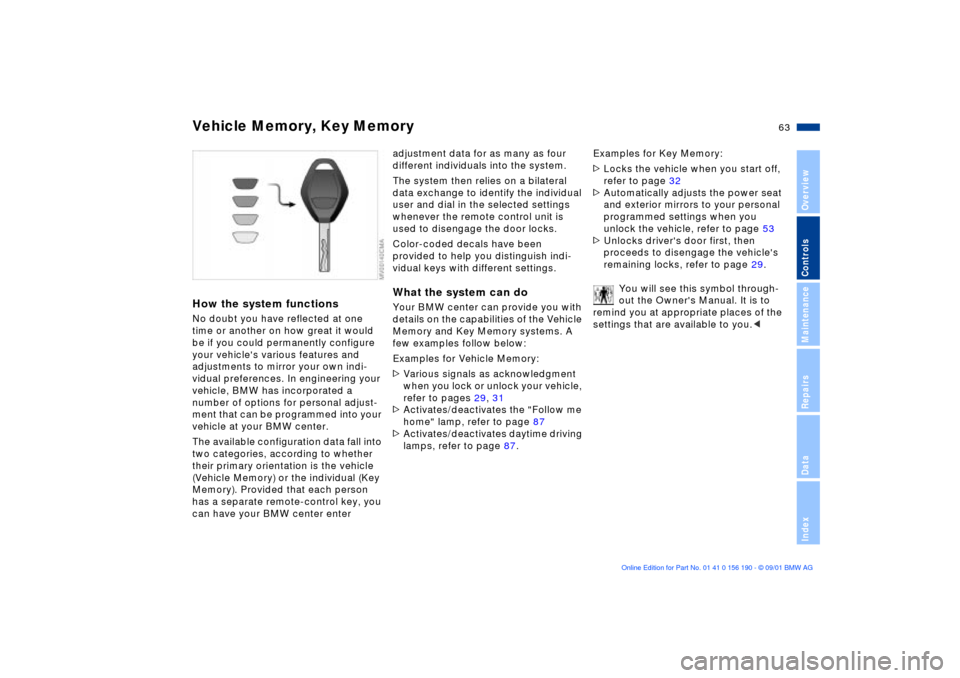
63n
OverviewControlsMaintenanceRepairsDataIndex
Vehicle Memory, Key Memory How the system functionsNo doubt you have reflected at one
time or another on how great it would
be if you could permanently configure
your vehicle's various features and
adjustments to mirror your own indi-
vidual preferences. In engineering your
vehicle, BMW has incorporated a
number of options for personal adjust-
ment that can be programmed into your
vehicle at your BMW center.
The available configuration data fall into
two categories, according to whether
their primary orientation is the vehicle
(Vehicle Memory) or the individual (Key
Memory). Provided that each person
has a separate remote-control key, you
can have your BMW center enter
adjustment data for as many as four
different individuals into the system.
The system then relies on a bilateral
data exchange to identify the individual
user and dial in the selected settings
whenever the remote control unit is
used to disengage the door locks.
Color-coded decals have been
provided to help you distinguish indi-
vidual keys with different settings.What the system can doYour BMW center can provide you with
details on the capabilities of the Vehicle
Memory and Key Memory systems. A
few examples follow below:
Examples for Vehicle Memory:
>Various signals as acknowledgment
when you lock or unlock your vehicle,
refer to pages 29, 31
>Activates/deactivates the "Follow me
home" lamp, refer to page 87
>Activates/deactivates daytime driving
lamps, refer to page 87.Examples for Key Memory:
>Locks the vehicle when you start off,
refer to page 32
>Automatically adjusts the power seat
and exterior mirrors to your personal
programmed settings when you
unlock the vehicle, refer to page 53
>Unlocks driver's door first, then
proceeds to disengage the vehicle's
remaining locks, refer to page 29.
You will see this symbol through-
out the Owner's Manual. It is to
remind you at appropriate places of the
settings that are available to you.<
Page 70 of 159

70n
Washer/Wiper system 0 Wipers retracted
1 Intermittent mode or rain sensor
2 Normal wipe
3 Fast wipe
4 Brief wipe
5 Rotary dial for control of the wipe
interval or the sensitivity of the rain
sensorIntermittent operation(not on vehicles with rain sensor)
You can select any of four sweep inter-
vals with rotary dial 5.
In addition, the wipe interval varies
automatically depending on road
speed.
Rain sensor
*
The rain sensor is positioned on the
windshield, directly ahead of the inte-
rior rearview mirror.
To activate the rain sensor:
>From the ignition key in position 1
or higher, move the lever to position
1. The wipers will make at least one
sweep across the windshield.
You can leave the lever in position 1 at
all times. With the ignition key in posi-
tion 1 or higher, all you then need to do
to activate the rain sensor is
>briefly turn the rotary dial 5, or
>clean the windshield 1, refer to
page 71.To adjust the sensitivity of the rain
sensor:
Turn rotary dial 5.
To switch off the rain sensor:
Return lever to position 0.
Deactivate the rain sensor in auto-
matic car washes. Failure to
observe this precaution could result in
damage caused by undesired wiper
activation.<
Normal wiper speedWhen the vehicle is stationary, the
wipers switch automatically to intermit-
tent wipe (not on vehicles with rain
sensor).Fast wiper speedWhen the vehicle is stationary, the
wipers operate at normal speed (not on
vehicles with rain sensor).