Page 92 of 155
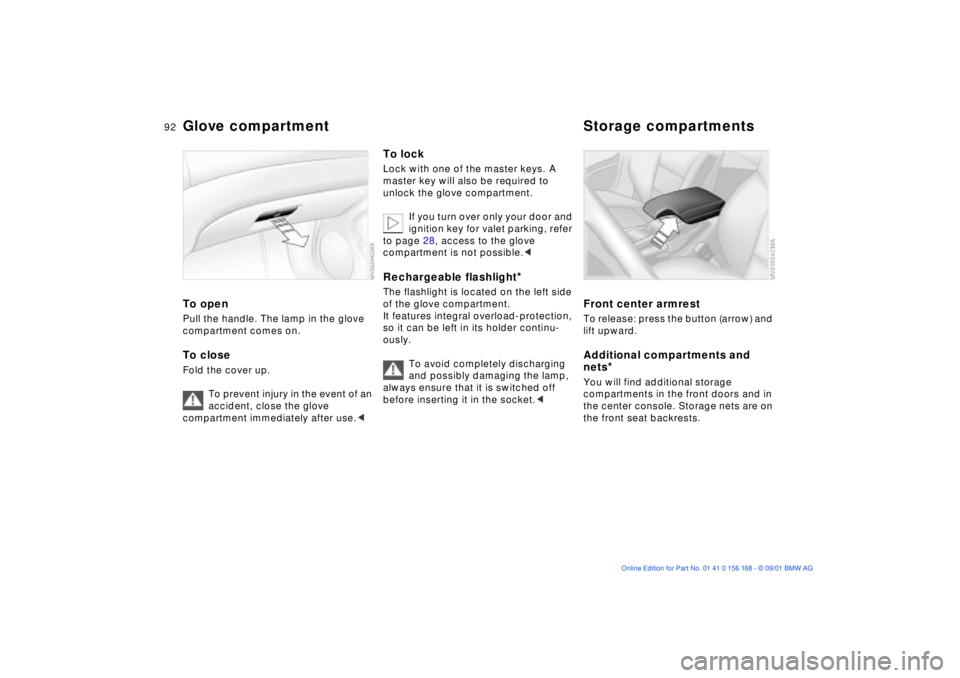
92n
Glove compartment Storage compartmentsTo openPull the handle. The lamp in the glove
compartment comes on.To closeFold the cover up.
To prevent injury in the event of an
accident, close the glove
compartment immediately after use.<
To lockLock with one of the master keys. A
master key will also be required to
unlock the glove compartment.
If you turn over only your door and
ignition key for valet parking, refer
to page 28, access to the glove
compartment is not possible.
*
The flashlight is located on the left side
of the glove compartment.
It features integral overload-protection,
so it can be left in its holder continu-
ously.
To avoid completely discharging
and possibly damaging the lamp,
always ensure that it is switched off
before inserting it in the socket.<
Front center armrest To release: press the button (arrow) and
lift upward.Additional compartments and
nets
*
You will find additional storage
compartments in the front doors and in
the center console. Storage nets are on
the front seat backrests.
Page 93 of 155
93n
OverviewControlsMaintenanceRepairsDataIndex
Storage compartmentsBeverage holder, coin boxA coin box and two beverage holders
are provided in the center console.
Center armrest, rear
*
Without through-loading system:
The rear center armrest includes a
storage compartment, a beverage
holder (for two beverage containers)
and a litter bag holder.
1 Storage compartment: pull up
2 Beverage holder: press.
Center armrest, rear
*
With through-loading system:
The rear center armrest includes a
beverage holder (suitable for holding
two beverage cans) and a litter bag
holder.
>Beverage holder: press.
Page 94 of 155
94n
Storage compartments Cellular phone
*
Storage package
*
For your convenience, there are:
>Two flip-out sockets on the rear
center console
>A glasses tray
* (not shown) in the
front center console.
Hands-free systemOn vehicles with telephone prepara-
tion
* or communication packet
* the
trim piece for the hands-free micro-
phone is located in the headliner near
the interior lamp.
For further information on using your
cellular phone, refer to the separate
"Telephone Owner's Manual."