2002 BMW 325I warning
[x] Cancel search: warningPage 121 of 155
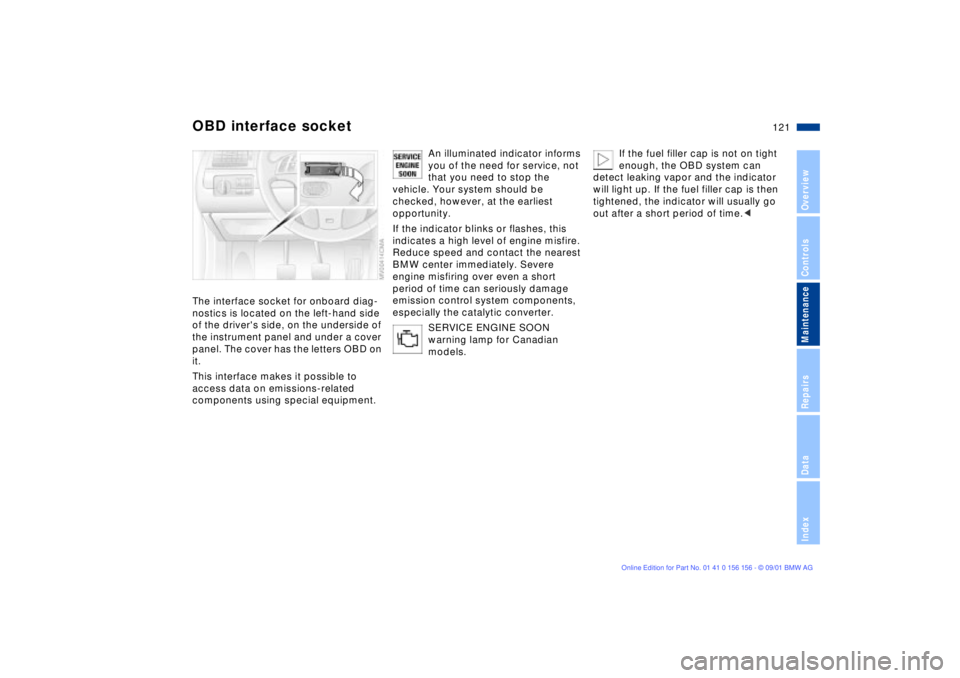
121n
Overview
Controls
Maintenance
Repairs
Data
Index
OBD interface socket
The interface socket for onboard diag-
nostics is located on the left-hand side
of the driver's side, on the underside of
the instrument panel and under a cover
panel. The cover has the letters OBD on
it.
This interface makes it possible to
access data on emissions-related
components using special equipment.
An illuminated indicator informs
you of the need for service, not
that you need to stop the
vehicle. Your system should be
checked, however, at the earliest
opportunity.
If the indicator blinks or flashes, this
indicates a high level of engine misfire.
Reduce speed and contact the nearest
BMW center immediately. Severe
engine misfiring over even a short
period of time can seriously damage
emission control system components,
especially the catalytic converter.
SERVICE ENGINE SOON
warning lamp for Canadian
models.If the fuel filler cap is not on tight
enough, the OBD system can
detect leaking vapor and the indicator
will light up. If the fuel filler cap is then
tightened, the indicator will usually go
out after a short period of time. <
Page 129 of 155
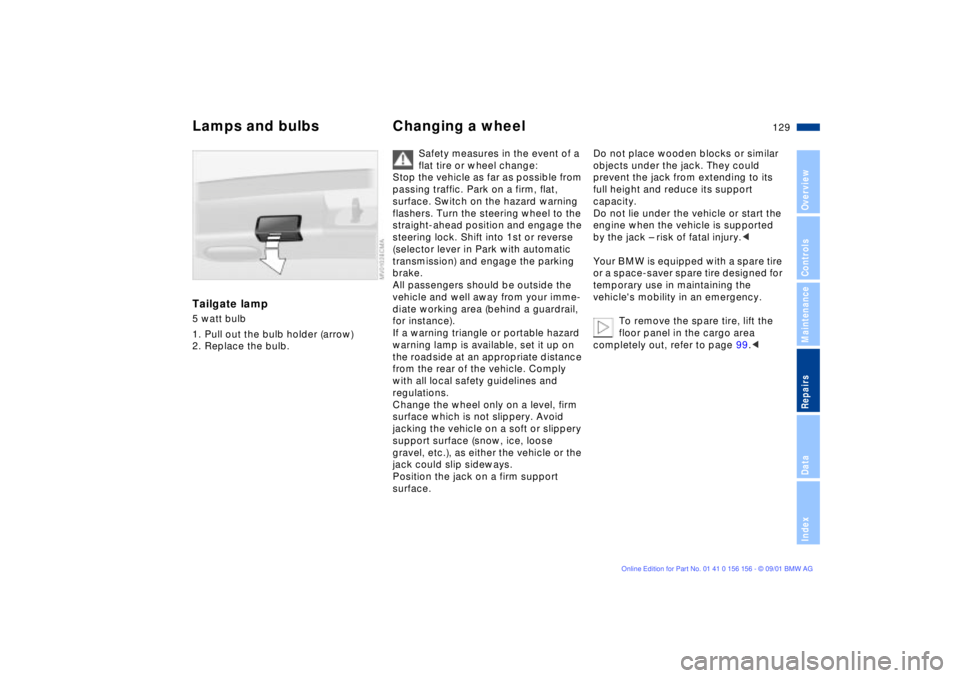
129n
OverviewControlsMaintenanceRepairsDataIndex
Lamps and bulbs Changing a wheelTailgate lamp5 watt bulb
1. Pull out the bulb holder (arrow)
2. Replace the bulb.
Safety measures in the event of a
flat tire or wheel change:
Stop the vehicle as far as possible from
passing traffic. Park on a firm, flat,
surface. Switch on the hazard warning
flashers. Turn the steering wheel to the
straight-ahead position and engage the
steering lock. Shift into 1st or reverse
(selector lever in Park with automatic
transmission) and engage the parking
brake.
All passengers should be outside the
vehicle and well away from your imme-
diate working area (behind a guardrail,
for instance).
If a warning triangle or portable hazard
warning lamp is available, set it up on
the roadside at an appropriate distance
from the rear of the vehicle. Comply
with all local safety guidelines and
regulations.
Change the wheel only on a level, firm
surface which is not slippery. Avoid
jacking the vehicle on a soft or slippery
support surface (snow, ice, loose
gravel, etc.), as either the vehicle or the
jack could slip sideways.
Position the jack on a firm support
surface.
Do not place wooden blocks or similar
objects under the jack. They could
prevent the jack from extending to its
full height and reduce its support
capacity.
Do not lie under the vehicle or start the
engine when the vehicle is supported
by the jack Ð risk of fatal injury.<
Your BMW is equipped with a spare tire
or a space-saver spare tire designed for
temporary use in maintaining the
vehicle's mobility in an emergency.
To remove the spare tire, lift the
floor panel in the cargo area
completely out, refer to page 99.<
Page 132 of 155
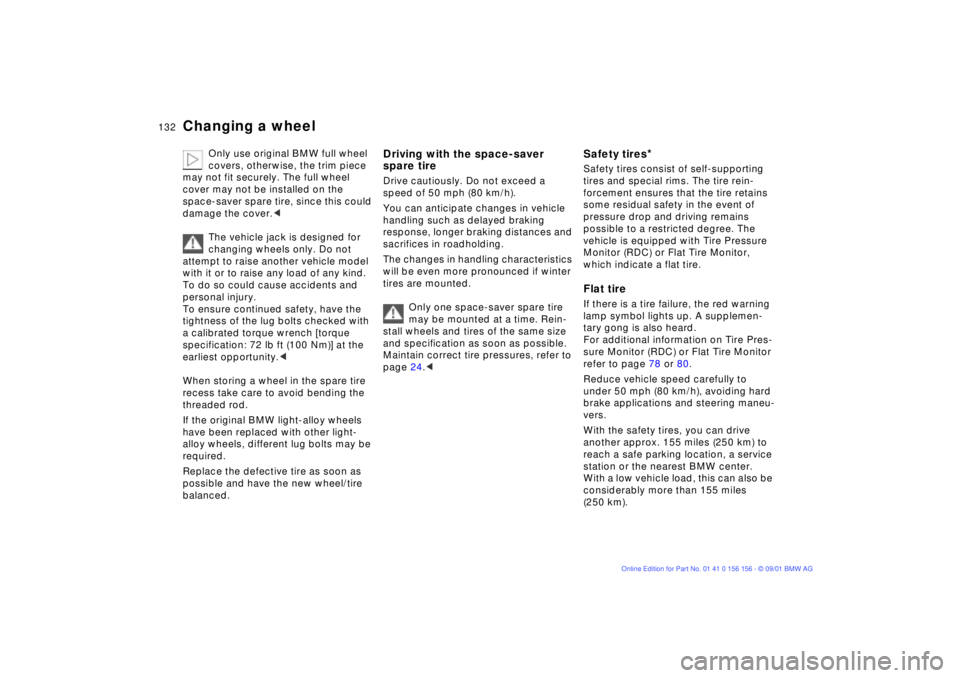
132n
Changing a wheel
Only use original BMW full wheel
covers, otherwise, the trim piece
may not fit securely. The full wheel
cover may not be installed on the
space-saver spare tire, since this could
damage the cover.<
The vehicle jack is designed for
changing wheels only. Do not
attempt to raise another vehicle model
with it or to raise any load of any kind.
To do so could cause accidents and
personal injury.
To ensure continued safety, have the
tightness of the lug bolts checked with
a calibrated torque wrench [torque
specification: 72 lb ft (100 Nm)] at the
earliest opportunity.<
When storing a wheel in the spare tire
recess take care to avoid bending the
threaded rod.
If the original BMW light-alloy wheels
have been replaced with other light-
alloy wheels, different lug bolts may be
required.
Replace the defective tire as soon as
possible and have the new wheel/tire
balanced.
Driving with the space-saver
spare tireDrive cautiously. Do not exceed a
speed of 50 mph (80 km/h).
You can anticipate changes in vehicle
handling such as delayed braking
response, longer braking distances and
sacrifices in roadholding.
The changes in handling characteristics
will be even more pronounced if winter
tires are mounted.
Only one space-saver spare tire
may be mounted at a time. Rein-
stall wheels and tires of the same size
and specification as soon as possible.
Maintain correct tire pressures, refer to
page 24.<
Safety tires
*
Safety tires consist of self-supporting
tires and special rims. The tire rein-
forcement ensures that the tire retains
some residual safety in the event of
pressure drop and driving remains
possible to a restricted degree. The
vehicle is equipped with Tire Pressure
Monitor (RDC) or Flat Tire Monitor,
which indicate a flat tire.Flat tireIf there is a tire failure, the red warning
lamp symbol lights up. A supplemen-
tary gong is also heard.
For additional information on Tire Pres-
sure Monitor (RDC) or Flat Tire Monitor
refer to page 78 or 80.
Reduce vehicle speed carefully to
under 50 mph (80 km/h), avoiding hard
brake applications and steering maneu-
vers.
With the safety tires, you can drive
another approx. 155 miles (250 km) to
reach a safe parking location, a service
station or the nearest BMW center.
With a low vehicle load, this can also be
considerably more than 155 miles
(250 km).
Page 147 of 155
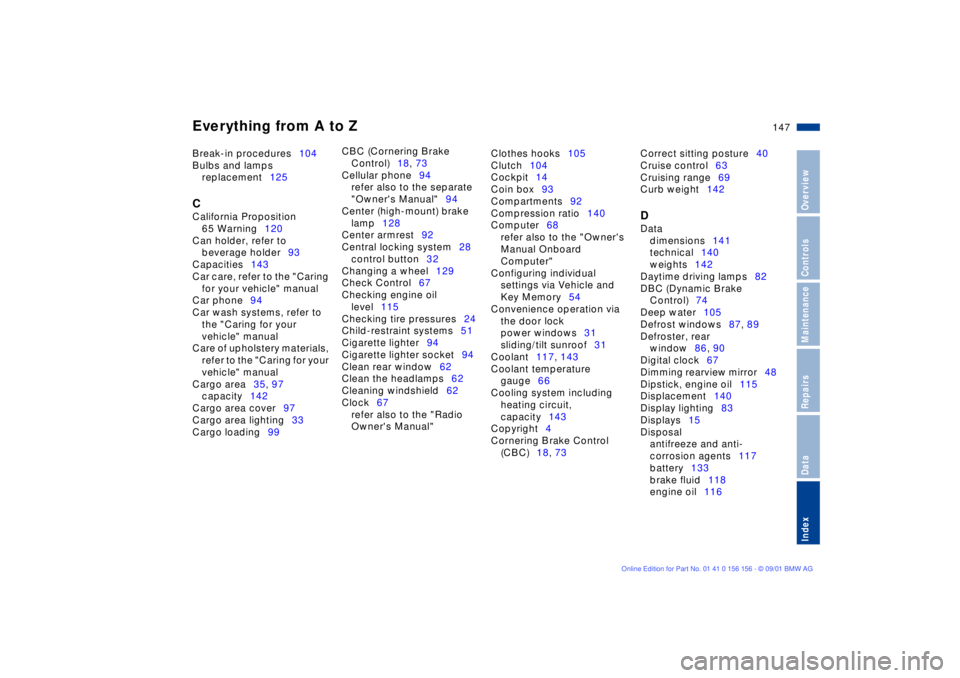
Everything from A to Z
147n
OverviewControlsMaintenanceRepairsDataIndex
Break-in procedures104
Bulbs and lamps
replacement125 C
California Proposition
65 Warning120
Can holder, refer to
beverage holder93
Capacities143
Car care, refer to the "Caring
for your vehicle" manual
Car phone94
Car wash systems, refer to
the "Caring for your
vehicle" manual
Care of upholstery materials,
refer to the "Caring for your
vehicle" manual
Cargo area35, 97
capacity142
Cargo area cover97
Cargo area lighting33
Cargo loading99 CBC (Cornering Brake
Control)18, 73
Cellular phone94
refer also to the separate
"Owner's Manual"94
Center (high-mount) brake
lamp128
Center armrest92
Central locking system28
control button32
Changing a wheel129
Check Control67
Checking engine oil
level115
Checking tire pressures24
Child-restraint systems51
Cigarette lighter94
Cigarette lighter socket94
Clean rear window62
Clean the headlamps62
Cleaning windshield62
Clock67
refer also to the "Radio
Owner's Manual" Clothes hooks105
Clutch104
Cockpit14
Coin box93
Compartments92
Compression ratio140
Computer68
refer also to the "Owner's
Manual Onboard
Computer"
Configuring individual
settings via Vehicle and
Key Memory54
Convenience operation via
the door lock
power windows31
sliding/tilt sunroof31
Coolant117, 143
Coolant temperature
gauge66
Cooling system including
heating circuit,
capacity143
Copyright4
Cornering Brake Control
(CBC)18, 73 Correct sitting posture40
Cruise control63
Cruising range69
Curb weight142
D
Data
dimensions141
technical140
weights142
Daytime driving lamps82
DBC (Dynamic Brake
Control)74
Deep water105
Defrost windows87, 89
Defroster, rear
window86, 90
Digital clock67
Dimming rearview mirror48
Dipstick, engine oil115
Displacement140
Display lighting83
Displays15
Disposal
antifreeze and anti-
corrosion agents117
battery133
brake fluid118
engine oil116
Page 148 of 155
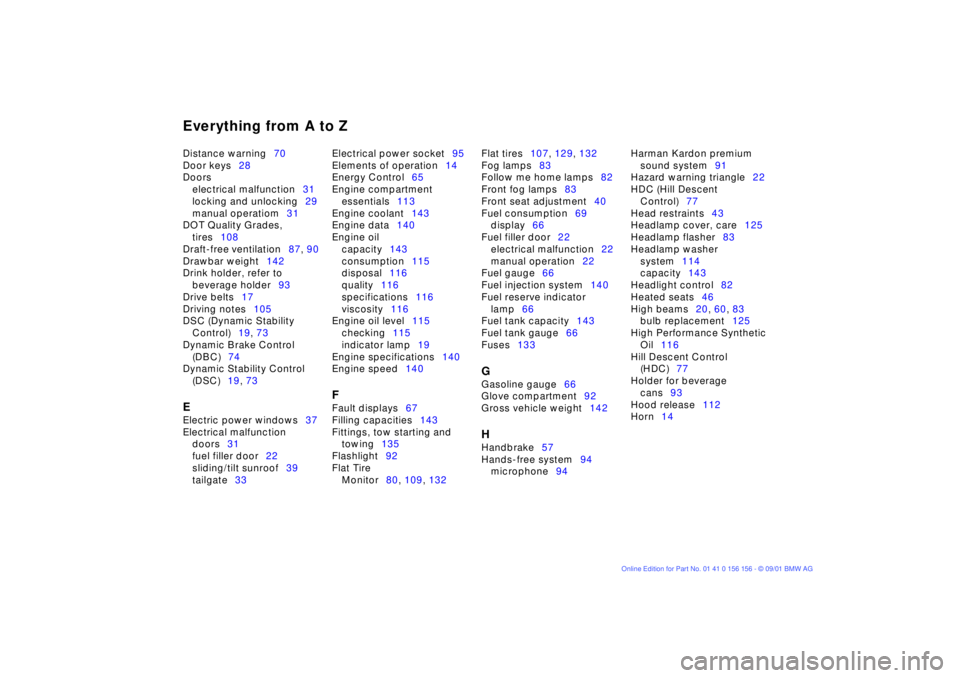
Everything from A to ZDistance warning70
Door keys28
Doors
electrical malfunction31
locking and unlocking29
manual operatiom31
DOT Quality Grades,
tires108
Draft-free ventilation87, 90
Drawbar weight142
Drink holder, refer to
beverage holder93
Drive belts17
Driving notes105
DSC (Dynamic Stability
Control)19, 73
Dynamic Brake Control
(DBC)74
Dynamic Stability Control
(DSC)19, 73 E
Electric power windows37
Electrical malfunction
doors31
fuel filler door22
sliding/tilt sunroof39
tailgate33 Electrical power socket95
Elements of operation14
Energy Control65
Engine compartment
essentials113
Engine coolant143
Engine data140
Engine oil
capacity143
consumption115
disposal116
quality116
specifications116
viscosity116
Engine oil level115
checking115
indicator lamp19
Engine specifications140
Engine speed140
F
Fault displays67
Filling capacities143
Fittings, tow starting and
towing135
Flashlight92
Flat Tire
Monitor80, 109, 132 Flat tires107, 129, 132
Fog lamps83
Follow me home lamps82
Front fog lamps83
Front seat adjustment40
Fuel consumption69
display66
Fuel filler door22
electrical malfunction22
manual operation22
Fuel gauge66
Fuel injection system140
Fuel reserve indicator
lamp66
Fuel tank capacity143
Fuel tank gauge66
Fuses133
G
Gasoline gauge66
Glove compartment92
Gross vehicle weight142 H
Handbrake57
Hands-free system94
microphone94 Harman Kardon premium
sound system91
Hazard warning triangle22
HDC (Hill Descent
Control)77
Head restraints43
Headlamp cover, care125
Headlamp flasher83
Headlamp washer
system114
capacity143
Headlight control82
Heated seats46
High beams20, 60, 83
bulb replacement125
High Performance Synthetic
Oil116
Hill Descent Control
(HDC)77
Holder for beverage
cans93
Hood release112
Horn14
Page 149 of 155

Everything from A to Z
149n
OverviewControlsMaintenanceRepairsDataIndex
I
Ice warning68
Icy roads68
Ignition keys28
Ignition lock55
Imprint4
Indicator lamps17
Inflation pressures24, 107
INSPECTION66
Instrument cluster15
Instrument lighting83
Instrument panel15
Interface socket
for onboard diagnostics
(OBD)121
Interior lamps30, 84
remote control30
Interior motion sensor35
operation via remote
control30
switching off36
Interior rearview mirror47
automatic dimming
feature48
Interlock55
J
Jack129
Jump-starting134 K
Key Memory54
Key set28
Keys28 L
Lamps and bulbs,
replacement125
Lashing eyes100
License plate lamps, bulb
replacement128, 129
LIGHTS ON warning82
Litter bag holder93
Loading and driving
notes100
Load-securing devices100
Lock buttons32
Low beams82
bulb replacement125
Lug wrench129
Luggage cover, refer to
cargo area cover
Luggage rack100
M
M+S tires111
Maintenance66, 119
Malfunction displays67
Manual operation
doors31
fuel filler door22
sliding/tilt sunroof39
tailgate33
Manual seat adjustment41
Manual transmission57
Manually controlled recircu-
lated-air90
Master keys28
Memory settings45
MFL (Multifunction steering
wheel)21
Microfilter87, 91
Mirror defrosting47
Mirror memory45
Mirrors47
Mobile phone94
Modifications,
technical10, 120
Motion sensor, refer to
interior motion sensor35
Multifunction steering wheel
(MFL)21
O
OBD interface socket121
Odometer65
Oil
additives115
capacity143
consumption115
quality116
specifications116
viscosity116
Oil change intervals, see the
Service and Warranty
Information Booklet
Oil dipstick115
Oil filter change143
OILSERVICE66
Onboard computer68
refer also to the "Owner's
Manual Onboard
Computer"
Onboard tool kit124
Opening and closing
from the inside32
via the door lock31
via the remote control29
Outside temperature
display68
Page 151 of 155
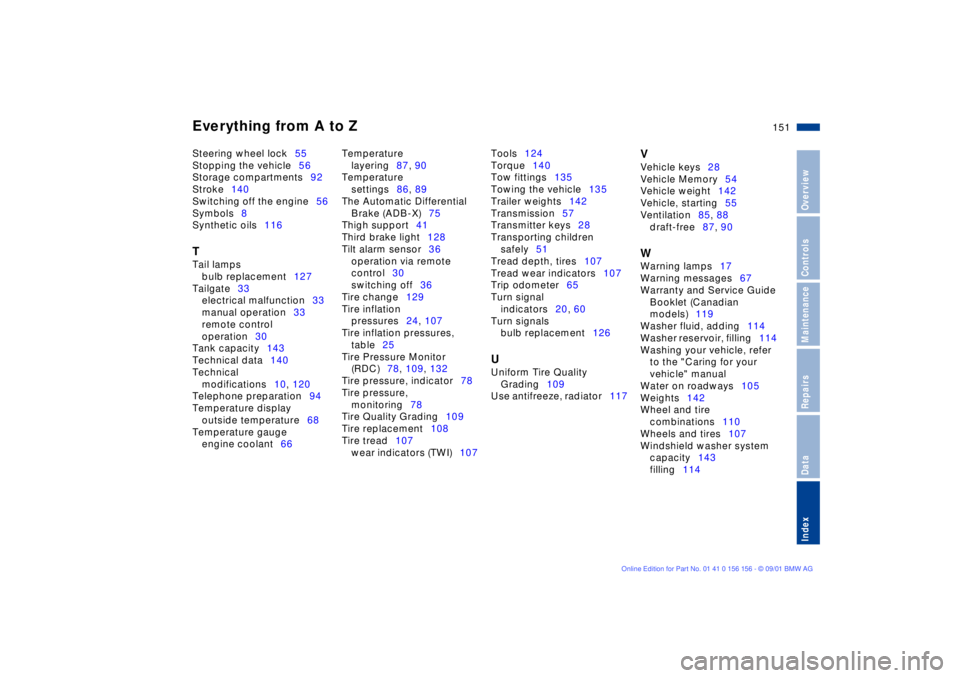
Everything from A to Z
151n
OverviewControlsMaintenanceRepairsDataIndex
Steering wheel lock55
Stopping the vehicle56
Storage compartments92
Stroke140
Switching off the engine56
Symbols8
Synthetic oils116 T
Tail lamps
bulb replacement127
Tailgate33
electrical malfunction33
manual operation33
remote control
operation30
Tank capacity143
Technical data140
Technical
modifications10, 120
Telephone preparation94
Temperature display
outside temperature68
Temperature gauge
engine coolant66 Temperature
layering87, 90
Temperature
settings86, 89
The Automatic Differential
Brake (ADB-X)75
Thigh support41
Third brake light128
Tilt alarm sensor36
operation via remote
control30
switching off36
Tire change129
Tire inflation
pressures24, 107
Tire inflation pressures,
table25
Tire Pressure Monitor
(RDC)78, 109, 132
Tire pressure, indicator78
Tire pressure,
monitoring78
Tire Quality Grading109
Tire replacement108
Tire tread107
wear indicators (TWI)107 Tools124
Torque140
Tow fittings135
Towing the vehicle135
Trailer weights142
Transmission57
Transmitter keys28
Transporting children
safely51
Tread depth, tires107
Tread wear indicators107
Trip odometer65
Turn signal
indicators20, 60
Turn signals
bulb replacement126
U
Uniform Tire Quality
Grading109
Use antifreeze, radiator117
V
Vehicle keys28
Vehicle Memory54
Vehicle weight142
Vehicle, starting55
Ventilation85, 88
draft-free87, 90 W
Warning lamps17
Warning messages67
Warranty and Service Guide
Booklet (Canadian
models)119
Washer fluid, adding114
Washer reservoir, filling114
Washing your vehicle, refer
to the "Caring for your
vehicle" manual
Water on roadways105
Weights142
Wheel and tire
combinations110
Wheels and tires107
Windshield washer system
capacity143
filling114