2002 BMW 325Ci CONVERTIBLE warning
[x] Cancel search: warningPage 20 of 159

20n
Indicator and warning lamps
Add washer fluid
The washer fluid is too low. Top
off the fluid at the earliest
opportunity. For additional information
refer to page 120
SERVICE ENGINE SOON
l
If the indicator lamp comes on
either continuously or intermit-
tently, this indicates a fault in the emis-
sions-related electronic systems.
Although the vehicle remains opera-
tional, you should have the systems
checked at your BMW center at the
earliest possible opportunity. For addi-
tional information refer to page 127
SERVICE ENGINE SOON
warning lamp for Canadian
models.
Engine electronics
l
There is a fault in the electronic
engine-management system.
You can continue to drive with reduced
engine output or engine speed. Please
have the system inspected at your
BMW center.
Add coolant
The coolant level is too low. Add
coolant at the earliest opportu-
nity. For additional information refer to
page 123
Green: for your information
Turn signal indicator
Flashes when the turn signal is
operated.
Rapid flashing indicates a system
malfunction.
For additional information refer to
page 69
Cruise control
Lights up when the cruise
control is activated: available for
operation via the multifunction steering
wheel.
For additional information refer to
page 72
Fog lamps
Lights up whenever you switch
on the fog lamps.
For additional information refer to
page 88
Blue: for your information
High beams
Comes on when the high beams
are on or the headlamp flasher
is actuated.
For additional information refer to
pages 69, 88
Page 22 of 159
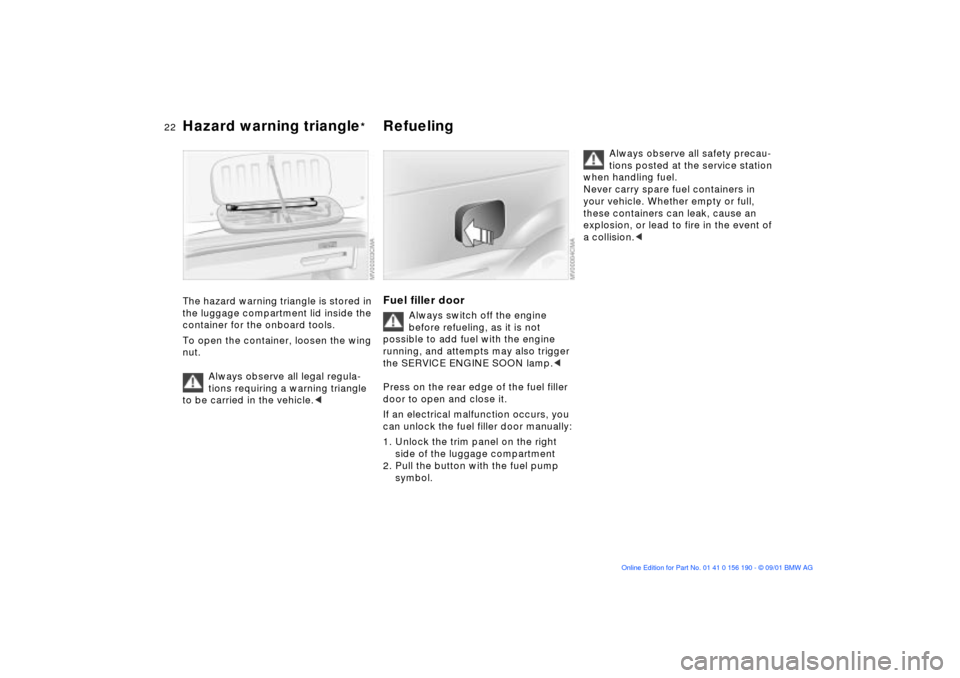
22n
Hazard warning triangle
*
Refueling
The hazard warning triangle is stored in
the luggage compartment lid inside the
container for the onboard tools.
To open the container, loosen the wing
nut.
Always observe all legal regula-
tions requiring a warning triangle
to be carried in the vehicle.
<
Fuel filler door
Always switch off the engine
before refueling, as it is not
possible to add fuel with the engine
running, and attempts may also trigger
the SERVICE ENGINE SOON lamp.
<
Press on the rear edge of the fuel filler
door to open and close it.
If an electrical malfunction occurs, you
can unlock the fuel filler door manually:
1. Unlock the trim panel on the right
side of the luggage compartment
2. Pull the button with the fuel pump
symbol.
Always observe all safety precau-
tions posted at the service station
when handling fuel.
Never carry spare fuel containers in
your vehicle. Whether empty or full,
these containers can leak, cause an
explosion, or lead to fire in the event of
a collision.
<
Page 28 of 159
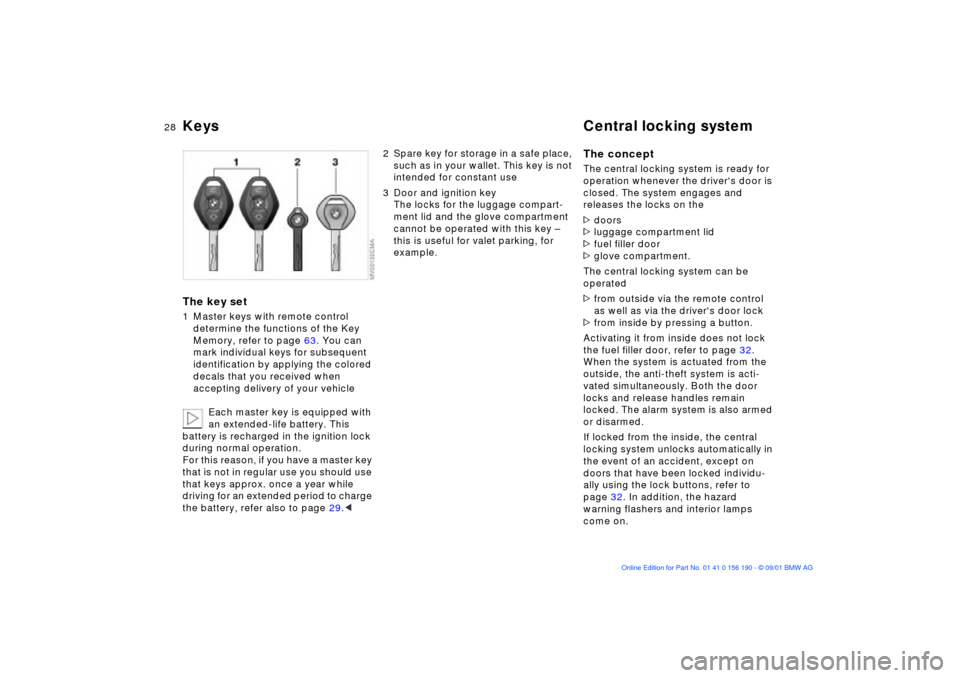
28n
Keys Central locking systemThe key set1 Master keys with remote control
determine the functions of the Key
Memory, refer to page 63. You can
mark individual keys for subsequent
identification by applying the colored
decals that you received when
accepting delivery of your vehicle
Each master key is equipped with
an extended-life battery. This
battery is recharged in the ignition lock
during normal operation.
For this reason, if you have a master key
that is not in regular use you should use
that keys approx. once a year while
driving for an extended period to charge
the battery, refer also to page 29.<
2 Spare key for storage in a safe place,
such as in your wallet. This key is not
intended for constant use
3 Door and ignition key
The locks for the luggage compart-
ment lid and the glove compartment
cannot be operated with this key Ð
this is useful for valet parking, for
example.
The conceptThe central locking system is ready for
operation whenever the driver's door is
closed. The system engages and
releases the locks on the
>doors
>luggage compartment lid
>fuel filler door
>glove compartment.
The central locking system can be
operated
>from outside via the remote control
as well as via the driver's door lock
>from inside by pressing a button.
Activating it from inside does not lock
the fuel filler door, refer to page 32.
When the system is actuated from the
outside, the anti-theft system is acti-
vated simultaneously. Both the door
locks and release handles remain
locked. The alarm system is also armed
or disarmed.
If locked from the inside, the central
locking system unlocks automatically in
the event of an accident, except on
doors that have been locked individu-
ally using the lock buttons, refer to
page 32. In addition, the hazard
warning flashers and interior lamps
come on.
Page 36 of 159

36n
Luggage compartment Alarm system
*
The fittings at the corners of the
luggage compartment provide you with
a convenient means of attaching
luggage nets
* and flexible straps for
securing luggage.
Refer also to Cargo loading on
page 103.
The conceptThe vehicle alarm system responds:
>When a door, the hood or the
luggage compartment lid is opened
>To movements inside the vehicle
(interior motion sensor)
>To variations in the vehicle's tilt angle
such as those occurring during
attempts to steal the wheels or tow
the vehicle
>To interruption of battery voltage.
The system responds to unauthorized
vehicle entry and attempted theft by
simultaneously activating the following:
>The acoustic alarm sounds for
30 seconds
>The hazard warning flashers are acti-
vated for approx. five minutes
>The high beams flash on and off in
rhythm with the hazard warning
flashers.
To arm and disarm the alarm
systemWhen the vehicle is locked or unlocked
via the driver's door lock or with the
remote control, the alarm system is also
simultaneously armed or disarmed.
You can have different acknowl-
edgment signals set to confirm
arming and disarming.<
You can open the luggage compart-
ment lid even when the system is
armed by pressing the button on the
remote control, refer to page 30. When
it is closed, the lid is once again
secured.
Page 75 of 159

75n
OverviewControlsMaintenanceRepairsDataIndex
Fuel gauge Temperature gauge Service Interval DisplayOnce the indicator lamp stays on
continuously, there are still approx.
2 gallons (8 liters) of fuel in the fuel
tank.
For fuel tank capacity refer to page 147.
Certain operating conditions (such as
those encountered in mountainous
areas) may cause the needle to fluc-
tuate slightly.
Please refuel early, since driving
to the last drop of fuel can result in
damage to the engine and/or catalytic
converter.<
When you switch on the ignition, the
indicator lamp lights up briefly as an
operation check.
BlueThe engine is still cold. Drive at
moderate engine and vehicle speeds.RedWhen you switch on the ignition, the
warning lamp comes on briefly to
confirm that the system is operational.
If the lamp comes on during normal
vehicle operation: the engine has over-
heated. Shut off the engine immediately
and allow it to cool down.
Checking coolant level, refer to
page 123.Between the blue and red zonesNormal operating range. The needle
may rise as far as the edge of the red
sector in normal operation.
Remaining distance to serviceThe displays shown in the illustration
appear for a few seconds when the
ignition key is in position 1 or after the
engine is started.
The next service due appears with the
message OIL SERVICE or INSPEC-
TION, together with the distance
remaining in miles (kilometers) before
the next scheduled service.
The computer bases its calculations
of the remaining distance on operating
conditions in the preceding period.
A flashing message and a "Ð" in front of
the number mean that the service
interval has already been exceeded by
the distance shown on the display.
Please contact your BMW center for an
appointment.
Page 76 of 159

76n
Check Control ComputerWhen you turn the ignition key to posi-
tion 2, any of the following symbols may
appear to call your attention to problem
areas; the symbols remain in the
display panel until the problem is
corrected:
1 Check the low and high beams as
well as the parking lamps
2 Door open
3 Luggage compartment lid open
4 Check tail or brake lamps
When you open the driver's door after
completing a journey, an acoustic
warning signal will sound if the head-
lamps are still on.
Mode selectionFrom ignition key position 1, you can
call up information from the computer
using the button in the turn signal lever.
The information is displayed in the
instrument cluster. By pressing the
button briefly toward the steering
column, you can call up a new function
for display.
The displays appear in the following
order:
Time of day, outside temperature,
average fuel consumption, cruising
range, average vehicle speed.
When the ignition key is turned to posi-
tion 1 or higher the last active setting is
displayed.
ClockIf you wish to have a permanent time
display, you can make this setting in the
radio display (refer to the Radio
Owner's Manual).
You can set the clock and the time
display in the car radio as follows.
Page 77 of 159

77n
OverviewControlsMaintenanceRepairsDataIndex
ComputerSettingsFrom ignition key position 1 and time
displayed in the instrument cluster:
To set ahead: turn the button to the
right.
To set back: turn the button to the left.
The setting speed will increase the
longer you continue to hold the button.
To change the display mode: press the
button briefly.
Every time you press the button, the
clock display alternates between the
12-hour or 24-hour mode.
In ignition key position 0: the time is
displayed for a few seconds after you
press the left button, refer to
Odometer on page 74.
Outside temperatureYou can change the units of measure
(6/7) for the outside temperature
display by pressing the right-hand reset
button in the instrument cluster while
the temperature display is active.
Ice warningIf the outside temperature drops to
about 37.5 7 (+3 6), then the
computer will automatically switch to a
display of the outside temperature. In
addition, a signal sounds as a warning
and the display flashes for a brief
period.
The ice warning does not alter the
fact that surface ice can form at
temperatures above 37.5 7 (+3 6), on
bridges or shaded road surfaces, for
instance.<
Page 79 of 159

79n
OverviewControlsMaintenanceRepairsDataIndex
Park Distance Control (PDC)
*
The conceptPDC provides extra safety and conve-
nience during parking and all backing
operations by providing an acoustic
signal to indicate the distance between
your rear bumper and the nearest
object. The system features four ultra-
sonic sensors mounted in your rear
bumper. The monitoring range for the
two corner sensors extends outward
roughly 2 ft (60 cm), while two centrally
located sensors detect objects at
distances of up to approx. 5 ft (1.50
meters).
The system starts to operate automati-
cally approx. one second after you
select reverse or move the selector
lever into the "R" position with the igni-
tion key in position 2. PDC is deacti-
vated when you shift back out of
reverse.
Acoustic signalsThe distance to the nearest object is
indicated by a tone sounding at various
intervals. As the distance between
vehicle and object decreases, the inter-
vals between the tones become
shorter. A continuous tone indicates the
presence of an object less than 1 ft
(30 cm) away.
The warning signal is canceled after
approx. three seconds if the distance to
the obstacle remains constant during
this time (if you are moving parallel to
a wall, for instance).
System malfunctions will be indicated
by a continuous high-pitched tone
when the system is activated the first
time. Please refer the problem to your
BMW center.The PDC does not remove the
driver's personal responsibility for
evaluating the distance between the
vehicle and any obstacles. Always
remember that the sensors can neither
detect nor provide warnings of obsta-
cles located within their blind angles.
This applies especially in those cases
where the system approaches the
physical limits of ultrasonic measure-
ment, as occurs with tow bars and
trailer couplings, and in the vicinity of
thin or wedge-shaped objects.
Certain sources of sound, such as a
loud radio, could drown the PDC signal
tone.<
Keep the sensors clean and free
of ice or snow in order to ensure
that they will continue to operate effec-
tively.
Do not apply high pressure spray to the
sensors for a prolonged period of time.
Always maintain a distance of more
than 4 in (10 cm).<