Page 10 of 17

10
Mk-3 Navigation
Principle of Operation
The Global Positioning System is a satellite based system developed by the US Department
of Defense that provides both military and civilian users accurate information about
location.
The GPS system uses 24 satellites in six
orbits 12,550 miles above the Earth mov-
ing at 1.7mi per second. Usually 7 to 10
satellites are in view over any one point on
the earth.
The GPS satellites are basically extremely
accurate clocks that broadcast a coded
signal representing time. The GPS receiver
determines it’s distance from the satellite
by measuring the time it takes between
satellite transmission of the signal and
reception to the receiver. The receiver
does this with at least 2 other satellites and
uses the information to determine the vehi-
cles latitude, longitude, and altitude. The
accuracy of the system for civilian use is
within 100m (300ft).
The vehicle must have an unobstructed view of the sky to receive the maximum amount of
satellite signals. Trees, large buildings and excessive cloud cover can block the reception
of the satellites’ transmissions.
Page 11 of 17

11
Mk-3 navigation
The GPS antenna passes the signal to the GPS receiver incorporated in the navigation
computer. A CD with map data is loaded in the CD drive of the navigation computer. The
navigation computer combines the vehicle position calculated by the GPS with this map
data.
The current position of the vehicle can be shown on the on-board monitor by selecting
“Emergency” from the main menu.
The driver can enter a destination. The navigation computer calculates a route from the
current location to this destination based on selectable criteria (main use of highways,
shortest distance, etc.). The calculated route is shown in the route display.
The navigation computer generates the RGB color video signal for all on-board monitor
displays. These three signals are sent over separate shielded wires to the on-board mon-
itor.
In the case of the E52 MIR (also referred as radio navigation) which does not have a color
display, the visual display data is sent via one wire called the navigation bus. On both sys-
tems, color and monochrome display, the audio output from the navigation computer for
voice directions is sent over two separate wires.
The driver has the choice of displays that utilize a color map with an icon of the vehicle
being traced on the map or the use of arrow indicators and distance data shown on the
on-board monitor display. Vehicles equipped with the wide screen board monitor have a
split screen option that includes both display methods. The MIR only makes use of the
arrows and distance display. With the assistance of voice prompts, the navigation
computer indicates how and where to get into the correct lane or turn off.
The navigation computer calculates the distance traveled from the wheel speed signal
delivered by the DSC control unit.
The gyro incorporated into the navigation computer housing informs the navigation com-
puter when the vehicle is turning. An alternative route is re-calculated automatically if the
driver does not follow the original route instructions.
Once the driver has reached their destination, the navigation computer is ready for
another destination input.
Refer to the on-board monitor owners manual for instructions on using the navigation system
software.
Page 12 of 17
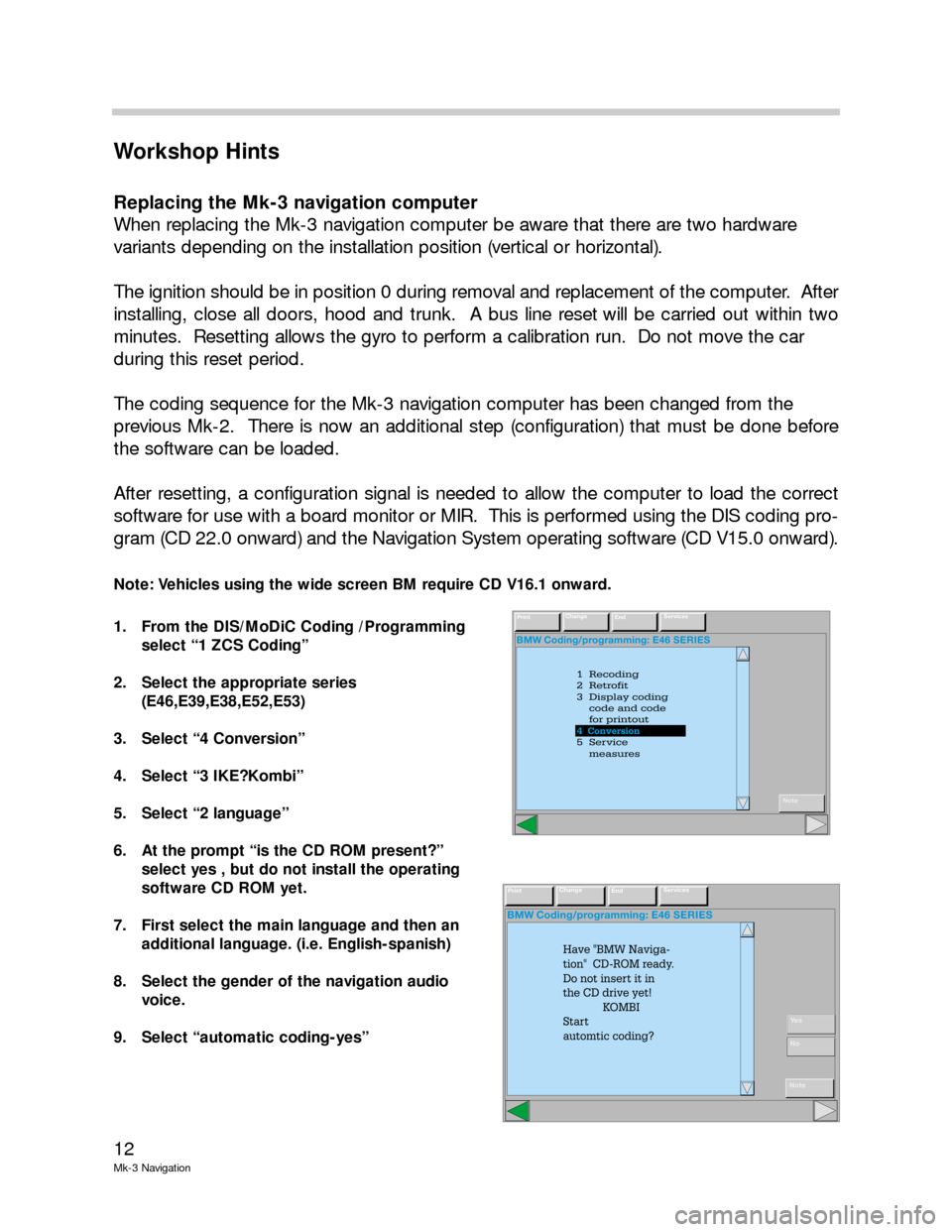
12
Mk-3 Navigation
Workshop Hints
Replacing the Mk-3 navigation computer
When replacing the Mk-3 navigation computer be aware that there are two hardware
variants depending on the installation position (vertical or horizontal).
The ignition should be in position 0 during removal and replacement of the computer. After
installing, close all doors, hood and trunk. A bus line reset will be carried out within two
minutes. Resetting allows the gyro to perform a calibration run. Do not move the car
during this reset period.
The coding sequence for the Mk-3 navigation computer has been changed from the
previous Mk-2. There is now an additional step (configuration) that must be done before
the software can be loaded.
After resetting, a configuration signal is needed to allow the computer to load the correct
software for use with a board monitor or MIR. This is performed using the DIS coding pro-
gram (CD 22.0 onward) and the Navigation System operating software (CD V15.0 onward).
Note: Vehicles using the wide screen BM require CD V16.1 onward.
1. From the DIS/MoDiC Coding /Programming
select “1 ZCS Coding”
2. Select the appropriate series
(E46,E39,E38,E52,E53)
3. Select “4 Conversion”
4. Select “3 IKE?Kombi”
5. Select “2 language”
6. At the prompt “is the CD ROM present?”
select yes , but do not install the operating
software CD ROM yet.
7. First select the main language and then an
additional language. (i.e. English-spanish)
8. Select the gender of the navigation audio
voice.
9. Select “automatic coding-yes”
BMW Coding/programming: E46 SERIES
1 Recoding
2 Retrofit
3 Display coding
code and code
for printout
5 Service
measures 4 Conversion
4
PrintChange
EndServices
Note
4 Conversion
BMW Coding/programming: E46 SERIES
PrintChange
EndServices
Note
Have "BMW Naviga-
tion" CD-ROM ready.
Do not insert it in
the CD drive yet!
KOMBI
Start
automtic coding?
Ye s
No
Page 13 of 17

13
Mk-3 navigation
10. After coding is done the DIS/MoDiC
instructs you to follow the instructions on
the monitor for the installation of the
Navigation System CD ROM.
11. Place the navigation system software in the
navigation computer CD drive.
Important: Do not switch the ignition off during the
software loading procedure. Do not use any soft-
ware for the Mk-3 earlier than CD V15.0.
12. Once loading has been completed, remove the
CD and then confirm completion by pressing
the rotary push-button on the monitor.
13. Turn off the key for 10 seconds, then turn it
back on and conduct a functional check.
14. After this step has been finished, encode the
navigation computer using the “Recoding” path
in ZCS Coding. The coding process involves
coding vehicle specific data: VIN, Model,
Telematics data etc.
The software status can be confirmed from the
“Set” screen for Mk-3 systems.
3 = Third generation system Mk-3.
1 = Device variant (1=Color screen, 2= MIR
monochrome screen).
20 = Software version of the graphic
component (Version 2.0).
After the navigation computer has been successfully programmed and coded the vehicle
should be left in an area with a clear view of the sky with the key in KL R for at least 15 min-
utes to complete the calibration process.
INFO
1
4
25
36
FM AM
MODEMENU
TONE SELECT
Software Update
ProgrammingApplication Software Version 2.0
Language 1: Amerikan
Language 2: Spanish
Progress
�������� � ��
�
���
����
�����������
�
�����
�� ���
�
!! ������������"
���������������
� �##������ �� �
�����������������
�$������������� �������� �
����������� ��� �
���������������%�&'� �#