Page 72 of 339
If you leave the lights on with the
ignition switch in ACCESSORY (I)
or LOCK (0), you will hear a
reminder chime when you open the
driver’s door.
To change between low beams and
high beams, pull the turn signal lever
until you hear a click, then let go.
The blue high beam indicator will
light (see page ).To f lash the high beams, pull the
turn signal lever back lightly, then
release it. The high beams will come
on and go off.
The high beams will stay on f or as
long as you hold the lever back, no
matter what position the headlight
switch is in.
The rotating switch on the lef t lever
controls the lights. Turning this
switch to the ‘‘ ’’ position turns
on the parking lights, taillights,
instrument panel lights, side-marker
lights, and rear license plate lights.
Turning the switch to the ‘‘ ’’
position turns on the headlights. 62
Headlights
Controls Near the Steering Wheel
Inst rument s and Cont rols69
00/12/25 14:05:10 31S0K630_072
Page 73 of 339
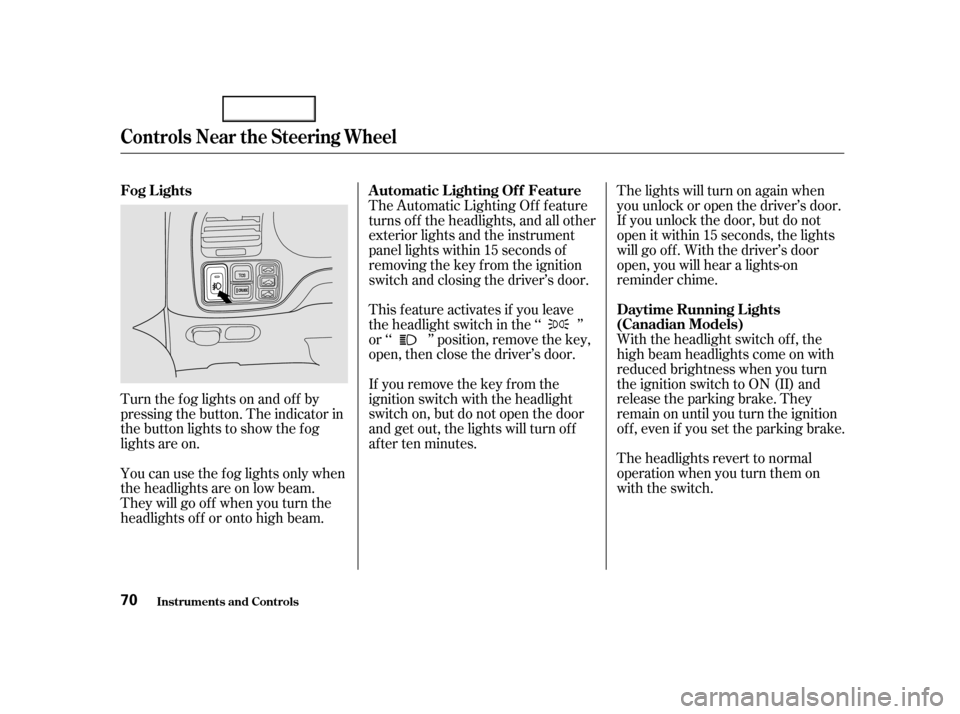
The lights will turn on again when
you unlock or open the driver’s door.
If you unlock the door, but do not
open it within 15 seconds, the lights
will go off. With the driver’s door
open, you will hear a lights-on
reminder chime.
With the headlight switch off, the
high beam headlights come on with
reduced brightness when you turn
the ignition switch to ON (II) and
release the parking brake. They
remain on until you turn the ignition
of f , even if you set the parking brake.
The headlights revert to normal
operation when you turn them on
with the switch.
The Automatic Lighting Of f f eature
turns of f the headlights, and all other
exterior lights and the instrument
panel lights within 15 seconds of
removing the key from the ignition
switch and closing the driver’s door.
This feature activates if you leave
the headlight switch in the ‘‘ ’’
or ‘‘ ’’ position, remove the key,
open, then close the driver’s door.
If you remove the key f rom the
ignition switch with the headlight
switch on, but do not open the door
and get out, the lights will turn of f
af ter ten minutes.
Turn the f og lights on and of f by
pressing the button. The indicator in
the button lights to show the f og
lights are on.
You can use the f og lights only when
the headlights are on low beam.
They will go of f when you turn the
headlights of f or onto high beam.
Controls Near the Steering Wheel
Inst rument s and Cont rols
Daytime Running L ights
(Canadian Models)
Automatic Lighting Of f Feature
Fog Lights
70
00/12/25 14:05:24 31S0K630_073
Page 79 of 339

Donotdropthekeysorsetheavy
objects on them.
Keep the keys away f rom liquids.
If they get wet, dry them immedi-
ately with a soft cloth.
The keys do not contain batteries.
Do not try to take them apart.
These keys contain electronic
circuits that are activated by the
Immobilizer System. They will not
work to start the engine if the
circuits are damaged. Protect the keys f rom direct
sunlight, high temperature, and
high humidity. Your car also comes with two remote
transmitters; see page for an
explanation of the operation.
Your car comes with two master
keys and a valet key.
The master key fits all the locks on
your car:
Ignition
Doors
Glovebox
Trunk pass-through cover Youshouldhavereceivedakey
number plate with your keys. You
will need this key number if you ever
have to get a lost key replaced. Keep
the plate stored in a saf e place. If you
need to replace a key, use only an
Acura-approved key blank. The valet key works only in the
ignition and the door locks. You can
keep the trunk pass-through cover,
and glove box locked when you leave
your car and the valet key at a
parking f acility.
81
Keys
Remote Transmitter
Keys and Locks
Inst rument s and Cont rols76
V V
A
AL
LEE T
T K
KEEY
Y
(
( G
GR REEY
Y) )
M
M
A
AS
STTE
ER
R
K
KE EY
Y
(
( B
BL LA
A C
CKK))
K
KE
EY
Y
N
NU UMM B
BEER
R
P
P L
LA
A T
TE
E
00/12/25 14:06:25 31S0K630_079
Page 82 of 339

�µ�µ
�µ
This is the normal key
position when driving. All f eatures
and accessories on the car are usable.
Several of the lights on the instru-
ment panel come on as a test when
you turn the ignition switch f rom
ACCESSORY to ON. In this position,
you can operate the audio system
and the accessory power sockets.
Use this position
only to start the engine. The switch
returns to ON (II) when you let go of
the key.
The engine will not start if the
Immobilizer System does not
recognize the key’s coding (see page ). You will hear a reminder beeper if
you leave the key in the ignition
switch in the LOCK (0) or
ACCESSORY (I) position and open
thedriver’sdoor.Removethekeyto
turn of f the beeper.
Each f ront door has a master door
lock switch. Either switch locks and
unlocks all doors. Push the switch
down to lock all doors, and up to
unlock them.
77
CONT INUED
ON (II) A CCESSORY (I)
ST A RT (III) Power Door L ocks
Keys and Locks
Inst rument s and Cont rols79
M M
A
AS
STTE
ER
R D
DO
OO ORR L
LO
OC CKK S
SWWI ITT C
CH H
00/12/25 14:06:56 31S0K630_082
Page 83 of 339

If you f orget and leave the key in the
ignition switch, Lockout Prevention
will not allow you to lock the driver’s
door. With the driver’s door open
andthekeyintheignition,both
master door lock switches are
disabled. However, if the driver’s
door is not open, the master door
lock switches are not disabled.
Pushing the switch down on the
open passenger’s door will lock all
doors. If you try to lock an open
driver’s door by pushing in the lock
tab, the tabs on all doors pop out.
Pushinginthelocktabonthe
passenger’s door only locks that door.
Each door has a lock tab at the top of
the door. When you push down the
lock tab on the driver’s door, all
doors lock. Pulling up the lock tab on
the driver’s door only unlocks that
door.Thelocktaboneach
passenger’s door only locks and
unlocks that door.
To lock any passenger’s door when
getting out of the car, push the lock
tab down and close the door. To lock
the driver’s door, remove the key
f rom the ignition switch and push
the lock tab down or push the master
switch down, then close the door.
All doors can be locked f rom the
outsidebyusingthekeyineither
f ront door. To unlock only the driver’s
door f rom the outside, insert the key
in the driver’s door lock, turn the key
and release it. If you turn the key
and hold it, all doors will unlock. All
f our doors will unlock when you
unlock the passenger’s door with the
key.
L ockout Prevent ion
Keys and Locks
Inst rument s and Cont rols80
00/12/25 14:07:03 31S0K630_083
Page 84 of 339

You can lock and unlock your car
with the remote transmitter. When
you push the LOCK button, all doors
lock. The parking lights, side marker
lights, and taillights f lash once.If you unlock the doors with the
remote transmitter, but do not open
any of the doors within 30 seconds,
the doors automatically relock and
the security system sets. You cannot lock or unlock the doors
with the remote transmitter if any
door is not f ully closed or the key is
in the ignition switch.
When you push the LOCK button a
second time within 5 seconds after
you have locked the doors, you will
hear a beep to verify that the doors
arelockedandthesecuritysystem
has set. When you push the UNLOCK button
once, only the driver’s door unlocks.
The remaining doors unlock when
you push the button a second time.
The parking lights, side marker
lights, taillights and license plate
lights f lash twice, each time you
push the button.
The ceiling light (if the ceiling light
switch is in the center position) will
come on when you press the
UNLOCK button. If you do not open
any door, the light stays on f or about
10 seconds, then f ades out. If you
relock the doors with the remote
transmitter before 10 seconds have
elapsed, the light will go of f
immediately.
To open the trunk, push the Trunk
Release button f or approximately
one second.
You can open the trunk with the
remote transmitter regardless of the
position of the main switch in the
glove box. The trunk will not open if
the key is in the ignition switch.
CONT INUED
Remote Transmitter
Keys and Locks
Inst rument s and Cont rols81
L LE
E D
D
U
UN NLLOOC CKK
B
BU UT TT
TO
ON N L
LO
OC CKK
B
BU UT TT
TO
ON N
P
P A
A N
NI ICC
B
BU UT TT
TO
ON N
T
T
R
RU UN NKK
R
RE EL
LEE A
A S
SEE
B
BU UT TT
TO
ON N
00/12/25 14:07:16 31S0K630_084
Page 85 of 339

To turn it back on, repeat this
procedure. The LED will come on
for one second to indicate the
f eature has been turned on. If the seat and mirrors are already in
the proper positions, you will hear
three beeps when you open the door.
The driving position memory
activated (Memory 1, Memory 2) is
shownonthebackof each
transmitter. Make sure you store
your desired driving position in the
memory that is activated by the
transmitter you normally carry.
You can turn of f this driving position
memory activation. Press and hold
the LOCK and UNLOCK buttons at
thesametime.TheLEDinthe
remote transmitter will blink twice.
Then release the buttons.
Theremotetransmitterswillalso
activate the Driving Position
Memory System (see page ).
When you open the driver’s door
after unlocking it with the remote
transmitter, you will hear a beep.
The driver’s seat and outside mirrors
move to the positions stored in that
memory location. You will hear two
beeps when the movement is
complete.
Panic mode allows you to remotely
activate your car’s security system to
attract attention. When activated, the
horn will sound, and the exterior
lights will f lash, f or about 30 seconds.
To activate panic mode, press and
hold the PANIC button for about two
seconds.
To cancel Panic mode bef ore 30
seconds, press any button on the
remote transmitter. You can also
turn the ignition switch to ON (II).
Panic mode will not activate if the
ignition switch is in the ON (II)
position.
96
Keys and Locks
Inst rument s and Cont rols
Recalling a Memorized Driving
Position
Panic Mode
82
W Wi
itth h M
M e
em
m o
or
ryy 1
1 W
Wiitth h M
M e
em
m o
or
ryy 2
2
00/12/25 14:07:28 31S0K630_085
Page 86 of 339
�µ
Remove the old battery and note the
polarity. Make sure the polarity of
the new battery is the same ( side
f acing up), then insert it in the
transmitter.
Snapthetwohalvesof the
transmitter case back together.
To replace the battery, place a cloth
on the edge of the transmitter and
remove the upper half by carefully
prying on the edge with a small f lat-
tip screwdriver.
When the remote transmitter’s
battery begins to get weak, it may
take several pushes on the button to
lock or unlock the doors, and the
LED will not light. Replace the
battery as soon as possible.
Battery type: CR2025
CONT INUED
Keys and Locks
Inst rument s and Cont rols
Replacing the Battery
83
B BA
A T
TT
TE
ER
RY Y
00/12/25 14:07:39 31S0K630_086