Page 68 of 320
Your dealer will reset this indicator
af ter completing the scheduled
maintenance. If this maintenance is
done by someone other than your
Acura dealer, reset the indicator as
f ollows.Turn of f the engine.
Press and hold the select/reset
button in the instrument panel,
then turn the ignition switch ON
(II).
Hold the button until the indicator
resets (approximately ten
seconds).This indicator lights when the
security system is set. See page
f or complete inf ormation on the
security system.
1.
2.
3. 148
Indicator L ights
Inst rument s and Cont rols
Security System Indicator
65
S SE
EL
LEE C
CT T/
/R
RE ES
SE ET
T B
BUUT TT
TO
ON N
S
SEEC
CU UR RIITT Y
Y S
SYYSSTTE
EM
M I
INND DI
ICCA A T
TO
OR R
Page 70 of 320

This shows the temperature of the
engine’s coolant. During normal
operation, the pointer should rise
from the bottom white mark to about
the middle of the gauge. In severe
driving conditions, such as very hot
weather or a long period of uphill
driving, the pointer may rise to near
the upper white mark. If it reaches
the red (Hot) mark, pull safely to the
side of the road. Turn to page f or
instructions and precautions on
checking the engine’s cooling
system.
This shows how much f uel you have.
It is most accurate when the car is on
level ground. It may show slightly
more or less than the actual amount
whenyouaredrivingoncurvyor
hilly roads.
The needle returns to the bottom
after you turn off the ignition. The
gauge shows the f uel level reading
immediately af ter you turn the
ignition switch back ON (II).
This meter shows the number of
miles (U.S.) or kilometers (Canada)
driven since you last reset it.
To reset a trip meter, display it, and
then press and hold the Select/Reset
button until the number resets to
‘‘0.0’’. There are two trip meters: Trip A
and Trip B. Switch between these
displays and the odometer by
pressing the Select/Reset button
repeatedly. Each trip meter works
independently, so you can keep track
of two dif f erent distances.
212
Gauges
Inst rument s and Cont rols
Temperature Gauge
Fuel Gauge
Trip Meter
67
Page 72 of 320

To f lash the high beams, pull the
turn signal lever back lightly, then
release it. The high beams will come
on and go off.
The high beams will stay on f or as
long as you hold the lever back, no
matter what position the headlight
switch is in.
With the headlight switch off, the
high beam headlights come on with
reduced brightness when you turn
the ignition switch to ON (II) and
release the parking brake. They
remain on until you turn the ignition
of f , even if you set the parking brake.
To change between low beams and
high beams, pull the turn signal lever
until you hear a click, then let go.
The blue high beam indicator will
light (see page ). The headlights revert to normal
operation when you turn them on
with the switch.
The rotating switch on the lef t lever
controls the lights. Turning this
switch to the ‘‘ ’’ position turns
on the parking lights, taillights,
instrument panel lights, side-marker
lights, and rear license plate lights.
Turning the switch to the ‘‘ ’’
position turns on the headlights. If you leave the lights on with the
ignition switch in ACCESSORY (I)
or LOCK (0), you will hear a
reminder beeper when you open the
driver’s door.
62
Headlights
Daytime Running L ights
(Canadian Models)
Controls Near the Steering Wheel
Inst rument s and Cont rols69
Page 77 of 320
See page f or important saf etyinf ormation about how to properlyposition the steering wheel. 17
Make any steering wheel adjustment
bef ore you start driving.
To adjust the steering wheel upward
or downward:Push the lever under the steering
column all the way down. Move the steering wheel to the
desired position, making sure the
wheel points toward your chest,
not toward your f ace. Make sure
you can see the instrument panel
gauges and the indicator lights.
Push the lever up to lock the
steering wheel in that position.
Make sure you have securely
locked the steering wheel in place
by trying to move it up and down.
1. 3.
4. 2.
Controls Near the Steering Wheel
Inst rument s and Cont rols
Steering Wheel A djustment
74
Adjusting the steering wheel
position while driving may
cause you to lose control of the
car and be seriously injured in a
crash.
Adjust the steering wheel only
when the car is stopped.
Page 79 of 320
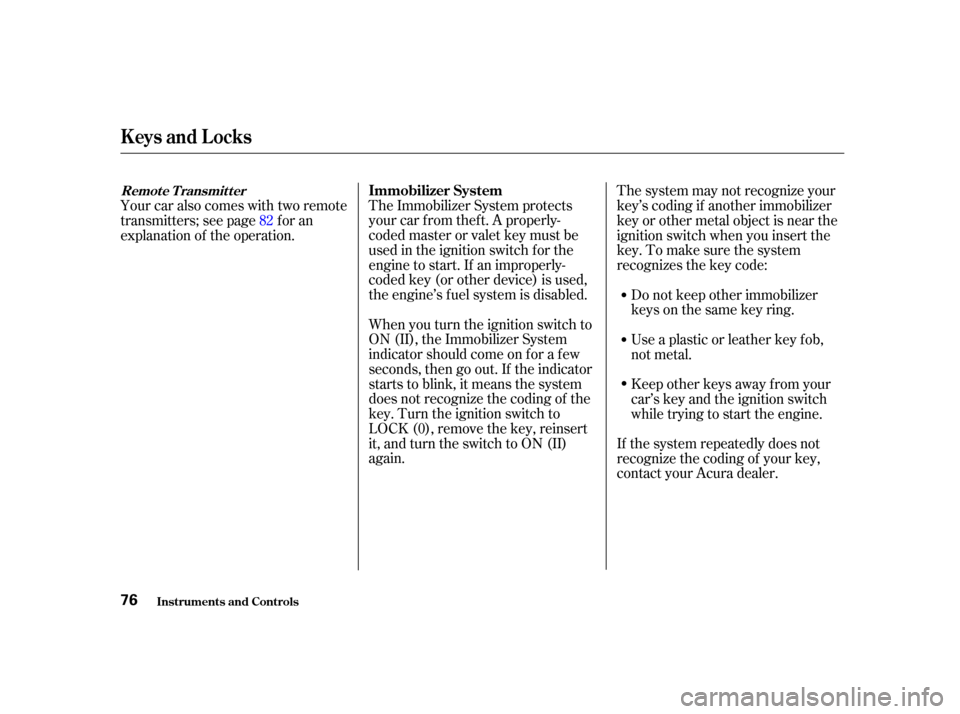
The Immobilizer System protects
your car f rom thef t. A properly-
coded master or valet key must be
used in the ignition switch f or the
engine to start. If an improperly-
coded key (or other device) is used,
the engine’s f uel system is disabled.
When you turn the ignition switch to
ON (II), the Immobilizer System
indicator should come on f or a f ew
seconds, then go out. If the indicator
starts to blink, it means the system
does not recognize the coding of the
key. Turn the ignition switch to
LOCK (0), remove the key, reinsert
it, and turn the switch to ON (II)
again.The system may not recognize your
key’s coding if another immobilizer
key or other metal object is near the
ignition switch when you insert the
key. To make sure the system
recognizes the key code:
If the system repeatedly does not
recognize the coding of your key,
contact your Acura dealer.
Do not keep other immobilizer
keys on the same key ring.
Use a plastic or leather key f ob,
not metal.
Keep other keys away f rom your
car’s key and the ignition switch
while trying to start the engine.
Your car also comes with two remote
transmitters; see page for an
explanation of the operation.
82
Inst rument s and Cont rols
Immobilizer System
Keys and Locks
Remote Transmitter
76
Page 81 of 320

�µ�µ �µ
�µ
If the f ront wheels are turned, the
anti-thef t lock may sometimes make
it difficult to turn the key from
LOCK to ACCESSORY. Firmly turn
the steering wheel to the lef t or to
the right as you turn the key. You can insert or
remove the key only in this position.
To switch f rom ACCESSORY to
LOCK, you must push the key in
slightly as you turn it. If your car has
an automatic transmission, the shif t
lever must also be in Park. The anti-
thef t lock will lock the steering
column when you remove the key.
This is the normal key
position when driving. All f eatures
and accessories on the car are usable.
Several of the lights on the instru-
ment panel come on as a test when
you turn the ignition switch f rom
ACCESSORY to ON. Use this position
only to start the engine. The switch
returns to ON (II) when you let go of
the key.
The engine will not start if the
Immobilizer System does not
recognize the key’s coding (see page ).
You will hear a reminder beeper if
you leave the key in the ignition
switch in the LOCK (0) or
ACCESSORY (I) position and open
thedriver’sdoor.Removethekeyto
turn of f the beeper.
In this position,
you can operate the audio system
and the accessory power socket. 76
Keys and Locks
Inst rument s and Cont rols
LOCK (0)
ON (II)ST A RT (III)
A CCESSORY (I)
78
Removing the key from the
ignition switch while driving
locks the steering. This can
cause you to lose control.
Remove the key from the
ignition switch only when
parked.
Page 83 of 320
Each door has a master door and
hatch lock switch. Either switch
locks and unlocks both doors and the
hatch. Push the switch down to lock
both doors and the hatch. Push up to
unlock them.To close the hatch, press down on
the back edge.See page f or cargo loading and
weight limit inf ormation. Keep the
hatch closed at all times while
driving to avoid damaging the hatch
and to prevent exhaust gas from
getting into the interior. See
on page .
To open the hatch, pull the handle,
then lif t up the hatch.
The hatch will not lock or unlock
when the battery is disconnected. 164
54
Keys and Locks
Inst rument s and Cont rols
Power Door/Hatch L ocks Hatch
Carbon
Monoxide Hazard
80
M M A
AS
STTE
ER
R D
DO
OO ORR A
AN
ND D H
HA
AT
TC
CH H
L
LO OC CKK S
SWWI ITT C
CH H
P
Pu
ul
lll
Page 88 of 320
�µ
To change the angle of the seat-back,
pull up on the lever on the outside of
the seat bottom. Move the seat-back
to the desired position and release
the lever. Let the seat-back latch in
the new position.
Make all seat adjustments bef ore
you start driving.
To adjust the seat forward and
backward, pull up on the bar under
the seat cushion’s f ront edge. Move
the seat to the desired position and
releasethebar.Trytomovetheseat
to make sure it is locked in position.
See pages f or important saf etyinf ormation and warnings about how toproperly position seats and seat-backs. 13 14
CONT INUED
FrontSeatAdjustments
Seat A djustments
Inst rument s and Cont rols85