Page 88 of 343
The glove box light comes on only
when the parking lights are on. Open the glove box by pulling the
bottom of the handle. Close it with a
f irm push. Lock or unlock the glove
box with the master key. Glove Box
Keys and Locks
Inst rument s and Cont rols85
An open glove box can cause
serious injury to your passenger
inacrash,evenifthe
passenger is wearing the seat
belt.
Always keep the glove box
closed while driving.
01/09/28 19:39:05 31SZ3660_088
Page 93 of 343
Make sure all items in the trunk and
those extending through the pass-
through are secured.
For security, this cover can be
locked and unlocked only with the
master key. To lock the cover, insert
thekeyandturnitclockwise.
Never drive with this cover open and
the trunk lid open.
See on
page .
The rear seat armrest is located at
the center of the rear seat. Pivot it
down to use it. The pass-through cover can be
opened f rom either side; it f olds
f orward onto the center armrest.
Open the cover by sliding the knob
downward and pushing or pulling on
the cover. To close the cover, swing
it up and push f irmly on the top.
Make sure it latches properly. 49
Carbon Monoxide HazardT runk Pass-through Cover
Armrest
Inst rument s and Cont rols90
K KN
NO OBB
L
LIIDD
01/09/28 19:39:51 31SZ3660_093
Page 97 of 343

Doing any of the f ollowing af ter
pressing the MEMO button will
cancel the storing procedure.Not pressing a memory button
within 5 seconds.
Readjusting the seat or steering
position.
You can select memorized positions
as f ollows.Make sure the parking brake is set
and the shif t lever is in Park.
Insert the key in the ignition
switch. If you do not insert the key
in the ignition switch, the steering
wheel will not adjust to the
memorized position until you do. Press the desired memory button
(1 or 2) until you hear a beep, then
release the button.
The system will move the seat,
steering wheel and outside mirrors
to the memorized positions. The
indicator light in the selected
memory button will f lash during
movement. When the adjustments
are complete, you will hear two
beeps and the indicator light will
remain on.
Readjusting the outside mirror
position.
Each memory button stores only one
driving position. Storing a new
position erases the previous setting
stored in that button’s memory. If
you want to add a new position while
retaining the current one, use the
other memory button.
All stored driving positions will be
lost if your car’s battery goes dead or
is disconnected. 3.
1.
2.Select ing a Memorized Posit ion
Driving Posit ion Memory Syst em
Inst rument s and Cont rols94
M M E
EM
M O
ORRYY B
BUUT TT
TO
ON NSS
01/09/28 19:40:31 31SZ3660_097
Page 98 of 343

Press any button on the control
panel: MEMO, 1 or 2.
Push any of the adjustment
switches f or the seat or steering
wheel.
Shif t out of Park.If desired, you can use the adjust-
ment switches to change the posi-
tions of the seat, steering wheel or
outside mirrors af ter they are in
their memorized position. To keep
this driving position f or later use,
you must store it in the driving posi-
tion memory.
To stop the system’s automatic ad-
justment;
Adjust the outside mirrors.
If you select a memorized position
without inserting the key in the
ignition switch, only the seat and
outside mirrors will adjust. To get
the system to also adjust the steering
wheel, insert the key in the ignition
switch. You will hear two beeps
when it is complete. Both f ront seats are equipped with
seat heaters. The ignition switch
must be ON (II) to use them. Push
the front of the switch, HI, to rapidly
heat up the seat. After the seat
reaches a comf ortable temperature,
select LO by pushing the back of the
switch. This will keep the seat warm.
CONT INUED
Seat Heaters
Driving Position Memory System, Seat Heaters
Inst rument s and Cont rols95
S SE
EA
A T
T H
HE
EA
A T
TE
ER
RS S
01/09/28 19:40:43 31SZ3660_098
Page 103 of 343

There are two switches on the
ceiling near the f ront ceiling light.
The ignition switch must be ON (II).
To open the moonroof , pull the
OPEN/CLOSE switch backward and
hold it until the moonroof reaches
the desired position.
If your car’s battery is disconnected
or goes dead, or the driver’s window
f use is removed, the AUTO f unction
will be disabled. The power window
system needs to be reset af ter
reconnecting the battery or installing
the f use. You should do the f ollowing.
Pull back on the driver’s window
switch to close the window
completely then hold the switch
forafurthersecondortwomore. Start the engine. Push down on
the driver’s window switch until
the window is f ully open.
If the power windows do not operate
properly af ter resetting, have your
car checked by an Acura dealer. The power window system has a key-
of f delay f unction. The windows will
stilloperateforuptotenminutes
after you turn off the ignition.
Opening either f ront door cancels
the delay function. You must turn
the ignition switch ON (II) again
bef ore you can raise or lower the
windows.
1.
2. Moonroof
Power Windows, Moonroof
Inst rument s and Cont rols100
O OP
PE
EN
N/ /C
CL LOOS SEE
S
SW WI ITT C
CH H
01/09/28 19:41:32 31SZ3660_103
Page 115 of 343

In addition to the ceiling lights, your
Acura has courtesy lights in each
door and the ignition switch.Even if the door is open, the lights
will turn off after three minutes
when the key is not in the ignition
switch or the ignition switch is in the
LOCK (0) or ACCESSORY (I)
position, and the light switch is in the
of f position.
The door courtesy lights and ceiling
lights (with the switch in the center
position) come on when you unlock
the door with the key, lock tab on
the driver’s door, master door lock
switch,orremotetransmitter(see
page ). If you relock the driver’s
door or close the driver’s door with
the key in the ignition switch, the
lights turn of f immediately.
Otherwise, they remain on, then f ade
out in about 10 seconds.
The door courtesy lights come on
whenever you open any door. Af ter
all doors are closed tightly, they dim
slightly then f ade out in about 10
seconds. Thecourtesylightintheignition
switchcomesonwhenyouopenthe
driver’s door. It remains on about 10
seconds af ter the door is closed. The door courtesy lights and ceiling
lights (with the switch in the center
position) also come on when you
remove the key from the ignition
switch. If you do not open a door,
they stay on, then fade out in about
10 seconds.
79
Courtesy Lights
Inst rument s and Cont rols112
01/09/28 19:43:14 31SZ3660_115
Page 160 of 343

Once the security system is set,
opening any door (without using the
key or the remote transmitter), or
the hood, will cause it to alarm. It
also alarms if the radio is removed
f rom the dashboard or the wiring is
cut.With the system set, you can still
open the trunk with the master key
or the remote transmitter without
triggering the alarm. The alarm will
sound if the trunk lock is f orced, or
the trunk is opened with the trunk
releasebuttononthedriver’sdoor.
The security system will not set if
the hood, trunk, or any door is not
f ully closed. If the system will not set,
check the Door and Brake Lamp
Monitor on the instrument panel
(see page ), to see if the doors
and trunk are f ully closed. Since it is
notpartofthemonitordisplay,
manually check the hood.
The security system sets auto-
matically fifteen seconds after you
lock the doors, hood, and trunk. For
the system to activate, you must lock
the doors f rom the outside with the
key, lock tab, door lock switch, or
remote transmitter. The security
system light next to the driver’s door
lock starts blinking immediately to
show you the system is setting itself . Do not attempt to alter this system
or add other devices to it.
The security system helps to protect
your car and valuables f rom thef t.
The horn sounds and a combination
of headlights, parking lights, side
marker lights and taillights f lashes if
someone attempts to break into your
carorremovetheradio.Thisalarm
continues f or two minutes, then the
system resets. To reset an alarming
system bef ore the two minutes have
elapsed, unlock either f ront door
with the key or the remote
transmitter.
57
Comf ort and Convenience Feat ures
Security System
157
S SEEC
CU UR RIITT Y
Y S
SYYSSTTE
EM
M L
LIIGGH HT
T
01/09/28 19:50:11 31SZ3660_160
Page 172 of 343
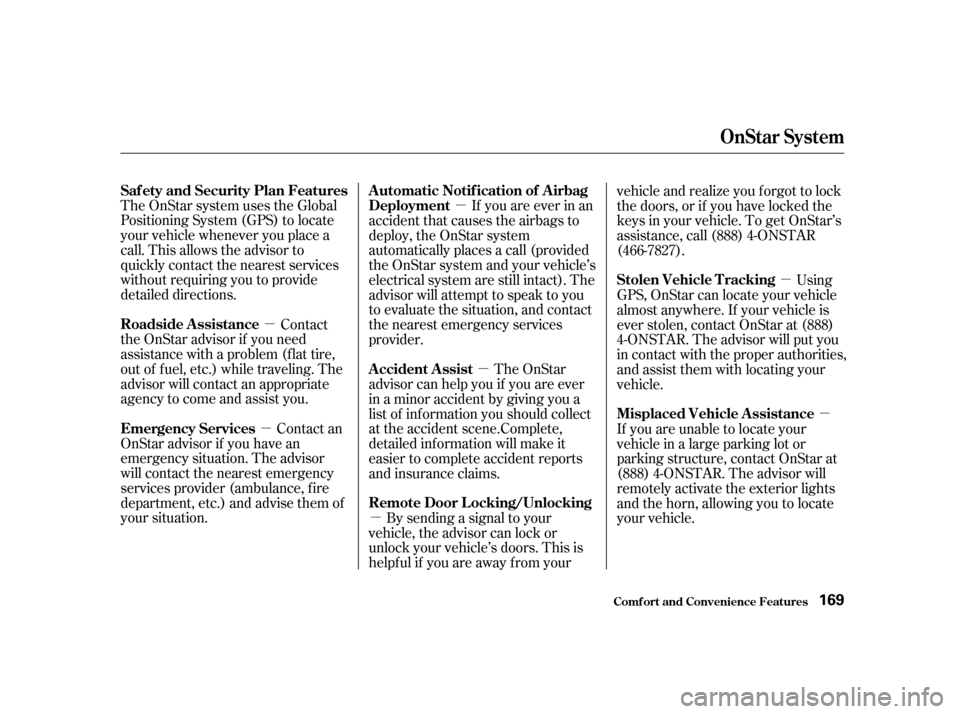
�µ
�µ �µ
�µ
�µ �µ
�µ
The OnStar system uses the Global
Positioning System (GPS) to locate
your vehicle whenever you place a
call. This allows the advisor to
quickly contact the nearest services
without requiring you to provide
detailed directions.
Contact
the OnStar advisor if you need
assistance with a problem (f lat tire,
out of f uel, etc.) while traveling. The
advisor will contact an appropriate
agency to come and assist you.
Contact an
OnStar advisor if you have an
emergency situation. The advisor
will contact the nearest emergency
services provider (ambulance, f ire
department, etc.) and advise them of
your situation. If you are ever in an
accident that causes the airbags to
deploy, the OnStar system
automatically places a call (provided
the OnStar system and your vehicle’s
electrical system are still intact). The
advisor will attempt to speak to you
to evaluate the situation, and contact
the nearest emergency services
provider.
The OnStar
advisor can help you if you are ever
in a minor accident by giving you a
list of inf ormation you should collect
at the accident scene.Complete,
detailed inf ormation will make it
easier to complete accident reports
and insurance claims.
By sending a signal to your
vehicle, the advisor can lock or
unlock your vehicle’s doors. This is
helpfulif youareawayfromyour vehicle and realize you f orgot to lock
the doors, or if you have locked the
keys in your vehicle. To get OnStar’s
assistance, call (888) 4-ONSTAR
(466-7827).
Using
GPS, OnStar can locate your vehicle
almost anywhere. If your vehicle is
ever stolen, contact OnStar at (888)
4-ONSTAR. The advisor will put you
in contact with the proper authorities,
and assist them with locating your
vehicle.
If you are unable to locate your
vehicleinalargeparkinglotor
parking structure, contact OnStar at
(888) 4-ONSTAR. The advisor will
remotely activate the exterior lights
and the horn, allowing you to locate
your vehicle.
Comf ort and Convenience Feat ures
OnStar System
Saf ety and Security Plan Features
Roadside Assistance
Emergency Services A utomatic Notif ication of A irbag
Deployment
A ccident A ssist
Remote Door L ocking/Unlocking
Stolen Vehicle T racking
Misplaced Vehicle Assistance
169
01/09/28 19:52:28 31SZ3660_172