Page 82 of 372
Push the lever up to lock the
steering wheel in that position.
Make sure you have securely
locked the steering wheel in place
by trying to move it up and down.
To adjust the steering wheel upward
or downward: Push the lever under the steering
column all the way down.
Move the steering wheel to the
desired position, making sure the
wheel points toward your chest,
not toward your f ace. Make sure
you can see the instrument panel
gauges and the indicator lights.
Make any steering wheel adjustment
bef ore you start driving.
3.
4.
1.
2.
See page f or important saf ety inf ormation about how to properlyposition the steering wheel. 18
Controls Near the Steering Wheel
Inst rument s and Cont rols
Steering Wheel A djustment
78
Adjusting the steering wheel
position while driving may
cause you to lose control of the
vehicle and be seriously injured
inacrash.
Adjust the steering wheel only
when the vehicle is stopped.
01/09/07 12:08:09 31S3V610_083
Page 148 of 372

To load multiple CDs in one
operation:Press and hold the Load button
until you hear a beep and see
‘‘____’’inthedisplay,then
release the button.
On the lef t side of the display, the
CD Loaded indicator f or an empty
position will begin blinking. Repeat this until all six positions
are loaded. The system will then
begin playing the last CD loaded.
If you are not loading CDs into all six
positions, press the Load button
again after the last CD has loaded.
The system will begin playing the
last CD loaded.
If you stop loading CDs bef ore all six
positions are f illed, and you do not
press the Load button, the system
will wait f or ten seconds, then stop
the load operation and begin playing
the last CD loaded. To load a single CD:
Press and release the Load button.
When the CD Loaded indicator f or
an empty position starts to blink,
andyouseeLOAdinthedisplay,
insert the disc into the CD slot.
Insert it only about halfway, the
drive will pull it in the rest of the
way.
The system will load the CD, and
begin playing it.
When you see LOAd in the display,
insert the disc into the CD slot.
Insert it only about halfway, the
drive will pull it in the rest of the
way. You will again see the dashes
in the display as the CD is loaded.
When LOAd appears again in the
display, insert the next disc into
the CD slot. Do no try to insert a
disc until LOAd appears. You
could damage the audio unit.
1.
2.
3.
4. 5.
1.
2.
3.
Audio System
Comf ort and Convenience Feat ures
L oading CDs in t he Changer
144
01/09/07 12:18:13 31S3V610_149
Page 149 of 372
CONT INUED
If you press the Load button while a
CD is playing, the system will stop
playing that CD and start the loading
sequence. It will then play the CD
just loaded.
You can also load a CD into an empty
position while a CD is playing by
pressing the appropriate preset
button. Select an empty position (the
CD Loaded indicator is of f ), and
press the preset button f or that
position (1 to 6). The system will
stop playing the current CD and start
the loading sequence. It will then
play the CD just loaded.
Audio System
Comf ort and Convenience Feat ures145
L LOOA AD
D B
BUUT TT
TO
ON N
A
A M
M B
BUUT TT
TO
ON N P
PR
RE ES
SE ET
T B
BUUT TT
TO
ON NSSC
CD
D S
SLLOOT T
F
FM M
B
BU UT TT
TO
ON N
C
CD
D L
LOOA AD
DE
ED
D
I
IN ND DI
ICCA A T
TO
OR R
T
TA
A P
PE
E B
BUUT TT
TO
ON N
01/09/07 12:18:21 31S3V610_150
Page 216 of 372

�µTo shift from:PtoR
RtoN
NtoD
DtoD
DtoD Dto22to1
1to2
2toD
DtoD
DtoD DtoN NtoRRtoP Do this:
Press the brake pedal, then
move the shift lever.
Move the lever.
543
5
54
43 3
3
34
45 5
The shif t lever has eight positions. It
must be in Park or Neutral to start
the engine. When you are stopped in
D,D,D,2,1,NorR,pressfirmly
on the brake pedal, and keep your
f oot of f the accelerator pedal. YoucannotshiftoutofParkwiththe
brake pedal depressed when the
ignition switch is in LOCK (0) or
ACCESSORY (I). This position mechani-
cally locks the transmission. Use
Park whenever you are turning of f or
starting the engine. To shif t out of
Park, you must press on the brake
pedal and have your f oot of f the
accelerator pedal.
If you have done all of the above and
still cannot move the lever out of
Park, see Shif t Lock Release on page .
To avoid transmission damage, come
to a complete stop bef ore shif ting
into Park. The shif t lever must be in
Park bef ore you can remove the key
from the ignition switch. 215
Shif t L ever Positions Park (P)
Automatic Transmission
Driving212
S SH
H I
IFFT T L
LEE V
V E
ER
R
01/09/07 12:28:55 31S3V610_217
Page 217 of 372

�µ�µ
�µ
�µ�µ
To shif t to Reverse
f rom Park, see the explanation under
Park. To shif t to Reverse f rom
Neutral, come to a complete stop and
then shift. Use Neutral if you
need to restart a stalled engine, or if
it is necessary to stop brief ly with
the engine idling. Shif t to Park posi-
tion if you need to leave the vehicle
f or any reason. Press on the brake pe-
dal when you are moving the shif t
lever from Neutral to another gear.
Use this position f or
your normal driving. The
transmission automatically selects a
suitable gear for your speed and
acceleration. You may notice the
transmission shif ting up at higher
speeds when the engine is cold. This
helps the engine warm up f aster.
Your car has a reverse lockout so
you cannot accidentally shif t to
Reverse from Neutral or any other
driving position when the vehicle
speed exceeds 7 9 mph (12 14
km/h).
If you cannot shif t to Reverse when
the car is stopped, press the brake
pedal and slowly shif t to Neutral, and
then to Reverse.
If there is a problem in the reverse
lockout system, or your vehicle’s
battery is disconnected or goes dead,
you cannot shif t to Reverse. (Ref er
to Shif t Lock Release on page ).
215
Reverse (R) Neutral (N)
Drive (D )
5
Automatic Transmission
Driving213
01/09/07 12:29:04 31S3V610_218
Page 218 of 372

�µ�µ
These positions
are similar to D , except when you
select the D position, only the f irst
f our gears are selected. When you
select D , only the f irst three gears
are selected. D can also keep the
transmission f rom cycling between
f ourth and f if th gears in stop-and-go
driving, and D can keep the
transmission f rom cycling between
third and f ourth gears. This position locks
the transmission in second gear. It
does not downshif t to f irst gear
when you come to a stop. Second
gives you more power when climbing,
and increased engine braking when
going down steep hills. Use second
gear when starting out on a slippery
surf ace or in deep snow. It will help
reduce wheelspin.
ForfasteraccelerationwheninD ,
D or D , you can get the
transmission to automatically
downshif t by pushing the accelerator
pedal to the f loor. The transmission
will shif t down one or two gears,
depending on your speed.
Use D to provide engine braking
when going down a steep hill. D
gives you more power and increased
engine braking.
5
4
3 4
3 3
45
3 3
Drive(D,D) Second(2)43
Automatic Transmission
Driving214
01/09/07 12:29:11 31S3V610_219
Page 222 of 372
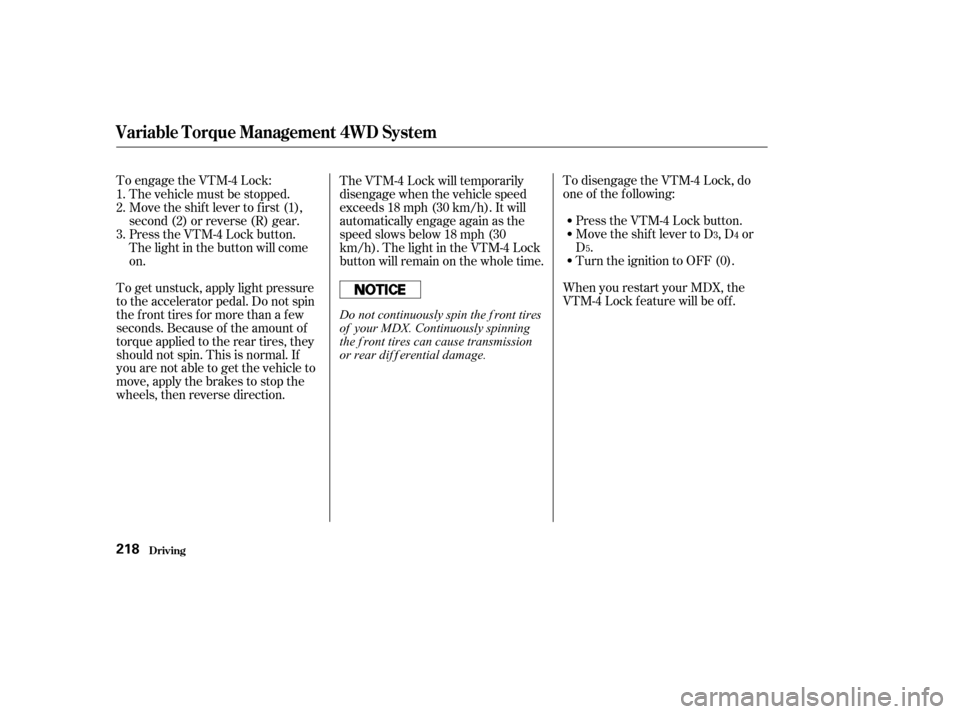
To engage the VTM-4 Lock:To disengage the VTM-4 Lock, do
one of the f ollowing:
Press the VTM-4 Lock button.
Move the shift lever to D , D or
D.
Turn the ignition to OFF (0).
When you restart your MDX, the
VTM-4 Lock f eature will be of f .
The VTM-4 Lock will temporarily
disengage when the vehicle speed
exceeds 18 mph (30 km/h). It will
automatically engage again as the
speed slows below 18 mph (30
km/h). The light in the VTM-4 Lock
button will remain on the whole time.
The vehicle must be stopped.
Move the shift lever to first (1),
second (2) or reverse (R) gear.
Press the VTM-4 Lock button.
The light in the button will come
on.
To get unstuck, apply light pressure
to the accelerator pedal. Do not spin
the f ront tires f or more than a f ew
seconds. Because of the amount of
torque applied to the rear tires, they
should not spin. This is normal. If
you are not able to get the vehicle to
move, apply the brakes to stop the
wheels, then reverse direction. 1.
2.
3.
34
5
Driving
Variable Torque Management 4WD System
218
Do not continuously spin the f ront tires
of your MDX. Continuously spinning
the f ront tires can cause transmission
or rear dif f erential damage.
01/09/07 12:29:49 31S3V610_223
Page 242 of 372

Your MDX can be towed behind a
motorhome at legal highway speeds
up to 65 mph (100 km/h). Do not
exceed 65 mph (100 km/h).
Otherwise, severe transmission
damage will occur. To avoid damage
to the 4WD system, it must be towed
with all f our wheels on the ground
(f lat towing).
When purchasing a tow bar, make
sure you select a reputable
manuf acturer and installer. Follow
the manufacturer’s attachment
instructions caref ully.If you tow more than 8 hours in one
day, you should repeat the above
procedure at least every 8 hours.
(when you stop f or f uel, etc.)
Do the f ollowing to prepare your
MDX f or ‘‘f lat towing.’’ Perf orm this
procedure every day immediately
bef ore you begin towing, and f ollow
this procedure exactly; otherwise,
severe automatic transmission
damage will occur. Check the transmission f luid level
(see page ). Maintaining the correct f luid level
is very important.
Start the engine.
Leave the ignition switch in
ACCESSORY (I) so the steering
wheel does not lock. Make sure
the radio and any items plugged
into the accessory power sockets
are turned of f so you do not run
down the battery. Release the parking brake. ShifttoD ,thentoN.Letthe
engine run f or three minutes, then
turn of f the engine. Press on the brake pedal. Shif t the
lever through all the positions (P,
R,N,D,D,D,2,1)
271
Do not overf ill.
5
543
Towing Your Vehicle Behind a Motorhome
Driving
Ext ended T owing
238
01/09/07 12:33:13 31S3V610_243