Page 122 of 372
The cargo area (3rd row) light
comes on when any door or the
tailgate is opened if the switch in
the light is in the door activated
(center) position. When the doors
and the tailgate are closed, it can
be turned on with the switch in the
light.The lights go out about six seconds
after all the doors and the tailgate
are closed.
When the switch is in the ON
position:
With the light control switch in the
Door Activated position, all the
individual map lights and the cargo
area light (with the switch in the
center position) come on when you
unlock the door with the remote
transmitter (see page ).
Withanydoororthetailgateleft
open, the lights stay on about three
minutes, then go out. All the individual map lights come
onandstayonaslongasthe
switch remains in the ON position.
The cargo (3rd row) area light
comesonandstaysonif the
switch in the light is in the door
activated (center) position.
84
Interior Lights
Inst rument s and Cont rols118
01/09/07 12:14:27 31S3V610_123
Page 175 of 372

Once the security system is set,
opening any door (without using the
key or the remote transmitter), or
the hood, will cause it to alarm. It
also alarms if the radio is removed
f rom the dashboard or the wiring is
cut.
The security system sets auto-
matically fifteen seconds after you
lock the doors, hood, and trunk. For
the system to activate, you must lock
the doors f rom the outside with the
key, lock tab, door lock switch, or
remote transmitter. The security
system light next to the driver’s door
lock starts blinking immediately to
show you the system is setting itself . The security system helps to protect
your vehicle and valuables f rom thef t.
The horn sounds and a combination
of headlights, parking lights, side
marker lights and taillights f lashes if
someone attempts to break into your
vehicleorremovetheradio.This
alarm continues f or two minutes,
then the system resets. To reset an
alarming system before the two
minutes have elapsed, unlock the
driver’s f ront door with the key or
the remote transmitter.
Do not attempt to alter this system
or add other devices to it. The security system will not set if
the hood, tailgate, or any door is not
f ully closed. If the system will not set,
check the Door and Tailgate Open
Monitor on the instrument panel
(see page ), to see if the doors
and tailgate are f ully closed. Since it
isnotpartofthemonitordisplay,
manually check the hood.64
Security System
Comf ort and Convenience Feat ures171
S SE
EC
CU UR RIITT Y
Y S
SYYSSTTE
EM
M L
LIIGGH HT
T
01/09/07 12:22:17 31S3V610_176
Page 193 of 372
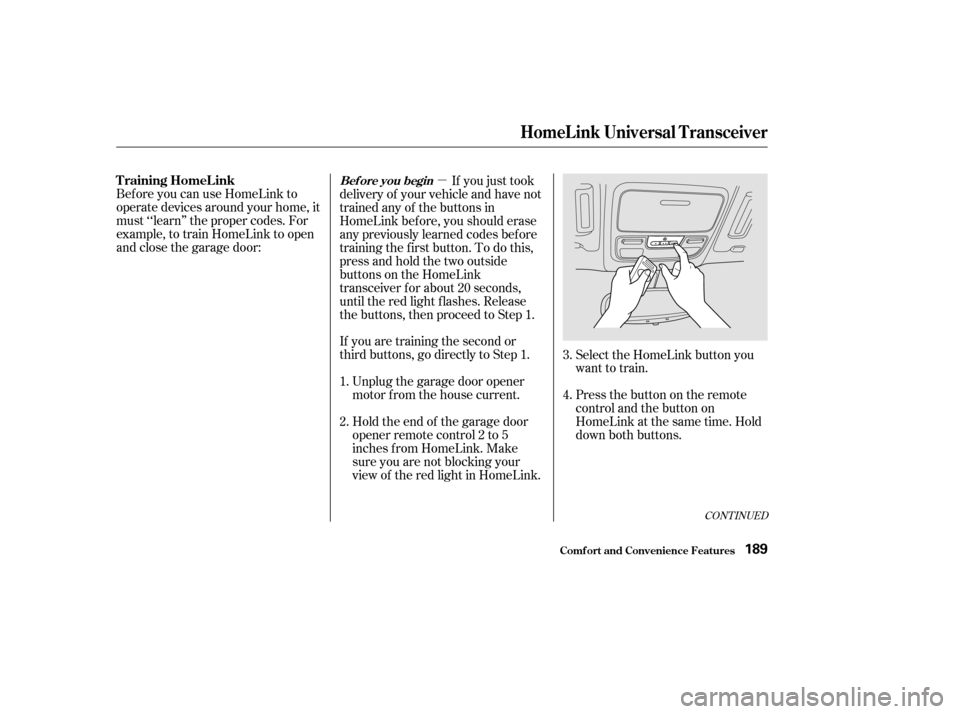
�µ
If you are training the second or
third buttons, go directly to Step 1. Unplug the garage door opener
motor f rom the house current.
Bef ore you can use HomeLink to
operate devices around your home, it
must ‘‘learn’’ the proper codes. For
example, to train HomeLink to open
and close the garage door:
If you just took
delivery of your vehicle and have not
trained any of the buttons in
HomeLink bef ore, you should erase
any previously learned codes bef ore
training the f irst button. To do this,
press and hold the two outside
buttons on the HomeLink
transceiver for about 20 seconds,
until the red light f lashes. Release
the buttons, then proceed to Step 1.
Holdtheendof thegaragedoor
opener remote control 2 to 5
inches f rom HomeLink. Make
sure you are not blocking your
view of the red light in HomeLink. Select the HomeLink button you
want to train.
Press the button on the remote
control and the button on
HomeLink at the same time. Hold
down both buttons.
2. 3.
4.
1.
CONT INUED
T raining HomeL inkBef ore you begin
HomeL ink Universal T ransceiver
Comf ort and Convenience Feat ures189
01/09/07 12:25:09 31S3V610_194
Page 206 of 372

Do not remove any original
equipment or modif y your vehicle in
any way that would alter its design or
operation. This could make your
vehicle unsaf e and illegal to drive.
Such modif ications can adversely
af f ect handling, and interf ere with
the operation of the vehicle’s anti-
lock brakes and other systems.In addition, any modif ications that
decrease ground clearance increase
the chance of undercarriage parts
striking a curb, speed bump, or other
raised object, which could cause
your airbags to deploy.
Do not modif y your steering wheel
or any other part of your
Supplemental Restraint System.
Modif ications could make the
system inef f ective.
For example, do not make any
modif ications that would change the
ride height of your vehicle, or install
wheels and tires with a dif f erent
overall diameter. Any object
attached to or placed on the covers
marked ‘‘SRS AIRBAG,’’ in the
center of the steering wheel and
on top of the dashboard, could
interf ere with the proper operation
of the airbags. Or, if the airbags
inf late, the objects could be
propelled inside the vehicle and
hurt someone.
If a side airbag
inflates,acupholderorotherhard
object attached on or near the
door could be propelled inside the
vehicle and hurt someone.
Covering the outside edge of a
f ront seat-back, with a non-Acura
seat cover for example, could
prevent the airbag from inflating
properly.
Modif ications Additional Saf ety Precaution
A ccessories and Modif ications
Bef ore Driving
Do not at t ach or place object s on
the airbag covers.
Do not at t ach hard object s on ornear a f ront door.
Do not place any object s over t heoutsideedgeof afront seat-back.
202
01/09/07 12:27:21 31S3V610_207
Page 213 of 372

Youshoulddothefollowingchecks
and adjustments every day bef ore
you drive your vehicle.Make sure all windows, mirrors,
and outside lights are clean and
unobstructed. Remove f rost, snow,
or ice. Check the adjustment of the seat
(see page ).
Check the adjustment of the
inside and outside mirrors (see
page ).
Check the adjustment of the
steering wheel (see page ).
Fasten your seat belt. Check that
your passengers have f astened
their seat belts (see page ).Turn the ignition switch ON (II).
Check the indicator lights in the
instrument panel.
Start the engine (see page ).
Check the gauges and indicator
lights in the instrument panel (see
page ).
Check that any items you may be
carrying with you inside are stored
properly or f astened down
securely. Visually check the tires. If a tire
looks low, use a gauge to check its
pressure. Check that the hood and tailgate
arefullyclosed. Makesurethedoorsandtailgate are securely closed and locked.
3. 2.
1.
4. 5.
6.
7.
8.
9. 11.
12. 10.
15
92
104 78 61 210
Preparing to Drive
Driving209
01/09/07 12:28:24 31S3V610_214
Page 223 of 372

�µ
Always use the parking brake when
you park your vehicle. The indicator
on the instrument panel shows that
the parking brake is not f ully
released; it does not indicate that the
parking brake is f irmly set. Make
sure the parking brake is set f irmly
or your vehicle may roll if it is
parked on an incline.
Set the parking brake bef ore you put
the transmission in Park. This keeps
the vehicle from moving and putting
pressure on the parking mechanism
in the transmission making it
easier to move the shif t lever out of
Park when you want to drive away. If the vehicle is f acing uphill, turn
the f ront wheels away f rom the curb.
If the vehicle is f acing downhill, turn
the f ront wheels toward the curb.
Make sure the parking brake is f ully
released bef ore driving away.
Driving with the parking brake
partially set can overheat or damage
the rear brakes.
Make sure the moonroof and the
windows are closed.
Never park over dry leaves, tall
grass, or other f lammable
materials. The three way catalytic
converter gets very hot, and could
cause these materials to catch on
fire. Lockthedoorswiththekeyorthe
remote transmitter. Place any packages, valuables, etc.,
in the cargo area or take them
with you. Turn of f the lights.
Parking T ips
Parking
Driving219
01/09/07 12:30:00 31S3V610_224
Page 307 of 372

If you need to park your vehicle f or
an extended period (more than one
month), there are several things you
should do to prepare it f or storage.
Proper preparation helps prevent
deterioration and makes it easier to
get your vehicle back on the road. If
possible, store your vehicle indoors.Block the rear wheels.
If the vehicle is to be stored f or a
longer period, it should be
supported on jackstands so the
tires are of f the ground.
Leave one window open slightly (if
the vehicle is being stored
indoors).
Fill the f uel tank.
Change the engine oil and f ilter
(see page ).
Wash and dry the exterior
completely.
Cleantheinterior.Makesurethe
carpeting, floor mats, etc. are
completely dry.
Leave the parking brake off. Put
the transmission in Park. Support the f ront and rear wiper
blade arms with a f olded towel or
ragsotheydonottouchthe
windshield. Disconnect the battery.
To minimize sticking, apply a
silicone spray lubricant to all door
and tailgate seals. Also, apply a
vehiclebodywaxtothepainted
surfaces that mate with the door
and tailgate seals.Cover the vehicle with a
‘‘breathable’’ cover, one made
f rom a porous material such as
cotton. Nonporous materials, such
as plastic sheeting, trap moisture,
which can damage the paint.
If possible, run the engine f or a
while periodically (pref erably once
amonth).
If you store your vehicle f or 12
months or longer, have your Acura
dealer perf orm the inspections called
f or in the 24 months/30,000 miles
(48,000 km) maintenance schedule
(Normal Conditions) as soon as you
take it out of storage (see page ).
The replacements called f or in the
maintenance schedule are not
needed unless the vehicle has
actually reached that time or mileage.
263
252
St oring Your Vehicle
Maint enance303
01/09/07 12:43:47 31S3V610_308
Page 341 of 372

�Î
�Î
�Î
�Î
No.Circuits Protected
Circuits Protected
Amps.
No. Amps.
1
2
3
4
5
6
7
8
9
10
11
12
13
14
15
16 Sun Roof
Driver’s Power Seat Reclining
Passenger’s Power Seat Sliding
Driver’s Power Seat Sliding
Passenger’s Power Seat
Reclining
Daytime Running Light
Driver’s side Rear Power
Window
Front Passenger’s Power
Window
Front Accessory Socket
Small Light
Interior Light, Radio
Power Door Lock
Back Up
Heated Seat
Driver’s Power Window
Passenger’s Side Rear Power
Window
Fuel Pump
SRS
Heater Control, A/C Clutch
Relay, Cooling Fan Relay
Power Mirror
Daytime Running Light /Rear
Wiper
ECU(PCM),CruiseControl
OPDS
ACC Relay
Back-up Lights, Instrument
Lights
Turn Signals
IG Coil
Front Wiper
Starter Signal
15 A
10 A
7.5 A
7.5 A 10 A
15 A
7.5 A
7.5 A 10 A
7.5 A 15 A
30 A
7.5 A
1
2
3
4
5
6
7
8
9
10
11
12
13
On Canadian models 30 A
20 A
20 A
20 A
20 A
10 A
20 A
20 A
15 A
15 A
10 A
20 A
7.5 A 20 A20 A
20 A
1 : Canadian models
Fuses
T aking Care of t he Unexpect ed337
Driver’s Side INTERIOR FUSE BOX Passenger’s Side
F Fr roo n
nt
t
F
Frroo n
nt
t
:
01/09/07 12:48:55 31S3V610_342