2002.5 Peugeot Boxer alarm
[x] Cancel search: alarmPage 35 of 182
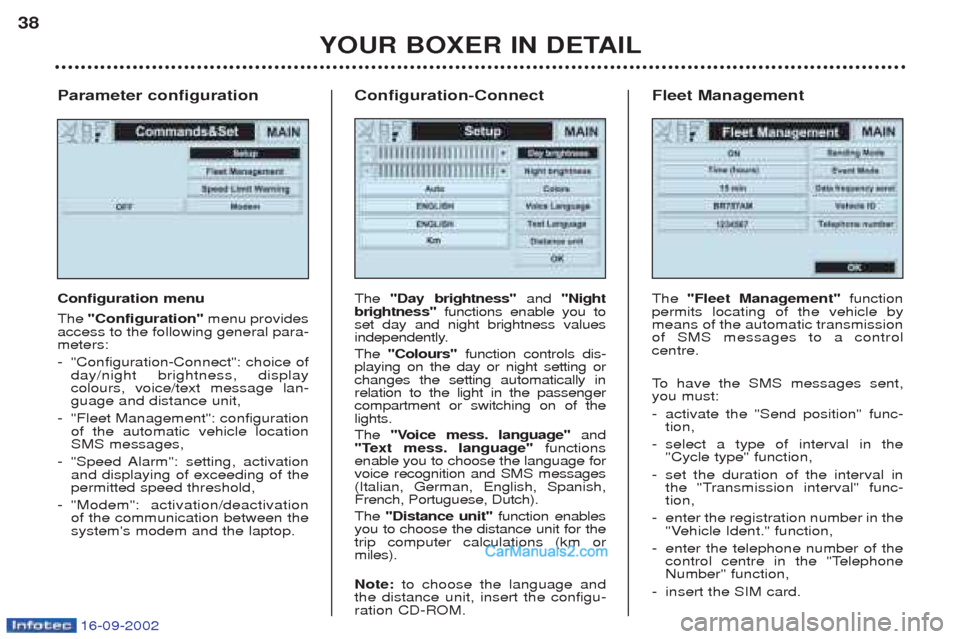
16-09-2002
Parameter configuration Configuration menu The"Configuration" menu provides
access to the following general para- meters: - "Configuration-Connect": choice of day/night brightness, displaycolours, voice/text message lan-guage and distance unit,
- "Fleet Management": configurationof the automatic vehicle locationSMS messages,
- "Speed Alarm": setting, activationand displaying of exceeding of thepermitted speed threshold,
- "Modem": activation/deactivationof the communication between thesystem's modem and the laptop.
YOUR BOXER IN DETAIL
38
Configuration-Connect The "Day brightness" and "Night
brightness" functions enable you to
set day and night brightness values
independently. The "Colours" function controls dis-
playing on the day or night setting or changes the setting automatically inrelation to the light in the passengercompartment or switching on of thelights. The "Voice mess. language" and
"Text mess. language" functions
enable you to choose the language for voice recognition and SMS messages(Italian, German, English, Spanish,French, Portuguese, Dutch). The "Distance unit" function enables
you to choose the distance unit for the trip computer calculations (km ormiles). Note: to choose the language and
the distance unit, insert the configu- ration CD-ROM. Fleet Management The
"Fleet Management" function
permits locating of the vehicle by means of the automatic transmissionof SMS messages to a controlcentre.
To have the SMS messages sent,
you must: - activate the "Send position" func- tion,
- select a type of interval in the"Cycle type" function,
- set the duration of the interval in
the "Transmission interval" func-tion,
- enter the registration number in the
"Vehicle Ident." function,
- enter the telephone number of the
control centre in the "TelephoneNumber" function,
- insert the SIM card.
Page 36 of 182

16-09-2002
YOUR BOXER IN DETAIL39
Speed alarm The "Speed Alarm" function
enables you to monitor the speed of the vehicle.
To enable the system to detect an
excessive speed and warn you of this, you must: - activate the "Alarm" function,
- set the permitted speed threshold in the "Speed" function,
- activate the "Buzzer" function. Modem The
"Modem" function permits an
exchange of data between the sys- tem and a laptop.
To permit an exchange of data, you
must: - connect the computer to the sys- tem using its cable located in thecentre of the instrument panelunder the storage compartment,
- configure the serial port of thecomputer to 9600 bits/s; 8 databits; no parity; 1 stop bit; fux
Xon/Xoff check,
- install the modem on the computer,
- activate the "Modem" function,
- insert the SIM card.
For safety reasons, confi- guration of the multifunc-tion displays by the drivermust be carried out when
stationary.
Page 111 of 182

16-09-2002
YOUR BOXER IN DETAIL
116
THE ALARM This provides two types of protection: -
exterior protection: it sounds if a
door, the tailgate, the bonnet or asunroof is opened.
- interior protection: it sounds if thevolume inside the passenger com-partment changes (breaking of awindow or a movement inside thevehicle).
Setting the alarm ☞ Switch off the ignition and get out of the vehicle.
☞ Set the alarm within five minutesof getting out of the vehicle, bylocking using the remote control(the red indicator light, located onthe fascia, visible from outside,flashes once per second).
Note: if you wish to lock your vehicle
without setting the alarm, use thedoor lock. When the alarm is triggered, thesiren sounds and the direction indi-cator lights flash for thirty seconds. After triggering, the alarm remains set. W
arning: if the alarm has been trig-
gered ten times in succession, on the eleventh time it becomes inactive. Note: if the red warning light, located
on the fascia, flashes rapidly, the alarm has been triggered while you
were away from your vehicle. To stopit flashing, insert the remote controlkey and switch on the ignition. Disarming Unlock the vehicle with the remote control key (the red indicator light,located on the fascia, goes out).
To set the alarm with exterior
protection only
If, while you are away from the vehicle, you wish to leave a windowpartially open or a pet inside thevehicle, you should choose exterior
protection only. ☞ Switch off the ignition placing the key in the STOPposition.
☞ Place the key in the ONposition.
☞ Switch off the ignition placing thekey in the STOPposition.
☞ Remove the key.
The interior protection is disarmedwhen the red indicator light locatedon the fascia comes on for twoseconds. ☞
Get out of the vehicle.,
☞ Within the next five minutes, setthe alarm by locking using theremote control (the red indicatorlight, located on the fascia,flashes once a second).
Note: when the alarm is set but the
remote control does not operate: ☞ Unlock the doors with the key
and open the door. The alarm istriggered.
☞ Switch on the ignition in the next
ten seconds. The alarm is disar-med.
Incorrect operation When the ignition is switched on, if the red indicator light, located on thefascia, comes on for ten seconds,there is a fault in the siren connection.
Contact a PEUGEOT dealer to have the system checked. Do not make any modifications to the alarm system, this could causefaults.
Page 155 of 182

16-09-2002
PRACTICAL INFORMATION151
Fuse no. Rating
Functions
12 5 A Front and rear right side lights.
13 5 A Front and rear left side lights.
24 5 A Number plate and trailer lights - Side lights warning light - Lights stalk.
25 7,5 A Audio equipment.
26 7,5 A Brake lights.
27 7,5 A Electric mirrors - Cruise control - Telephone - Chronotachograph -
Remote control - Alarm.
31 10 A Reversing lights - Front fog lamps relay - Air conditioning relay - Heated mirrors relay -Heated rear screen relay - 12 volt socket.
32 15 A Audio equipment.
33 7,5 A Rear fog lamp.
35 7,5 A ABI - Electric window controls.
36 - Not used.
37 10 A Instrument panel.
39 10 A Interior lighting - EOBD diagnostic socket.
42 7,5 A ABS.
43 20 A Wash-wipe pump.
44 15 A Lighter.
46 - Not used.
49 20 A Headlamp wash pump.
50 7,5 A Air bags.
51 10 A PCS (Minibus).
52 20 A Front power socket.
53 10 A Direction indicators- Hazard lights - Instrument panel.
55 30 A Passenger compartment electric ventilator - Webasto unit - Heating/air conditioning ventila-
tion - Webasto heating ventilation - Webasto supply.
62 - Not used.
Left-hand fuse box
Page 156 of 182

16-09-2002
PRACTICAL INFORMATION
152
Fuse no. Rating
Functions
34 10 A Chronotachograph - Telephone - Alarm - Remote control - Air conditioning control.
38 20 A Not used.
40 15 A Right heated rear screen.
41 10 A Heated exterior mirrors.
45 15 A Driver's heated seat.
47 20 A Front left door electric window (ABI).
48 20 A Front right door electric window (ABI).
54 15 A Left heated rear screen.
56 30 A Additional air conditioning.
57 15 A Additional heating ventilation.
58 5 A Webasto timer.
59 15 A Air conditioning supply.
60 10 A Alarm.
61 15 A Webasto assembly.
63 20 A Not used.
64 20 A Rear power socket - Intake ventilation (Minibus version).
65 10 A Socket for special equipment.
Right-hand fuse box
Page 161 of 182

16-09-2002
PRACTICAL INFORMATION159
ACCESSORIES FOR YOUR BOXER
For your PEUGEOT only use accessories and original parts approved by the manufacturer.
These accessories and parts are all adapted to your PEUGEOT, after being tested and approved for reliability and safe-
ty, which PEUGEOT cannot guarantee for other products. A
wide choice of original accessories, approved by PEUGEOT, is available through the dealer network. They all carry
the PEUGEOT guarantee: – Safety : Fog lamps, driver/rear doors separation grilles, anti-theft alarms, window engraving, wheel locks, window protection film, first aid kit, warning triangle, ...
– Comfort : Covers with and without air bags, mats, luggage net, door deflectors, CD storage, sidewindows, thermoformed protectors, wood or metal fittings, mud flaps, ...
– Communication : Audio systems, telephone, hands-free kit, speakers, CD changer, navigation sys-tems,...
– Leisure : Tow bars, snow chains, roof bars with sill plate, ladder, loading roller, ...
– Maintenance products : Screenwash, interior and exterior maintenance and cleaning products, ...
Before installing any electrical accessory on your vehicle, contact a PEUGEOT dealer.