2002.5 PEUGEOT 807 radio
[x] Cancel search: radioPage 45 of 181

YOUR 807 IN DETAIL
42
AUDIO RD3
Stalk movement Function
1 � Press (behind) Increase volume.
2 � Press (behind) Decrease volume.
1 + 2 � Simultaneous press Sound cut�off (mute); restoring of the sound by pressing any butto n.
3 � Press Automatic search of higher frequencies (radio).
Selection of the next track (CD).
4 � Press Automatic search of lower frequencies (radio).
Selection of the previous track (CD).
5 � Press the end Change of source (radio/CD/CD changer).
6 � Rotation (clockwise) Selection of next station stored in memory (radi o) �
Selection of following CD
7 � Rotation Selection of previous station stored in memory (radio) �
(anti�clockwise) Selection of previous CD
18-11-2002
Page 46 of 181

YOUR 807 IN DETAIL43
Button
Function
A RDS RDS function on / off.
Press for more than 2 seconds: regional following mode on/off.
BT ATraffic information priority on/off.
Press for more than 2 seconds: PTY function on/off.
E � Increase the setting of the functions associated with button G .
F � Decrease the setting of the functions associated with button G .
G Adjustment of bass, treble, loudness ,sound distribution and
automatic volume correction.
I kk Manual and automatic search of higher frequency.
Selection of next CD track and PTY (radio).
J jj Manual and automatic search of lower frequency.
Selection of previous CD track and PTY (radio).
K MAN Manual/automatic operation of buttons Iand J.
M Radio on/off. N –Decrease volume.
O+ Increase volume.
P Radio Selection of FM1, FM2, FMast and AM wavebands.
Press for more than 2 seconds: automatic storing of stations in memory (autostore).
QC DSelection of CD.
Press for more than 2 seconds: shuffle.
R CH. CD Selection of CD changer.
Press for more than 2 seconds: shuffle.
S i
Ejection of CD.
1 to 6 12 34 56 Selection of station stored in memory �Selection of a CD changer disc.
Press for more than 2 seconds: storing of a station in memory.
�
18-11-2002
Page 47 of 181

YOUR 807 IN DETAIL
46
RADIO
Notes on radio reception
Your car radio is subject to phenomena which do not affect do mestic radio sets. Both AM (MW/LW) and FM reception are
subject to various forms of interference. This is no reflection on the quality of the equipment, but is due to the nature of the
signals and the way in which they are transmitted.
On MW/LW, interference may be noticed when passing under high voltage power lines or bridges, or in tunnels.
On FM, interference may be the result of increasing distance from the transmitter, deflection of the signals by obstacles
(mountains, hills, buildings, etc.), or of being in an area which is not covered by a transmitter.
Selecting radio mode
Audio RB3:press button "SRC" several times in succession.
Audio RD3: press button P.
Selecting a waveband Audio RB3:briefly press the "BND/AST"button to select the FM1, FM2, FMast and AM wavebands.
Audio RD3: briefly press button Pto select the FM1, FM2, FMast and AM wavebands.
Automatic station search Briefly press button Ior Jto search for the station immediately above or below. By continu ing
to press the button in the direction selected, you will obt ain continuous scrolling of the frequen�
cy.
The scrolling stops at the first station found as soon as the button is released.
If the TAtraffic information programme is selected, only stations broadcastin g this type of programme are selected.
Searching for a station occurs first in "LO"sensitivity (selection of the most powerful transmitters) during scann ing of the
waveband, then in "DX"sensitivity (selection of the weakest and most distant transmitters).
To make a direct search in "DX"sensitivity, press button I or Jtwice.
18-11-2002
Page 48 of 181

YOUR 807 IN DETAIL47
Manual station search
Press the "MAN"button.
Briefly press button Ior Jto increase or decrease the frequency displayed.
By continuing to press the button in the direction selected, you will obtain continuous scrolling of the frequency.
The scrolling stops at the first station found as soon as the button is released.
Pressing the "MAN"button again returns you to automatic station search.
Manual storing of stations in the memory
Select the station required.
Press one of the buttons "1"to "6" for more than two seconds.
The sound stops then becomes audible again, confirming that the station has been stored in the memory.
Automatic storing of FM stations in the memory (autostore)
Audio RB3:press and hold the "BND/AST" button for more than two seconds.
Audio RD3: press and hold button "P" for more than two seconds.
Your radio automatically stores the 6 stations with the stronge st signal in FM. These stations are stored in the FMast wave�
band.
If it is not possible to find 6 stations, the remaining memo ries are empty.
Recalling stations stored in the memory
For each waveband, briefly press buttons "1"to "6" to recall the corresponding station.
18-11-2002
Page 49 of 181

YOUR 807 IN DETAIL
48
RDS
Using the RDS (Radio Data System) function on FM
Radio Data System allows you to continue listening to the sa me station, whatever frequency it is using for the region you a re
going through.
Briefly press the "RDS"button to switch the function on or off.
The multi–function display wil show: � "RDS" if the function is selected.
� "(RDS)" if the function is selected but not available.
RDS station following
The display indicates the name of the station selected. The radio is continually searching for the station which has the best
reception and which is transmitting the same programme.
Traffic information programme
Press the "TA"button to switch the function on or off.
The multi–function display will show:
� "TA" if the function is selected,
� "(TA)" if the function is selected but not available.
Any traffic information flash will be given priority, whatever source you are listening to (radio, cassette or CD
changer).
If you wish to interrupt a message, press the "TA"button; this switches the function off.
Note: the volume of traffic information announcements is inde pendent of the volume of normal radio listening. You
can adjust it using the volume button. The setting will be stored and will be used when the next messages are
broadcast.
Regional following mode (REG)
When they are part of a network, certain stations broadcast regi onal programmes in the various areas they serve. With
regional following mode you can keep listening to the same programme.
Press the "RDS"button for more than two seconds to switch the function on o r off.
18-11-2002
Page 52 of 181
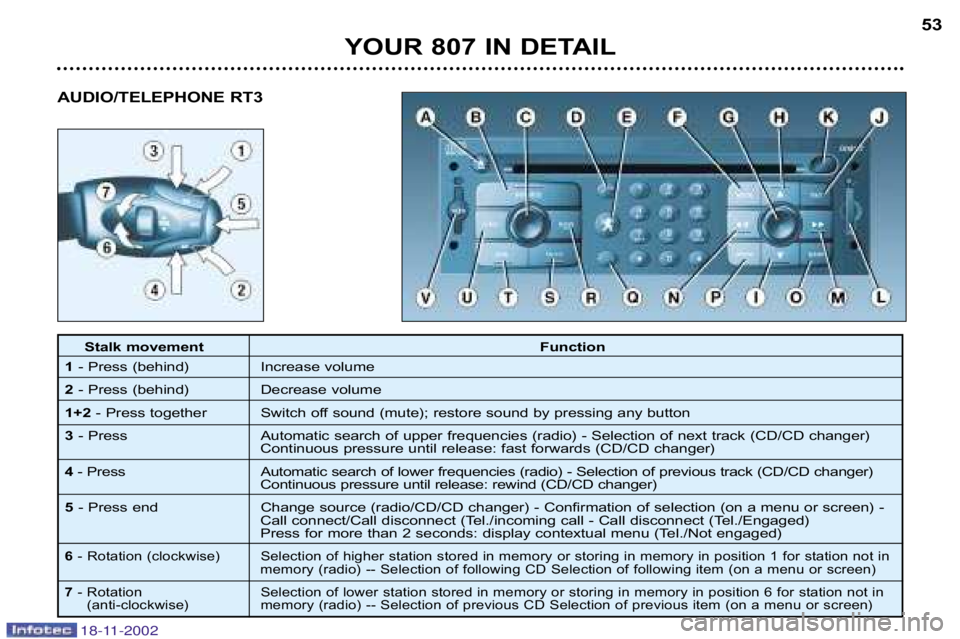
YOUR 807 IN DETAIL53
Stalk movement
Function
1 � Press (behind) Increase volume
2 � Press (behind) Decrease volume
1+2 � Press together Switch off sound (mute); restore sound by pressing any button
3 � Press Automatic search of upper frequencies (radio) � Selection of next track (CD/CD changer)
Continuous pressure until release: fast forwards (CD/CD changer)
4 � Press Automatic search of lower frequencies (radio) � Selection of previ ous track (CD/CD changer)
Continuous pressure until release: rewind (CD/CD changer)
5 � Press end Change source (radio/CD/CD changer) � Confirmation of se lection (on a menu or screen) �
Call connect/Call disconnect (Tel./incoming call � Call disconn ect (Tel./Engaged)
Press for more than 2 seconds: display contextual menu (Tel./Not en gaged)
6� Rotation (clockwise) Selection of higher station stored in memory or storing in memory in position 1 for station not in
memory (radio) �� Selection of following CD Selection of followi ng item (on a menu or screen)
7 � Rotation Selection of lower station stored in memory or storing in memory in position 6 for station not in
(anti�clockwise) memory (radio) �� Selection of previous CD Selection of p revious item (on a menu or screen)
AUDIO/TELEPHONE RT3
18-11-2002
Page 53 of 181

YOUR 807 IN DETAIL
54
Stalk movement
Function
A �
Ejection of CD.
B SOURCE Selection of source: radio, CD or CD changer.
Press for more than 2 seconds: mute / cancel mute for current audio so urce being used
C Press: telephone on/off. Rotation: Adjusting the volume � Audio adjustment: bass, trebl e, loudness, fader (FR/RR balance),
balance (L/R balance), automatic volume.
D Call connect (Tel/Incoming call) –
Display contextual menu (Tel/Not engaged).
E Access "PEUGEOT" services menu.
Press for more than 2 seconds: call "PEUGEOT" breakdown direct.
F MODE Change display.
Press for more than 2 seconds: display general information.
G Press: display contextual menu of display � Confirm inputting or a djustment � Cancel.
Rotation: move within a menu � Select function / parameter � Ad just.
H �Adjust higher frequency, step by step or continuous (long press).
Select previous CD (CD changer).
I �Adjust lower frequency, step by step or continuous (long press).
Select following CD (CD changer).
J ESC Cancel current operation.
Press for more than 2 seconds: clear all superimposed displays and retu rn to permanent application.
K Infra�red window*.
L SIM card cover.
M kkAutomatic search of higher frequency � Selection of following CD track.
Double press : change from LO mode to DX mode.
Press for more than 2 seconds: CD fast forward.
18-11-2002
Page 55 of 181

YOUR 807 IN DETAIL
56
GENERAL FUNCTIONS On/off
With the ignition switch in the accessories position or with the ignition on, press button C to switch the audio
function of the RT3 audio/telephone on or off.
Note: in the absence of an ignition key, press button C to switch the telematics system on or off.
The RT3 telephone can operate for 30 minutes without switc hing the vehicle ignition on.
Notes:
– the SIM card must be removed only after the audio/telephone h as been switched off,
– following automatic switching off of the audio/telepho ne after 30 minutes, it is possible to make a telephone call by pressing
button D,
– after the ignition has been switched off, the audio/te lephone can be switched on again by pressing buttons D, E, V or by
inserting a CD in the player.
Anti�theft system
The RT3 audio/telephone is coded in such a way that it ca n operate only on your vehicle. If fitting it to another vehicle,
consult your PEUGEOT dealer for configuration of the system.
The system is automatic and requires no action on your part.
ADJUSTING THE VOLUME
Turn button Cclockwise to increase the volume of the audio/telephone or an ti�clockwise to decrease it.
Note: the volume setting is specific to each source. It is possible to have different settings for radio, CD or CD changer.
AUDIO SETTINGS Press buttonUto access Bass,Treble ,Loudness ,Fader (front/rear balance), Balance(left/. right balance)
and Automatic volume adjustment settings.
Exit from audio mode is automatic after a few seconds without a ny action, or by pressing button J.
Note: bass and treble settings are specific to each source. It is possibl e to have different settings for radio,
CD or CD changer.
18-11-2002