2002.5 PEUGEOT 807 buttons
[x] Cancel search: buttonsPage 50 of 181

YOUR 807 IN DETAIL49
PTY function: Audio RD3
This allows you to listen to stations broadcasting a specific t ype of programme (news, culture, sport, rock etc.).
With FMselected, press the "TA"button for two seconds to switch this function on or off.
To search for a PTYprogramme:
� select the PTYfunction,
� briefly press button Ior Jto scroll down the list of the various types of programmes offered .
� when the programme of your choice is displayed, keep button Ior Jpressed for two seconds
to carry out an automatic search (after an automatic search the PTYfunction is switched off).
In PTY mode the different types of programmes can be stored in the memory . To do this, press
the preselection buttons "1"to "6" for two seconds.
Briefly press the corresponding button to recall the type of prog ramme stored in the memory.
EON system: Audio RD3
This connects stations which are part of the same network. It en ables the broadcast of traffic information, by a station that
is part of the same network as the station to which you are li stening.
This service is available when you have selected the TAtraffic information programme or the PTYfunction.
18-11-2002
Page 55 of 181

YOUR 807 IN DETAIL
56
GENERAL FUNCTIONS On/off
With the ignition switch in the accessories position or with the ignition on, press button C to switch the audio
function of the RT3 audio/telephone on or off.
Note: in the absence of an ignition key, press button C to switch the telematics system on or off.
The RT3 telephone can operate for 30 minutes without switc hing the vehicle ignition on.
Notes:
– the SIM card must be removed only after the audio/telephone h as been switched off,
– following automatic switching off of the audio/telepho ne after 30 minutes, it is possible to make a telephone call by pressing
button D,
– after the ignition has been switched off, the audio/te lephone can be switched on again by pressing buttons D, E, V or by
inserting a CD in the player.
Anti�theft system
The RT3 audio/telephone is coded in such a way that it ca n operate only on your vehicle. If fitting it to another vehicle,
consult your PEUGEOT dealer for configuration of the system.
The system is automatic and requires no action on your part.
ADJUSTING THE VOLUME
Turn button Cclockwise to increase the volume of the audio/telephone or an ti�clockwise to decrease it.
Note: the volume setting is specific to each source. It is possible to have different settings for radio, CD or CD changer.
AUDIO SETTINGS Press buttonUto access Bass,Treble ,Loudness ,Fader (front/rear balance), Balance(left/. right balance)
and Automatic volume adjustment settings.
Exit from audio mode is automatic after a few seconds without a ny action, or by pressing button J.
Note: bass and treble settings are specific to each source. It is possibl e to have different settings for radio,
CD or CD changer.
18-11-2002
Page 58 of 181
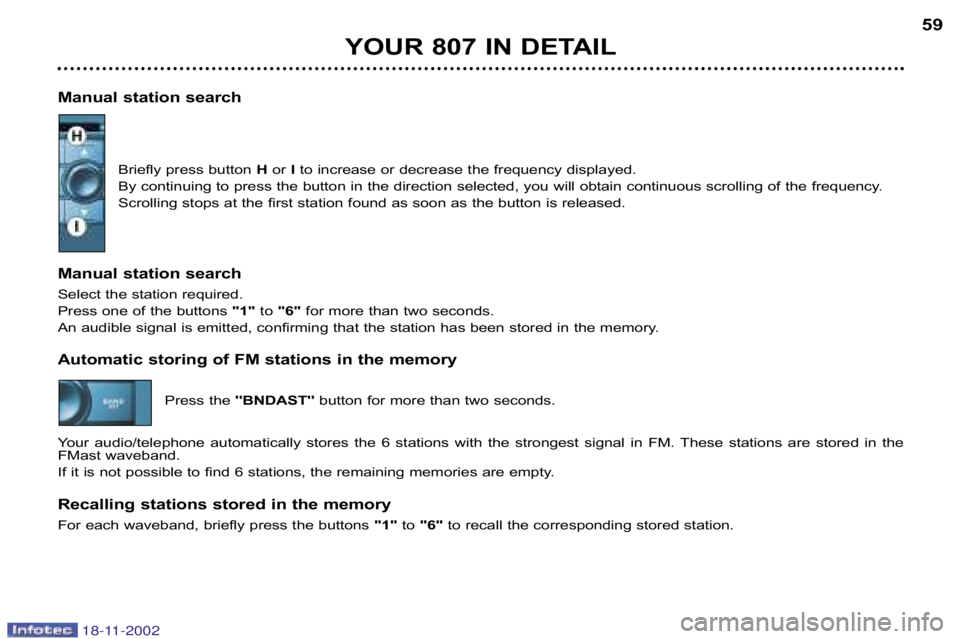
YOUR 807 IN DETAIL59
Manual station search Briefly press button Hor Ito increase or decrease the frequency displayed.
By continuing to press the button in the direction selected, you will obtain continuous scrolling of the frequency.
Scrolling stops at the first station found as soon as the butt on is released.
Manual station search
Select the station required.
Press one of the buttons "1"to "6" for more than two seconds.
An audible signal is emitted, confirming that the station h as been stored in the memory.
Automatic storing of FM stations in the memory
Press the''BNDAST'' button for more than two seconds.
Your audio/telephone automatically stores the 6 stations wit h the strongest signal in FM. These stations are stored in the
FMast waveband.
If it is not possible to find 6 stations, the remaining memo ries are empty.
Recalling stations stored in the memory
For each waveband, briefly press the buttons "1"to "6" to recall the corresponding stored station.
18-11-2002
Page 60 of 181

YOUR 807 IN DETAIL61
PTY function
This allows you to listen to stations broadcasting a specific t ype of programme (news, culture, sport, rock etc.)
When FM is selected, press the "TA/PTY"button for more than two seconds to switch the function or or off.
To find a PTYprogramme:
� select the PTYbutton,
� turn button Gto scroll down the different types of programmes offered,
� when the programme of your choice is displayed, press button Mor Nto carry out an automatic
search (after an automatic search the PTYfunction is switched off if no station has been found).
In PTY mode the different types of programmes can be stored in the memory . To do this, press the preselection buttons
" 1 " to " 6'' for more than two seconds. To recall the type of programme sto red in the memory, briefly press the corrresponding
button.
EON system
This system connects stations which are part of the same network. It enables the broadcast of traffic information or a PTY
programme, by a station that is part of the same network as the station to which you are listening.
The service is available when you have selected the TAtraffic information programme or the PTYfunction.
Contextual menu The contextual menu allows you to access the following functi ons:
� "Inputting a frequency"
� "Display Radio text" to display information connected with th e station being listened to.
18-11-2002
Page 62 of 181

YOUR 807 IN DETAIL63
COMPACT DISC CHANGER
Selecting CD changer mode Press the ''SOURCE'' button several times.
Selecting a disc
Press press one of the buttons ''1''to''6'' of the audio/telephone to select the apropriate disc.
Buttons H and Iallow you to select the previous or following track of the cha nger respectively.
Selecting a track Press button Mto select the following track.
Press button Nto return to the start of the current track or to select the previ ous track.
Accelerated play
Press and hold button M or Nfor forwards or backwards accelerated play.
Accelerated play stops as soon as the button is released.
Contextual menu
The contextual menu permits you to switch the shuffle function s on or off, to play the
start of a track or to repeat a track.
18-11-2002
Page 63 of 181

YOUR 807 IN DETAIL
64
TELEPHONE MODE
This function is a GSM dual�band telephone (800 and 1 800 MHz) incorporated in the RT3 audio system.
It is a ''hands free'' telephone. This function is provided by a microphone located next to the front courtesy light, the
speakers and a steering column control which allows access to most of the functions (because the audio/telephone control
panel buttons allow access to all the functions).
Display of the principal ''mobile'' type functions, as well as consultation of the indexes, is pro vided by the multi–function
display.
This function is active whatever position the ignition key is in.
Note: when the key is in the accessories position (1st notch), this funct ion will be interrupted after thirty minutes, when the
message ''Economy mode active'' appears on the multi–function display. If you are using the telephone at that time, you
will be able to finish your call.
Using the menus
Press the ''MENU'' button to display the general menu. Select thetelematicsapplication, validiate Telephone functions
to access the principal telephone functions, then the various menus, in order to reach the one required.
This menu allows you to access the following functions:
� Network: allows you to select the network search mode and to see the ne tworks
available.
� Duration of calls: allows you to consult the duration recorder of calls made and ze ro
re�set.
� SIM card security: allows you to use or modify the PIN code and to erase the list of
calls and mini�messages (SMS).
� Telephone options: allows you to configure the calls with entering of my number,
automatic answering after X rings and specification of ring opt ions.
Within each menu:
Move around and select a function by turning knob Gthen validate by pressing the knob.
Cancel an operation by means of the ''ESC''button.
18-11-2002
Page 64 of 181

YOUR 807 IN DETAIL65
Using the alphanumeric keypad
For a given button, to input a character in the second or sub sequent rows press until you obtain the character required.
Installing the SIM card Open flap Lby pressing the point of a pencil on the circular opening ab ove the flap.
Insert your Micro�SIM card as indicated in the graphics, then close th e flap.
Note: removal or insertion of the SIM card must only be carried out after the RT3 audio/telephone has been
switched off. Buttons Associated characters
[1] 1 or space
[2] 2 or A B C 2 or a b c 2
[3] 3 or D E F 3 or d e f 3
[4] 4 or G H I 4 or g h i 4
[5] 5 or J K L 5 or j k l 5
[6] 6 or M N O 6 or m n o 6
[7] 7 or P Q R S 7 or p q r s 7
[8] 8 or T U V 8 or t u v 8
[9] 9 or W X Y Z 9 or w x y z 9
[0] 0 or + (long press)
[#] # or P (long press)
[*] * or erasing of last character input (long press)
18-11-2002
Page 78 of 181

YOUR 807 IN DETAIL79
The most recent destinations are
shown.
There are three possible methods of
defining the location to which you
wish to travel:
� accept the last details input by means of the "OK"function,
� input the details of your destina� tion,
� automatically input the details of your current location by means of
the "Current location" function.
GPS details
The last address entered is displayed.
There are three options for defining
the location in which you wish to
obtain this service:
� accept the last address entered
using the "OK"function,
� fill in the "Town" and "Street"
zones,
� automatically enter the name of your current location using the
"Current location" function.
Selecting a service
If you wish to be directed to a ser�
vice, select the
categorycorre�
sponding to the service , then confirm
by pressing the dial.
The list of services corresponding to
the category selected is displayed.
Select the servicethen confirm by
pressing the dial to access the
"Place choice" function.
An indication on the edge of the screen
(x/n) shows you the maximum number
of establishments providing the same
service within a radius of 50 km, as the
crow flies, from the selected location.
Use buttons "<"and ">"to consult the
list provided.
When the establishment of your choice
is displayed, you can:
�selelct the "OK"function to activate
guidance towards this service,
�select the "Archive" function to enter
this establishment in your directory.
Note:
if the service selected is not avail�
able in the programmed location, a tem�
porary message informs you of this.
Following validation of the location, the
service closest to it is displayed. The
distance indicated is the distance as the
crow flies from the service to the selected
location.
18-11-2002