2001 VOLVO S80 turn signal
[x] Cancel search: turn signalPage 15 of 106

2 0 0 1
VOLVO S80
Chapter 2 - Instruments, switches and controls
pg. 19 Instruments, switches and controls
Interior20
Exterior21
Instruments22
Instrument panel23
Indicator and warning lights24
Indicator and warning lights24
Text information window26
Switches in center console27
Trip computer28
Cruise control29
Headlights, parking lights, fog lights, instrument illumination30
Turn signals, windshield wipers/washers31
Steering wheel adjustment/lock, ignition switch32
Warning flashers, heated mirrors/rear window/front seats33
Parking brake, auxiliary socket34
Electrically operated windows35
Rearview/sideview/vanity mirrors36
Sun roof37
Sun blinds38
pg. 20 Interior
ProCarManuals.com
Page 18 of 106

A
Temperature gauge23
Speedometer23
Odometer23
Trip odometer23
Warning lights24
Text window26
Tachometer23
Clock23
Ambient temperature sensor23
Fuel gauge23
B
Hazard warning flashers33
C
Audio system125
D
Electronic climate control41
Heated seats (option)33
Heated rear window/rearview mirrors33
E
Steering wheel adjustment32
Airbag4
Cruise control29
Windshield wipers/washer31
Turn signal lever31
Trip computer28
Audio system controls133
F
High/low beam headlights30
Parking lights30
Fog lights30
ProCarManuals.com
Page 19 of 106
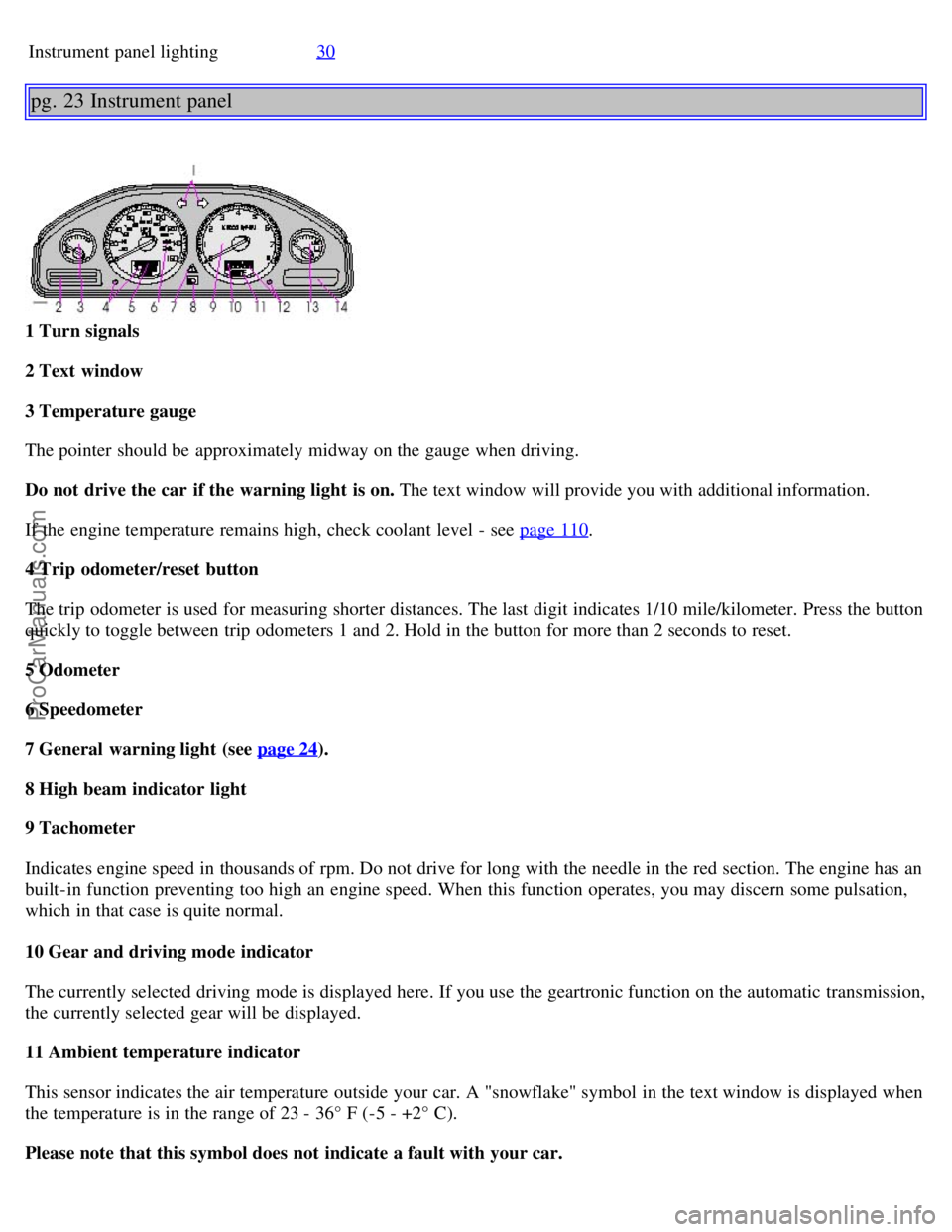
Instrument panel lighting30
pg. 23 Instrument panel
1 Turn signals
2 Text window
3 Temperature gauge
The pointer should be approximately midway on the gauge when driving.
Do not drive the car if the warning light is on. The text window will provide you with additional information.
If the engine temperature remains high, check coolant level - see page 110
.
4 Trip odometer/reset button
The trip odometer is used for measuring shorter distances. The last digit indicates 1/10 mile/kilometer. Press the button
quickly to toggle between trip odometers 1 and 2. Hold in the button for more than 2 seconds to reset.
5 Odometer
6 Speedometer
7 General warning light (see page 24
).
8 High beam indicator light
9 Tachometer
Indicates engine speed in thousands of rpm. Do not drive for long with the needle in the red section. The engine has an
built-in function preventing too high an engine speed. When this function operates, you may discern some pulsation,
which in that case is quite normal.
10 Gear and driving mode indicator
The currently selected driving mode is displayed here. If you use the geartronic function on the automatic transmission,
the currently selected gear will be displayed.
11 Ambient temperature indicator
This sensor indicates the air temperature outside your car. A "snowflake" symbol in the text window is displayed when
the temperature is in the range of 23 - 36° F (-5 - +2° C).
Please note that this symbol does not indicate a fault with your car.
ProCarManuals.com
Page 22 of 106

If the warning light comes on, there is a malfunction of the ABS system (the standard braking system pwill however
function). The vehicle should be driven to a Volvo retailer for inspection. See page 17 for additional information.
Stability Traction Control (STC) system (option)
Dynamic Stability and Traction Control (DSTC) system (option)
An LED in the STC or DSTC switch in the center console will light up to indicate that the system is activated. See
page 18 for further information.
Service reminder indicator
This light will come on at 7,500 mile (12,000 km) intervals, after 750 hours of driving or after 12 months, whichever
occurs first, to remind the driver that the service interval has been exceeded. The light will stay on for 2 minutes after
start until reset by the servicing retailer.
Turn signal indicator - trailer (certain models)
If you are towing a trailer, this light will flash simultaneously with the turn signals on the trailer. If the light does not
flash when signaling, neither the trailer's turn signals nor the car's turn signals are functioning.
Contents | Top of Page
ProCarManuals.com
Page 45 of 106

The alarm is automatically set (armed) whenever you lock your car.
When armed (set), the alarm continuously monitors a number of points on the car. The following conditions will set off
the alarm:
· The hood is forced opened.
· The trunk is forced opened.
· A door is forced opened.
· The ignition switch is tampered with.
· If there is movement in the passenger compartment (if the car is equipped with the optional movement sensor).
· The car is lifted or towed (if the car is equipped with the optional inclination sensor).
· The battery is disconnected (while the alarm is set).
Arming (setting) the alarm
Press the LOCK button on the remote control, lock the car using the key in the driver's door or press the central lock
button on one of the front doors with the door open. One long flash of the turn signals will confirm that the alarm is
set.
Disarming the alarm
Press the UNLOCK button on the remote control or unlock the doors with the key.
Turning off (stopping) the alarm
If the alarm is sounding, it can be stopped by pressing the UNLOCK button on the remote control or by unlocking the
driver's door with the key.
Visual alarm signal
The visual alarm signal is given by flashing all turn signals and turning on the interior lighting for approximately 5
minutes.
Audible alarm signal
An audible alarm signal is given by a battery powered siren. One alarm cycle lasts for 25 seconds.
"Panic" function
In an emergency situation, this feature can be used to attract attention.
Activate the "panic" function by pressing the red button on the remote control (see illustration on page 57
) for at least
3 seconds or by pressing this button twice within 3 seconds. The turn signals will flash, the interior lights will go on
and the car's horn will sound.
The function can be turned off by pressing any of the buttons on the remote control or will stop automatically
after 25 seconds. When a button is pressed, there is a 5 second delay before the panic alarm is deactivated.
NOTE: This button will NOT unlock the car.
pg. 61 Alarm
ProCarManuals.com
Page 46 of 106

Temporarily disconnecting the alarm sensor(s) - option
This button will only be found in cars equipped with the optional inclination and/or movement sensors.
In certain situations it may be desirable to turn off the optional inclina-tion and movement alarm sensors if, for
example, you drive your car onto a ferry where the rocking of the boat could trigger the alarm or if a pet is left in the
car with the doors locked.
To temporarily turn off the inclination and movement alarm sensor frpm the alarm system:
From the time the ignition key is turned from the Drive position (position II) until you lock the car, you can press the
button in the center console *. The LED in the switch will light up and a message will be displayed in the text window
to indicate that the sensors are disconnected.
The car can then be locked in the usual way to set the alarm.
NOTE: The optional sensors are automatically reconnected to the alarm system the next time the car is unlocked and
then locked again.
LED alarm status signals
The status of the alarm system is indicated by the red LED at the top of the dash:
· LED off - the alarm is not armed
· LED flashes once per second - the alarm is armed
· LED flashes rapidly before the ignition is switched on - the alarm has been triggered
· Fault in the alarm system: If a fault has been detected in the alarm system, a message will be displayed in the text
window. Contact a Volvo retailer.
Automatic reset function
If the car is unlocked with the remote, the car will re-lock and the alarm will re-arm after 2 minutes unless a door or
the trunk has been opened.
* The position of this button may vary, depending on the specifications of your car.
pg. 62 Child safety locks - rear doors
ProCarManuals.com
Page 91 of 106
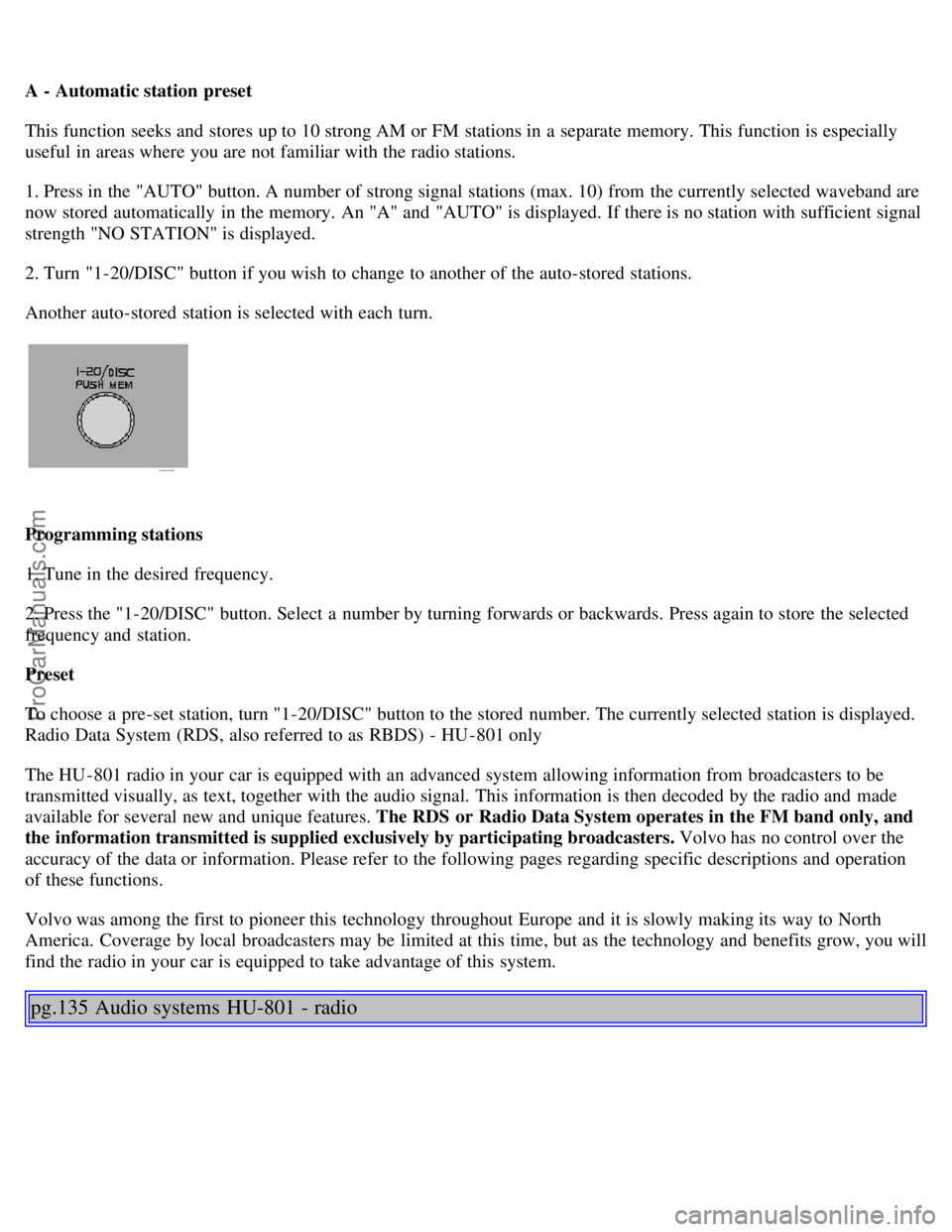
A - Automatic station preset
This function seeks and stores up to 10 strong AM or FM stations in a separate memory. This function is especially
useful in areas where you are not familiar with the radio stations.
1. Press in the "AUTO" button. A number of strong signal stations (max. 10) from the currently selected waveband are
now stored automatically in the memory. An "A" and "AUTO" is displayed. If there is no station with sufficient signal
strength "NO STATION" is displayed.
2. Turn "1-20/DISC" button if you wish to change to another of the auto-stored stations.
Another auto-stored station is selected with each turn.
Programming stations
1. Tune in the desired frequency.
2. Press the "1-20/DISC" button. Select a number by turning forwards or backwards. Press again to store the selected
frequency and station.
Preset
To choose a pre-set station, turn "1-20/DISC" button to the stored number. The currently selected station is displayed.
Radio Data System (RDS, also referred to as RBDS) - HU -801 only
The HU -801 radio in your car is equipped with an advanced system allowing information from broadcasters to be
transmitted visually, as text, together with the audio signal. This information is then decoded by the radio and made
available for several new and unique features. The RDS or Radio Data System operates in the FM band only, and
the information transmitted is supplied exclusively by participating broadcasters. Volvo has no control over the
accuracy of the data or information. Please refer to the following pages regarding specific descriptions and operation
of these functions.
Volvo was among the first to pioneer this technology throughout Europe and it is slowly making its way to North
America. Coverage by local broadcasters may be limited at this time, but as the technology and benefits grow, you will
find the radio in your car is equipped to take advantage of this system.
pg.135 Audio systems HU-801 - radio
ProCarManuals.com
Page 92 of 106
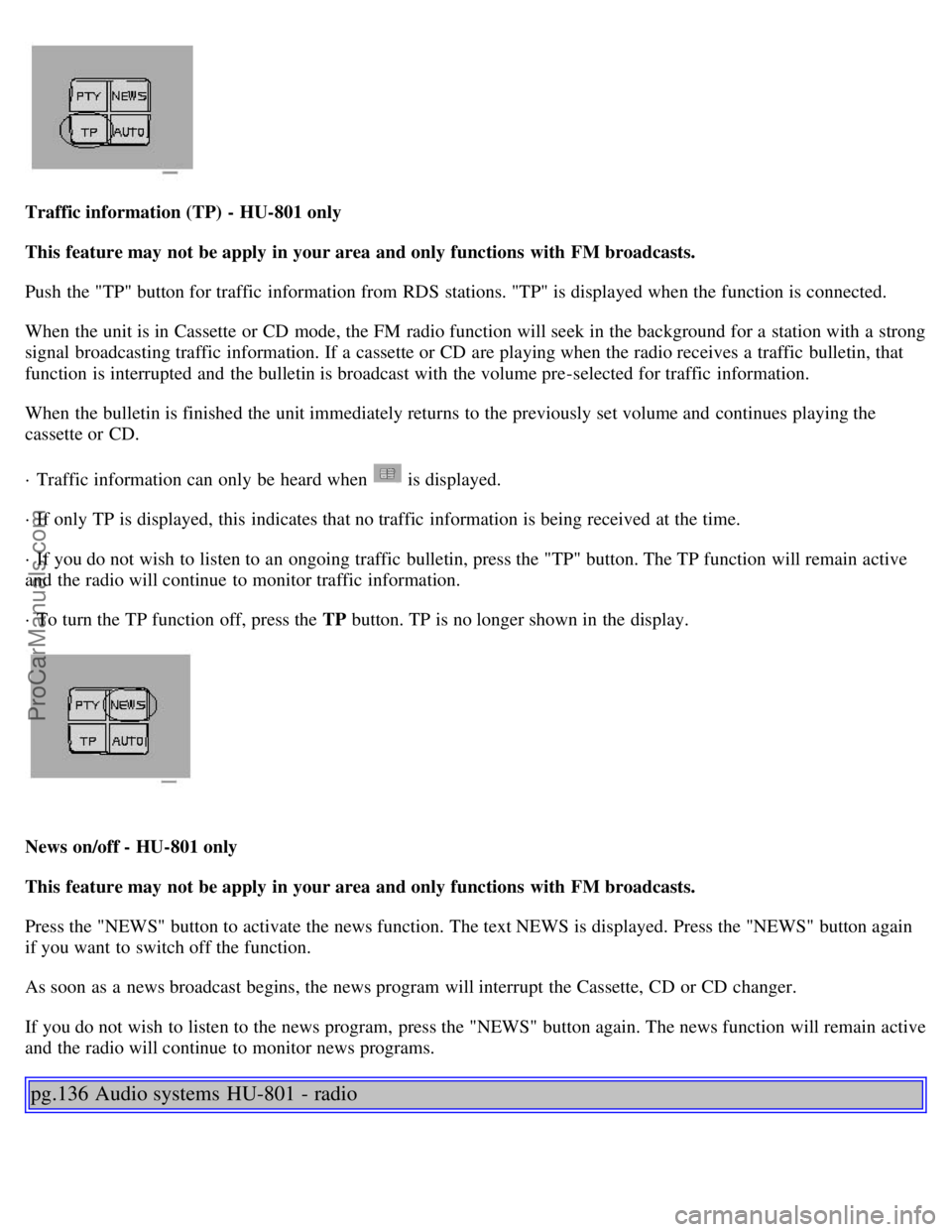
Traffic information (TP) - HU-801 only
This feature may not be apply in your area and only functions with FM broadcasts.
Push the "TP" button for traffic information from RDS stations. "TP" is displayed when the function is connected.
When the unit is in Cassette or CD mode, the FM radio function will seek in the background for a station with a strong
signal broadcasting traffic information. If a cassette or CD are playing when the radio receives a traffic bulletin, that
function is interrupted and the bulletin is broadcast with the volume pre-selected for traffic information.
When the bulletin is finished the unit immediately returns to the previously set volume and continues playing the
cassette or CD.
· Traffic information can only be heard when
is displayed.
· If only TP is displayed, this indicates that no traffic information is being received at the time.
· If you do not wish to listen to an ongoing traffic bulletin, press the "TP" button. The TP function will remain active
and the radio will continue to monitor traffic information.
· To turn the TP function off, press the TP button. TP is no longer shown in the display.
News on/off - HU-801 only
This feature may not be apply in your area and only functions with FM broadcasts.
Press the "NEWS" button to activate the news function. The text NEWS is displayed. Press the "NEWS" button again
if you want to switch off the function.
As soon as a news broadcast begins, the news program will interrupt the Cassette, CD or CD changer.
If you do not wish to listen to the news program, press the "NEWS" button again. The news function will remain active
and the radio will continue to monitor news programs.
pg.136 Audio systems HU-801 - radio
ProCarManuals.com