Page 16 of 128

to remove ice or condensation. An LED in the switch will light up.
A timer automatically switches off the heating to the sideview mirrors after approximately 6 minutes and to the rear
window after approxi- mately 12 minutes. The LED will go out correspondingly.
Heated front seats (option)
The front seat heating can be switched on and off as required.
Press the switch once for maximum seat heating. Both LEDs in the switch will be lit.
Press the switch a second time for comfort heating. One LED in the switch will be lit.
Press the switch a third time to turn the heating off completely. The seat heating for the passenger seat should be
switched off when the seat is not occupied.
pg. 43 Trip computer (option)
The trip computer stores information gathered from several systems in your car and has four menus that can be
displayed in the text window.
Driving distance on current fuel reserve
Average fuel consumption
Current fuel consumption
Average speed
NOTE: Warning messages from the car's monitoring systems will override the trip computer function. If a warning
message is displayed in the text window while you are using the trip computer, you must acknowledge the message
by pressing button A. Press button A again to return to the trip computer function.
Trip computer controls
The four trip computer functions can be accessed by twisting control B one step at a time in either direction. Twisting
a fifth time returns you to the original function.
The trip computer can be reset (current data will be erased from system memory) by pressing RESET (button C).
Trip computer functions
Driving distance on current fuel reserve This function shows the approximate distance that can be driven on the fuel
remaining in the tank. This calculation is based on average fuel consumption during the last 12 miles (20 km) of
driving and the amount of fuel remaining in the tank when the reading was taken.
When the driving distance on current fuel reserve is less than 12 miles (20 km), "----" will be displayed in the text
window.
Average fuel consumption
ProCarManuals.com
Page 56 of 128
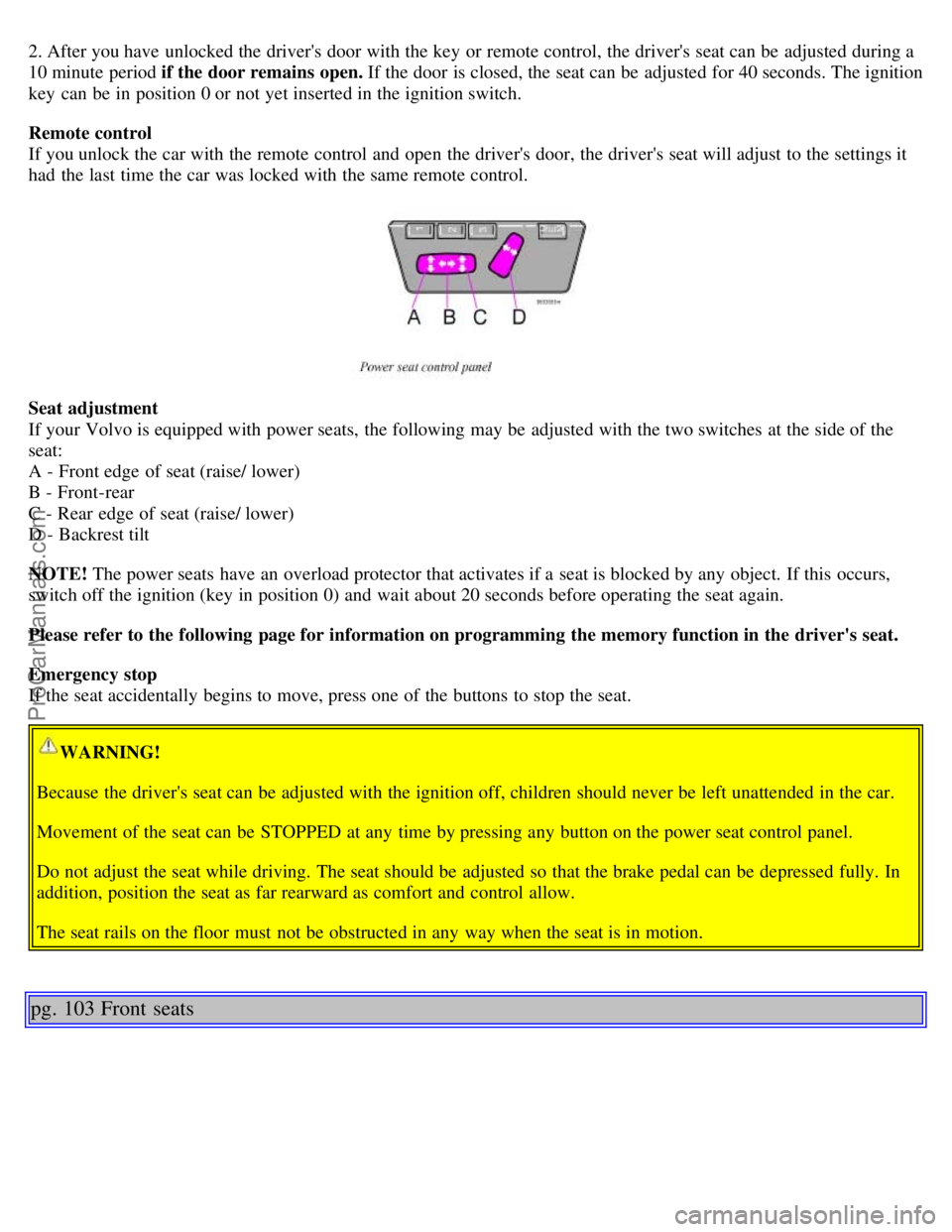
2. After you have unlocked the driver's door with the key or remote control, the driver's seat can be adjusted during a
10 minute period if the door remains open. If the door is closed, the seat can be adjusted for 40 seconds. The ignition
key can be in position 0 or not yet inserted in the ignition switch.
Remote control
If you unlock the car with the remote control and open the driver's door, the driver's seat will adjust to the settings it
had the last time the car was locked with the same remote control.
Seat adjustment
If your Volvo is equipped with power seats, the following may be adjusted with the two switches at the side of the
seat:
A - Front edge of seat (raise/ lower)
B - Front-rear
C - Rear edge of seat (raise/ lower)
D - Backrest tilt
NOTE! The power seats have an overload protector that activates if a seat is blocked by any object. If this occurs,
switch off the ignition (key in position 0) and wait about 20 seconds before operating the seat again.
Please refer to the following page for information on programming the memory function in the driver's seat.
Emergency stop
If the seat accidentally begins to move, press one of the buttons to stop the seat.
WARNING!
Because the driver's seat can be adjusted with the ignition off, children should never be left unattended in the car.
Movement of the seat can be STOPPED at any time by pressing any button on the power seat control panel.
Do not adjust the seat while driving. The seat should be adjusted so that the brake pedal can be depressed fully. In
addition, position the seat as far rearward as comfort and control allow.
The seat rails on the floor must not be obstructed in any way when the seat is in motion.
pg. 103 Front seats
ProCarManuals.com
Page 57 of 128

Programming the memory
Please note that only the driver' s seat is equipped with the memory function. Three seat positions can be
programmed. To program a seat position:
1. Adjust the seat to the desired position.
2. Hold down the MEM button.
3. While holding down the MEM button, press button 1 to program the current position of the seat.
Buttons 2 and 3 can be programmed in the same way.
To move the seat to a programmed position, press and hold down button 1, 2 or 3 until the seat moves to the preset
position and stops.
As a safety precaution, the seat will stop automatically if the button is released before the seat has reached the
programmed position.
pg. 104 Interior lighting
Courtesy light
The courtesy light can be turned on or off by pressing the button. The light also has a timer function which turns the
light on for 30 seconds if:
You unlock the car from the outside with the key or remote control.
You switch off the ignition (turn the key to position 0).
The courtesy light stays on for 10 minutes if one of the doors is left open after the car is unlocked. The courtesy light
switches off if:
The engine is started.
The car is locked from the outside with the key or remote control.
The courtesy light can be switched off or on in all situations by briefly pressing the button. When you switch the light
on, it remains lit for 10 minutes.
ProCarManuals.com
Page 121 of 128
Direction indicators40
Dolby Surround Pro Logic78
Door mirror defroster42
Door mirrors37
Driving economically130
DSTC (Dynamic Stability Traction Control)34 , 38
Dual - threshold airbags13
E
ECC54
Economical driving130
Electric socket38 , 45
Electrical system199
Electrically operated windows46
Engine - starting128
Engine compartment170
Engine oil171
Engine oil, capacity194
Engine specifications200
Engine oil - checking172
Environment3
F
Fan55
, 59
Federal Clean Air Act164
FIX NEXT SERVICE35
Floor mats105
Fog lamp33 , 183
Front seat - backrest101
Front seats100
Front seats - heated42
Front seats - manual adjustment100
Front seats - power102
Front seats - power(programming the memory)103
Front suspension197
Fuel2 , 126
Fuel filler cap2 , 127
Fuel filler door2 , 127
Fuel gauge30
Fuel tank, capacity194
Fuses186
G
Gasoline126
Gear position132
Geartronic135
Geartronic - kickdown136
ProCarManuals.com