2001 VOLVO C70 key
[x] Cancel search: keyPage 24 of 88

Doors and locks
Your car is equipped with a central locking system. The key, used on the driver's door, the remote control or central
locking button, will lock/unlock both doors and the trunk.
· Turn the key once to unlock the driver's door only.
· Turn the key again (within 10 seconds) to unlock both doors and the trunk.
One turn with the key towards lock in the drivers door locks both doors and the trunk.
· Use the switch on the front door armrests to lock/unlock the car from the inside.
Check the action of the button on the other door to verify its function (lock/ unlock).
WARNING!
If the doors are locked while driving, this may hinder rapid access to the occupants of the car in the event of an
accident. (Also see information on "Child safety locks").
NOTE :
· If a door is not closed completely, the courtesy lights will stay on and a chime will sound until the door is closed.
· As an added anti-theft measure, new keys have been developed which may take slightly longer to copy or replace if
the original keys are misplaced. Duplicate keys may be ordered from your Volvo retailer.
Immobilizer (start inhibitor)
Each of the keys supplied with your car contains a coded transmitter and receiver (transponder). The code in the key is
transmitted to an antenna in the ignition switch where it is compared to the code stored in the start inhibitor module.
The car can only be started if a properly coded key is used.
If you misplace a key, take the other keys to an authorized Volvo retailer. The existing code in the start inhibitor
module and all the keys will be erased as an antitheft measure and a new code will be programmed in.
NOTE:
Not more than one of the keys for your car should be kept on the same key ring. This could cause conflicting signals to
be transmitted to the ignition switch, making it impossible to start the car.
ProCarManuals.com
Page 25 of 88
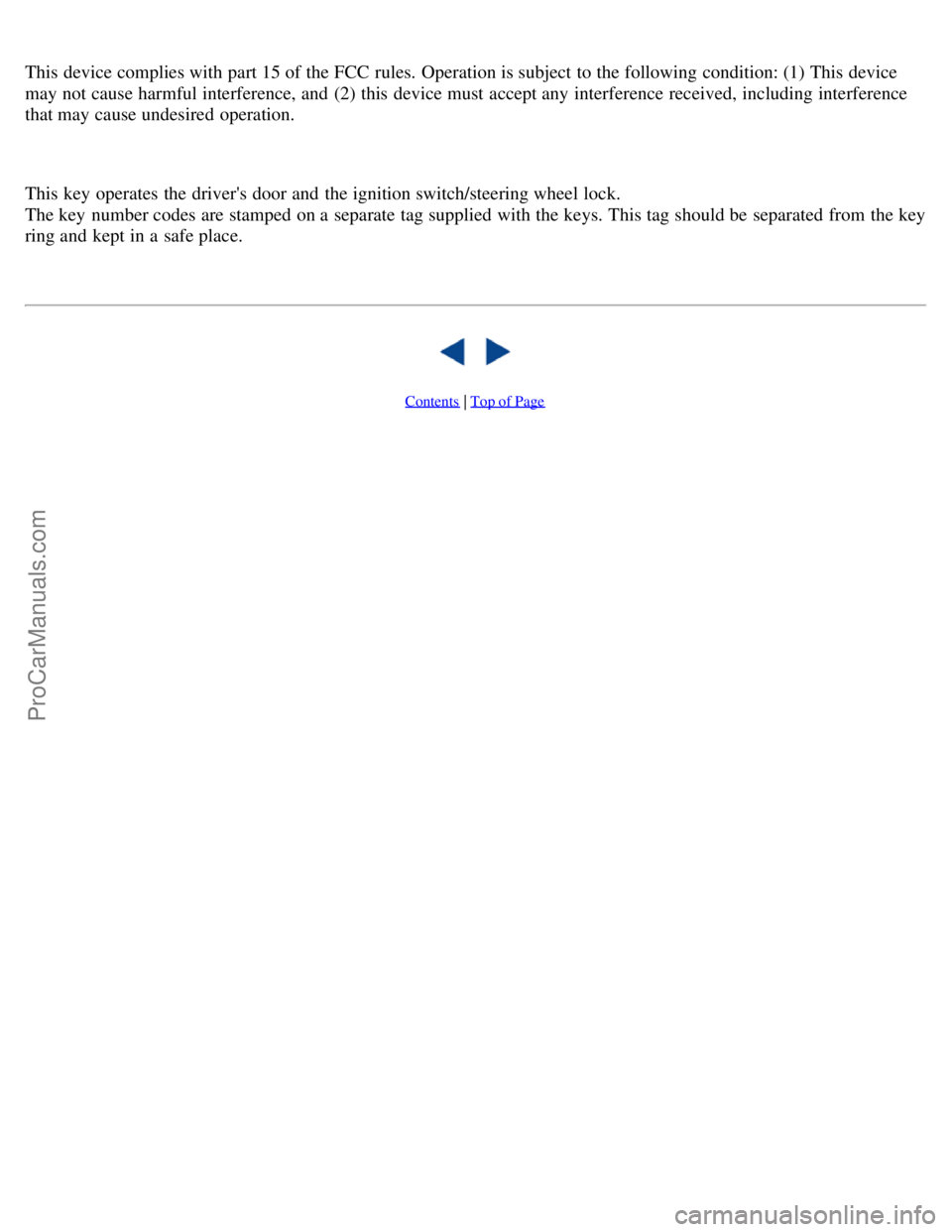
This device complies with part 15 of the FCC rules. Operation is subject to the following condition: (1) This device
may not cause harmful interference, and (2) this device must accept any interference received, including interference
that may cause undesired operation.
This key operates the driver's door and the ignition switch/steering wheel lock.
The key number codes are stamped on a separate tag supplied with the keys. This tag should be separated from the key
ring and kept in a safe place.
Contents | Top of Page
ProCarManuals.com
Page 30 of 88

1. Fasten the seat belt.
WARNING!
Before starting, check that the seat, steering wheel and mirrors are adjusted properly. Make sure the brake pedal can
be depressed completely. Move the seat closer if necessary. Refer to section "front seats".
2. Apply the parking brake, if not already set. The gear selector (automatic transmission) is locked in the (P)ark
position (SHIFT LOCK).
Manual transmission: the clutch must be fully depressed.
3. Without touching the accelerator pedal, turn the ignition key to the starting position*. Allow the starter to operate
for up to 10 seconds. Release the key as soon as the engine starts. If the engine fails to start, repeat step 3.
For cold starts at altitudes above 6000 ft (1800 meters), depress the accelerator pedal halfway and turn the key to the
starting position. Release the pedal slowly when the engine starts.
* If the key is left in the Drive position (position II) for more than 30 seconds, it must be turned to position 0 and then
turned to the Start position (position III) again in order to start the car. See page 21
for ignition key positions.
4. To release the gear selector from the (P)ark position (automatic transmission), the ignition key must be in position II
and the brake pedal must be depressed. See page 95
for instructions on manually releasing the SHIFTLOCK
system.
Do not race a cold engine immediately after starting. Oil flow may not reach some lubrication points fast enough to
prevent engine damage.
NOTE: (Automatic transmission only)
Your car is equipped with a KEYLOCK system. When the engine is switched off, the gear selector must be in the
( P )ark position before the starting key can be removed from the ignition switch.
5. Select the desired gear. The gear engages after a slight delay (automatic transmission) which is especially noticeable
when selecting R.
CAUTION : (Automatic transmission only)
The engine should be idling; never accelerate until after you feel the gear engage! Toorapid acceleration immediately
after selecting a gear will cause harsh engagement and premature transmission wear.
NOTE : Selecting P or N (automatic transmission) when idling at a standstill for prolonged periods of time will help
prevent overheating of transmission oil.
WARNING!
Always place the gear selector (automatic transmission) in Park and apply the parking brake before leaving the
vehicle. Never leave the car unattended with the engine running.
Always open the garage doors fully before starting the engine inside a garage to ensure adequate ventilation. The
exhaust gases contain carbon monoxide, which is invisible and odorless but very poisonous.
ProCarManuals.com
Page 32 of 88
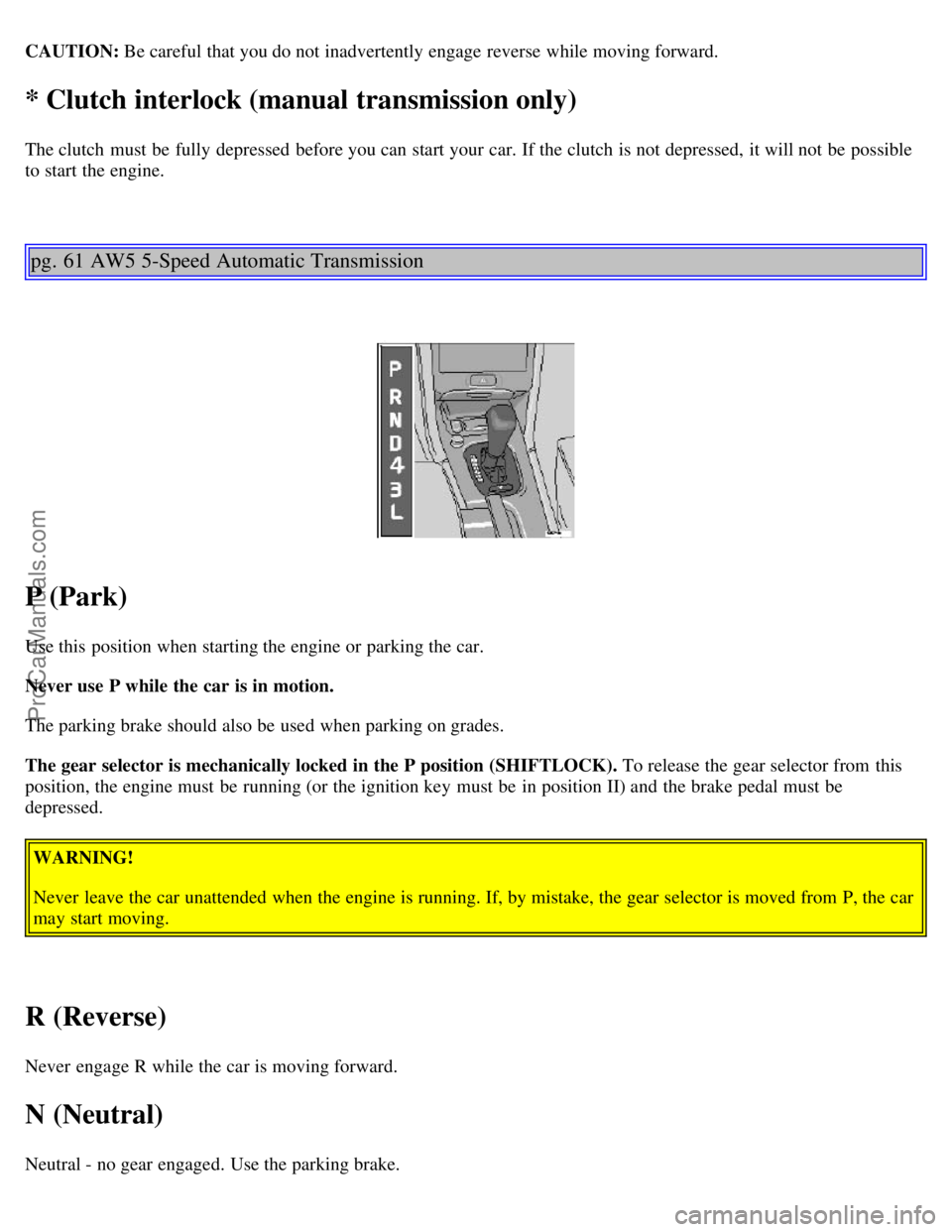
CAUTION: Be careful that you do not inadvertently engage reverse while moving forward.
* Clutch interlock (manual transmission only)
The clutch must be fully depressed before you can start your car. If the clutch is not depressed, it will not be possible
to start the engine.
pg. 61 AW5 5-Speed Automatic Transmission
P (Park)
Use this position when starting the engine or parking the car.
Never use P while the car is in motion.
The parking brake should also be used when parking on grades.
The gear selector is mechanically locked in the P position (SHIFTLOCK). To release the gear selector from this
position, the engine must be running (or the ignition key must be in position II) and the brake pedal must be
depressed.
WARNING!
Never leave the car unattended when the engine is running. If, by mistake, the gear selector is moved from P, the car
may start moving.
R (Reverse)
Never engage R while the car is moving forward.
N (Neutral)
Neutral - no gear engaged. Use the parking brake.
ProCarManuals.com
Page 70 of 88

CD = Applicable only when in CD mode and connected to a CD changer.
pg. 129 Anti -theft code
Anti-theft code
The radio features anti-theft circuitry. If the set is removed from the vehicle or if the battery power is disconnected, a
special code must be entered to enable operation of the set.
Refer to the radio code card supplied with your vehicle or ask your retailer for the correct code.
When the car is parked with the ignition key removed, the anti-theft LED will flash.
To enter the code
After installation or when the set has been disconnected from power, the set displays "COdE" when it is switched on.
Enter the 4-digit code using the preset buttons.
If the correct code is entered, "on" is displayed and the set is ready to use.
If you enter an incorrect code you must enter the correct code again from the beginning.
ProCarManuals.com
Page 71 of 88

Incorrect code
If an incorrect code has been entered "rPt" is displayed. Enter the correct code.
After three unsuccessful coding attempts the set will lock and remain locked for two hours. "OFF" is displayed.
During this waiting period:
· the battery must be connected
· the ignition key must be turned to position I
· the unit must be turned on
Make sure the headlights are turned off to help prevent battery drain (please refer to page 24 for information on turning
the headlights off).
Enter the code again once this time has elapsed.
pg. 130 Radio SC -813
A - On/off switch
Push the button to switch on the radio. Press the button slightly longer to turn the radio off.
B - Volume control
Turn the button clockwise to increase the volume. The volume control is electronic and has no end stop.
C - Waveband selector
The desired waveband is set by pressing one of the waveband selector buttons. The frequency and waveband is shown
on the display.
NOTE: There are two FM wavebands and one AM waveband. This makes it possible to store 2 x 6 FM stations and 6
AM stations in memory.
ProCarManuals.com
Page 77 of 88

The programmed button on your HomeLink® Universal Transceiver should now operate your garage door opener. The
original hand -held transmitter can also be used, as desired, to operate the garage door.
Operating the HomeLink® Universal Transceiver Once programmed, the HomeLink® Universal Transceiver can
be used in place of your hand -held transmitters.
To operate, the key must be turned to the "accessory" position (II) or the engine must be running. Press the
programmed HomeLink® button to activate the garage door, driveway gate, security lighting, home security system,
etc.
Your original hand -held transmitters may, of course, be used at any time.
Erasing programmed buttons
Individual buttons cannot be erased. To erase all three programmed buttons:
1. 1. Turn the ignition key to the "accessory" position (II).
2. Hold down the two outside buttons on the HomeLink® Universal Transceiver for about 20 seconds, until
HomeLink® 's indicator light begins to flash.
3. Release both buttons.
The HomeLink® buttons can be reprogrammed using the procedures described on the previous page.
(HomeLink® information is continued on the next page)
pg. 186 HomeLink® Universal Transceiver (option)
Reprogramming a single HomeLink® button
1. Press and hold the desired HomeLink® button. Do not release the button until step 3 has been completed.
2. When the indicator light begins to flash slowly (after approximately 20 seconds), position the hand -held transmitter
2 to 5 in. (5 to 12 cm) away from the HomeLink® surface.
3. Press and hold the hand -held transmitter button.
The HomeLink® indicator light will begin to flash, first slowly then rapidly. When the indicator light flashes rapidly,
release both buttons.
The previously programmed device has now been erased and the new device can be activated by pressing the
HomeLink® button that has just been programmed. This procedure will not affect any other programmed HomeLink®
buttons.
NOTE:
· Retain the original transmitter(s) for future programming procedures (i.e., if you purchase a new car).
· It is also suggested that if you sell your car, the programmed channels on the HomeLink® Universal Transceiver be
erased for security purposes.
ProCarManuals.com
Page 82 of 88
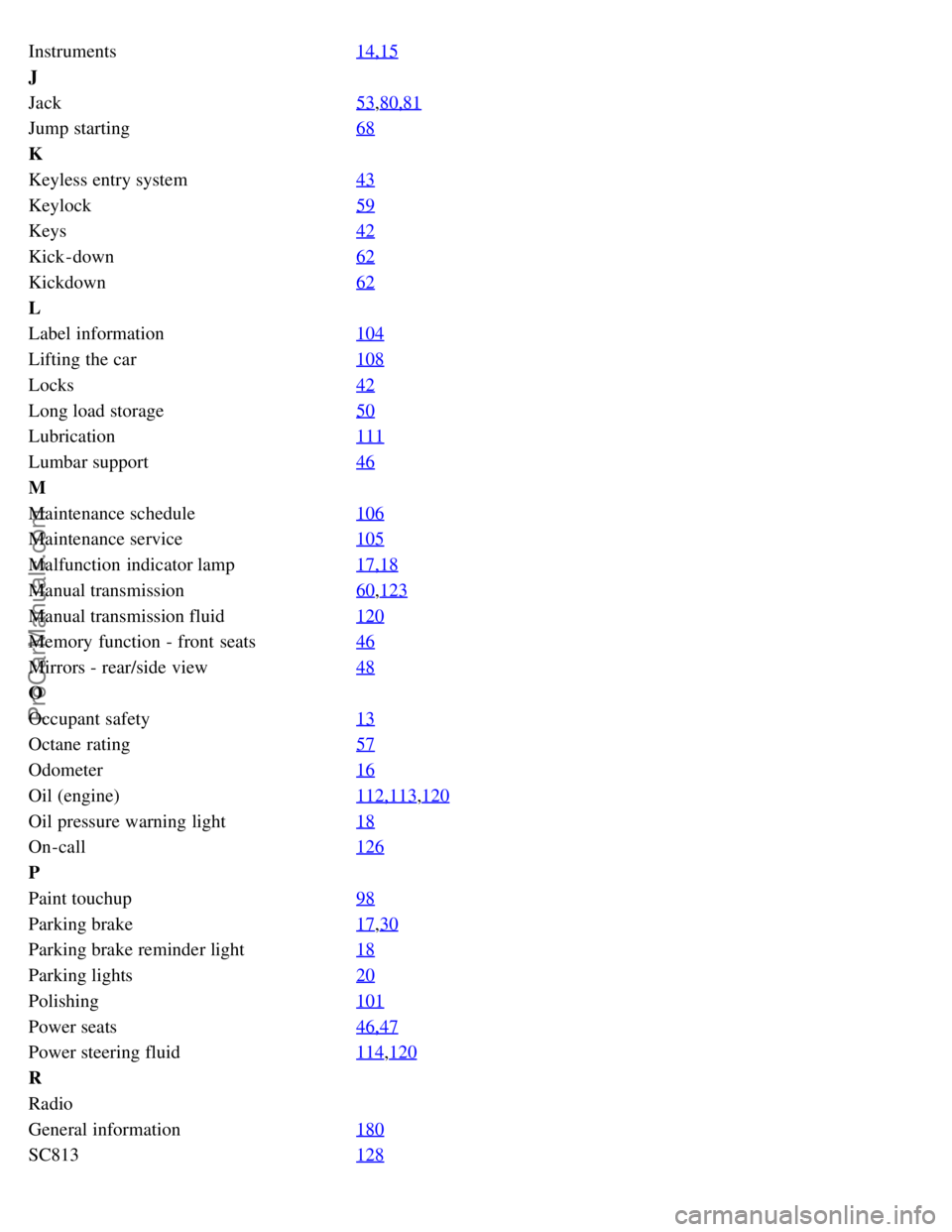
Instruments14,15
J
Jack53
,80,81
Jump starting68
K
Keyless entry system43
Keylock59
Keys42
Kick -down62
Kickdown62
L
Label information104
Lifting the car108
Locks42
Long load storage50
Lubrication111
Lumbar support46
M
Maintenance schedule106
Maintenance service105
Malfunction indicator lamp17,18
Manual transmission60,123
Manual transmission fluid120
Memory function - front seats46
Mirrors - rear/side view48
O
Occupant safety13
Octane rating57
Odometer16
Oil (engine)112,113,120
Oil pressure warning light18
On-call126
P
Paint touchup98
Parking brake17,30
Parking brake reminder light18
Parking lights20
Polishing101
Power seats46,47
Power steering fluid114,120
R
Radio
General information180
SC813128
ProCarManuals.com