Page 226 of 483
Turn the ignition on; make certain that the
red button
(E) is in th e pus hed-in (down)
position.
Adju s t the driver's seat (see page
Hold the button that you wish to use
02 or 03) down for abo ut 3 (seconds until
you hear the confirmation tone).
Saving the setting for the right side mirror for
Turn the ignition on.
Rotate the outside mirror selector switch
to position R (see page 51).
Thr ee different persons can save their indi-
Adjust the mirror until you can see the
vidual settings, each using one of the three right rear wheel.
memory buttons
Hold down the button that you wish to
use for your settings
Page 228 of 483
How to coordinate the remote
can use the remote
seating position stored in memory.
We reco mmend that you coordinate the
master
keys for your
Assigning a seat and mirror setting
to a memory button using the remote
After you have adjusted your seat and the
inside
Remove the key from the ignition
Press the .. open .. button on the remote
(see page 27). and you
hear
an acoustic you know that
the seat and mirror positions have been as
signed to a memory button.
Notes
and then reassign a new setting
using a different
the setting
be erased and the new one
The assignment of a master key to a me
mory button is maintained even if you store
new seat and mirror adjustments to this
button.
the battery is disconnected,
assignments between the remote
SEATS AND STORAGE
Page 229 of 483
Emergency
Use the E (red) button to turn off the
memory function (off = button up).
To
Notes on using the
switch E
After pressing the
By pressing the
procedure that has been interrupte d
not be con tinued.
We recommend you switch the memory off with be
used
battery, you must the memory system,
otherwise is it no
to store
things in memory.
Open the driver's door.
Switch the ignition on.
Move the seat to the front and top stops
(see page 61 ).
Move the backrest forward to the stop
(see page 61 ).
The memory system is now and
thus again
AND STORAGE-----------------65
Page 253 of 483
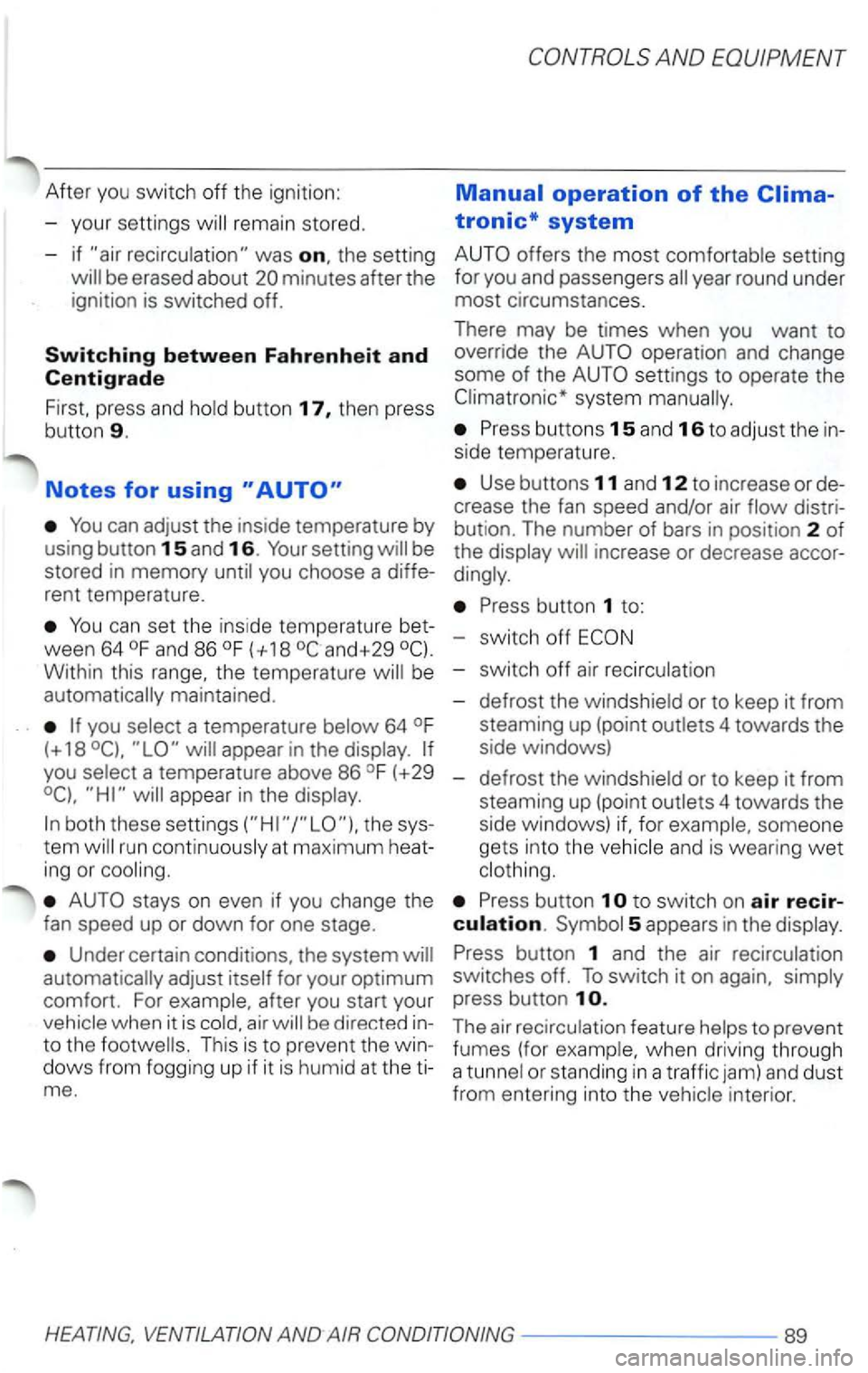
After you switch off th e ignition:
- your settings
rema in stored .
- i f
was the setting
be eras ed about
be
stored in memory
rent tempera ture.
can set the ins ide temperature
ween 64 and 86 and+29
you a temperature 64 °F
(+ 18 appear in the you a temperature above 86 °F (+29
appear in the
both these settings
tem at maximum
ing or
stays on even if you change the
fan speed up or down for one stage.
Under certain conditions, the system automatically adjust for you r optimum
comfort. For after you start you r air be directed to the This is to preven t the
me.
AND
tronic* system
year round under
most circumsta nces.
Ther e
may be times when you want to override the
settings to operate the system
P ress buttons 15 and 16 to adju st the side temperature.
Use buttons 11 and 12 to in crease or crease the fan speed and/or air
Press button 1 to:
-
switc h off
-switch off air
-defrost the or to keep it from
steaming up (point
or to keep it from
steaming up (point 4 towards the
side wind ows) for someo ne
gets into the
Press button to switch on air recirappears in the
press button 1
Th e air to prevent
fumes (for w hen driving through
a o r stand ing in a traf fic jam) and dust from entering into the interi or.
HEATING. AND AIR COND ITIONIN G---------89
Page 257 of 483
Automatic transmission (Tiptronic®)*
Your
take
After switching off the ignition, you can re
move the ignition key
in the P (Park) position.
The transmission
changing speeds with
out heavy This gives best
efficiency, with
and
This causes the transmission to shift down
into a gear and makes quick
tion (for
into the kick-down range. After the
transmission has upshifted again, the origi
the auto
matic transmission
to and
The
transmission
shift down to a on
a gradient. This makes use of the
braking effect of the engine without the
need to
shift down as far as 2nd gear.
ONTHEROAD---------------------------------------93
Page 259 of 483
Automatic
tomatic Shift Lock (ASL). The ASL is an
the
can be moved out of either
posit ion . This prevents the
from being unintent ionally moved into a
d riving position,
movement.
positions P (Park) and N (Neutral), the instruction*
as a
A time
from when it is moved through
the (Neutral) position (for to The
the in
being depressed.
theN (Neutral) position, the
ve r
AND EQUIPMENT
When the ignition is switched the
in the instrument The
gaged .
The engaged
the other positions appear just the opposite.
is
s tationary. Therefore, when
parking your
and then move the to
position P. To do this depress the
out of the P (Park) position you must first insert the
ign itio n key into the ignition
ver.
ONTHEROAD---------------------------------------95
Page 264 of 483
The parkin g brake
re-
enga
When the ignition is switched on and the hand br ake is not
up!
engaged
brake
and cause excessive wear.
This
set the parking brake when parking your
Move the
(automatic transmission) or move the gearshift to or
When parking on so that the front
starts to
-parking headed ways turn the front toward the curb.
-
parking headed
away from
the curb.
Do not unattended in the
the parking brake
and I or move the and the to move causing an accident and perinjury.
--------------- ----
Page 265 of 483
Switch positions
1 -off
always firmly set the parking brake when you remove the ignition key.
on
Whenever you the
tended. out the turn the steering
to the
it is to turn the key from tion 1 to 2. move the steering
the key turns
For
pages.
is in the P (Park)
tion. When the key is
to the motor and rear window defogger is
damage
the starter).
positions 2 and 3