Page 394 of 474
Cassette and CD mode
Please detach the
Page
... ..... 5
Tap Note:
Th e mode that was in use before the unit was -come back on again when you turn on the unit (L ast Station Memory)
2 -Band buttons ................ 6
FM 1/2 button
Use this button to
Turn the knob to adjust the bass as desired .
Middle control
Turn the knob to adjust the
Fader control (FADER)
Turn th e knob to adjust the fader.
4 -
5 -
frequency station) .
6 -Manual tuning (TUNE) ....... 8
Turn the knob to tune your radio.
Set the desired frequency by turning.
to a
or a cassette) can be Press the knob to start th e scan function.
7 -
. . . . . . . . . . . . . . . . . . . . 1
2 - ------------
Page 400 of 474
6 -Manual tuning
Use this button to
ing the 5 second period, the feature will stop there.
7 -Station preset buttons
FM1 and FM2.
Select the desired band
Tune to the desired radio station (see 5 or 6).
Hold down the station button until you
hear
an audible signal. The sound first
be muted and then return.
the currently displayed frequency
Page 414 of 474
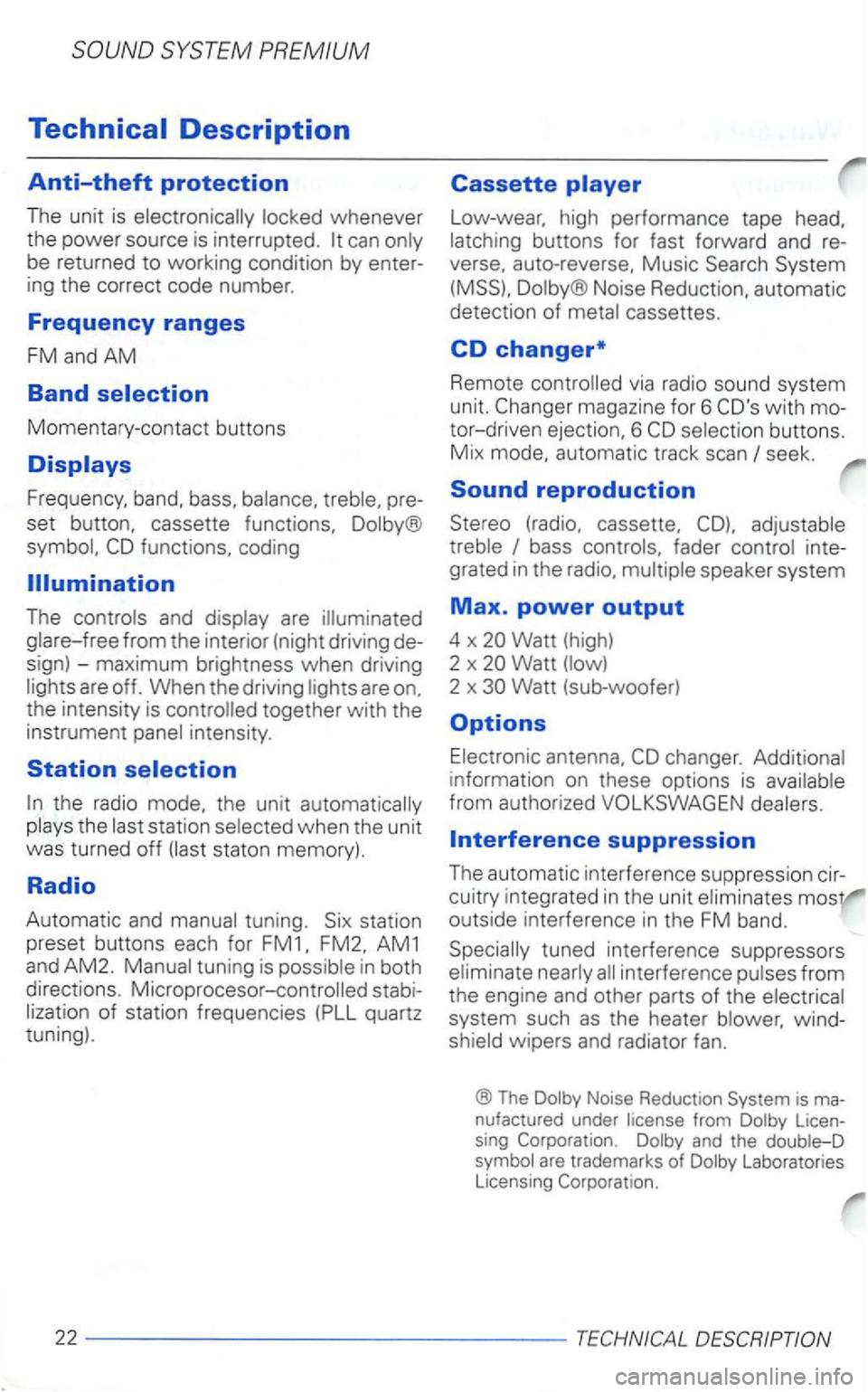
SYSTEM PREMIUM
locked whenever
the power source is
interrupted. can only
be returned to working condition by enter
ing the correct code number.
Frequency ranges
FM and AM
Band
Mom en tary-co ntac t butt ons
Fre qu ency, band, bass, balance. p re
s e t button, cassette functions. Dolby®
The cont rols and display are
AM1
and AM2. Manual tuning is possible in both
directions. Microprocesor-controlled stabi
lization of station frequencies (PLL quartz
tuning).
Cassette
Low-wear. high performance tape
auto-reverse. Music Search System
(MSS).
Dol by ® Noise Reduction, automatic
detec tion of metal cassettes.
CD changer*
Remote via radio sound system
unit.
bass controls. fader control inte
grated
in the
Watt (high)
2 x Watt (lo w)
2 x
outside interference in the FM band .
interference pulses from
the engine and other parts of the electrical
system such
as the heater wind
shield wipers and radiator fan.
® The Dolby Noise Reduction System is ma
nufactured under license from Dolby Licen
sing
Dolby and the double-D
symbol are trademark s of Dolby Laboratories
Licensing
2 2 ---- ------------
Page 417 of 474
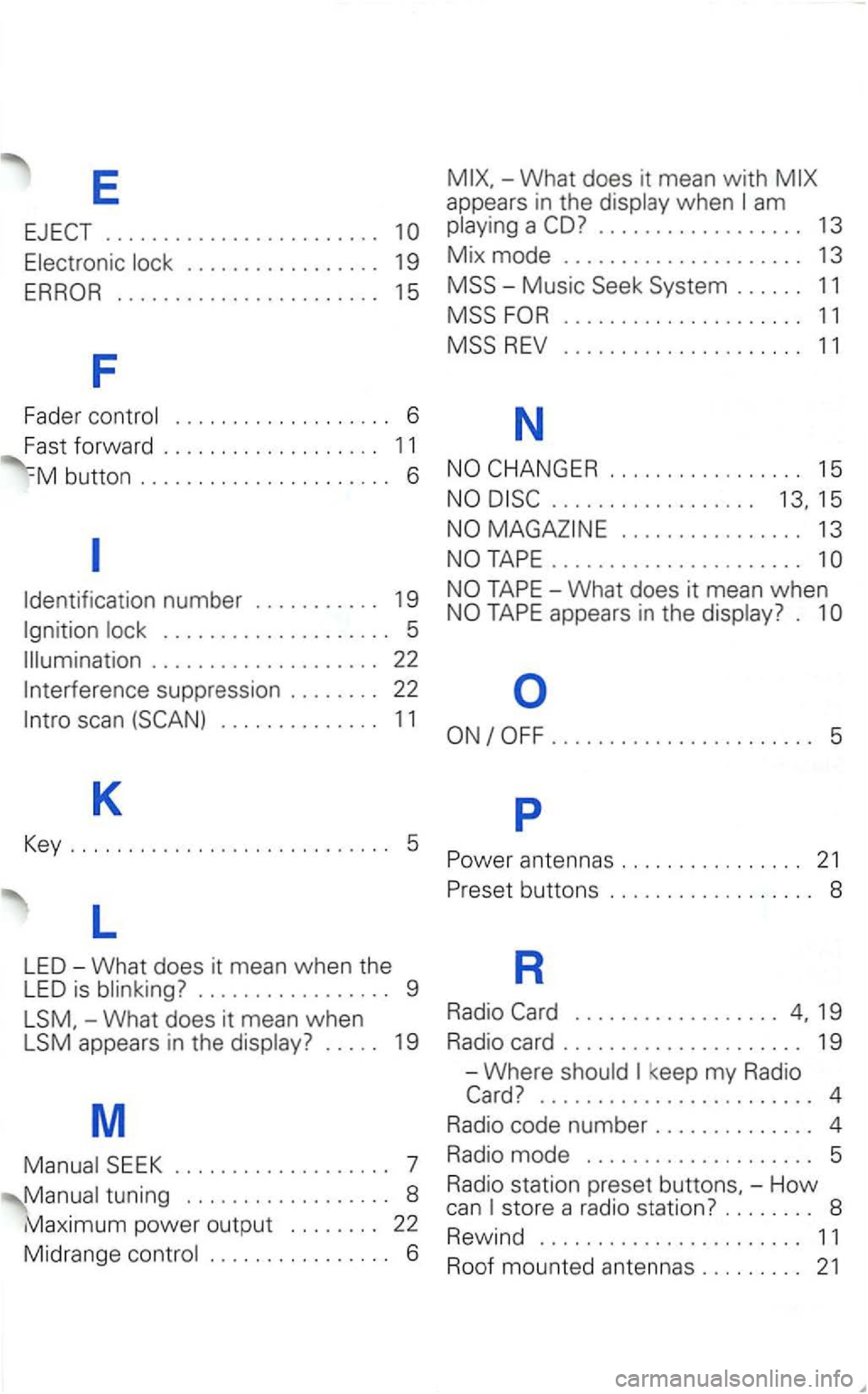
E
........................
Electronic lock . . . . . . . . . . . . . . . . . 19
Identification number . . . . . . . . . . . 19
Ignition lock . . . . . . . . . . . . . . . . . . . . 5
Illumination . . . . . . . . . . . . . . . . . . . . 22
Interference suppression . . . . . . . . 22
lntro scan
-What does it mean when
appears in the disp lay? . . . . . 19
M
Manual . . . . . . . . . . . . . . . . . . . 7
Manual tuning . . . . . . . . . . . . . . . . . . 8
Maximum power output . . . . . . . . 22
Midrang e contro l . . . . . . . . . . . . . . . . 6
. . . . . . . . . . . . . . . . . . 13
Mix mode ..................... 13
. . . . . . 11
..................... 11
..................
TAPE ......................
....................... 5
p
Power antennas ................ 21
Preset buttons . . . . . . . . . . . . . . . . . . 8
R
Radio 19
Radio card . . . . . . . . . . . . . . . . . . . . . 19
- Where should
keep my Radio
........................ 4
Radio code number . . . . . . . . . . . . . . 4
Radio mode . . . . . . . . . . . . . . . . . . . . 5
Radio statio n preset buttons. -How can store a radio station? . . . . . . . . 8
R
ewind ....................... 11
Roof moun ted antennas ......... 21
Page 429 of 474
5 -Band
appear in the display after you
press this button. The radio immediately be
gins to scan upwards to the next higher fre
quency . Scanning stops at the next station
received. After about 5 seconds, the radio
the FM button to select FM1 or FM2. 7 -
Either or in the
display .
AM Button
(AM = Amplitude Modulation) Use
this rocker button to manually tune
your radio.
Set the desired frequency by pressing
Tap this key to change the settings in
AM
Hold the key to change the setting rapidThe sound