Page 4 of 142
’01 L/C U (L/O 0008)
2 1. Side vents
2. Side defroster outlets
3. Instrument cluster
4. Center vents
5. Electric moon roof switches and/or
personal lights
6. Glove box
7. Power door lock switches
8. Power window switches
9. Automatic transmission selector lever
10. Seat heater switches
11 . C u p h o l d e r
12. Parking brake lever
13. Second start mode selector button and driving pattern selector button
14. Four −wheel drive control lever
15. Lower vent
16. Hood lock release lever
17. Fuel filler door opener
18. Window lock switch
Instrument panel overview �
View A
Page 12 of 142
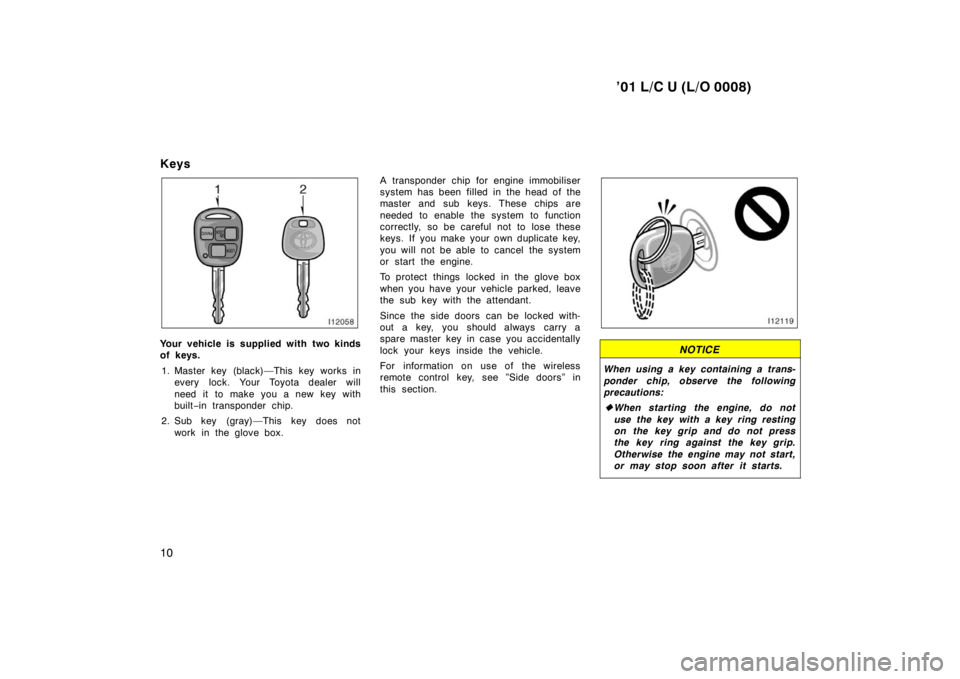
’01 L/C U (L/O 0008)
10
Keys
Your vehicle is supplied with two kinds
of keys.
1. Master key (black)—This key works in every lock. Your Toyota dealer will
need it to make you a new key with
built −in transponder chip.
2. Sub key (gray)—This key does not work in the glove box. A transponder chip for engine immobiliser
system has been filled in the head of the
master and sub keys. These chips are
needed to enable the system to function
correctly, so be careful not to lose these
keys. If you make your own duplicate key,
you will not be able to cancel the system
or start the engine.
To protect things locked in the glove box
when you have your vehicle parked, leave
the sub key with the attendant.
Since the side doors can be locked with-
out a key, you should always carry a
spare master key in case you accidentally
lock your keys inside the vehicle.
For information on use of the wireless
remote control key, see ”Side doors” in
this section.NOTICE
When using a key containing a trans-
ponder chip, observe the following
precautions: �
When starting the engine, do not
use the key with a key ring resting
on the key grip and do not press
the key ring against the key grip.
Otherwise the engine may not start,
or may stop soon after it starts.
Page 64 of 142
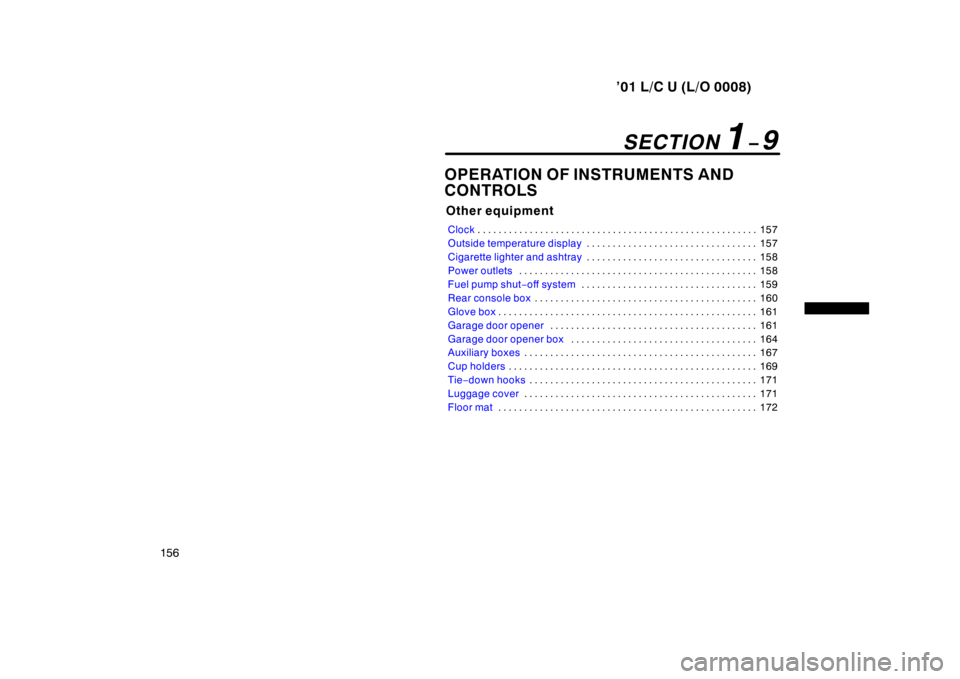
’01 L/C U (L/O 0008)
156 OPERATION OF INSTRUMENTS AND
CONTROLS
Other equipment
Clock157
. . . . . . . . . . . . . . . . . . . . . . . . . . . . . . . . . . . . . . . . . . . . . . . . . . . . . .
Outside temperature display157
. . . . . . . . . . . . . . . . . . . . . . . . . . . . . . . . .
Cigarette lighter and ashtray158
. . . . . . . . . . . . . . . . . . . . . . . . . . . . . . . . .
Power outlets158
. . . . . . . . . . . . . . . . . . . . . . . . . . . . . . . . . . . . . . . . . . . . . .
Fuel pump shut −off system159
. . . . . . . . . . . . . . . . . . . . . . . . . . . . . . . . . .
Rear console box160
. . . . . . . . . . . . . . . . . . . . . . . . . . . . . . . . . . . . . . . . . . .
Glove box161
. . . . . . . . . . . . . . . . . . . . . . . . . . . . . . . . . . . . . . . . . . . . . . . . . .
Garage door opener161
. . . . . . . . . . . . . . . . . . . . . . . . . . . . . . . . . . . . . . . .
Garage door opener box164
. . . . . . . . . . . . . . . . . . . . . . . . . . . . . . . . . . . .
Auxiliary boxes167
. . . . . . . . . . . . . . . . . . . . . . . . . . . . . . . . . . . . . . . . . . . . .
Cup holders169
. . . . . . . . . . . . . . . . . . . . . . . . . . . . . . . . . . . . . . . . . . . . . . . .
Tie −down hooks171
. . . . . . . . . . . . . . . . . . . . . . . . . . . . . . . . . . . . . . . . . . . .
Luggage cover171
. . . . . . . . . . . . . . . . . . . . . . . . . . . . . . . . . . . . . . . . . . . . .
Floor mat172
. . . . . . . . . . . . . . . . . . . . . . . . . . . . . . . . . . . . . . . . . . . . . . . . . .
SECTION 1− 9
Page 69 of 142
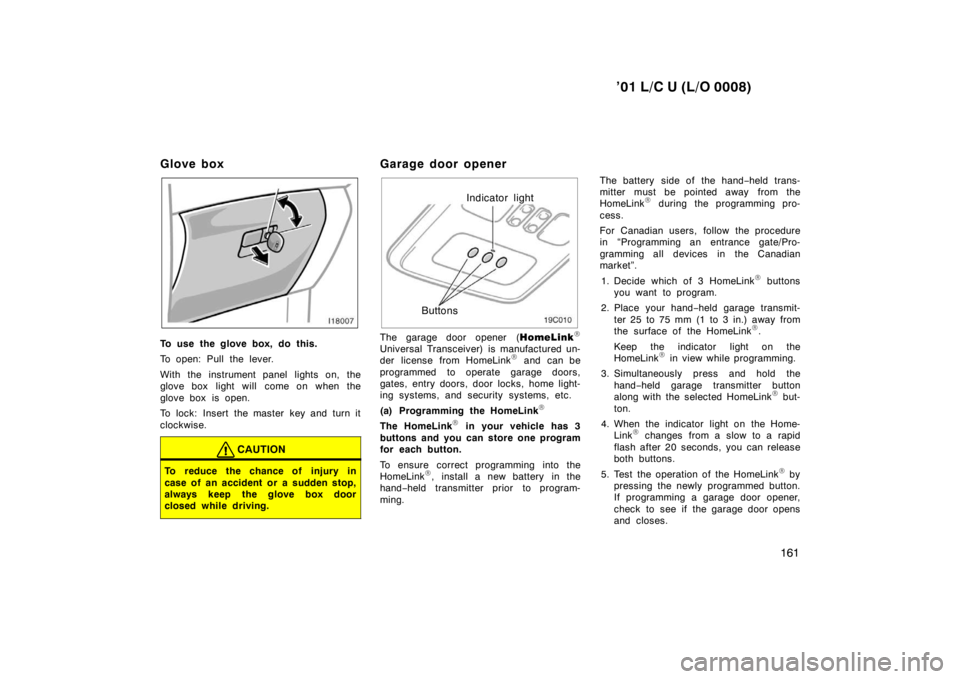
’01 L/C U (L/O 0008)161
Glove box
To use the glove box, do this.
To open: Pull the lever.
With the instrument panel lights on, the
glove box light will come on when the
glove box is open.
To lock: Insert the master key and turn it
clockwise.
CAUTION
To reduce the chance of injury in
case of an accident or a sudden stop,
always keep the glove box door
closed while driving.
Garage door opener
Indicator light
Buttons
The garage door opener ( HomeLink�
Universal Transceiver) is manufactured un-
der license from HomeLink �
and can be
programmed to operate garage doors,
gates, entry doors, door locks, home light-
ing systems, and security systems, etc.
(a) Programming the HomeLink �
The HomeLink �
in your vehicle has 3
buttons and you can store one program
for each button.
To ensure correct programming into the
HomeLink �
, install a new battery in the
hand −held transmitter prior to program-
ming. The battery side of the hand
−held trans-
mitter must be pointed away from the
HomeLink �
during the programming pro-
cess.
For Canadian users, follow the procedure
in “Programming an entrance gate/Pro-
gramming all devices in the Canadian
market”.
1. Decide which of 3 HomeLink �
buttons
you want to program.
2. Place your hand −held garage transmit-
ter 25 to 75 mm (1 to 3 in.) away from
the surface of the HomeLink �
.
Keep the indicator light on the
HomeLink �
in view while programming.
3. Simultaneously press and hold the hand −held garage transmitter button
along with the selected HomeLink �
but-
ton.
4. When the indicator light on the Home- Link �
changes from a slow to a rapid
flash after 20 seconds, you can release
both buttons.
5. Test the operation of the HomeLink �
by
pressing the newly programmed button.
If programming a garage door opener,
check to see if the garage door opens
and closes.
Page 125 of 142
’01 L/C U (L/O 0008)267
Light bulbs
Bulb
No.WTy p e
Rear turn signal
lights744021D
Stop/tail lights744321/5D
Back −up lights744021D
License plate lights—5D
Interior lights—8E
Personal lights
Ty p e A
Ty p e B
— —5 8F
E
Glove box light—1.4D
Door courtesy
lights—3D
Vanity lights—1.5E
A : HB3 halogen bulbs
B : HB4 halogen bulbs
C : Single end bulbs (amber)
D : Wedge base bulbs
E : Double end bulbs
F : Single end bulbs —Headlights
1. Open the hood.
LEFT–HAND HEADLIGHT: Remove the
washer inlet.
Be careful not to spill the washer fluid
over the ”NORMAL” level.
Do not place the washer inlet on the en-
gine or battery.2. Turn the bulb base counterclockwise to the front of the vehicle as shown.