2001 TOYOTA COROLLA reset
[x] Cancel search: resetPage 191 of 249

'01 Corolla U (L/O 0005)
11 82001MY_COROLLA_U (OM12720U)
RPT (Repeat)
There are two repeat featuresÐyou can
either replay a disc track or a whole com-
pact disc.
Repeating a track:
Quickly push and release ªRPTº while the
track is playing. ªRPTº will appear on the
display. If you hear a beep, you held the
button too long, and the player will repeat
the whole disc. When the track ends, it
will automatically be replayed. This pro-
cess will be continued until you push the
button again to turn off the repeat feature.
Compact disc auto changer onlyÐ
Repeating a disc:
Push and hold ªRPTº until you hear a
beep. ªD´RPTº will appear on the display.
The player will repeat all the tracks on the
disc you are listening to. When the disc
ends, the player will automatically go back
to the top track of the disc and replay.
This process will be continued until you
push the button again to turn off the re-
peat feature.SCAN
Radio
You can either scan all the frequencies on
a band or scan only the preset stations
for that band.
To scan the preset stations:
Push and hold ªSCANº until you hear a
beep. The radio will tune in the next pres-
et station up the band, stay there for a
few seconds, and then move to the next
preset station. To select a station, push
ªSCANº a second time.
To scan all the frequencies:
Quickly push and release ªSCANº. If you
hear a beep, you held the button too long,
and the radio will scan the preset sta-
tions. The radio will find the next station
up the station band, stay there for a few
seconds, and then scan again. To select
a station, push ªSCANº a second time.Compact disc player
There are two scan featuresÐyou can ei-
ther scan the tracks on a specific disc or
scan the first tracks of all the discs in the
magazine.
Scanning for the tracks on a disc:
Quickly push and release ªSCANº. ªSCANº
will appear on the display and the player
will scan all the tracks on the disc you
are listening to. If you hear a beep, you
held the button too long, and the player
will scan the first tracks of all the discs
in the magazine. To select a track, push
the ªSCANº a second time. If the player
scanned all the tracks on the disc, it will
stop scanning.
Compact disc auto changer onlyÐ
Scanning for the first tracks of all the
discs in the magazine:
Push and hold ªSCANº until you hear a
beep. ªD´SCANº will appear on the display
and the player will perform the first track
of the next disc. To select a disc, push
the ªSCANº a second time. If the player
has scanned all the discs, it will stop
scanning.
ProCarManuals.com
Page 194 of 249
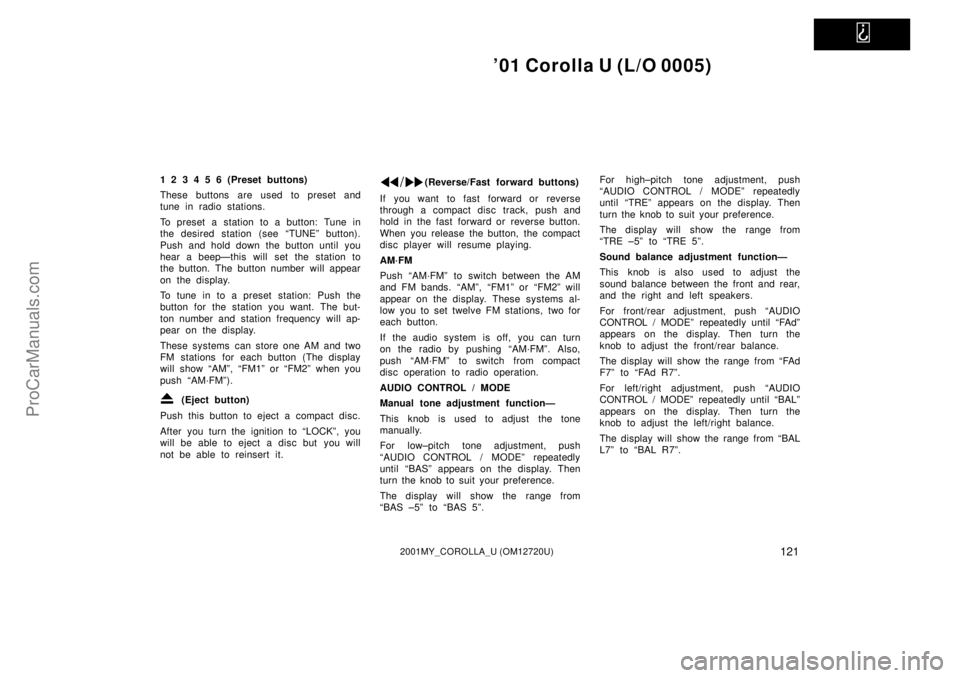
'01 Corolla U (L/O 0005)
1212001MY_COROLLA_U (OM12720U)
1 2 3 4 5 6 (Preset buttons)
These buttons are used to preset and
tune in radio stations.
To preset a station to a button: Tune in
the desired station (see ªTUNEº button).
Push and hold down the button until you
hear a beepÐthis will set the station to
the button. The button number will appear
on the display.
To tune in to a preset station: Push the
button for the station you want. The but-
ton number and station frequency will ap-
pear on the display.
These systems can store one AM and two
FM stations for each button (The display
will show ªAMº, ªFM1º or ªFM2º when you
push ªAM´FMº).
(Eject button)
Push this button to eject a compact disc.
After you turn the ignition to ªLOCKº, you
will be able to eject a disc but you will
not be able to reinsert it.
(Reverse/Fast forward buttons)
If you want to fast forward or reverse
through a compact disc track, push and
hold in the fast forward or reverse button.
When you release the button, the compact
disc player will resume playing.
AM´FM
Push ªAM´FMº to switch between the AM
and FM bands. ªAMº, ªFM1º or ªFM2º will
appear on the display. These systems al-
low you to set twelve FM stations, two for
each button.
If the audio system is off, you can turn
on the radio by pushing ªAM´FMº. Also,
push ªAM´FMº to switch from compact
disc operation to radio operation.
AUDIO CONTROL / MODE
Manual tone adjustment functionÐ
This knob is used to adjust the tone
manually.
For low±pitch tone adjustment, push
ªAUDIO CONTROL / MODEº repeatedly
until ªBASº appears on the display. Then
turn the knob to suit your preference.
The display will show the range from
ªBAS ±5º to ªBAS 5º.For high±pitch tone adjustment, push
ªAUDIO CONTROL / MODEº repeatedly
until ªTREº appears on the display. Then
turn the knob to suit your preference.
The display will show the range from
ªTRE ±5º to ªTRE 5º.
Sound balance adjustment functionÐ
This knob is also used to adjust the
sound balance between the front and rear,
and the right and left speakers.
For front/rear adjustment, push ªAUDIO
CONTROL / MODEº repeatedly until ªFAdº
appears on the display. Then turn the
knob to adjust the front/rear balance.
The display will show the range from ªFAd
F7º to ªFAd R7º.
For left/right adjustment, push ªAUDIO
CONTROL / MODEº repeatedly until ªBALº
appears on the display. Then turn the
knob to adjust the left/right balance.
The display will show the range from ªBAL
L7º to ªBAL R7º.
ProCarManuals.com
Page 196 of 249
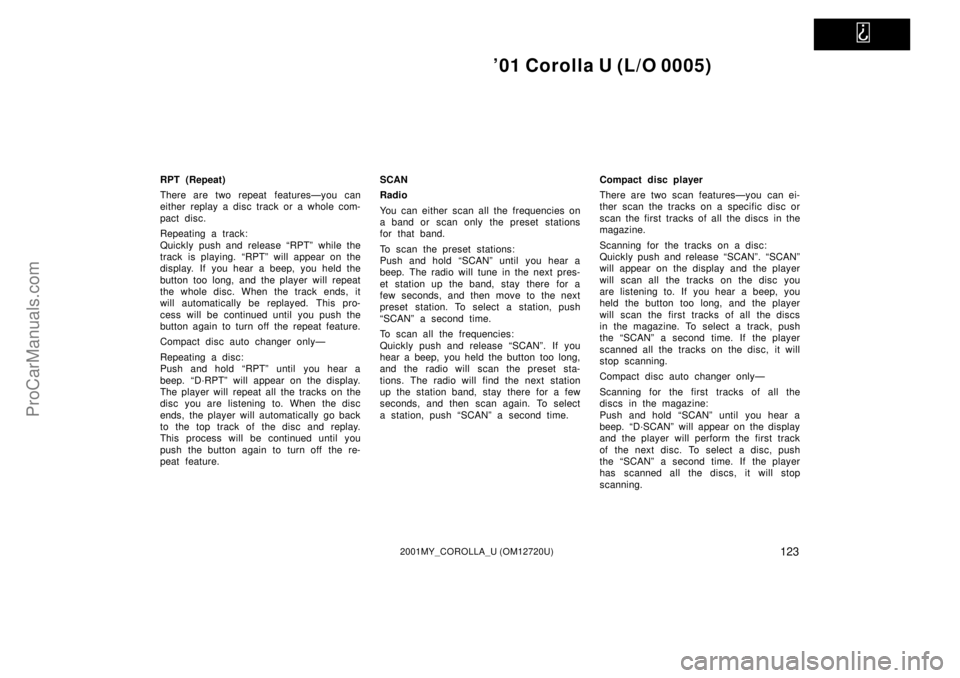
'01 Corolla U (L/O 0005)
1232001MY_COROLLA_U (OM12720U)
RPT (Repeat)
There are two repeat featuresÐyou can
either replay a disc track or a whole com-
pact disc.
Repeating a track:
Quickly push and release ªRPTº while the
track is playing. ªRPTº will appear on the
display. If you hear a beep, you held the
button too long, and the player will repeat
the whole disc. When the track ends, it
will automatically be replayed. This pro-
cess will be continued until you push the
button again to turn off the repeat feature.
Compact disc auto changer onlyÐ
Repeating a disc:
Push and hold ªRPTº until you hear a
beep. ªD´RPTº will appear on the display.
The player will repeat all the tracks on the
disc you are listening to. When the disc
ends, the player will automatically go back
to the top track of the disc and replay.
This process will be continued until you
push the button again to turn off the re-
peat feature.SCAN
Radio
You can either scan all the frequencies on
a band or scan only the preset stations
for that band.
To scan the preset stations:
Push and hold ªSCANº until you hear a
beep. The radio will tune in the next pres-
et station up the band, stay there for a
few seconds, and then move to the next
preset station. To select a station, push
ªSCANº a second time.
To scan all the frequencies:
Quickly push and release ªSCANº. If you
hear a beep, you held the button too long,
and the radio will scan the preset sta-
tions. The radio will find the next station
up the station band, stay there for a few
seconds, and then scan again. To select
a station, push ªSCANº a second time.Compact disc player
There are two scan featuresÐyou can ei-
ther scan the tracks on a specific disc or
scan the first tracks of all the discs in the
magazine.
Scanning for the tracks on a disc:
Quickly push and release ªSCANº. ªSCANº
will appear on the display and the player
will scan all the tracks on the disc you
are listening to. If you hear a beep, you
held the button too long, and the player
will scan the first tracks of all the discs
in the magazine. To select a track, push
the ªSCANº a second time. If the player
scanned all the tracks on the disc, it will
stop scanning.
Compact disc auto changer onlyÐ
Scanning for the first tracks of all the
discs in the magazine:
Push and hold ªSCANº until you hear a
beep. ªD´SCANº will appear on the display
and the player will perform the first track
of the next disc. To select a disc, push
the ªSCANº a second time. If the player
has scanned all the discs, it will stop
scanning.
ProCarManuals.com
Page 211 of 249

'01 Corolla U (L/O 0005)
1382001MY_COROLLA_U (OM12720U)
Clock
The digital clock indicates the time.
The key must be in the ªACCº or ªONº
position.
To reset the hour: Push the ªHº button.
To reset the minutes: Push the ªMº button.
If the electrical power source has been
disconnected from the clock, the time dis-
play will automatically be set to 1:00 (one
o'clock).
When the instrument panel lights are
turned on, the brightness of the time in-
dication will be reduced.
Outside temperature display
Centigrade display
Fahrenheit display
The outside temperature display indi-
cates the outside air temperature.
The key must be in the ªONº position.
If there is some abnormality in the con-
nection of the outside air temperature sen-
sor, ª±Eº or ªEº will appear on the display.
If ª±Eº or ªEº appears on the display,
contact your Toyota dealer.
ProCarManuals.com