Page 76 of 249
'01 Corolla U (L/O 0005)
32001MY_COROLLA_U (OM12720U)
1. Power rear view mirror control switch
2. Headlight, turn signal and front fog
light switches
3. Wiper and washer switches
4. Emergency flasher switch
5. Clock
6. Car audio
7. Rear window defogger switch
8. Air conditioning controls
9. Auxiliary boxes
10. Cup holder
11. Cigarette lighter
12. Ashtray
13. Ignition switch
14. Cruise control switch
15. Tilt steering lock release lever
16. Instrument panel light control knob
ProCarManuals.com
Page 158 of 249

'01 Corolla U (L/O 0005)
852001MY_COROLLA_U (OM12720U)
The gauge indicates the engine coolant
temperature when the ignition switch is
on. The engine operating temperature
will vary with changes in weather and
engine load.
If the needle moves into the red zone,
your engine is too hot. If your vehicle
overheats, stop your vehicle and allow the
engine to cool.
Your vehicle may overheat during severe
operating conditions, such as:
�Driving up a long hill on a hot day.
�Reducing speed or stopping after high
speed driving.
�Idling for a long period with the air
conditioning on in stop±and±go traffic.
�Towing a trailer.
NOTICE
�Do not remove the thermostat in
the engine cooling system as this
may cause the engine to overheat.
The thermostat is designed to con-
trol the flow of coolant to keep the
temperature of the engine within
the specified operating range.
�Do not continue driving with an
overheated engine. See ªIf your ve-
hicle overheatsº in Section 4.
Tachometer
The tachometer indicates engine speed
in thousands of rpm (revolutions per
minute). Use it while driving to select
correct shift points and to prevent en-
gine lugging and over±revving.
Driving with the engine running too fast
causes excessive engine wear and poor
fuel economy. Remember, in most cases
the slower the engine speed, the greater
the fuel economy.
NOTICE
Do not let the indicator needle get
into the red zone. This may cause
severe engine damage.
ProCarManuals.com
Page 161 of 249

'01 Corolla U (L/O 0005)
882001MY_COROLLA_U (OM12720U)
CAUTION
If the light does not turn off even
after the parking brake is released
while the engine is running, immedi-
ately stop your vehicle at a safe
place and contact your Toyota dealer.
In this case, the brakes may not work
properly and your stopping distance
will become longer. Depress the brake
pedal firmly and bring the vehicle to
an immediate stop.
(b) Seat Belt Reminder Light and
Buzzer
This light and buzzer remind you to
buckle up the driver's seat belt.
Once the ignition key is turned to ªONº or
ªSTARTº, the reminder light flashes and
buzzer sounds if the driver 's seat belt is
not fastened. Unless the driver fastens the
belt out of the retractor, the light keeps
flashing and the buzzer stops after about
4 to 8 seconds.(c) Discharge Warning Light
This light warns that the battery is being
discharged.
If it comes on while you are driving, there
is a problem somewhere in the charging
system.
The engine ignition will continue to oper-
ate, however, until the battery is dis-
charged. Turn off the air conditioning,
blower, radio, etc., and drive directly to
the nearest Toyota dealer or repair shop.
NOTICE
Do not continue driving if the engine
drive belt is broken or loose.
(d) Malfunction Indicator Lamp
This lamp comes on in the following
cases.
a. The fuel tank is completely empty.
(See ªFuel gaugeº in this section for
instructions.)
b. The fuel tank cap is not tightened se-
curely. (See ªFuel tank capº in Section
1±2 for instructions.)
c. There is a problem somewhere in your
engine or automatic transmission elec-
trical system.If it comes on while you are driving in
case c, have your vehicle checked/re-
paired by your Toyota dealer as soon as
possible.
(e) Low Fuel Level Warning Light
This light comes on when the fuel level
in the tank becomes nearly empty. Fill up
the tank as soon as possible.
On inclines or curves, due to the move-
ment of fuel in the tank, the low fuel level
warning light may come on earlier than
usual.
(f) Low Oil Pressure Warning Light
This light warns that the engine oil pres-
sure is too low.
If it flickers or stays on while you are
driving, pull off the road to a safe place
and stop the engine immediately. Call a
Toyota dealer or qualified repair shop for
assistance.
The light may occasionally flicker when
the engine is idling or it may come on
briefly after a hard stop. There is no
cause for concern if it then goes out when
the engine is accelerated slightly.
The light may come on when the oil level
is extremely low. It is not designed to
indicate low oil level, and the oil level
must be checked using the level dipstick.
ProCarManuals.com
Page 199 of 249
'01 Corolla U (L/O 0005)
1262001MY_COROLLA_U (OM12720U)
CARING FOR YOUR COMPACT DISC
PLAYER AND DISCS
�Use only compact discs labeled as
shown.
�Extremely high temperatures can keep
your compact disc player from working.
On hot days, use the air conditioning
to cool the vehicle interior before you
listen to a disc.
�Bumpy roads or other vibrations may
make your compact disc player skip.
�If moisture gets into your compact disc
player, you may not hear any sound
even though your compact disc player
appears to be working. Remove the
disc from the player and wait until it
dries.
ProCarManuals.com
Page 202 of 249
'01 Corolla U (L/O 0005)
1292001MY_COROLLA_U (OM12720U)
OPERATION OF INSTRUMENTS AND
CONTROLS
Air conditioning system
Controls130 . . . . . . . . . . . . . . . . . . . . . . . . . . . . . . . . . . . . . . . . . . . . . . . . . . .
Air flow selector settings133 . . . . . . . . . . . . . . . . . . . . . . . . . . . . . . . . . . . . .
Operating tips133 . . . . . . . . . . . . . . . . . . . . . . . . . . . . . . . . . . . . . . . . . . . . . .
Side vents136 . . . . . . . . . . . . . . . . . . . . . . . . . . . . . . . . . . . . . . . . . . . . . . . . .
SECTION 1± 8
ProCarManuals.com
Page 205 of 249
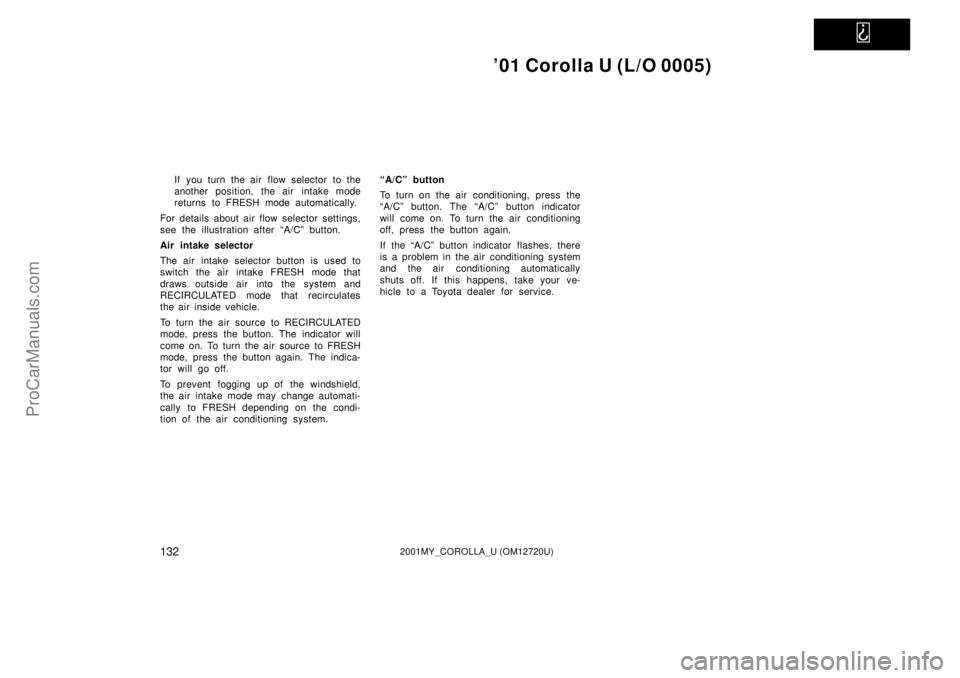
'01 Corolla U (L/O 0005)
1322001MY_COROLLA_U (OM12720U)
If you turn the air flow selector to the
another position, the air intake mode
returns to FRESH mode automatically.
For details about air flow selector settings,
see the illustration after ªA/Cº button.
Air intake selector
The air intake selector button is used to
switch the air intake FRESH mode that
draws outside air into the system and
RECIRCULATED mode that recirculates
the air inside vehicle.
To turn the air source to RECIRCULATED
mode, press the button. The indicator will
come on. To turn the air source to FRESH
mode, press the button again. The indica-
tor will go off.
To prevent fogging up of the windshield,
the air intake mode may change automati-
cally to FRESH depending on the condi-
tion of the air conditioning system.ªA/Cº button
To turn on the air conditioning, press the
ªA/Cº button. The ªA/Cº button indicator
will come on. To turn the air conditioning
off, press the button again.
If the ªA/Cº button indicator flashes, there
is a problem in the air conditioning system
and the air conditioning automatically
shuts off. If this happens, take your ve-
hicle to a Toyota dealer for service.
ProCarManuals.com
Page 206 of 249
'01 Corolla U (L/O 0005)
1332001MY_COROLLA_U (OM12720U)
Air flow selector settings Operating tips
�To cool off your Toyota after it has
been parked in the hot sun, drive with
the windows open for a few minutes.
This vents the hot air, allowing the air
conditioning to cool the interior more
quickly.
�Make sure the air intake grilles in front
of the windshield are not blocked (by
leaves or snow, for example).
�On humid days, do not blow cold air
on the windshield. The windshield could
fog up because of the difference in air
temperature on the inside and outside
of the windshield.
�Keep the area under the front seats
clear to allow air to circulate through-
out the vehicle.
�On cold days, move the fan speed to
ªHIº for a minute to help clear the in-
take ducts of snow or moisture. This
can reduce the amount of fogging on
the windows.
ProCarManuals.com
Page 207 of 249
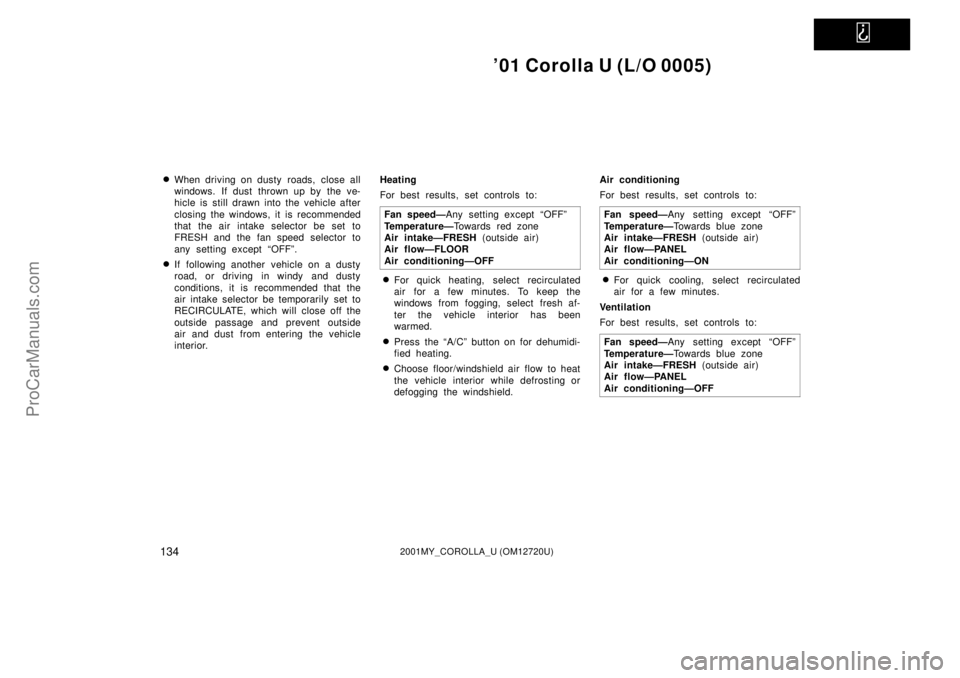
'01 Corolla U (L/O 0005)
1342001MY_COROLLA_U (OM12720U)
�When driving on dusty roads, close all
windows. If dust thrown up by the ve-
hicle is still drawn into the vehicle after
closing the windows, it is recommended
that the air intake selector be set to
FRESH and the fan speed selector to
any setting except ªOFFº.
�If following another vehicle on a dusty
road, or driving in windy and dusty
conditions, it is recommended that the
air intake selector be temporarily set to
RECIRCULATE, which will close off the
outside passage and prevent outside
air and dust from entering the vehicle
interior.Heating
For best results, set controls to:
Fan speedÐAny setting except ªOFFº
TemperatureÐTowards red zone
Air intakeÐFRESH (outside air)
Air flowÐFLOOR
Air conditioningÐOFF
�For quick heating, select recirculated
air for a few minutes. To keep the
windows from fogging, select fresh af-
ter the vehicle interior has been
warmed.
�Press the ªA/Cº button on for dehumidi-
fied heating.
�Choose floor/windshield air flow to heat
the vehicle interior while defrosting or
defogging the windshield.Air conditioning
For best results, set controls to:
Fan speedÐAny setting except ªOFFº
TemperatureÐTowards blue zone
Air intakeÐFRESH (outside air)
Air flowÐPANEL
Air conditioningÐON
�For quick cooling, select recirculated
air for a few minutes.
Ventilation
For best results, set controls to:
Fan speedÐAny setting except ªOFFº
TemperatureÐTowards blue zone
Air intakeÐFRESH (outside air)
Air flowÐPANEL
Air conditioningÐOFF
ProCarManuals.com