2001 SUZUKI GRAND VITARA brake sensor
[x] Cancel search: brake sensorPage 137 of 656

5E2-12 ANTILOCK BRAKE SYSTEM (ABS)
4) Repeat disconnecting and reconnecting of service wire
between diagnosis and ground terminals 5 times or more at
about 1sec. interval within 10 seconds.
5) Turn ignition switch OFF and disconnect service wire from
monitor coupler.
6) Perform “DRIVING TEST” (Step 2 of “ABS DIAGNOSTIC
FLOW TABLE” in this section) and “DTC CHECK” and con-
firm that normal DTC (DTC 12) is displayed ; not malfunction
DTC.
Diagnostic Trouble Code (DTC) Table
O : Open
S : Short
T : About 10 seconds
NOTE:
It is also possible to clear DTC by using SUZUKI scan
tool. Refer to Cartridge Manual for procedure to clear
DTC.
CAUTION:
Be sure to perform “ABS DIAGNOSTIC FLOW TABLE” before starting diagnosis.
DTC
(displayed
on SUZUKI
scan tool)DTC
(indicated by
ABS warning
lamp)ABS warning lamp flashing
patternDIAGNOSTIC ITEMS
NO DTC 12 Normal
C1015 15 G sensor circuit and 4WD lamp circuit
C1021 21 RF
Wheel speed sensor circuit C1025 25 LF
C1031 31 RR
C1035 35 LR
Page 138 of 656

ANTILOCK BRAKE SYSTEM (ABS) 5E2-13
C1022 22 RF
Wheel speed sensor circuit
or sensor ring C1026 26 LF
C1032 32 RR
C1036 36 LR
C1041 41
RFInlet solenoid valve circuit
C1042 42 Outlet solenoid valve circuit
C1045 45
LFInlet solenoid valve circuit
C1046 46 Outlet solenoid valve circuit
C1055 55
REARInlet solenoid valve circuit
C1056 56 Outlet solenoid valve circuit
C1057 57 Power source
C1061 61 ABS pump motor and/or motor relay circuit
C1063 63 Fail safe-relay
C1071 71 ABS control moduleDTC
(displayed
on SUZUKI
scan tool)DTC
(indicated by
ABS warning
lamp)ABS warning lamp flashing
patternDIAGNOSTIC ITEMS
Page 139 of 656

5E2-14 ANTILOCK BRAKE SYSTEM (ABS)
System Circuit
1. Battery 11. ABS fail-safe transistor (Solenoid valve transistor) 21. To ECM and SDM (if equipped)
2. Main fuses 12. ABS pump motor transistor 22. Stop lamp
3. Ignition switch 13. Pump motor 23. Stop lamp switch
4. Circuit fuses 14. Solenoid valves 24. G sensor (For 4WD vehicle only)
5. Combination meter 15. Diagnosis monitor coupler 25. 4WD lamp (For 4WD vehicle only)
6. ABS warning lamp 16. Right-rear wheel speed sensor 26. ECM (PCM) (For 4WD vehicle only)
7. Brake warning lamp (“EBD” warning lamp) 17. Left-rear wheel speed sensor 27. 4WD switch (For 4WD vehicle only)
8. Warning lamp driver module (for ABS) 18. Right-front wheel speed sensor 28. ECM (PCM)
9. ABS hydraulic unit/control module assembly 19. Left-front wheel speed sensor
10. Terminal arrangement of connector E136 for
ABS hydraulic unit/control module assembly20. Data link connector
TERMINAL CIRCUIT TERMINAL CIRCUIT
E1361 Idle up signal
E13614 ABS warning lamp
2 Stop lamp switch 15 Left-front wheel speed sensor (+)
3 Right-front wheel speed sensor (+) 16 Left-front wheel speed sensor (–)
4 Right-front wheel speed sensor (–) 17 4WD switch
5–18 Ignition switch
6 Right-rear wheel speed sensor (–) 19 Left-rear wheel speed sensor (+)
7 Right-rear wheel speed sensor (+) 20 Left-rear wheel speed sensor (–)
8–21 Data link connector
9–22 Ground (for ABS pump motor)
10 Brake warning lamp (EBD warning lamp) 23 ABS pump motor relay
11 G sensor (For 4WD vehicle only) 24 Ground (for ABS control module)
12 Diagnosis switch terminal 25 ABS fail-safe relay
13 Ground (For G sensor) (For 4WD vehicle only)
Page 145 of 656

5E2-20 ANTILOCK BRAKE SYSTEM (ABS)
DTC C1015 (DTC 15) – G Sensor Circuit and 4WD Lamp Circuit
DESCRIPTION
G sensor
While a vehicle is at stop or running, if the potential difference between the sensor signal terminal “E136-11” and
the sensor ground terminal “E136-13” is not within the specified voltage value, or if the signal voltage while at a
stop does not vary from that while running, this DTC is set.
Therefore, this DTC may be set when a vehicle is lifted up and its wheel(s) is turned. In such case, clear the
DTC and check again.
When G sensor is installed to 2WD vehicle, this DTC is set.
4WD lamp
When 4WD lamp circuit open or shorted, this DTC is set.
1. Ignition switch 3. ABS hydraulic unit/control module assembly 5. 4WD lamp 7. 4WD switch
2. G sensor 4. ABS hydraulic unit/control module connector 6. ECM (PCM)
Page 146 of 656
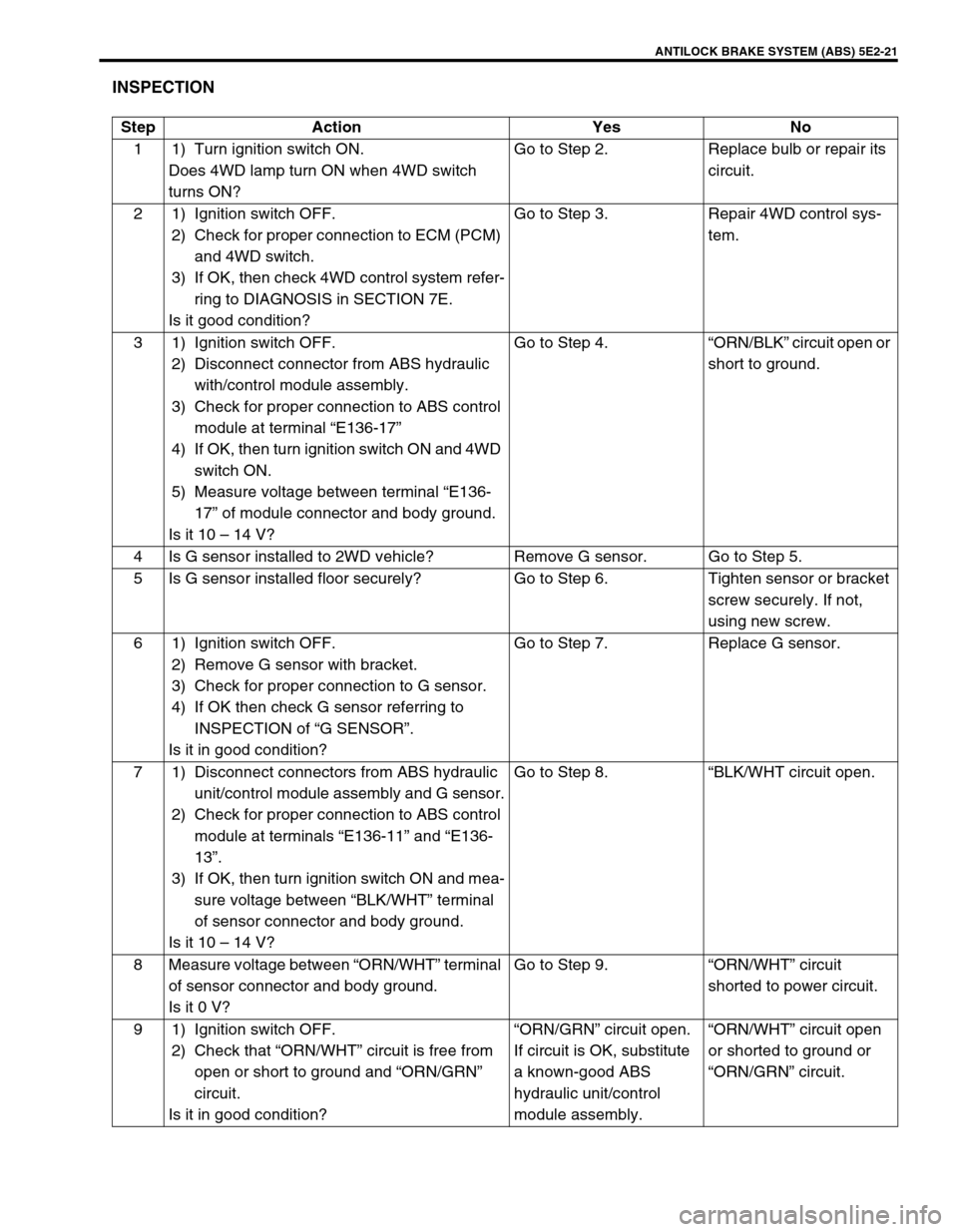
ANTILOCK BRAKE SYSTEM (ABS) 5E2-21
INSPECTION
Step Action Yes No
1 1) Turn ignition switch ON.
Does 4WD lamp turn ON when 4WD switch
turns ON?Go to Step 2. Replace bulb or repair its
circuit.
2 1) Ignition switch OFF.
2) Check for proper connection to ECM (PCM)
and 4WD switch.
3) If OK, then check 4WD control system refer-
ring to DIAGNOSIS in SECTION 7E.
Is it good condition?Go to Step 3. Repair 4WD control sys-
tem.
3 1) Ignition switch OFF.
2) Disconnect connector from ABS hydraulic
with/control module assembly.
3) Check for proper connection to ABS control
module at terminal “E136-17”
4) If OK, then turn ignition switch ON and 4WD
switch ON.
5) Measure voltage between terminal “E136-
17” of module connector and body ground.
Is it 10 – 14 V?Go to Step 4.“ORN/BLK” circuit open or
short to ground.
4 Is G sensor installed to 2WD vehicle? Remove G sensor. Go to Step 5.
5 Is G sensor installed floor securely? Go to Step 6. Tighten sensor or bracket
screw securely. If not,
using new screw.
6 1) Ignition switch OFF.
2) Remove G sensor with bracket.
3) Check for proper connection to G sensor.
4) If OK then check G sensor referring to
INSPECTION of “G SENSOR”.
Is it in good condition?Go to Step 7. Replace G sensor.
7 1) Disconnect connectors from ABS hydraulic
unit/control module assembly and G sensor.
2) Check for proper connection to ABS control
module at terminals “E136-11” and “E136-
13”.
3) If OK, then turn ignition switch ON and mea-
sure voltage between “BLK/WHT” terminal
of sensor connector and body ground.
Is it 10 – 14 V?Go to Step 8.“BLK/WHT circuit open.
8 Measure voltage between “ORN/WHT” terminal
of sensor connector and body ground.
Is it 0 V?Go to Step 9.“ORN/WHT” circuit
shorted to power circuit.
9 1) Ignition switch OFF.
2) Check that “ORN/WHT” circuit is free from
open or short to ground and “ORN/GRN”
circuit.
Is it in good condition?“ORN/GRN” circuit open.
If circuit is OK, substitute
a known-good ABS
hydraulic unit/control
module assembly.“ORN/WHT” circuit open
or shorted to ground or
“ORN/GRN” circuit.
Page 147 of 656

5E2-22 ANTILOCK BRAKE SYSTEM (ABS)
DTC C1021 (DTC 21), DTC C1022 (DTC 22) – Right-Front Wheel Speed Sensor
Circuit or Sensor Ring
DTC C1025 (DTC 25), DTC C1026 (DTC 26) – Left-Front Wheel Speed Sensor
Circuit or Sensor Ring
DTC C1031 (DTC 31), DTC C1032 (DTC 32) – Right-Rear Wheel Speed Sensor
Circuit or Sensor Ring
DTC C1035 (DTC 35), DTC C1036 (DTC 36) – Left-Rear Wheel Speed Sensor
Circuit or Sensor Ring
DESCRIPTION
The ABS control module monitors the voltage at the terminal of each sensor while the ignition switch is ON.
When the voltage is not within the specified range, an applicable DTC will be set. Also, when no sensor signal is
inputted at starting or while running, an applicable DTC will be set.
1. Ignition switch 4. Right-front wheel speed sensor 7. ABS hydraulic unit/control module connector
2. ABS control module/hydraulic unit assembly 5. Left-rear wheel speed sensor
3. Left-front wheel speed sensor 6. Right-rear wheel speed sensor
NOTE:
When the vehicle was operated in any of the following ways, one of these DTCs may be set even when
the sensor is in good condition. If such possibility is suspected, repair the trouble (dragging of brake,
etc.) of the vehicle, clear DTC once and then after performing the driving test as described in Step 2 of
“ABS DIAGNOSIS FLOW TABLE”, check whether or not any abnormality exists.
The vehicle was driven with parking brake pulled.
The vehicle was driven with brake dragging.
Wheel spin occurred while driving.
Wheel(s) was turned while the vehicle was jacked up.
The vehicle was stuck.
Page 148 of 656

ANTILOCK BRAKE SYSTEM (ABS) 5E2-23
INSPECTION
Step Action Yes No
1 1) Disconnect applicable ABS wheel speed sensor coupler
with ignition switch OFF.
2) Measure resistance between terminals of ABS wheel
speed sensor. Refer to “FRONT WHEEL SPEED SEN-
SOR” and/or “REAR WHEEL SPEED SENSOR” in this
section.
Is measured resistance value as specified?Go to Step 2. Replace ABS wheel
speed sensor
assembly.
2 1) Turn ignition switch OFF.
2) Disconnect ABS hydraulic unit/control module connec-
tor.
3) Check for proper connection to ABS control module at
each sensor terminal.
4) If OK, then turn ignition switch ON and measure voltage
between sensor terminal of module connector and body
ground.
Is it 0V?Go to Step 3. ABS wheel speed
sensor circuit
shorted to power.
3 1) Turn ignition switch OFF.
2) Connect ABS wheel speed sensor coupler.
3) Measure resistance between the following points.
Both ABS hydraulic unit/control module connector termi-
nals of the corresponding sensor.
This check result should be the same as above Step 1.
Either terminal of wheel speed sensor coupler and body
ground.
This check result should be no continuity.
Are both check results OK?Go to Step 4. Circuit open or
shorted to ground.
4 1) Remove applicable ABS wheel speed sensor.
2) Check sensor for damage or foreign material attached.
Is it in good condition?Go to Step 5. Clean, repair or
replace.
5 Check front and/or rear sensor ring for the following
(remove rear drum as necessary) :
Rotor serration (teeth) neither missing nor damaged.
No foreign material being attached.
Rotor not being eccentric.
Wheel bearing free from excessive play.
Are they in good condition?Go to Step 6. Clean, repair or
replace.
6 1) Install ABS wheel speed sensor to knuckle.
2) Tighten sensor bolt to specified torque and check that
there is no clearance between sensor and knuckle.
Is it OK?Go to Step 7. Replace ABS wheel
speed sensor.
7 Referring to “Reference” of “FRONT WHEEL SPEED SEN-
SOR” and/or “Reference” of “REAR WHEEL SPEED SEN-
SOR” in this section, check output voltage or waveform.
Is specified voltage and/or waveform obtained?Substitute a known-
good ABS hydrau-
lic unit/control mod-
ule assembly and
recheck.Replace sensor and
recheck.
Page 154 of 656

ANTILOCK BRAKE SYSTEM (ABS) 5E2-29
On-Vehicle Service
Precautions
When connector are connected to ABS hydraulic unit/control
module assembly, do not disconnect connectors of sensors and
turn ignition switch ON. Then DTC will be set in ABS control mod-
ule.
ABS Hydraulic Unit Operation Check (Using
SUZUKI Scan Tool)
1) Connect SUZUKI scan tool to data link connector (DLC) (1)
with ignition switch OFF.
Special tool
(A) : SUZUKI scan tool
2) Turn ignition switch to ON position and check actuator opera-
tion using “HYDRAULIC CONTROL TEST” under “miscella-
neous test” (“MISC. TEST”) mode of SUZUKI scan tool.
ABS Hydraulic Unit Operation Check
(Not Using Suzuki Scan Tool)
1) Check that basic brake system other than ABS is in good
condition.
2) Check that battery voltage is 11V or higher.
3) With “ABS” warning lamp, check that no abnormality is
detected in ABS. Refer to “DIAGNOSTIC TROUBLE CODE
(DTC) CHECK” in this section.
4) Lift up vehicle.
5) Set transmission to neutral and release parking brake.
6) Turn each wheel gradually by hand to check if brake drag-
ging occurs. If it does, correct.
7) With diag. switch terminal (2) of diagnosis connector (1) con-
nected to ground by using service wire (4), turn ignition
switch to ON position and check that “ABS” warning lamp
indicates normal DTC (DTC 12) referring to “DIAGNOSTIC
TROUBLE CODE (DTC) TABLE” in this section.
8) Turn ignition switch to OFF position.