2001 SAAB 9-5 phone
[x] Cancel search: phonePage 81 of 272

81 Saab 9-5 Audio System
Saab 9-5 Audio
SystemQuick guide to the Saab
9-5 Audio System ........... 83
Sound controls................. 85
Radio ................................. 86
Cassette player ................ 88
CD player .......................... 91
CD changer ....................... 93
Programmable functions. 97
Steering-wheel controls .. 98
Security lock..................... 98
Technical data .................. 99
Installation of car phone
(option) ............................ 103
Fault codes ....................... 104
IB1198
ProCarManuals.com
Page 97 of 272
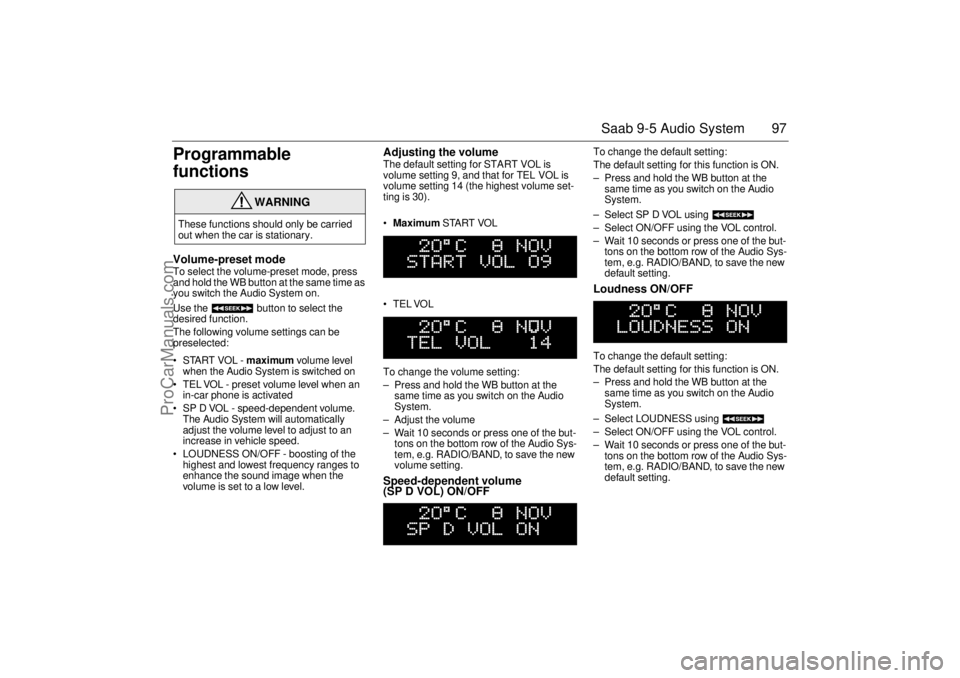
97 Saab 9-5 Audio System
Programmable
functionsVolume-preset modeTo select the volume-preset mode, press
and hold the WB button at the same time as
you switch the Audio System on.
Use the button to select the
desired function.
The following volume settings can be
preselected:
STARTVOL - maximum volume level
when the Audio System is switched on
TEL VOL - preset volume level when an
in-car phone is activated
SP D VOL - speed-dependent volume.
The Audio System will automatically
adjust the volume level to adjust to an
increase in vehicle speed.
LOUDNESS ON/OFF - boosting of the
highest and lowest frequency ranges to
enhance the sound image when the
volume is set to a low level.
Adjusting the volume The default setting for START VOL is
volume setting 9, and that for TEL VOL is
volume setting 14 (the highest volume set-
ting is 30).
Maximum START VOL
TELVOL
To change the volume setting:
– Press and hold the WB button at the
same time as you switch on the Audio
System.
– Adjust the volume
– Wait 10 seconds or press one of the but-
tons on the bottom row of the Audio Sys-
tem, e.g. RADIO/BAND, to save the new
volume setting.Speed-dependent volume
(SP D VOL) ON/OFF
To change the default setting:
The default setting for this function is ON.
– Press and hold the WB button at the
same time as you switch on the Audio
System.
– Select SP D VOL using
– Select ON/OFF using the VOL control.
– Wait 10 seconds or press one of the but-
tons on the bottom row of the Audio Sys-
tem, e.g. RADIO/BAND, to save the new
default setting. Loudness ON/OFF To change the default setting:
The default setting for this function is ON.
– Press and hold the WB button at the
same time as you switch on the Audio
System.
– Select LOUDNESS using
– Select ON/OFF using the VOL control.
– Wait 10 seconds or press one of the but-
tons on the bottom row of the Audio Sys-
tem, e.g. RADIO/BAND, to save the new
default setting.
WARNING
These functions should only be carried
out when the car is stationary.
ProCarManuals.com
Page 100 of 272
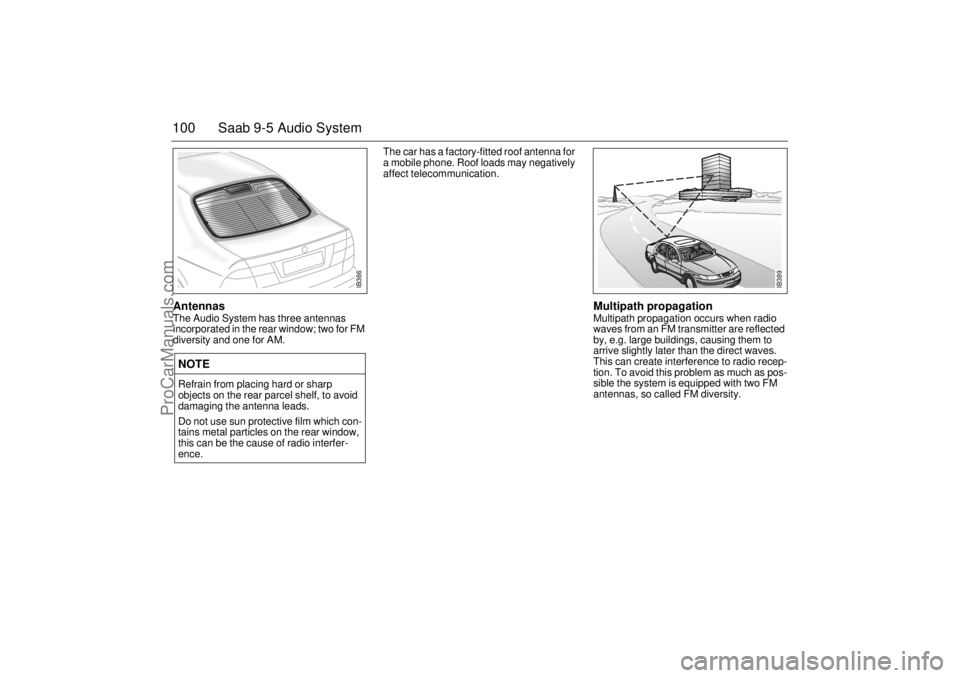
100 Saab 9-5 Audio SystemAntennas The Audio System has three antennas
incorporated in the rear window; two for FM
diversity and one for AM. The car has a factory-fitted roof antenna for
a mobile phone. Roof loads may negatively
affect telecommunication.
Multipath propagation Multipath propagation occurs when radio
waves from an FM transmitter are reflected
by, e.g. large buildings, causing them to
arrive slightly later than the direct waves.
This can create interference to radio recep-
tion. To avoid this problem as much as pos-
sible the system is equipped with two FM
antennas, so called FM diversity.
NOTERefrain from placing hard or sharp
objects on the rear parcel shelf, to avoid
damaging the antenna leads.
Do not use sun protective film which con-
tains metal particles on the rear window,
this can be the cause of radio interfer-
ence.
IB386
IB389
ProCarManuals.com
Page 103 of 272

103 Saab 9-5 Audio System
Installation of car phone
(option)Provision has been made on the Saab 9-5
for the installation of a hands-free car
phone.
A car-phone mount is available as an acces-
sory.
Your Saab dealer has details of proper
phone installation procedures. Roof loads can negatively affect tele-
communication.
Provision for hands-free phone
Car phone connects to car’s circuitry.
External antenna is fitted.
Microphone for hands-free phone use
incorporated in overhead panel at front.
Audio System mute function when phone
activated.
Phone conversation amplified through
Audio System speakers.
TELEPHONE appears on the SID when
phone in use. Volume level for ongoing conversation
can be adjusted by volume controls on
steering wheel or on Audio System
module (see also ”Volume-preset mode”,
page 97).
If the sound is distorted, adjust by means
of the volume control on
telephone set
.
Phone battery charging when phone is in
its cradle.
Please refer to the instructions supplied with
the phone for details of how to make and
receive calls. In order to fully utilize the
hands-free function, certain circuits must be
available from the telephone to be installed.
Your authorized Saab dealer has this infor-
mation available.
WARNING
To prevent crashes while using a cell
phone:
Don’t use the phone in distracting traf-
fic situations. Turn it off if traffic is
heavy.
Dial sensibly, at a stoplight or safely off
the road.
Consider installing hands-free or
speaker phone.
Avoid stressful and intense phone
conversations.
Acquaint yourself with the legal provi-
sions governing the use of car phones
while driving.
Do not use the phone when refueling
the vehicle. Gasoline fumes are highly
explosive.
NOTEThe A-pillar area (area beside the wind-
shield) and the headlining of your Saab
contain padding designed to reduce head
injuries. No modifications to these areas
should be made unless done by your
authorized Saab dealer.
ProCarManuals.com
Page 104 of 272
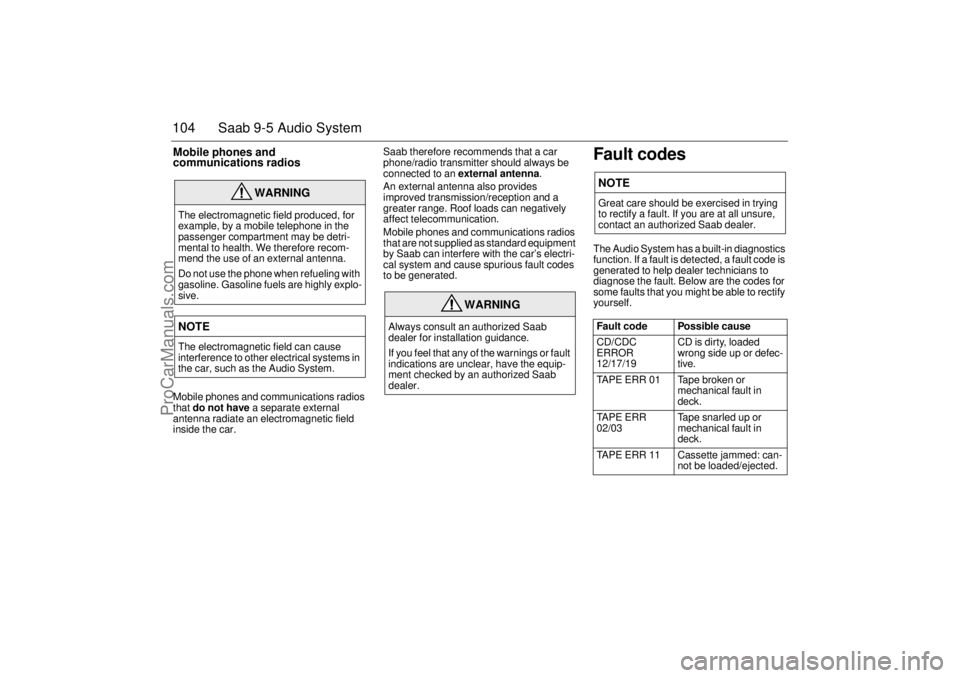
104 Saab 9-5 Audio SystemMobile phones and
communications radios Mobile phones and communications radios
that do not have a separate external
antenna radiate an electromagnetic field
inside the car.Saab therefore recommends that a car
phone/radio transmitter should always be
connected to an external antenna.
An external antenna also provides
improved transmission/reception and a
greater range. Roof loads can negatively
affect telecommunication.
Mobile phones and communications radios
that are not supplied as standard equipment
by Saab can interfere with the car’s electri-
cal system and cause spurious fault codes
to be generated.
Fault codesThe Audio System has a built-in diagnostics
function. If a fault is detected, a fault code is
generated to help dealer technicians to
diagnose the fault. Below are the codes for
some faults that you might be able to rectify
yourself.
WARNING
The electromagnetic field produced, for
example, by a mobile telephone in the
passenger compartment may be detri-
mental to health. We therefore recom-
mend the use of an external antenna.
Do not use the phone when refueling with
gasoline. Gasoline fuels are highly explo-
sive.NOTEThe electromagnetic field can cause
interference to other electrical systems in
the car, such as the Audio System.
WARNING
Always consult an authorized Saab
dealer for installation guidance.
If you feel that any of the warnings or fault
indications are unclear, have the equip-
ment checked by an authorized Saab
dealer.
NOTEGreat care should be exercised in trying
to rectify a fault. If you are at all unsure,
contact an authorized Saab dealer.
Fault code Possible cause
CD/CDC
ERROR
12/17/19 CD is dirty, loaded
wrong side up or defec-
tive.
TAPE ERR 01 Tape broken or
mechanical fault in
deck.
TAPE ERR
02/03 Tape snarled up or
mechanical fault in
deck.
TAPE ERR 11 Cassette jammed: can-
not be loaded/ejected.
ProCarManuals.com
Page 111 of 272

111 OnStar - Telematics
Roadside assistance**There’s nothing worse than being stranded
on the road with car trouble. No matter what
the problem is (flat tire, out of gas, or engine
trouble), just call OnStar. We will contact the
help you need to get you quickly back on the
road.Stolen vehicle trackingOnStar doesn’t just protect you, it protects
your Saab, too. If your vehicle is ever stolen,
just contact OnStar by calling
1-888-4-ONSTAR. We will put you in touch
with the authorities and aid them in locating
your Saab. Ask your insurance carrier about
possible premium discounts.Accident Assist™Accident Assist™ provides step-by-step
guidance about what to do in case of an
accident. Working with leading insurance
companies we have developed a ”best
practices” list to assist you through most
accident situations. OnStar Accident
Assist™ can make the process of complet-
ing a police report and/or insurance claim
less stressful.
OnStar Med-Net***OnStar MED-NET securely stores your per-
sonal medical information (e.g., physician’s
name, emergency contacts, medications,
chronic conditions) and, in an emergency,
can quickly send it to a medical facility. This
important information can help assist with
diagnosis and treatment. **There will be no charge for Roadside Assistance as
long as your vehicle is under warranty.
***Requires activation and additional fee.Hands-free communicationTalking to an OnStar Advisor is easy and
hands-free. Simply press the OnStar but-
ton, and a small microphone picks up your
voice while the OnStar Advisor talks to you
through your stereo speakers. You can
even adjust the volume to your liking with
the steering wheel controls or the radio
volume knob. Your hands remain on the
steering wheel, while your eyes remain on
the road.Being safe on the road is important, but
there’s more to life than security. There’s liv-
ing. That’s why we have created the OnStar
Premium Plan. It gives you not only the
important protections of the Safety and
Security Plan, but also a whole range of ser-
vices which truly change driving from a
chore to a luxury. All new Saab models
come with a full year of the OnStar Premium
Service Plan.* * New retail deliveries only.
The OnStar Premium
Plan *Route supportWith OnStar Route Support, an Advisor can
help you find your way, no matter how far off
course you are. You can get exact street
directions, or guidance to nearby gas sta-
tions, restaurants, hotels or ATMs.Ride AssistIf you need a lift, anytime of the day or night,
just call OnStar. We’ll contact transportation
and send it right to you.Information and Convenience ser-
vicesOur Advisors have access to over five mil-
lion service listings including hotels, restau-
rants, gas stations, dealerships, hospitals,
ATMs and airports — more than 250 service
categories in all. Our Advisors can even
assist you with hotel and restaurant reser-
vations.*All Saab models come with a full year of Premium Ser-
vice. New retail deliveries only.
ProCarManuals.com
Page 112 of 272

112 OnStar - TelematicsConcierge servicesFrom the simple to the extraordinary,
OnStar Concierge is always ready to help.
Whether it’s tickets to that ”hard-to-get”
play, or even complete planning of your next
vacation, OnStar Concierge can make all
the arrangements you need — at home or
on the road. There is no additional cost to
you for the efforts of the OnStar Concierge.
You will not pay more than retail value for
goods and services, or current market value
for tickets, specialty items or unique ser-
vices. For your convenience, we will bill your
credit card for any purchases and/or ship-
ping you authorize.
Additional ServicesPersonal CallingAs an OnStar Safety and Security Plan or
Premium Plan subscriber, you have access
to OnStar Personal Calling. OnStar Per-
sonal Calling provides you with a nation-
wide wireless phone service in your Saab
that you can activate simply by pressing a
button and using your voice. You can use
Personal Calling in your Saab to place or to
receive calls. The voice-activated system
will dial the number. Your party will answer
through your stereo speakers.
With OnStar Personal Calling, you can
enjoy the simplicity of a one-touch wireless
connection. Whether you are placing or
receiving a call, once you press the button,
you never have to take your hands off the
wheel or your eyes off the road. The ease of
the hands-free communication service
allows you to enjoy an even greater level of
safety, security and convenience while driv-
ing.
This new service is not yet available in all
areas. Complete availability in the U.S. is
anticipated in the first quarter of 2001*. For
system limitations and details, call OnStar
at 1-800-ONSTAR-7.* Availability in Canada was undetermined at time of
publication. Please contact your local dealer in Canada.
Signing Up for Personal CallingAs an OnStar subscriber, the Personal Call-
ing capability is already built into your
Saab’s OnStar hardware. In order to use
this service, an OnStar Advisor must set up
your cellular account. You must also pro-
vide a credit card in order to establish your
prepaid cellular account. Usage charges
will be deducted from this prepaid account
of ”units.” Units are easily replenished using
the credit card on file at OnStar. Once you
sign up for OnStar Personal Calling, you will
be given your own personal phone number
that others can use to call into your Saab. To sign up for Personal Calling,
simply Press the OnStar button in your Saab.
Inform the Advisor that you would like to
sign up for Personal Calling.
The Advisor will set up your account.
You will need to provide account and
credit card information.
ProCarManuals.com
Page 113 of 272

113 OnStar - Telematics
Voice CommandsPersonal Calling is made available through
your voice commands to the system. This
allows you to verbally control all of the
phone functions.
Your OnStar wireless phone system has
been programmed to respond to a wide vari-
ety of voices and accents. You should
speak distinctly in a normal speaking vol-
ume. It is not necessary to exaggerate your
voice or to speak loudly. Speak numerical
digits one at a time, and then wait for confir-
mation before going to the next digit.Voice Command Error MessagesPardon – The system has not been able to
match your command with a word that it
knows. Repeating the command distinctly
should fix the problem.
Slower Please – Repeat the command
after a short pause. This response normally
happens if you say a command before the
system is ready for it or if there is substantial
background noise.
Universal CommandsHelp – The system will provide a list of avail-
able commands.
Clear – When you are entering digits, this
command will erase the last digit entered.
Cancel – This command takes you from the
current function to the ”Ready” prompt. If the
last response from the system was ”Ready,”
this command will exit voice recognition.Placing a CallThere are three ways to place a call:
1 By using a particular number, say ”DIAL”
2 By using a stored nametag, say ”CALL”
3 By dialing the last number, say
”REDIAL”To dial a number:To dial using a ”Nametag”:
To redial the last number dialed:
Receiving a Call
If someone calls your wireless phone num-
ber, the entertainment system in your Saab
will mute (if it is on), and you will hear a
phone ringing sound. To answer the call,
simply press the DOT button.Ending a CallWhen your call is finished, press the DOT
button to end the call. It is not possible to
end a call using voice commands. 1 Press the
OnStar DOT
buttonOnStar will respond
”Ready”
2 Say ”DIAL” OnStar will respond
”Number Please”
3 Say the 1st
DigitOnStar will repeat the
number
4 Say the 2nd
DigitOnStar will repeat the
number
Continue saying numbers in this man-
ner until finished
5 Say ”DIAL” OnStar will respond
”Dialing
then make the call
1Press the
OnStar DOT
buttonOnStar will respond
”Ready”
2 Say ”CALL” OnStar will respond
”Nametag Please”
3Say ”
”Calling
then make the call
1Press the
OnStar DOT
buttonOnStar will respond
”Ready”
2 Say ”REDIAL” OnStar will respond
”Redialing”, then
make the call
ProCarManuals.com