2001 SAAB 9-5 light
[x] Cancel search: lightPage 90 of 272

90 Saab 9-5 Audio SystemType II (metal) tapes The cassette has an automatic tape-type
selector. Cleaning-due indicator After 30 hours’ playing time, the following
message will appear on the display:
The message will be displayed for ten
seconds each time the cassette player is
selected.
A cleaning tape should be used to clean the
heads inside the cassette player to maintain
good reproduction and to prevent unneces-
sary wear.
To reset the playing-time meter:
1 Remove the current tape.
2 Load the cleaning tape and play it for the
required time.
3 Remove the cleaning tape and reload
the other one.
Tape care Do not expose cassette tapes to direct sun-
light or to extremes of temperature as this
can damage the cassette and the tape.
Always keep cassettes in their boxes when
not in use.
If a cassette should become jammed in the
deck, seek help from an authorized Saab
dealer.
ProCarManuals.com
Page 100 of 272
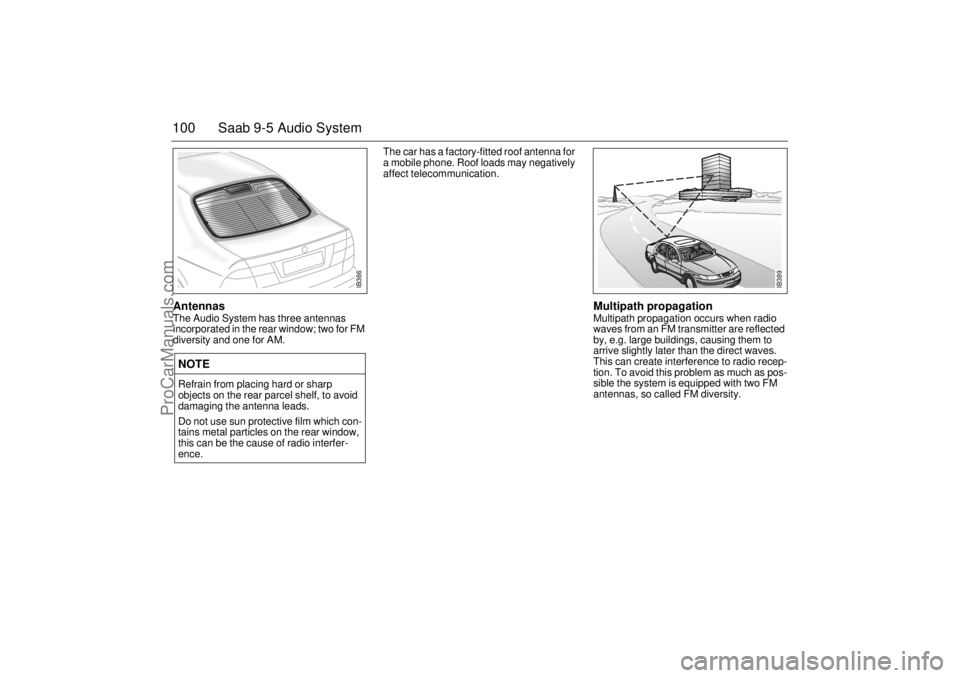
100 Saab 9-5 Audio SystemAntennas The Audio System has three antennas
incorporated in the rear window; two for FM
diversity and one for AM. The car has a factory-fitted roof antenna for
a mobile phone. Roof loads may negatively
affect telecommunication.
Multipath propagation Multipath propagation occurs when radio
waves from an FM transmitter are reflected
by, e.g. large buildings, causing them to
arrive slightly later than the direct waves.
This can create interference to radio recep-
tion. To avoid this problem as much as pos-
sible the system is equipped with two FM
antennas, so called FM diversity.
NOTERefrain from placing hard or sharp
objects on the rear parcel shelf, to avoid
damaging the antenna leads.
Do not use sun protective film which con-
tains metal particles on the rear window,
this can be the cause of radio interfer-
ence.
IB386
IB389
ProCarManuals.com
Page 102 of 272
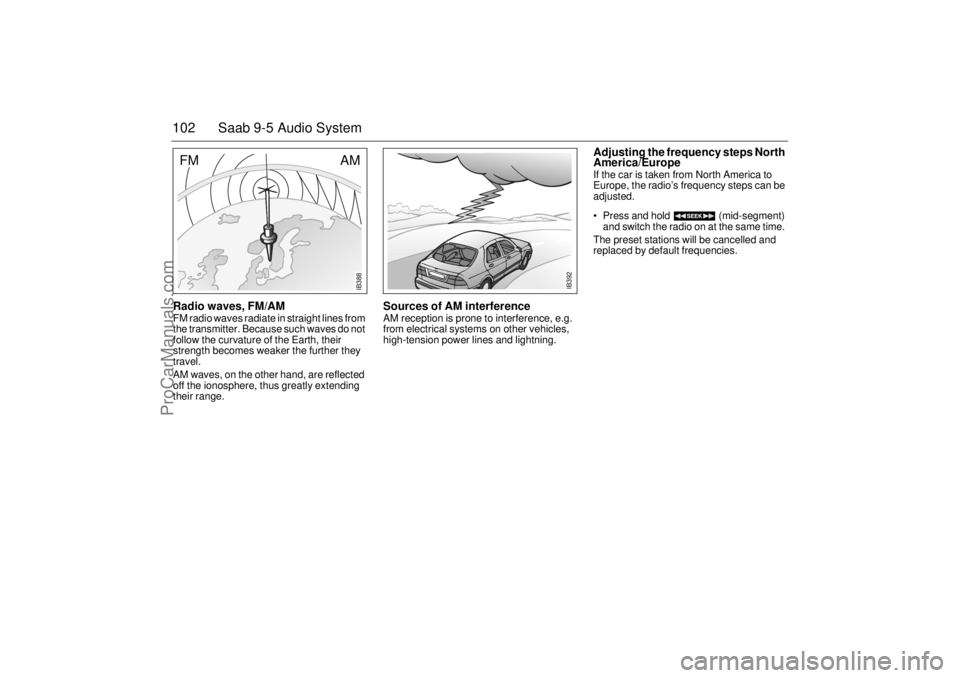
102 Saab 9-5 Audio SystemRadio waves, FM/AM FM radio waves radiate in straight lines from
the transmitter. Because such waves do not
follow the curvature of the Earth, their
strength becomes weaker the further they
travel.
AM waves, on the other hand, are reflected
off the ionosphere, thus greatly extending
their range.
Sources of AM interference AM reception is prone to interference, e.g.
from electrical systems on other vehicles,
high-tension power lines and lightning.
Adjusting the frequency steps North
America/Europe If the car is taken from North America to
Europe, the radio’s frequency steps can be
adjusted.
Press and hold (mid-segment)
and switch the radio on at the same time.
The preset stations will be cancelled and
replaced by default frequencies.
IB392
IB388
AM
FM
ProCarManuals.com
Page 103 of 272

103 Saab 9-5 Audio System
Installation of car phone
(option)Provision has been made on the Saab 9-5
for the installation of a hands-free car
phone.
A car-phone mount is available as an acces-
sory.
Your Saab dealer has details of proper
phone installation procedures. Roof loads can negatively affect tele-
communication.
Provision for hands-free phone
Car phone connects to car’s circuitry.
External antenna is fitted.
Microphone for hands-free phone use
incorporated in overhead panel at front.
Audio System mute function when phone
activated.
Phone conversation amplified through
Audio System speakers.
TELEPHONE appears on the SID when
phone in use. Volume level for ongoing conversation
can be adjusted by volume controls on
steering wheel or on Audio System
module (see also ”Volume-preset mode”,
page 97).
If the sound is distorted, adjust by means
of the volume control on
telephone set
.
Phone battery charging when phone is in
its cradle.
Please refer to the instructions supplied with
the phone for details of how to make and
receive calls. In order to fully utilize the
hands-free function, certain circuits must be
available from the telephone to be installed.
Your authorized Saab dealer has this infor-
mation available.
WARNING
To prevent crashes while using a cell
phone:
Don’t use the phone in distracting traf-
fic situations. Turn it off if traffic is
heavy.
Dial sensibly, at a stoplight or safely off
the road.
Consider installing hands-free or
speaker phone.
Avoid stressful and intense phone
conversations.
Acquaint yourself with the legal provi-
sions governing the use of car phones
while driving.
Do not use the phone when refueling
the vehicle. Gasoline fumes are highly
explosive.
NOTEThe A-pillar area (area beside the wind-
shield) and the headlining of your Saab
contain padding designed to reduce head
injuries. No modifications to these areas
should be made unless done by your
authorized Saab dealer.
ProCarManuals.com
Page 107 of 272
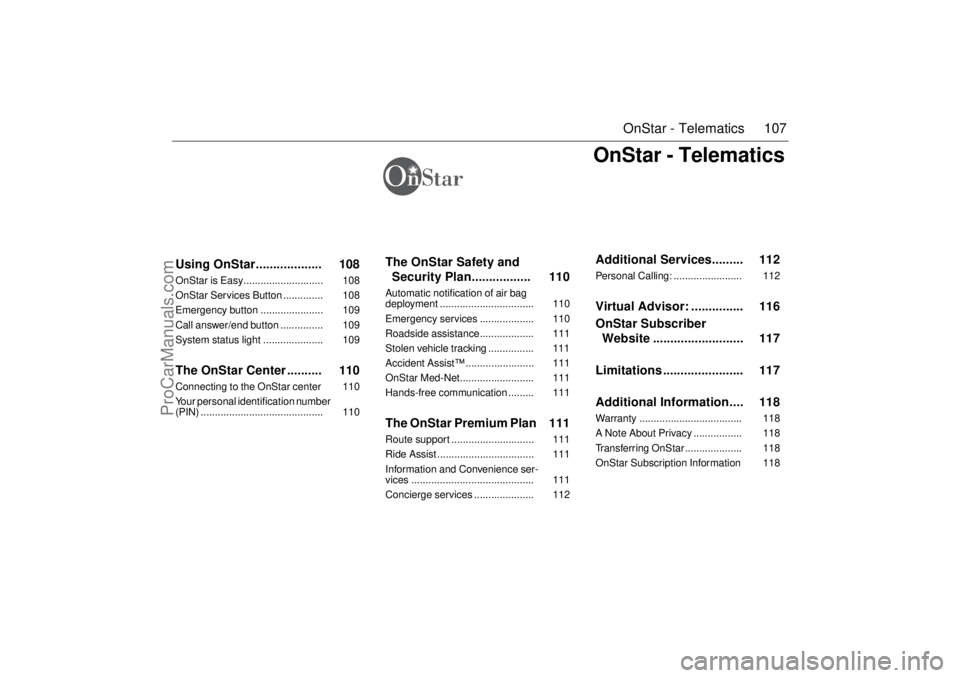
107 OnStar - Telematics
OnStar - Telematics
Using OnStar................... 108OnStar is Easy............................ 108
OnStar Services Button .............. 108
Emergency button ...................... 109
Call answer/end button ............... 109
System status light ..................... 109The OnStar Center .......... 110Connecting to the OnStar center 110
Your personal identification number
(PIN) ........................................... 110
The OnStar Safety and
Security Plan................. 110
Automatic notification of air bag
deployment ................................. 110
Emergency services ................... 110
Roadside assistance................... 111
Stolen vehicle tracking ................ 111
Accident Assist™ ........................ 111
OnStar Med-Net.......................... 111
Hands-free communication ......... 111The OnStar Premium Plan 111Route support ............................. 111
Ride Assist .................................. 111
Information and Convenience ser-
vices ........................................... 111
Concierge services ..................... 112
Additional Services......... 112Personal Calling: ........................ 112Virtual Advisor: ............... 116
OnStar Subscriber
Website .......................... 117
Limitations ....................... 117
Additional Information.... 118Warranty .................................... 118
A Note About Privacy ................. 118
Transferring OnStar .................... 118
OnStar Subscription Information 118
ProCarManuals.com
Page 109 of 272
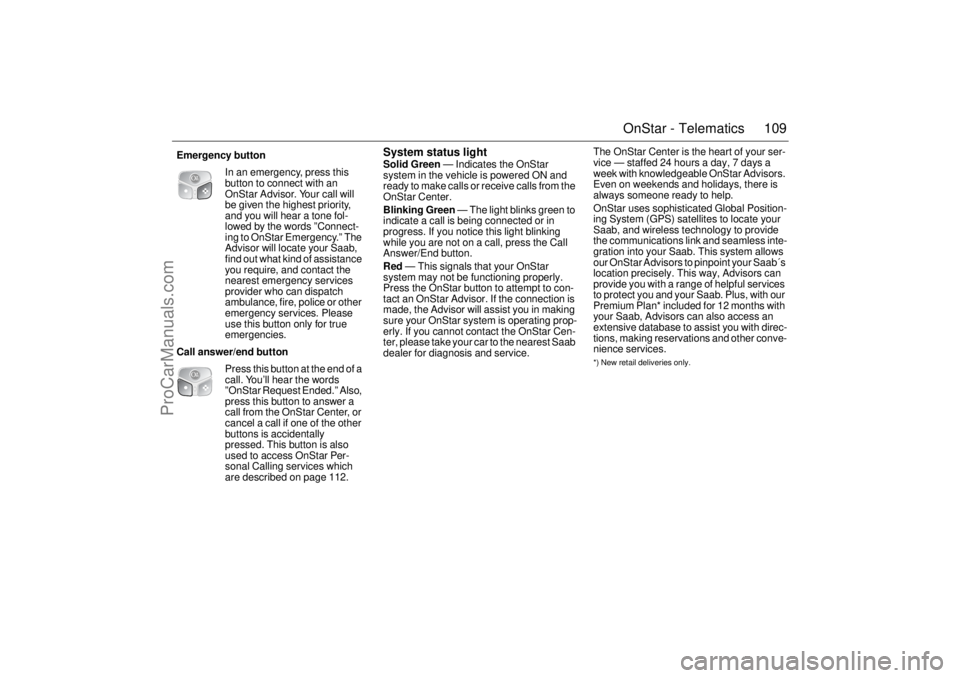
109 OnStar - Telematics
System status lightSolid Green — Indicates the OnStar
system in the vehicle is powered ON and
ready to make calls or receive calls from the
OnStar Center.
Blinking Green — The light blinks green to
indicate a call is being connected or in
progress. If you notice this light blinking
while you are not on a call, press the Call
Answer/End button.
Red — This signals that your OnStar
system may not be functioning properly.
Press the OnStar button to attempt to con-
tact an OnStar Advisor. If the connection is
made, the Advisor will assist you in making
sure your OnStar system is operating prop-
erly. If you cannot contact the OnStar Cen-
ter, please take your car to the nearest Saab
dealer for diagnosis and service.The OnStar Center is the heart of your ser-
vice — staffed 24 hours a day, 7 days a
week with knowledgeable OnStar Advisors.
Even on weekends and holidays, there is
always someone ready to help.
OnStar uses sophisticated Global Position-
ing System (GPS) satellites to locate your
Saab, and wireless technology to provide
the communications link and seamless inte-
gration into your Saab. This system allows
our OnStar Advisors to pinpoint your Saab´s
location precisely. This way, Advisors can
provide you with a range of helpful services
to protect you and your Saab. Plus, with our
Premium Plan* included for 12 months with
your Saab, Advisors can also access an
extensive database to assist you with direc-
tions, making reservations and other conve-
nience services.
*) New retail deliveries only.
Emergency button
In an emergency, press this
button to connect with an
OnStar Advisor. Your call will
be given the highest priority,
and you will hear a tone fol-
lowed by the words ”Connect-
ing to OnStar Emergency.” The
Advisor will locate your Saab,
find out what kind of assistance
you require, and contact the
nearest emergency services
provider who can dispatch
ambulance, fire, police or other
emergency services. Please
use this button only for true
emergencies.
Call answer/end button
Press this button at the end of a
call. You’ll hear the words
”OnStar Request Ended.” Also,
press this button to answer a
call from the OnStar Center, or
cancel a call if one of the other
buttons is accidentally
pressed. This button is also
used to access OnStar Per-
sonal Calling services which
are described on page 112.
ProCarManuals.com
Page 116 of 272

116 OnStar - TelematicsVirtual Advisor(expected availability fourth quarter 2000)
Once you have activated Personal Calling,
you can enjoy your time in your Saab even
more with the OnStar Virtual Advisor. This
service allows you to listen to your favorite
news and information topics, such as
weather reports, stock quotes and sports
scores. You can even listen to your e-mail,
whenever you want, without ever taking
your eyes off the road. Using simple voice
commands, you can browse your personal
topics and skip or listen to those you
choose. You can also search for additional
information on special topics that interest
you.
To find out how to set up a customized pro-
file, visit the OnStar Subscriber Website at
www.onstar.com, or turn to the OnStar Sub-
scriber Website section on page 31 of this
guide. If you do not have Internet access,
you can still take advantage of the OnStar
Virtual Advisor services as a default profile
will be set up for you.
Calling the Virtual Advisor
Getting Information from the Virtual
AdvisorThe OnStar Virtual Advisor will prompt you
for information you desire. These offerings
will change to provide you with services and
information that you and other subscribers
want and need. The prompts are very clear
and easy to understand and use.Information AvailableOnStar will continue to add new features
and categories to the Virtual Advisor. The
following general categories will give you an
overview of the types of information avail-
able to you. For complete up-to-date cate-
gories, you can go to the Saab Cars USA,
Inc. Website at www.saabusa.com or the
OnStar Website at www.onstar.com, and
then click on the link to the Subscriber Web-
site.
WeatherThe OnStar Virtual Advisor will deliver an
up-to-date weather forecast for the current
location of the vehicle. The forecast
includes current temperature, daily
high/low, tomorrow’s high/low, precipitation
forecast, and unusual conditions.Stock QuotesThe OnStar Virtual Advisor can provide you
with current quotes for the stocks you have
specified in your customized profile as well
as other requested stocks. All market data
is delayed by twenty minutes. If you have
not set your profile, you can still access the
stock quote feature through your default
profile and then request the stock of your
choice.Sports ScoresThe OnStar Virtual Advisor can provide you
with scores for your favorite college and pro-
fessional teams with up-to-the- minute high-
lights, even if they are being broadcast on a
local station. See the team selection option
in your Mobile Profiler section of the sub-
scriber section of OnStar.com.
If you have not set your profile or are still
using the default profile, you can access the
sports option of the Virtual Advisor and ask
for an update on your favorite sport. You
always have access to the options in the Vir-
tual Advisor. 1 Press the
OnStar DOT
buttonOnStar will respond
”Ready”
2Say ”Virtual
Advisor”You will be connected
to Virtual Advisor
ProCarManuals.com
Page 126 of 272

126 Interior equipment and trunkCars equipped with a programmable
driver’s seat also have a facility for angling
the passenger’s mirror down on reversing,
e.g. for a better view of the curb.
After selecting reverse, press the tiny button
adjacent to the door-mirror switch to tilt the
mirror. The mirror will be reset automatically
when reverse gear is deselected.
Rear-view mirror with auto dimming
functionThe interior rear-view mirror has two sen-
sors, one forward-facing and one rear-fac-
ing.
The system is activated when the for-
ward-facing sensor detects that it is dark
outside and the rear-facing sensor detects,
for example, if the car following has not
dimmed its headlights. The rear-view mirror
is then darkened to prevent the strong light
source from dazzling the driver. This dark-
ening is stepless.
The mirror returns to its normal state when
the strong light source diminishes.
The auto dimming function can be turned
OFF with the switch on the lower edge of the
rear-view mirror.
The system is turned off when reverse gear
is engaged or selected.
Towing a trailer can cause the system to
malfunction, as the rear-facing sensor may
sense light from the trailer.
IB568
Button for angling passenger’s mirror
down on reversing
IB1284
1
23
1 Forward-facing sensor
2 ON/OFF switch, auto dimming function
3 Rear-facing sensor
ProCarManuals.com