2001 SAAB 9-5 service
[x] Cancel search: servicePage 50 of 272

50 Instruments and controls
Anti-lock brake warning
This light will come on if a fault has occurred
in the ABS system.
On certain variants and as well
as can light up to indicate a fault in the
electronic brake force distribution system
(distribution of the brake pressure between
the front and rear wheels).
Conventional braking without the ABS func-
tion will still be available.
For safety reasons, stop the car and check
the level of the brake fluid (see page 198).If the level is normal, depress the brake
pedal firmly two or three times. Now check
the level again. If the level is still normal, you
may drive the car, with considerable cau-
tion, to the nearest authorized Saab dealer
to have the brake system checked.
Airbag warning light
This light together with will come on if
a potentially serious fault has occurred in
the airbag system.
The light will come on for about three sec-
onds when the ignition switch is turned to
the Start or Drive position. It should go out
after the engine has started.
WARNING
If the ABS is inoperative, there is a
danger of the rear wheels locking up
on hard braking.
If the level of brake fluid in the reser-
voir is below the MIN mark, the car
should be towed to an authorized
Saab dealer.
WARNING
If the airbag readiness light stays on
after you start your vehicle, it means
the airbag system may not be working
properly. One or more of the following
conditions may occur:
- Non-deployment of the airbags in the
event of a crash.
- Deployment of the airbags without a
crash.
- Deployment of the airbags in
crashes less severe than intended.
To help avoid injury to yourself or
others, have your vehicle serviced
right away if the airbag readiness light
stays on after you start your vehicle.
ProCarManuals.com
Page 51 of 272
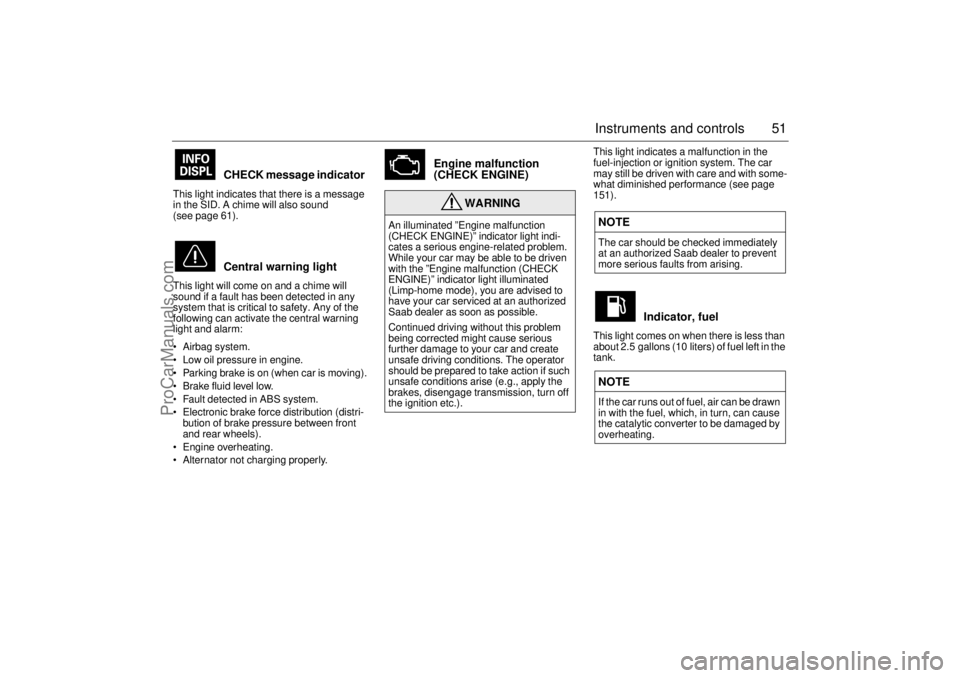
51 Instruments and controls
CHECK message indicator
This light indicates that there is a message
in the SID. A chime will also sound
(see page 61).
Central warning light
This light will come on and a chime will
sound if a fault has been detected in any
system that is critical to safety. Any of the
following can activate the central warning
light and alarm:
Airbag system.
Low oil pressure in engine.
Parking brake is on (when car is moving).
Brake fluid level low.
Fault detected in ABS system.
Electronic brake force distribution (distri-
bution of brake pressure between front
and rear wheels).
Engine overheating.
Alternator not charging properly.
Engine malfunction
(CHECK ENGINE)
This light indicates a malfunction in the
fuel-injection or ignition system. The car
may still be driven with care and with some-
what diminished performance (see page
151).
Indicator, fuel
This light comes on when there is less than
about 2.5 gallons (10 liters) of fuel left in the
tank.
WARNING
An illuminated ”Engine malfunction
(CHECK ENGINE)” indicator light indi-
cates a serious engine-related problem.
While your car may be able to be driven
with the ”Engine malfunction (CHECK
ENGINE)” indicator light illuminated
(Limp-home mode), you are advised to
have your car serviced at an authorized
Saab dealer as soon as possible.
Continued driving without this problem
being corrected might cause serious
further damage to your car and create
unsafe driving conditions. The operator
should be prepared to take action if such
unsafe conditions arise (e.g., apply the
brakes, disengage transmission, turn off
the ignition etc.).
NOTEThe car should be checked immediately
at an authorized Saab dealer to prevent
more serious faults from arising.NOTEIf the car runs out of fuel, air can be drawn
in with the fuel, which, in turn, can cause
the catalytic converter to be damaged by
overheating.
ProCarManuals.com
Page 61 of 272

61 Instruments and controls
CHECK messages When the engine is started, CHECKING will
appear on the display for about four sec-
onds, while the SID checks are being per-
formed.
When a CHECK message is generated
while the car is being driven, a chime will
sound, INFO DISPL will illuminate on on the
main instrument panel, and the message
will appear on the SID. The number of mes-
sages that can be displayed by the SID
varies with the specification of the car.
If more than one CHECK message has
been generated, the
+ symbol will appear to
the left of the text on the display. The mes-
sages appear in order of priority.
If a new fault occurs while another message
is being displayed, the message relating to
the new one will appear for 10 seconds,
after which the display will return to the ear-
lier one.
Press CLEAR once to acknowledge a mes-
sage, whereupon it will be cleared from the
display. It will not be displayed again before
the ignition has been switched off and then
on again. The following messages may be displayed:
1 This message will be displayed approxi-
mately 600 miles (1,000 km) before the next
scheduled service is due, or when 365 days
have elapsed since the last service. The
message should be cleared at the time of that
service (see the Saab Warranties & Service
Record Booklet).
This message can also be deleted by first
briefly pressing the CLEAR button, then
depressing it a second time for at least eight
seconds until ”SERVICE” appears on the dis-
play and a chime sounds. The message can
only be deleted when it is shown on the SID.
Night panelTo improve night-driving conditions inside
the car, the Night Panel mode can be
selected. In this mode, the amount of infor-
mation displayed is reduced, and only the
most important instruments and displays
will be illuminated.
When the Night Panel button is pressed,
only the speedometer will be illuminated (up
to the 87-mph or 140-km/h graduation), all
the other instruments illumination being
extinguished and their needles moved to
zero. Both the SID and the ACC displays will
be extinguished and the backlighting for
switches and other controls will be dimmed.
Note: All indicator and warning lights,
together with the display of CHECK mes-
sages, will operate as normal, except ”Out-
door temperature (Frost warning)”, see
page 58. Message See
page
FRONT LIGHT FAILURE 205
REAR LIGHT FAILURE 208
FOG LIGHT FAILURE 209
BRAKE LIGHT FAILURE 208
WASHER FLUID LEVEL LOW 204
FILL COOLANT FLUID 196
REPLACE KEY BATTERY 37
KEY NOT ACCEPTED 45
SERVICE THEFT ALARM 45
TRANSMISSION OVERHEATING 162
TIGHTEN FUEL FILLER CAP 154
TIME FOR SERVICE
1)
242
ProCarManuals.com
Page 87 of 272

87 Saab 9-5 Audio System
Press and hold in the AS/SEARCH button
for more than a second to initiate a search
for the six strongest stations.
Each time the system finds and stores a sta-
tion, the number on the far right of the dis-
play will change. If the system cannot find
six stations with good reception, the remain-
ing preset buttons will be empty. If one of
these empty buttons is pressed, U**** (FM)
or AM**** will appear on the display.
When the system leaves the AS mode, it
returns to the station that was selected
before the AS mode was activated.
The AS mode can also be used in the AM
band.
WB (Weather Band) (5)Press the WB button to select the Weather
Band mode. The radio will automatically
search for the strongest national weather
service station in the area. When a weather
band station is received, the display indi-
cates ”WB”. The strongest station generally
provides the most accurate information for
the area in which you are traveling.
To exit the Weather Band mode, depress
the WB button again. Weather Band recep-
tion is available in CD, TAPE and RADIO
mode. If the radio is unable to find a suffi-
ciently strong station to lock onto, the unit
will continue to search and the display will
indicate ”NO WB”.
ProCarManuals.com
Page 93 of 272

93 Saab 9-5 Audio System
CD changer(accessory)Important! Always keep the sliding cover
closed to keep dust out of the CD changer,
so that it will continue to provide satisfactory
service for a long time. To load the CD changer (which is installed
in the luggage compartment and can
accommodate six CDs) proceed as follows:
1 Slide the top back.
2 Lift out the CD magazine.
3 Press back the catch on the magazine.
4 Withdraw one CD tray at a time and
swap/load the CD (label side up). Slide
the tray back into the magazine.
Note the position of the magazine for load-
ing (see picture).
Insert the entire magazine carefully inside
the CD changer and slide back the cover.
To select the CD changer If the Audio System is in the RADIO or
TAPE mode, press the CD/RDM button
twice.
If the CD player is active, press the
CD/RDM button once.
If the CDs in the magazine have not been
changed, the system will start playback
from where it left off before.
If there is no magazine in the CD changer,
the following will appear on the display:
NOTEDo not use writeable CDs in your Audio
System. In certain cases, this type of CD
is only suitable for home use and can
therefore cause operational problems.
IB383
4
3
Changing a CD
IB1341
2
1
CD changer in luggage compartment,
Saab 9-5 Sedan
IB1208
CD changer in luggage compartment,
Saab 9-5 Wagon
ProCarManuals.com
Page 105 of 272

105 Saab 9-5 Audio System
OnStar SystemYour vehicle may be equipped with OnStar,
a vehicle telematics communications and
navigation system. Please consult the sep-
arate chapter in this owner’s manual, page
107.
WARNING
The CD player/CD changer is classified
as Class 1 laser equipment
Service and repair work must only be
carried out by authorized technicians.
If the casing is damaged, hazardous
laser radiation can occur. NOTEAll work on the Audio System must be
carried out by an authorized Saab dealer.
ProCarManuals.com
Page 107 of 272
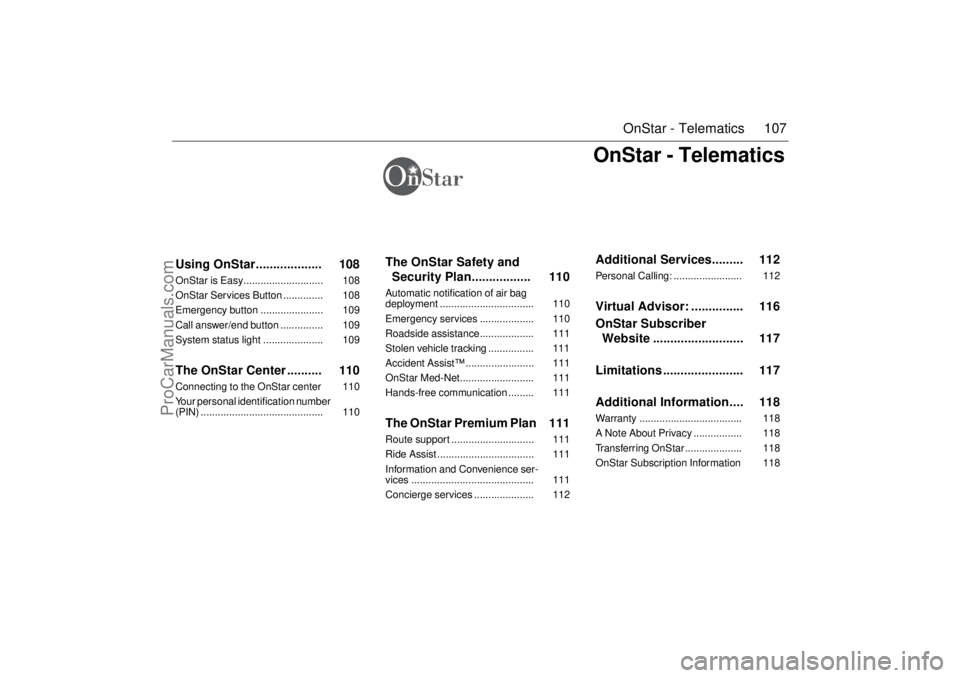
107 OnStar - Telematics
OnStar - Telematics
Using OnStar................... 108OnStar is Easy............................ 108
OnStar Services Button .............. 108
Emergency button ...................... 109
Call answer/end button ............... 109
System status light ..................... 109The OnStar Center .......... 110Connecting to the OnStar center 110
Your personal identification number
(PIN) ........................................... 110
The OnStar Safety and
Security Plan................. 110
Automatic notification of air bag
deployment ................................. 110
Emergency services ................... 110
Roadside assistance................... 111
Stolen vehicle tracking ................ 111
Accident Assist™ ........................ 111
OnStar Med-Net.......................... 111
Hands-free communication ......... 111The OnStar Premium Plan 111Route support ............................. 111
Ride Assist .................................. 111
Information and Convenience ser-
vices ........................................... 111
Concierge services ..................... 112
Additional Services......... 112Personal Calling: ........................ 112Virtual Advisor: ............... 116
OnStar Subscriber
Website .......................... 117
Limitations ....................... 117
Additional Information.... 118Warranty .................................... 118
A Note About Privacy ................. 118
Transferring OnStar .................... 118
OnStar Subscription Information 118
ProCarManuals.com
Page 108 of 272

108 OnStar - TelematicsYour new vehicle comes equipped with
advanced telematics hardware and a full
year of Onstar premium service. Saab
Telematics is a sophisticated in-vehicle
system allowing convergence of wireless
communications, GPS (Global Positioning
System) satellites and advanced vehicle
electronics.
You must activate immediately to ensure
you receive your full year of service, as your
prepaid subscription begins at the time of
delivery.
Here’s how to activate your OnStar ser-
vice:
1 Push the blue OnStar button located in
your Saab. You will be greeted by a live
OnStar Advisor. The Advisor will acti-
vate your OnStar service.
2 Provide the information requested by
the Advisor to activate your account and
set up your personal profile. This will
take approximately 10-15 minutes.
Using OnStarWelcome to OnStar. This section gives you
all the information you need to get started
using OnStar, including descriptions of all
OnStar services. It also introduces the
added services of Personal Calling, Virtual
Advisor, and the Onstar Subscriber Web-
site. For a complete explanation of these
additional services, please see pages 112,
116 and 117.OnStar is EasyIt’s easy to start using your OnStar system.
In fact, pressing the OnStar button is usually
all you need to do. Once you are connected,
an OnStar Advisor will help you with the ser-
vices in your plan.Your onboard OnStar System consists of
three buttons:
OnStar Services Button
Press this button, and you are
connected to an OnStar Advi-
sor. You will hear a chime, fol-
lowed by the words
”Connecting to OnStar.” Allow
20-30 seconds for initial con-
nection to the OnStar Call Cen-
ter. The Advisor will then help
you with any of the services
included in your OnStar plan.
If cellular service is unavail-
able, OnStar will generate a
fast busy tone. The OnStar sys-
tem will retry calls a number of
times before returning to the
ready mode. To cancel the
automatic dialing, press the
Call Answer/End button.
ProCarManuals.com