Page 232 of 341
5-19 Removing the Spare Tire and Tools
The equipment you'll
need is in the trunk.
1. Pull the carpeting from the floor of the trunk.
2. Turn the center retainer nut on the compact spare
tire cover counterclockwise to remove it. Lift and
remove the cover. See ªCompact Spare Tireº later
in this section for more information about the
compact spare.
3. Turn the wing nut
counterclockwise and
remove it. Then lift off
the spacer and remove
the compact spare tire.
4. Remove the jack and wheel wrench from the trunk.
Your vehicle's jack and wheel wrench are stored in
a foam tray. Remove the band around the jack.
Page 239 of 341
5-26 Storing the Spare Tire and Tools
CAUTION:
Storing a jack, a tire or other equipment in the
passenger compartment of the vehicle could
cause injury. In a sudden stop or collision, loose
equipment could strike someone. Store all these
in the proper place.
The compact spare is for temporary use only. Replace
the compact spare tire with a full
-size tire as soon as you
can. See ªCompact Spare Tireº in the Index. See the
storage instructions label to reinstall your compact spare
into your trunk properly.A. Nut
B. Cover
C. Wing Nut
D. AdapterE. Wrench
F. Jack
G. Tool Tray
H. Compact Spare Tire
Page 248 of 341
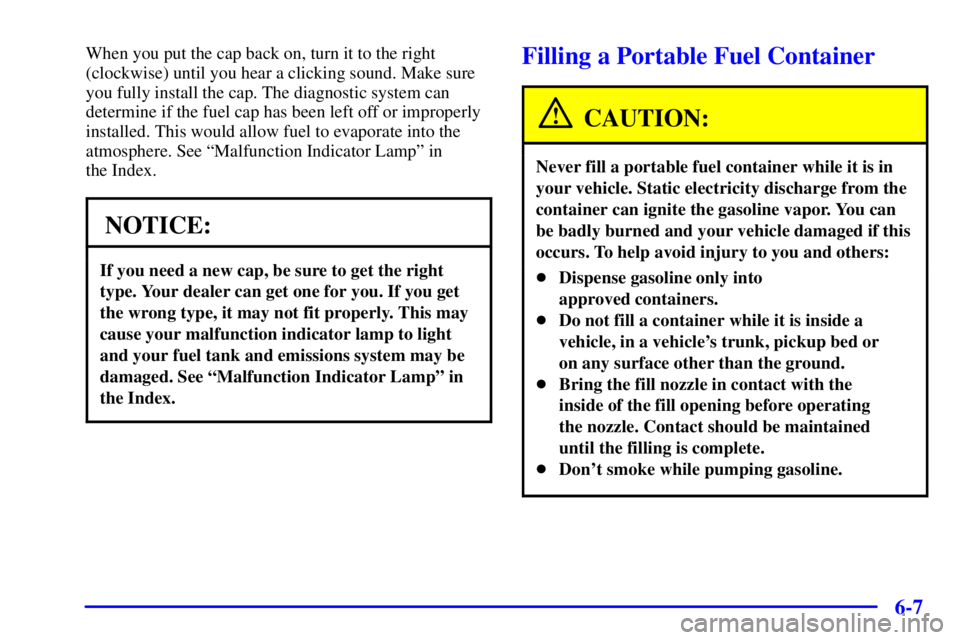
6-7
When you put the cap back on, turn it to the right
(clockwise) until you hear a clicking sound. Make sure
you fully install the cap. The diagnostic system can
determine if the fuel cap has been left off or improperly
installed. This would allow fuel to evaporate into the
atmosphere. See ªMalfunction Indicator Lampº in
the Index.
NOTICE:
If you need a new cap, be sure to get the right
type. Your dealer can get one for you. If you get
the wrong type, it may not fit properly. This may
cause your malfunction indicator lamp to light
and your fuel tank and emissions system may be
damaged. See ªMalfunction Indicator Lampº in
the Index.
Filling a Portable Fuel Container
CAUTION:
Never fill a portable fuel container while it is in
your vehicle. Static electricity discharge from the
container can ignite the gasoline vapor. You can
be badly burned and your vehicle damaged if this
occurs. To help avoid injury to you and others:
�Dispense gasoline only into
approved containers.
�Do not fill a container while it is inside a
vehicle, in a vehicle's trunk, pickup bed or
on any surface other than the ground.
�Bring the fill nozzle in contact with the
inside of the fill opening before operating
the nozzle. Contact should be maintained
until the filling is complete.
�Don't smoke while pumping gasoline.
Page 274 of 341
6-33 Front Turn Signal and Parking Lamp
Bulb Replacement
1. Remove the headlamp assembly. Refer to the
removal procedure earlier in this section.
2. Turn the bulb assembly retainer and pull out
the bulb.
3. Unclip the bulb assembly from the wiring harness.
4. When replacing the bulb, be sure to properly align
the bulb with the locating feature in the assembly.
5. Reverse Steps 1 through 2 to reinstall the
bulb assembly.
Center High-Mounted Stoplamp
1. Open the trunk lid and locate the center
high
-mounted stoplamp on the inside of the lid.
2. Use a T15 Torx
� screwdriver to remove the
three screws.
3. Gently remove and replace the bulb (s).
4. Reverse Steps 1 and 2 to reassemble the lamp.
Page 275 of 341
6-34 Rear Turn Signal and Stop/Taillamp
Bulb Replacement
1. Disconnect the cargo net in the trunk.
2. Pull back the trunk trim.
3. Remove the four wing nut bolts which fasten the
taillamp lens to the vehicle.
4. Carefully remove the taillamp lens from the body
and avoid scratching the paint or dropping it.
5. Press the five tabs to release the plate from the lamp.
6. To remove a bulb, gently pull the bulb out from
the socket.
7. Install a new bulb.
8. Reverse Steps 3 through 6 to reassemble
the taillamp.
Page 296 of 341
6-55
Instrument Panel Fuse Block -- Driver's Side
Fuse Usage
WIPER Windshield Wiper Motor,
Washer Pump
TRUNK
REL/RADIO
AMPTrunk Release Relay/Motor,
Audio Amplifier
TURN LPS Turn Signal LampsFuse Usage
PWR MIRROR Power Mirrors
AIR BAG Air Bags
BFC BATT Body Computer (BFC)
PCM ACC PCM
DR LOCK Door Lock Motors
IPC/BFC ACC Cluster, Body Computer (BFC)
STOP LPS Stop Lamps
HAZARD LPS Hazard Lamps
IPC/HVAC
BATTHVAC Head, Cluster,
Data Link Connector
Circuit Breaker Usage
PWR SEAT Power Seats
Relay Usage
TRUNK REL Trunk Relay
DR UNLOCK Door Unlock Relay
DR LOCK Door Lock Relay
DRIVER DR
UNLOCKDriver's Door Unlock Relay
Page 299 of 341
6-58
Maxifuses Usage
4 Anti
-Lock Brakes
5 Ignition Switch
6 Not Used
7 Left Electrical Center
-Power
Seats, Power Mirrors, Door Locks,
Trunk Release, Audio Amplifier,
Remote Lock Control
8 Cooling Fan #1
Mini Relays Usage
9 Rear Defog
10 Not Used
11 Not Used
12 Cooling Fan #1
13 HVAC Blower (Climate Control)
14 Cooling Fan #2
15 Cooling Fan
Micro Relays Usage
16 Air Conditioning Compressor
17 Not UsedMicro Relays Usage
18 Fuel Pump
19 Automatic Light Control
20 Automatic Light Control
21 Horn
22 Daytime Running Lamps
Minifuses Usage
23
- 32 Spare Fuse Holder
33 Rear Defog
34 Accessory Power Outlets,
Cigarette Lighter
35 Not Used
36 Not Used
37 Air Conditioning Compressor,
Body Function Control Module
38 Automatic Transaxle
39 Powertrain Control Module
40 Anti
-Lock Brakes, Variable
Effort Steering
41 Ignition System
Page 318 of 341
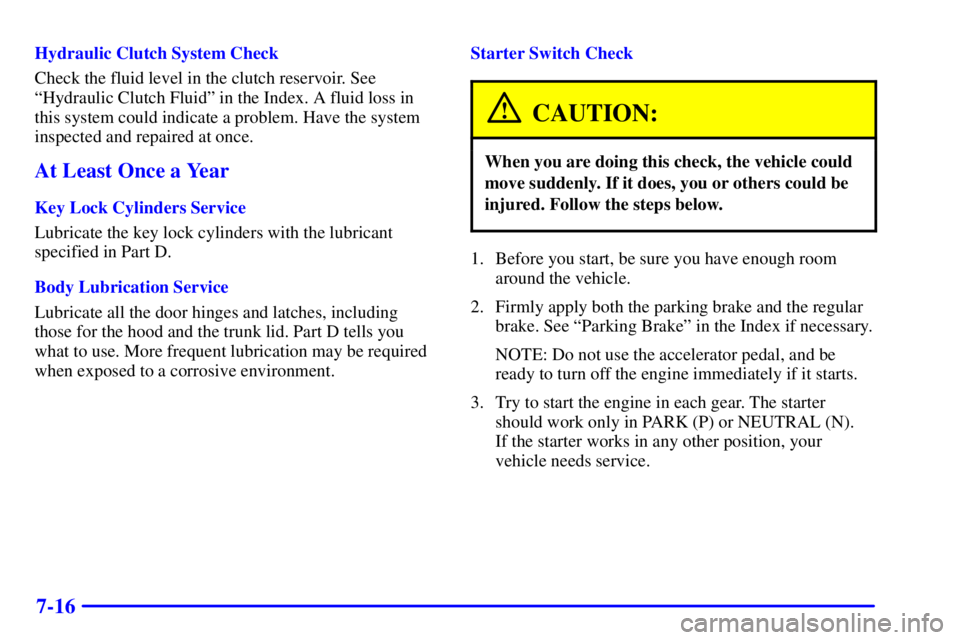
7-16
Hydraulic Clutch System Check
Check the fluid level in the clutch reservoir. See
ªHydraulic Clutch Fluidº in the Index. A fluid loss in
this system could indicate a problem. Have the system
inspected and repaired at once.
At Least Once a Year
Key Lock Cylinders Service
Lubricate the key lock cylinders with the lubricant
specified in Part D.
Body Lubrication Service
Lubricate all the door hinges and latches, including
those for the hood and the trunk lid. Part D tells you
what to use. More frequent lubrication may be required
when exposed to a corrosive environment.Starter Switch Check
CAUTION:
When you are doing this check, the vehicle could
move suddenly. If it does, you or others could be
injured. Follow the steps below.
1. Before you start, be sure you have enough room
around the vehicle.
2. Firmly apply both the parking brake and the regular
brake. See ªParking Brakeº in the Index if necessary.
NOTE: Do not use the accelerator pedal, and be
ready to turn off the engine immediately if it starts.
3. Try to start the engine in each gear. The starter
should work only in PARK (P) or NEUTRAL (N).
If the starter works in any other position, your
vehicle needs service.
Page:
< prev 1-8 9-16 17-24